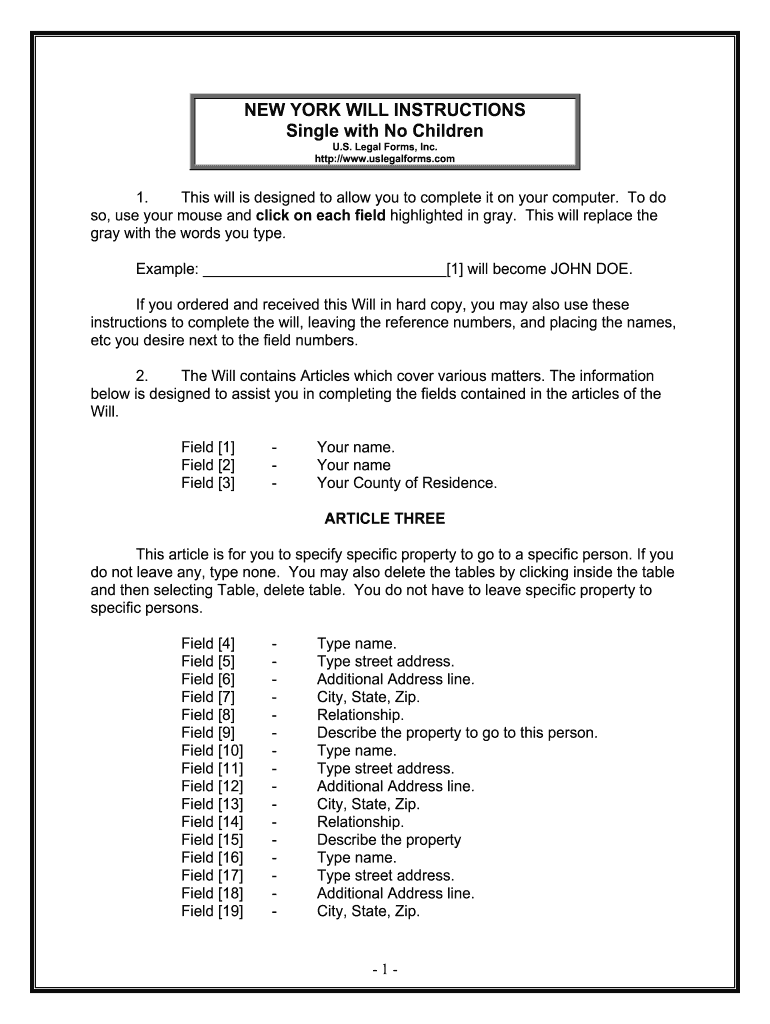
NEW YORK WILL INSTRUCTIONS Form


What is the New York Will Instructions?
The New York Will Instructions form is a legal document that outlines the specific wishes of an individual regarding the distribution of their assets after their death. This form serves as a guide for individuals to articulate their intentions clearly, ensuring that their estate is managed according to their preferences. It is essential for anyone looking to create a legally binding will in New York, as it provides the necessary framework for the will's execution and validity.
How to Use the New York Will Instructions
Using the New York Will Instructions involves several steps to ensure that the document reflects your wishes accurately. First, gather all relevant information about your assets, beneficiaries, and any specific wishes you have regarding your estate. Next, follow the instructions carefully to fill out the form, ensuring that all sections are completed. It is advisable to consult with a legal professional to confirm that your will meets all state requirements and accurately represents your intentions.
Steps to Complete the New York Will Instructions
Completing the New York Will Instructions requires attention to detail. Begin by identifying your personal information, including your name, address, and date of birth. Then, list your assets and specify how you would like them distributed among your beneficiaries. After filling out the form, sign it in the presence of at least two witnesses, who must also sign the document. This step is crucial, as it validates the will and ensures compliance with New York state laws.
Legal Use of the New York Will Instructions
The New York Will Instructions are legally binding when executed correctly. For the will to be valid, it must adhere to New York's legal requirements, including proper signing and witnessing. The instructions provide guidance on these legal stipulations, ensuring that your document is enforceable in a court of law. It is important to keep the will in a safe place and inform your executor of its location to facilitate the probate process after your passing.
Key Elements of the New York Will Instructions
Several key elements must be included in the New York Will Instructions to ensure clarity and legality. These elements include:
- Personal Information: Full name, address, and date of birth of the testator.
- Asset Distribution: Detailed instructions on how assets should be divided among beneficiaries.
- Executor Designation: The appointment of an executor to manage the estate.
- Witness Signatures: Signatures of at least two witnesses who observe the signing of the will.
State-Specific Rules for the New York Will Instructions
New York has specific rules governing the creation and execution of wills. These rules dictate that the will must be in writing, signed by the testator, and witnessed by at least two individuals who are not beneficiaries. Additionally, the testator must be of sound mind and at least eighteen years old. Understanding these state-specific rules is crucial for ensuring that your will is valid and enforceable.
Quick guide on how to complete new york will instructions
Complete NEW YORK WILL INSTRUCTIONS effortlessly on any device
Digital document management has gained traction among organizations and individuals. It offers an ideal eco-friendly alternative to traditional printed and signed paperwork, allowing you to locate the right form and securely save it online. airSlate SignNow equips you with all the tools needed to create, modify, and eSign your documents quickly without delays. Manage NEW YORK WILL INSTRUCTIONS on any device using airSlate SignNow's Android or iOS applications and enhance any document-related process today.
How to modify and eSign NEW YORK WILL INSTRUCTIONS with ease
- Locate NEW YORK WILL INSTRUCTIONS and click on Get Form to begin.
- Utilize the tools we offer to finish your form.
- Emphasize signNow sections of the documents or redact sensitive information using tools that airSlate SignNow provides specifically for that purpose.
- Create your signature with the Sign tool, which takes mere seconds and holds the same legal validity as a conventional wet ink signature.
- Review the details and click on the Done button to save your changes.
- Select your preferred method to send your form, via email, SMS, or invite link, or download it to your computer.
Eliminate the worry of lost or misplaced files, tedious form hunting, or mistakes that require printing new document copies. airSlate SignNow fulfills all your document management needs in just a few clicks from any device you prefer. Modify and eSign NEW YORK WILL INSTRUCTIONS and guarantee effective communication at any stage of your form preparation process with airSlate SignNow.
Create this form in 5 minutes or less
Create this form in 5 minutes!
How to create an eSignature for the new york will instructions
How to generate an electronic signature for the New York Will Instructions online
How to create an eSignature for your New York Will Instructions in Google Chrome
How to generate an eSignature for putting it on the New York Will Instructions in Gmail
How to create an electronic signature for the New York Will Instructions straight from your smart phone
How to generate an eSignature for the New York Will Instructions on iOS devices
How to create an eSignature for the New York Will Instructions on Android
People also ask
-
What are NEW YORK WILL INSTRUCTIONS and why are they important?
NEW YORK WILL INSTRUCTIONS provide clear guidelines on how to create a legally binding will in the state of New York. Understanding these instructions is crucial as they ensure that your wishes are respected after your passing. Using tools like airSlate SignNow, you can easily eSign your will and make the process straightforward and efficient.
-
How does airSlate SignNow assist with NEW YORK WILL INSTRUCTIONS?
airSlate SignNow simplifies the complex process of executing NEW YORK WILL INSTRUCTIONS by providing a user-friendly platform for drafting and eSigning legal documents. Our solution ensures that your will adheres to New York legal requirements, making it easier for you to manage your estate. With robust security features, your documents remain safe and confidential.
-
What is the pricing for using airSlate SignNow for NEW YORK WILL INSTRUCTIONS?
airSlate SignNow offers a variety of pricing plans to fit different needs and budgets, starting at an affordable monthly fee. You can choose a plan that includes features tailored for managing documents, including NEW YORK WILL INSTRUCTIONS. Take advantage of our free trial to explore the platform before committing to a subscription.
-
Can I integrate airSlate SignNow with other apps for handling NEW YORK WILL INSTRUCTIONS?
Yes, airSlate SignNow allows seamless integration with various applications, enhancing your experience with managing NEW YORK WILL INSTRUCTIONS. You can connect it with tools like Google Drive, Dropbox, and many others. This integration streamlines your workflow and ensures that your documents are organized and easily accessible.
-
What are the benefits of using airSlate SignNow for NEW YORK WILL INSTRUCTIONS?
Using airSlate SignNow for NEW YORK WILL INSTRUCTIONS offers numerous benefits, such as expedited document processing, enhanced security, and legal compliance. Our platform also enables easy collaboration, allowing you to share and get signatures from your beneficiaries hassle-free. Overall, it simplifies the estate planning process, making it more accessible.
-
Are NEW YORK WILL INSTRUCTIONS provided by airSlate SignNow legally binding?
Yes, the NEW YORK WILL INSTRUCTIONS provided through airSlate SignNow are designed to be legally binding when executed correctly. Our platform ensures that your documents comply with New York state law, helping you fulfil all requirements necessary for your will. Always consult a legal professional for personalized advice related to your estate.
-
How do I get started with airSlate SignNow for NEW YORK WILL INSTRUCTIONS?
Getting started with airSlate SignNow for NEW YORK WILL INSTRUCTIONS is easy. Simply sign up for an account on our website, and you’ll gain access to a variety of templates and tools to create your will. Once your document is complete, you can eSign it or send it to others for their signature, all within our secure platform.
Get more for NEW YORK WILL INSTRUCTIONS
- General daily progress report ftp02 portlandoregon form
- Witness subpoena form
- Form rd 4280 3a
- Unit clarification or placement perb new york state perb ny form
- Congressman scott rigells privacy release form rigell house
- Cdph 278b form
- State of iowa creditorassignee notification form
- 2015 summer info guide ymca of san francisco ymcasf form
Find out other NEW YORK WILL INSTRUCTIONS
- eSign Pennsylvania Property management lease agreement Secure
- eSign Hawaii Rental agreement for house Fast
- Help Me With eSign Virginia Rental agreement contract
- eSign Alaska Rental lease agreement Now
- How To eSign Colorado Rental lease agreement
- How Can I eSign Colorado Rental lease agreement
- Can I eSign Connecticut Rental lease agreement
- eSign New Hampshire Rental lease agreement Later
- Can I eSign North Carolina Rental lease agreement
- How Do I eSign Pennsylvania Rental lease agreement
- How To eSign South Carolina Rental lease agreement
- eSign Texas Rental lease agreement Mobile
- eSign Utah Rental agreement lease Easy
- How Can I eSign North Dakota Rental lease agreement forms
- eSign Rhode Island Rental lease agreement forms Now
- eSign Georgia Rental lease agreement template Simple
- Can I eSign Wyoming Rental lease agreement forms
- eSign New Hampshire Rental lease agreement template Online
- eSign Utah Rental lease contract Free
- eSign Tennessee Rental lease agreement template Online