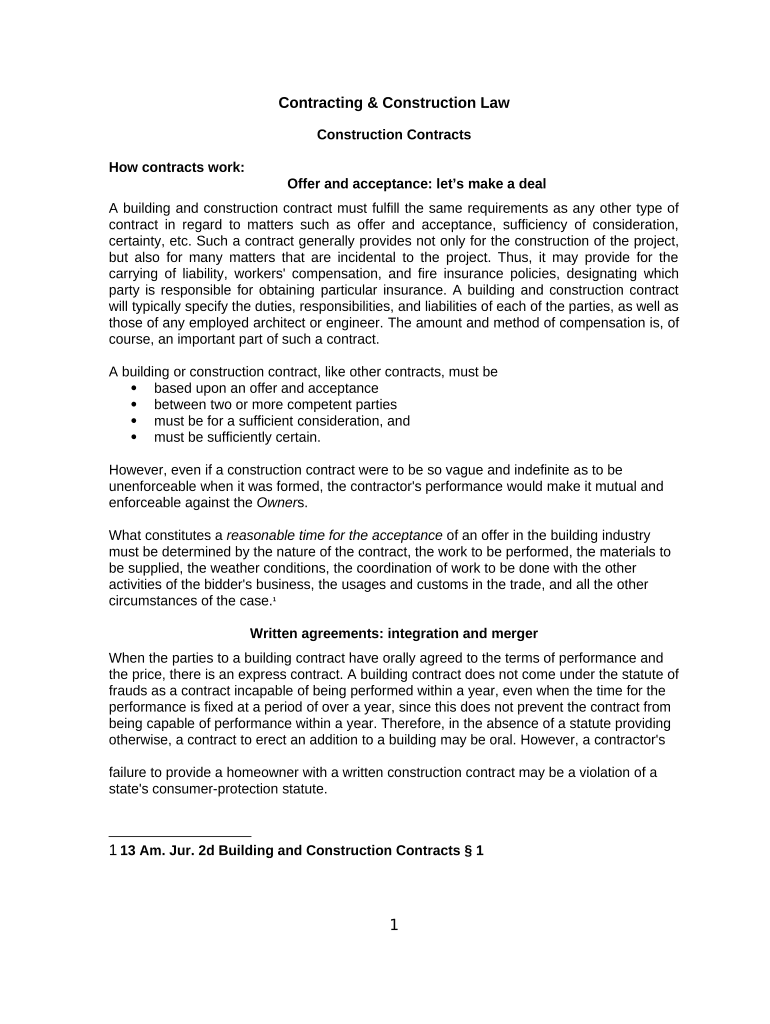
Construction Law Form


What is construction law?
Construction law encompasses the legal principles and regulations that govern the construction industry. It includes a wide range of topics, such as contracts, liabilities, permits, and compliance with safety and environmental regulations. Understanding construction law is essential for both contractors and clients to ensure that projects are completed legally and efficiently. Key areas of focus within construction law include contract formation, breach of contract, construction defects, and the rights and responsibilities of all parties involved in a construction project.
Key elements of construction law
Several key elements form the foundation of construction law. These include:
- Contracts: Written agreements that outline the terms and conditions of a construction project.
- Liabilities: Legal responsibilities that contractors and clients hold regarding project completion and safety standards.
- Permits and licenses: Required approvals from local authorities to ensure compliance with zoning and building codes.
- Dispute resolution: Mechanisms for resolving conflicts, including mediation, arbitration, and litigation.
- Insurance: Coverage options that protect against risks associated with construction projects.
How to use construction law
Utilizing construction law effectively involves several steps. First, familiarize yourself with relevant laws and regulations specific to your state or locality. Next, ensure that all construction contracts are clear and comprehensive, detailing each party's obligations and rights. It is also important to maintain accurate records of all communications and transactions related to the project. In the event of disputes, understanding the available legal remedies and processes can help resolve issues efficiently.
Steps to complete a construction law contract
Completing a construction law contract involves a structured approach:
- Identify parties: Clearly state the names and addresses of all parties involved.
- Define scope: Outline the specific work to be completed, including timelines and deliverables.
- Specify payment terms: Detail the payment schedule, including amounts and due dates.
- Include legal provisions: Add clauses related to liability, dispute resolution, and termination.
- Sign and date: Ensure all parties sign and date the contract to make it legally binding.
State-specific rules for construction law
Construction law can vary significantly from state to state. Each state may have unique regulations regarding licensing, safety standards, and dispute resolution processes. It is crucial for contractors and clients to understand the specific laws applicable in their state to ensure compliance and protect their interests. Consulting with a legal professional who specializes in construction law can provide valuable insights into these state-specific rules.
Examples of using construction law
Practical applications of construction law can be seen in various scenarios, such as:
- Contract disputes: Resolving conflicts between contractors and clients over project delays or quality issues.
- Liability claims: Addressing injuries that occur on construction sites due to negligence or unsafe practices.
- Permit issues: Navigating the process of obtaining necessary permits and addressing violations.
Quick guide on how to complete construction law
Complete Construction Law effortlessly on any gadget
Web-based document management has become widely adopted by businesses and individuals. It offers an excellent eco-friendly substitute for traditional printed and signed files, allowing you to access the correct format and securely save it online. airSlate SignNow supplies you with all the tools you require to create, modify, and electronically sign your documents promptly without delays. Manage Construction Law on any gadget with airSlate SignNow Android or iOS applications and enhance any document-related operation today.
The simplest way to alter and eSign Construction Law with ease
- Find Construction Law and click on Get Form to begin.
- Utilize the tools we provide to complete your document.
- Emphasize important sections of the documents or redact sensitive information with tools that airSlate SignNow specifically offers for that purpose.
- Create your eSignature with the Sign tool, which takes just seconds and carries the same legal validity as a traditional handwritten signature.
- Review the information and click on the Done button to preserve your changes.
- Select how you want to distribute your form, via email, text message (SMS), or invite link, or download it to your computer.
Eliminate the worry of lost or misplaced documents, tedious form hunting, or errors that necessitate printing new copies. airSlate SignNow caters to all your document management needs in just a few clicks from a device of your preference. Modify and eSign Construction Law and guarantee exceptional communication at every stage of your form preparation process with airSlate SignNow.
Create this form in 5 minutes or less
Create this form in 5 minutes!
People also ask
-
What are construction legal terms?
Construction legal terms refer to the specific language and definitions used in contracts and legal documents within the construction industry. Understanding these terms is crucial for all parties involved to ensure compliance and protect their legal rights and obligations in construction projects.
-
How can airSlate SignNow help me with construction legal terms?
airSlate SignNow provides tools that make it easy to prepare, send, and sign documents that include important construction legal terms. Our platform streamlines the document workflow, ensuring that all parties can review and acknowledge legal agreements efficiently and securely.
-
What features of airSlate SignNow support construction legal terms?
Our platform includes customizable templates specifically designed for construction legal terms, which can be tailored to suit individual project needs. Features such as in-app comments, collaboration tools, and automated reminders ensure that all stakeholders remain informed and compliant.
-
Is airSlate SignNow affordable for small construction businesses?
Yes! airSlate SignNow offers cost-effective pricing plans suitable for small construction businesses. We prioritize accessibility, allowing you to manage your construction legal terms without breaking the bank while enjoying a feature-rich experience.
-
Can airSlate SignNow integrate with other software used in construction?
Absolutely! airSlate SignNow integrates seamlessly with various popular construction management software and tools. This enables you to incorporate construction legal terms into your existing workflows, enhancing efficiency and productivity.
-
How secure is airSlate SignNow for managing construction legal terms?
Security is a priority at airSlate SignNow. We implement advanced encryption and secure access controls, ensuring that your documents containing construction legal terms are protected at all times and that sensitive information remains confidential.
-
Can I customize templates for construction legal terms in airSlate SignNow?
Yes, airSlate SignNow allows you to completely customize templates for construction legal terms. You can modify text, add specific clauses, and ensure that all legal documents reflect your business's unique needs and requirements.
Get more for Construction Law
- Emirates nbd bank pjsc transfer request form
- Motion post decree form
- The fillable form demi 1 kansas department of revenue ksrevenue
- The information completing this form must be secretary of state sos state al
- Employment application reynolds memorial hospital form
- Laciv 109 2016 2019 form
- Form 149 truck ampampampampamp bus regulation three day pass exemption arb ca
- Contested motion to continue form n
Find out other Construction Law
- How To Sign Arkansas Doctors Document
- How Do I Sign Florida Doctors Word
- Can I Sign Florida Doctors Word
- How Can I Sign Illinois Doctors PPT
- How To Sign Texas Doctors PDF
- Help Me With Sign Arizona Education PDF
- How To Sign Georgia Education Form
- How To Sign Iowa Education PDF
- Help Me With Sign Michigan Education Document
- How Can I Sign Michigan Education Document
- How Do I Sign South Carolina Education Form
- Can I Sign South Carolina Education Presentation
- How Do I Sign Texas Education Form
- How Do I Sign Utah Education Presentation
- How Can I Sign New York Finance & Tax Accounting Document
- How Can I Sign Ohio Finance & Tax Accounting Word
- Can I Sign Oklahoma Finance & Tax Accounting PPT
- How To Sign Ohio Government Form
- Help Me With Sign Washington Government Presentation
- How To Sign Maine Healthcare / Medical PPT