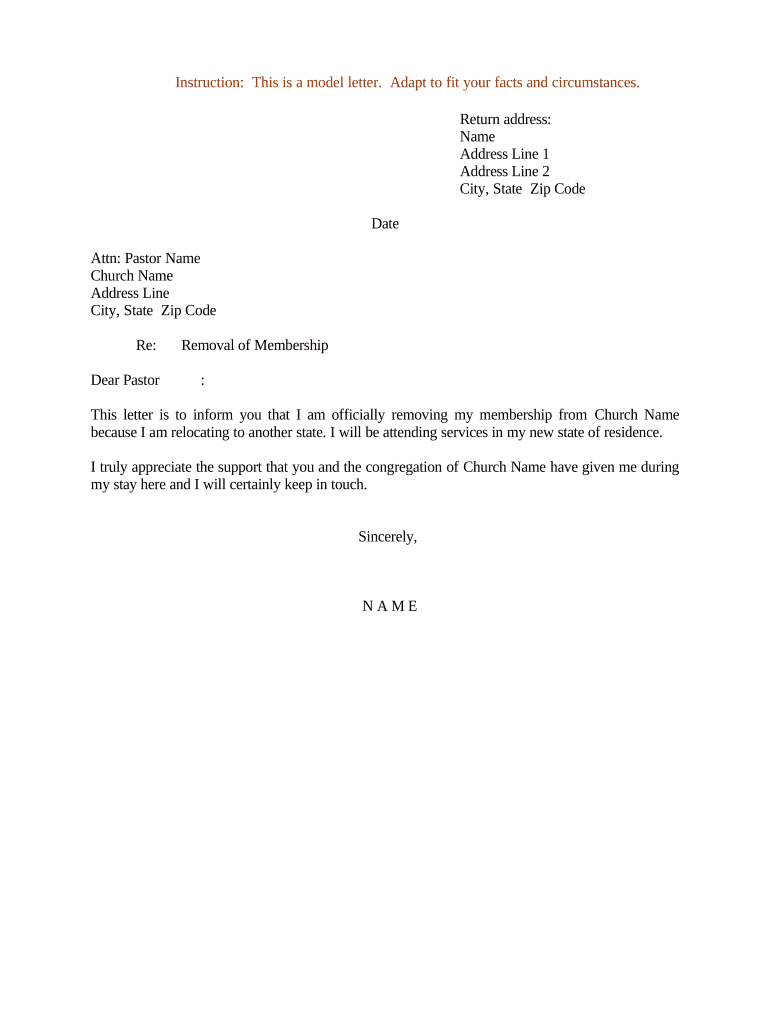
Church for Removal Form


What is the Church Membership Removal Form?
The Church Membership Removal Form is a formal document used by individuals wishing to terminate their membership with a church. This form serves as a written request to the church leadership, clearly stating the member's intention to withdraw from the congregation. It is essential for maintaining accurate church records and ensuring that the member's status is updated accordingly. The form typically includes details such as the member's name, address, and the reason for leaving, which can help the church understand any underlying issues or concerns.
Key Elements of the Church Membership Removal Form
When completing a Church Membership Removal Form, several key elements should be included to ensure its effectiveness:
- Member Information: Full name, address, and contact information of the member.
- Church Information: Name of the church and any relevant details about the membership.
- Reason for Removal: A brief explanation of why the member is choosing to leave, which can provide valuable feedback to the church.
- Signature: The member's signature, which is necessary for validating the request.
- Date: The date on which the form is completed, marking the official request for removal.
Steps to Complete the Church Membership Removal Form
Completing the Church Membership Removal Form involves a few straightforward steps:
- Obtain the Form: Request the form from the church office or download it from the church's website if available.
- Fill Out the Form: Provide all required information, ensuring accuracy and clarity.
- Review: Double-check the completed form for any errors or omissions.
- Submit the Form: Return the form to the church office in person, via mail, or electronically if permitted.
- Follow Up: Confirm with church leadership that the removal has been processed and that your membership status has been updated.
Legal Use of the Church Membership Removal Form
The Church Membership Removal Form is a legally recognized document that can help protect both the member and the church. By formally documenting the request for removal, it ensures that there is a clear record of the member's decision. This can be important in cases where disputes arise regarding membership status or responsibilities. It is advisable to keep a copy of the completed form for personal records, as it may be needed for future reference.
Examples of Using the Church Membership Removal Form
There are various scenarios in which a Church Membership Removal Form may be utilized:
- A member relocating to a different city and wishing to leave their current church.
- A member who has decided to explore other faith communities or denominations.
- A member experiencing personal issues or conflicts within the church that lead to their decision to withdraw.
- A member who no longer identifies with the beliefs or practices of the church.
Required Documents for Church Membership Removal
In most cases, the Church Membership Removal Form is the primary document required for membership termination. However, some churches may ask for additional documentation, such as:
- A letter of resignation or explanation.
- Any outstanding membership dues or obligations that need to be settled before removal.
- Identification verification if required by church policy.
Quick guide on how to complete church for removal
Effortlessly prepare Church For Removal on any device
Managing documents online has gained traction among businesses and individuals alike. It offers an ideal eco-friendly substitute for traditional printed and signed documents, allowing you to obtain the correct form and securely store it online. airSlate SignNow equips you with all the necessary tools to create, alter, and electronically sign your documents swiftly without delays. Handle Church For Removal on any platform with airSlate SignNow's Android or iOS applications and streamline any document-related task today.
The easiest way to modify and electronically sign Church For Removal with ease
- Find Church For Removal and click on Get Form to begin.
- Utilize the tools we offer to complete your document.
- Highlight pertinent sections of the documents or obscure sensitive details with tools provided specifically for that by airSlate SignNow.
- Generate your electronic signature using the Sign tool, which takes mere seconds and carries the same legal validity as a traditional handwritten signature.
- Verify all the details and hit the Done button to save your modifications.
- Select how you wish to send your form, via email, SMS, or invitation link, or download it to your computer.
Wave goodbye to lost or misplaced documents, the hassle of searching for forms, or mistakes requiring new copies. airSlate SignNow fulfills your document management needs in just a few clicks from any device you prefer. Modify and electronically sign Church For Removal to ensure excellent communication at any stage of the document preparation process with airSlate SignNow.
Create this form in 5 minutes or less
Create this form in 5 minutes!
People also ask
-
What is a letter church form and how is it used?
A letter church form is a specific document designed for communication within churches or similar organizations. It typically includes important details related to church events, donations, or member information. Using airSlate SignNow to create and manage your letter church form ensures easy customization and secure eSign capabilities.
-
How can airSlate SignNow help with my letter church form?
airSlate SignNow streamlines the process of creating, sending, and signing your letter church form. The platform offers templates that can be easily tailored to your church's needs. With its user-friendly interface, you can quickly set up forms and request signatures from members and staff alike.
-
Is there a cost associated with using airSlate SignNow for a letter church form?
Yes, airSlate SignNow offers various pricing plans that cater to different organizational needs for managing letter church forms. You can select a plan that suits your budget, with the option to choose features that align with your specific requirements. Additionally, you can try a free trial to explore the platform before committing.
-
What features does airSlate SignNow offer for creating a letter church form?
airSlate SignNow provides intuitive tools for creating your letter church form, including drag-and-drop design elements, customizable fields, and the ability to add images and logos. You can also automate workflows to streamline approval processes. These features enhance the usability and efficiency of your documents.
-
Does airSlate SignNow integrate with other software for managing letter church forms?
Yes, airSlate SignNow integrates seamlessly with various third-party applications, allowing you to manage your letter church form efficiently. Whether you’re using CRM systems, payment processors, or email platforms, these integrations help ensure that your documents remain connected to your overall church management strategy.
-
Can I track the status of my letter church form sent through airSlate SignNow?
Absolutely! airSlate SignNow provides tracking features that let you monitor the status of your letter church form in real time. You can see when it has been sent, viewed, and signed, giving you full visibility over the document process. This allows for better follow-up and engagement with your church members.
-
What are the benefits of using airSlate SignNow for my letter church form?
Using airSlate SignNow for your letter church form comes with numerous benefits including increased efficiency, reduced paperwork, and enhanced security. The platform ensures that documents are legally binding with eSignatures, helping to speed up responses and facilitate smoother communication within your church.
Get more for Church For Removal
- Overland services online llc dba dma services ach form
- Time sheet time sheet edway labour hire form
- Downloadable job application lincoln community health center form
- Transcript request ranger college rangercollege form
- 12 team double elimination winner s bracket 5 1 13 2 6 19 7 3 22 14 4 8 l19 loser s bracket l14 l3 9 23 21 17 l6 15 l4 10 20 l5 form
- 85 x 11 hebrew mishnah chart for shloshim or yahrtzeitdwd chevrahlomdeimishnah form
- Gsr orientation packet green mountain area narcotics anonymous gmana form
- Uab student health services high risk and annual tb questionnaire uab form
Find out other Church For Removal
- Can I eSign Nebraska Police Form
- Can I eSign Nebraska Courts PDF
- How Can I eSign North Carolina Courts Presentation
- How Can I eSign Washington Police Form
- Help Me With eSignature Tennessee Banking PDF
- How Can I eSignature Virginia Banking PPT
- How Can I eSignature Virginia Banking PPT
- Can I eSignature Washington Banking Word
- Can I eSignature Mississippi Business Operations Document
- How To eSignature Missouri Car Dealer Document
- How Can I eSignature Missouri Business Operations PPT
- How Can I eSignature Montana Car Dealer Document
- Help Me With eSignature Kentucky Charity Form
- How Do I eSignature Michigan Charity Presentation
- How Do I eSignature Pennsylvania Car Dealer Document
- How To eSignature Pennsylvania Charity Presentation
- Can I eSignature Utah Charity Document
- How Do I eSignature Utah Car Dealer Presentation
- Help Me With eSignature Wyoming Charity Presentation
- How To eSignature Wyoming Car Dealer PPT