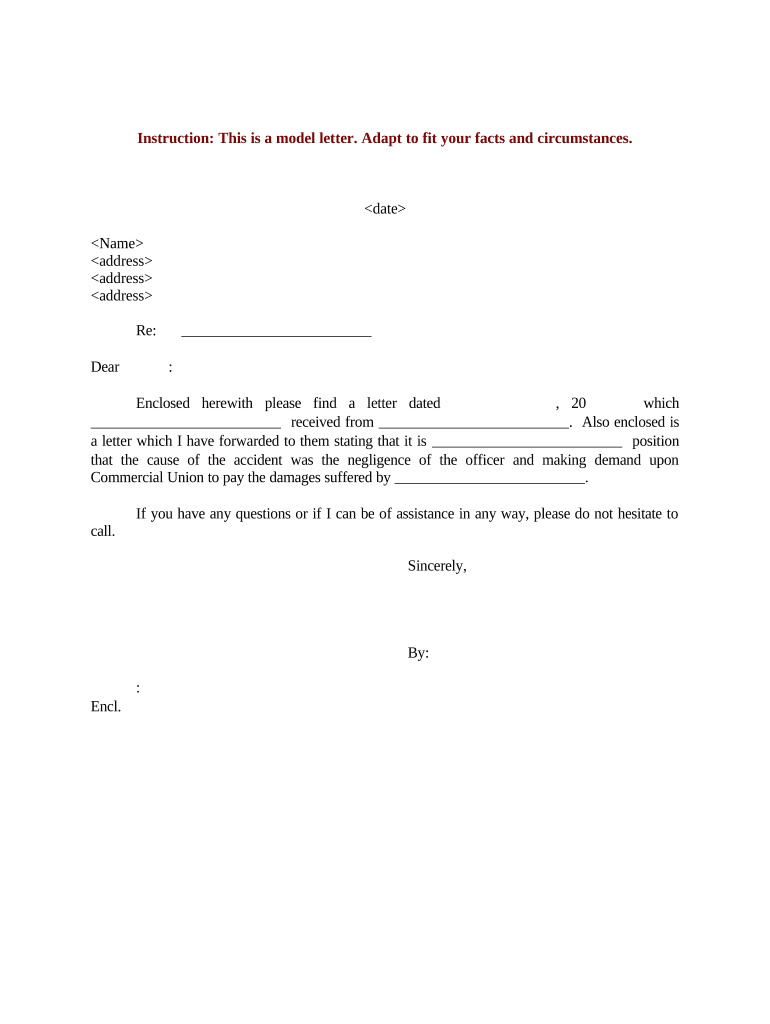
Letter Insurance Form


What is the Letter Insurance Form
The Letter Insurance Form is a crucial document used by individuals and businesses to establish and confirm insurance coverage. This form outlines the specifics of the insurance policy, including coverage limits, policyholder details, and the insurance provider's information. It serves as proof of insurance and is often required for various legal and business transactions.
How to use the Letter Insurance Form
Using the Letter Insurance Form involves several steps to ensure that all necessary information is accurately captured. First, gather all relevant details about the insurance policy, including the policy number, effective dates, and coverage specifics. Next, complete the form by filling in the required fields, ensuring that all information is correct. Once completed, the form can be submitted to the relevant parties, such as clients, lenders, or regulatory bodies, to demonstrate proof of insurance.
Steps to complete the Letter Insurance Form
Completing the Letter Insurance Form requires careful attention to detail. Follow these steps:
- Begin by entering the policyholder's name and contact information.
- Provide the insurance provider's name and contact details.
- Fill in the policy number and effective dates of coverage.
- Detail the specific coverage types and limits included in the policy.
- Sign and date the form to authenticate it.
Legal use of the Letter Insurance Form
The Letter Insurance Form is legally binding when completed correctly. It must comply with relevant state laws and regulations governing insurance documentation. To ensure its legal validity, it is essential to provide accurate information and obtain the necessary signatures. This form can be used in various legal contexts, such as loan applications, business contracts, and compliance with regulatory requirements.
Key elements of the Letter Insurance Form
Several key elements must be included in the Letter Insurance Form to ensure its effectiveness and legality. These elements include:
- Policyholder Information: Name, address, and contact details of the individual or entity covered by the insurance.
- Insurance Provider Information: Name and contact details of the insurance company.
- Policy Details: Policy number, effective dates, and coverage limits.
- Signature: The form must be signed by the policyholder or an authorized representative.
Who Issues the Form
The Letter Insurance Form is typically issued by insurance companies or agents. When obtaining insurance coverage, the provider will supply this form as part of the policy documentation. It is essential for policyholders to request this form from their insurance provider to ensure they have the necessary proof of coverage for their records and any required legal purposes.
Quick guide on how to complete letter insurance form
Effortlessly prepare Letter Insurance Form on any device
Managing documents online has gained popularity among businesses and individuals alike. It serves as an ideal eco-friendly alternative to traditional printed and signed documents, allowing you to locate the right form and securely store it online. airSlate SignNow provides all the tools you require to create, adjust, and electronically sign your documents quickly and without hiccups. Handle Letter Insurance Form on any device using the airSlate SignNow apps for Android or iOS, and streamline any document-related process today.
The simplest way to modify and eSign Letter Insurance Form with ease
- Obtain Letter Insurance Form and click on Get Form to begin.
- Utilize the tools we offer to complete your form.
- Highlight important sections of the documents or obscure sensitive details with the tools airSlate SignNow provides specifically for this purpose.
- Generate your eSignature using the Sign tool, which only takes seconds and holds the same legal validity as a conventional wet ink signature.
- Review all the information and then click the Done button to save your modifications.
- Choose how you wish to share your form—via email, text message (SMS), an invite link, or download it to your computer.
Say goodbye to lost or misplaced files, tedious form searching, and errors requiring you to print new copies. airSlate SignNow addresses all your document management needs in just a few clicks from any device you prefer. Edit and eSign Letter Insurance Form and ensure excellent communication at every stage of the document preparation process with airSlate SignNow.
Create this form in 5 minutes or less
Create this form in 5 minutes!
People also ask
-
What is a sample attorney form?
A sample attorney form is a pre-made document template that attorneys can use for various legal purposes. These templates are designed to save time and ensure accuracy in legal documentation. By utilizing a sample attorney form, lawyers can streamline their workflows and enhance document preparation efficiency.
-
How does airSlate SignNow help with sample attorney forms?
airSlate SignNow offers a user-friendly platform where you can create, customize, and eSign sample attorney forms. The application simplifies the process of document management, allowing attorneys to send forms quickly and securely. With integrated features, airSlate SignNow ensures that your legal documents are professional and compliant.
-
Can I customize a sample attorney form in airSlate SignNow?
Yes, airSlate SignNow allows users to fully customize sample attorney forms to meet their specific requirements. You can modify text, add fields, and incorporate your branding elements. Customization ensures that the forms align with your practice's needs while retaining their professional integrity.
-
Is there a cost associated with using sample attorney forms on airSlate SignNow?
airSlate SignNow offers competitive pricing plans which include access to sample attorney forms and various features. Depending on your subscription, you can benefit from unlimited document signing and storage. By choosing the right plan, you can signNowly enhance your practice's efficiency while staying within budget.
-
What integrations does airSlate SignNow offer for managing sample attorney forms?
airSlate SignNow integrates seamlessly with various tools and applications to manage your sample attorney forms efficiently. You can connect with CRMs, cloud storage services, and more to streamline your workflow. These integrations help you automate document processes and eliminate manual data entry.
-
Are sample attorney forms legal and compliant?
Yes, sample attorney forms created with airSlate SignNow are designed to be compliant with legal standards. Our platform follows all necessary regulations to ensure the validity of your documents. Using these compliant templates helps attorneys avoid legal pitfalls and maintain professionalism in their practice.
-
How does airSlate SignNow improve the efficiency of handling sample attorney forms?
airSlate SignNow enhances efficiency by allowing attorneys to create, send, and eSign sample attorney forms in a streamlined process. The platform eliminates paperwork and reduces turnaround times for document approvals. By using airSlate SignNow, you can focus more on client relationships rather than administrative tasks.
Get more for Letter Insurance Form
Find out other Letter Insurance Form
- eSignature New Jersey Last Will and Testament Online
- eSignature Pennsylvania Last Will and Testament Now
- eSign Arkansas Software Development Agreement Template Easy
- eSign Michigan Operating Agreement Free
- Help Me With eSign Nevada Software Development Agreement Template
- eSign Arkansas IT Consulting Agreement Computer
- How To eSignature Connecticut Living Will
- eSign Alaska Web Hosting Agreement Computer
- eSign Alaska Web Hosting Agreement Now
- eSign Colorado Web Hosting Agreement Simple
- How Do I eSign Colorado Joint Venture Agreement Template
- How To eSign Louisiana Joint Venture Agreement Template
- eSign Hawaii Web Hosting Agreement Now
- eSign New Jersey Joint Venture Agreement Template Online
- eSign Missouri Web Hosting Agreement Now
- eSign New Jersey Web Hosting Agreement Now
- eSign Texas Deposit Receipt Template Online
- Help Me With eSign Nebraska Budget Proposal Template
- eSign New Mexico Budget Proposal Template Now
- eSign New York Budget Proposal Template Easy