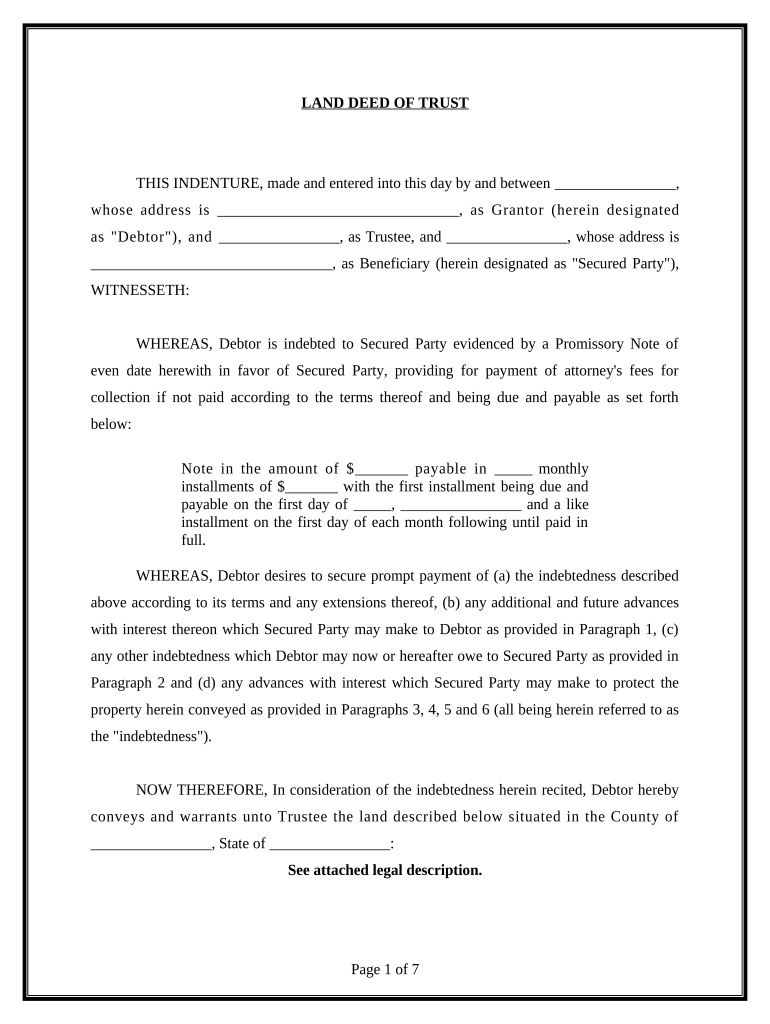
Land Deed of Trust Form


What is the Land Deed Of Trust
A land deed of trust is a legal document used in real estate transactions, primarily in the United States, to secure a loan by transferring the title of a property to a third party, known as a trustee. This arrangement ensures that the lender has a legal claim to the property until the borrower repays the loan in full. The deed outlines the terms of the loan, including the repayment schedule and the rights of all parties involved. It serves as a safeguard for lenders and provides a clear framework for the borrowing process.
How to Use the Land Deed Of Trust
Using a land deed of trust involves several steps to ensure that the document is executed correctly and legally binding. First, the borrower and lender must agree on the loan terms, which are then detailed in the deed. Next, the borrower signs the document, and it is typically notarized to verify the identities of the parties involved. The signed deed is then recorded with the appropriate government office, which makes it part of the public record. This process protects the lender's interest and provides transparency in real estate transactions.
Steps to Complete the Land Deed Of Trust
Completing a land deed of trust requires careful attention to detail. Here are the essential steps:
- Gather all necessary information, including the names of the borrower and lender, property details, and loan terms.
- Draft the deed, ensuring all terms are clearly stated, including the amount of the loan, interest rate, and repayment schedule.
- Have both parties review the document for accuracy and completeness.
- Sign the deed in the presence of a notary public to ensure its validity.
- File the signed deed with the local county recorder's office to make it part of the public record.
Key Elements of the Land Deed Of Trust
The land deed of trust contains several key elements that are crucial for its effectiveness. These include:
- Borrower Information: Names and addresses of the individuals or entities borrowing the money.
- Lender Information: Details about the lender, including their name and address.
- Property Description: A legal description of the property being secured by the deed.
- Loan Amount: The total amount of money being borrowed.
- Terms of Repayment: Specifics on how and when the loan will be repaid.
- Trustee Information: The name and contact information of the trustee responsible for holding the title.
Legal Use of the Land Deed Of Trust
The legal use of a land deed of trust is governed by state laws, which can vary significantly across the United States. Generally, the deed must comply with local regulations regarding notarization, recording, and disclosure. It is essential for all parties involved to understand their rights and obligations as outlined in the deed. Failure to adhere to these legal requirements can result in disputes or challenges to the enforceability of the deed.
State-Specific Rules for the Land Deed Of Trust
Each state has its own rules and regulations governing the use of land deeds of trust. These rules can affect various aspects, including the necessary documentation, the process for recording the deed, and the rights of borrowers and lenders. It is crucial for individuals to familiarize themselves with their state’s specific requirements to ensure compliance and protect their interests in real estate transactions.
Quick guide on how to complete land deed of trust
Effortlessly Prepare Land Deed Of Trust on Any Device
Digital document management has gained popularity among businesses and individuals. It offers an ideal environmentally friendly alternative to conventional printed and signed documents, allowing you to access the necessary forms and securely store them online. airSlate SignNow provides you with all the tools needed to create, edit, and eSign your documents swiftly without any hold-ups. Manage Land Deed Of Trust on any platform with the airSlate SignNow applications for Android or iOS and simplify any document-related process today.
How to Edit and eSign Land Deed Of Trust with Ease
- Locate Land Deed Of Trust and click Get Form to begin.
- Utilize the tools we offer to complete your document.
- Emphasize important sections of the documents or obscure sensitive data with the tools specifically designed by airSlate SignNow for that purpose.
- Create your eSignature using the Sign feature, which takes mere seconds and holds the same legal significance as a traditional handwritten signature.
- Review all information and then click the Done button to save your modifications.
- Choose how you want to share your form, whether by email, SMS, invite link, or download it to your computer.
Say goodbye to lost or misplaced documents, tedious form searching, or errors that necessitate printing new document copies. airSlate SignNow addresses all your document management needs with just a few clicks from any device of your preference. Edit and eSign Land Deed Of Trust and ensure seamless communication throughout the form preparation process with airSlate SignNow.
Create this form in 5 minutes or less
Create this form in 5 minutes!
People also ask
-
What is a Land Deed Of Trust?
A Land Deed Of Trust is a legal document used to secure a loan by transferring the property title to a trustee until the loan is repaid. This document ensures that if the borrower defaults, the lender can take possession of the property. Understanding a Land Deed Of Trust is crucial for protecting both lenders and borrowers in real estate transactions.
-
How does airSlate SignNow simplify the signing of a Land Deed Of Trust?
airSlate SignNow provides an easy-to-use interface for sending and signing a Land Deed Of Trust electronically. With features like customizable templates and secure signatures, the platform streamlines the entire process. This makes it faster and more efficient for all parties involved in property transactions.
-
What are the benefits of using airSlate SignNow for Land Deed Of Trust documentation?
Using airSlate SignNow for a Land Deed Of Trust offers numerous benefits, including reduced paperwork, enhanced security, and time savings. You can track the signing process in real-time and store your documents securely in the cloud. These features ensure that managing your Land Deed Of Trust is simple and efficient.
-
Is there a cost associated with using airSlate SignNow to manage a Land Deed Of Trust?
Yes, airSlate SignNow offers various pricing plans depending on your needs. Each plan includes features that facilitate the electronic signing of documents like a Land Deed Of Trust. By choosing the right plan, you can access cost-effective solutions tailored to your business requirements.
-
Can I integrate airSlate SignNow with other software for Land Deed Of Trust management?
Absolutely! airSlate SignNow integrates seamlessly with popular software such as CRM systems and cloud storage solutions. This integration simplifies the management of a Land Deed Of Trust and improves overall workflow. Streamlining your processes saves time and increases efficiency.
-
What features does airSlate SignNow offer for Land Deed Of Trust signing?
airSlate SignNow offers features such as templates, bulk sending, and reminders to automate the signing process for a Land Deed Of Trust. The platform also provides advanced security measures like two-factor authentication. These features ensure that your document signing process is both secure and hassle-free.
-
How does airSlate SignNow ensure the security of a Land Deed Of Trust?
airSlate SignNow uses advanced encryption technology to protect your Land Deed Of Trust and other sensitive documents. Additionally, the platform provides an audit trail that tracks all actions taken on the document. This level of security helps to build trust and compliance during the transaction process.
Get more for Land Deed Of Trust
- Transport permit application colorado form
- Nuvali sticker requirements form
- Mga sagot sa pagkilala sa simuno at panaguri 1 samut samot form
- Vat1a application for registration the vat1a form is used by distance selling businesses to apply for vat registration
- Bovegas faxback form
- Agency worker rating short form ohio youth problem
- Form twic 2013 2019
- Sp 248pdffillercom 2016 2019 form
Find out other Land Deed Of Trust
- How To Sign Hawaii Military Leave Policy
- How Do I Sign Alaska Paid-Time-Off Policy
- Sign Virginia Drug and Alcohol Policy Easy
- How To Sign New Jersey Funeral Leave Policy
- How Can I Sign Michigan Personal Leave Policy
- Sign South Carolina Pregnancy Leave Policy Safe
- How To Sign South Carolina Time Off Policy
- How To Sign Iowa Christmas Bonus Letter
- How To Sign Nevada Christmas Bonus Letter
- Sign New Jersey Promotion Announcement Simple
- Sign Louisiana Company Bonus Letter Safe
- How To Sign Delaware Letter of Appreciation to Employee
- How To Sign Florida Letter of Appreciation to Employee
- How Do I Sign New Jersey Letter of Appreciation to Employee
- How Do I Sign Delaware Direct Deposit Enrollment Form
- How To Sign Alabama Employee Emergency Notification Form
- How To Sign Oklahoma Direct Deposit Enrollment Form
- Sign Wyoming Direct Deposit Enrollment Form Online
- Sign Nebraska Employee Suggestion Form Now
- How Can I Sign New Jersey Employee Suggestion Form