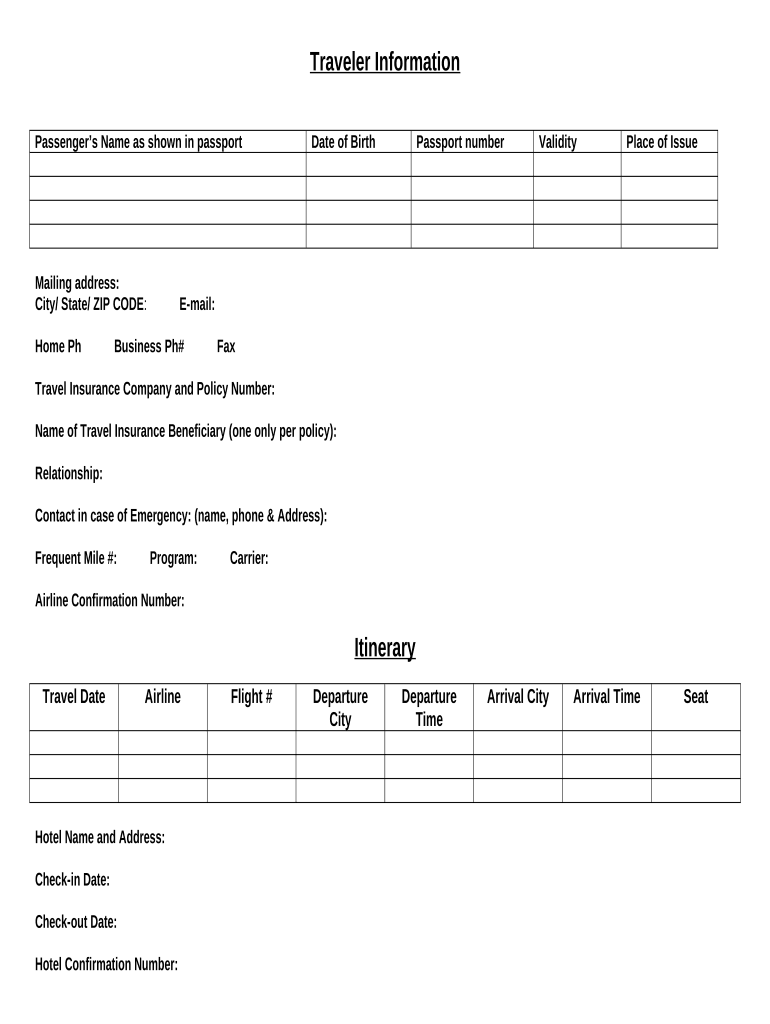
Traveler Information Form


What is the Traveler Information Form
The Traveler Information Form is a document designed to collect essential details from individuals traveling for business or personal reasons. This form typically includes personal identification information, travel itinerary, and emergency contact details. It serves multiple purposes, such as ensuring safety during travel, facilitating communication, and meeting legal requirements for various organizations. Understanding the specifics of this form is crucial for travelers to ensure compliance and effective communication with relevant authorities.
How to use the Traveler Information Form
Using the Traveler Information Form involves several straightforward steps. First, download or access the form through a reliable platform. Next, fill in the required fields, ensuring that all information is accurate and up-to-date. After completing the form, review it for any errors or omissions. Finally, submit the form electronically or print it for physical submission, depending on the requirements of the requesting organization. Utilizing digital tools can streamline this process, making it more efficient and secure.
Steps to complete the Traveler Information Form
Completing the Traveler Information Form can be broken down into clear steps:
- Gather necessary personal information, including full name, contact details, and travel dates.
- Provide details about your travel itinerary, such as departure and arrival locations.
- Include emergency contact information to ensure safety during travel.
- Review all entries for accuracy and completeness.
- Submit the form electronically or print it for submission, as required.
Legal use of the Traveler Information Form
The legal validity of the Traveler Information Form hinges on compliance with applicable regulations. When completed electronically, it is essential to use a secure platform that adheres to eSignature laws, such as the ESIGN Act and UETA. These laws ensure that electronic signatures and documents hold the same legal weight as their paper counterparts. Ensuring that the form is filled out accurately and submitted through a compliant method is vital for its legal acceptance.
Key elements of the Traveler Information Form
Key elements of the Traveler Information Form include:
- Personal Identification: Full name, date of birth, and contact information.
- Travel Details: Itinerary including departure and arrival dates and locations.
- Emergency Contact: Name and contact information of a person to reach in case of emergencies.
- Health Information: Any relevant health conditions or special requirements.
Form Submission Methods
The Traveler Information Form can be submitted through various methods, depending on the requirements of the organization requesting it. Common submission methods include:
- Online Submission: Many organizations allow for electronic submission through secure portals.
- Mail: Physical copies can be printed and mailed to the appropriate address.
- In-Person: Some organizations may require the form to be submitted in person.
Quick guide on how to complete traveler information form
Easily prepare Traveler Information Form on any device
Digital document management has gained popularity among businesses and individuals. It offers an ideal eco-friendly substitute for traditional printed and signed papers, allowing you to obtain the correct form and securely store it online. airSlate SignNow provides all the tools necessary to swiftly create, edit, and eSign your documents without delays. Manage Traveler Information Form on any unit with airSlate SignNow's Android or iOS applications and simplify any document-related task today.
How to modify and eSign Traveler Information Form effortlessly
- Find Traveler Information Form and click on Get Form to begin.
- Use the tools we provide to complete your form.
- Highlight pertinent sections of the documents or redact sensitive information with tools that airSlate SignNow offers specifically for that purpose.
- Create your eSignature using the Sign feature, which takes mere seconds and carries the same legal validity as a traditional wet ink signature.
- Review all the information and click on the Done button to save your modifications.
- Choose how you would like to send your form, via email, text message (SMS), invitation link, or download it to your computer.
Eliminate worries about lost or misplaced documents, tedious form searches, or mistakes that necessitate printing new document copies. airSlate SignNow meets your document management needs in just a few clicks from a device of your choice. Modify and eSign Traveler Information Form and ensure effective communication at any stage of the form preparation process with airSlate SignNow.
Create this form in 5 minutes or less
Create this form in 5 minutes!
People also ask
-
What is a Traveler Information Form?
A Traveler Information Form is a document that collects essential details about travelers, such as personal information and travel plans. This form simplifies the process of organizing travel data for businesses, ensuring smooth communication and planning.
-
How can airSlate SignNow help with the Traveler Information Form process?
airSlate SignNow provides an efficient platform for creating, sending, and eSigning Traveler Information Forms. With its user-friendly interface and robust features, you can automate workflows and securely collect data from travelers.
-
What are the key features of the Traveler Information Form on airSlate SignNow?
The key features include customizable templates, real-time tracking of document status, and mobile-friendly access. Additionally, airSlate SignNow allows for easy modifications and quick sharing, enhancing the overall experience for users.
-
Is there a cost associated with using the Traveler Information Form feature?
Yes, there may be costs involved depending on the pricing plans offered by airSlate SignNow. However, considering the value of streamlined document management and eSigning capabilities, the investment can signNowly enhance efficiency.
-
Can I integrate the Traveler Information Form with other applications?
Absolutely! airSlate SignNow offers integration capabilities with a variety of applications such as CRM and project management tools. This enables businesses to sync their Traveler Information Forms seamlessly across platforms, improving productivity.
-
What are the benefits of using airSlate SignNow for Traveler Information Forms?
Using airSlate SignNow for Traveler Information Forms offers increased efficiency and convenience. By digitizing the process, businesses can minimize errors, speed up document handling, and improve the overall travel experience for their teams.
-
Is the Traveler Information Form secured on airSlate SignNow?
Yes, security is a top priority for airSlate SignNow. The Traveler Information Form and all associated data are protected with advanced encryption and security protocols, ensuring that sensitive traveler information remains confidential.
Get more for Traveler Information Form
- Registro general de resultados finales kutul wach ruk form
- Form 9400 604 hunting or trolling disability permit authorizations application dnr wi
- Dharma award student workbook north american hindu association form
- Reading fair rubric st clare of montefalco school form
- What should i fill on line 4 on il w4 2017 2019 form
- Medical billing payment guide california department of industrial dir ca form
- Dp 2488 form
- Less than 50 employees certificate nyc form
Find out other Traveler Information Form
- How Can I eSign Washington Police Form
- Help Me With eSignature Tennessee Banking PDF
- How Can I eSignature Virginia Banking PPT
- How Can I eSignature Virginia Banking PPT
- Can I eSignature Washington Banking Word
- Can I eSignature Mississippi Business Operations Document
- How To eSignature Missouri Car Dealer Document
- How Can I eSignature Missouri Business Operations PPT
- How Can I eSignature Montana Car Dealer Document
- Help Me With eSignature Kentucky Charity Form
- How Do I eSignature Michigan Charity Presentation
- How Do I eSignature Pennsylvania Car Dealer Document
- How To eSignature Pennsylvania Charity Presentation
- Can I eSignature Utah Charity Document
- How Do I eSignature Utah Car Dealer Presentation
- Help Me With eSignature Wyoming Charity Presentation
- How To eSignature Wyoming Car Dealer PPT
- How To eSignature Colorado Construction PPT
- How To eSignature New Jersey Construction PDF
- How To eSignature New York Construction Presentation