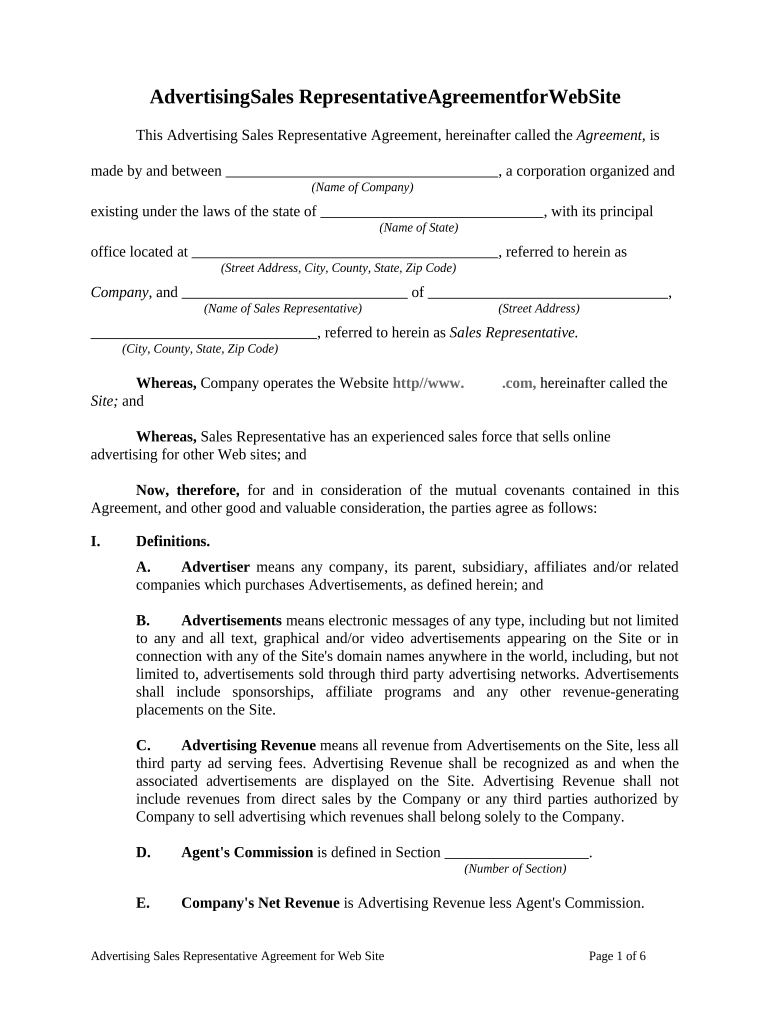
Advertising Agreement Online Form


What is the Advertising Agreement Online
An advertising agreement online is a legally binding document that outlines the terms and conditions between parties involved in advertising services. This agreement typically includes details such as the scope of work, payment terms, duration of the agreement, and expectations of both parties. Utilizing an online format for this agreement streamlines the process, allowing for easy access, editing, and signing. With digital signatures, the agreement can be executed quickly and securely, ensuring that both parties are protected under the law.
How to Use the Advertising Agreement Online
Using an advertising agreement online involves several straightforward steps. First, select a suitable template that meets your specific needs. Next, fill in the relevant details, including the names of the parties, the services to be provided, and the payment structure. After completing the form, both parties can review the document to ensure all terms are clear and acceptable. Finally, both parties can sign the agreement electronically, which will provide a timestamp and a digital certificate to verify the authenticity of the signatures.
Steps to Complete the Advertising Agreement Online
Completing an advertising agreement online can be accomplished in a few simple steps:
- Choose an appropriate advertising agreement template that suits your needs.
- Fill in the required fields with accurate information, including the parties' names and contact details.
- Specify the advertising services to be provided and any relevant deadlines.
- Outline payment terms, including amounts and due dates.
- Review the document for accuracy and completeness.
- Both parties should sign the agreement electronically to finalize it.
Legal Use of the Advertising Agreement Online
The legal use of an advertising agreement online is supported by various laws, such as the ESIGN Act and the UETA, which recognize electronic signatures as valid. For the agreement to be legally binding, it must include essential elements like mutual consent, a clear offer and acceptance, and consideration. Additionally, it is advisable to keep a copy of the signed agreement for your records, as this can serve as proof in case of disputes.
Key Elements of the Advertising Agreement Online
Key elements of an advertising agreement online typically include:
- Parties Involved: Clear identification of all parties entering the agreement.
- Scope of Work: Detailed description of the advertising services to be provided.
- Payment Terms: Information regarding payment amounts, methods, and due dates.
- Duration: The time frame for which the agreement will be in effect.
- Termination Clause: Conditions under which either party may terminate the agreement.
- Confidentiality: Any confidentiality obligations that may apply to the agreement.
Examples of Using the Advertising Agreement Online
Examples of using an advertising agreement online include:
- A business hiring a marketing agency to run a digital advertising campaign.
- A freelance graphic designer contracted to create promotional materials for a product launch.
- A social media influencer agreeing to promote a brand's products in exchange for compensation.
Quick guide on how to complete advertising agreement online
Accomplish Advertising Agreement Online effortlessly on any device
Online document administration has gained popularity among enterprises and individuals. It serves as an ideal eco-friendly substitute for conventional printed and signed papers, as you can locate the appropriate form and securely store it digitally. airSlate SignNow equips you with all the tools necessary to create, edit, and electronically sign your documents swiftly without delays. Manage Advertising Agreement Online on any device via the airSlate SignNow Android or iOS applications and enhance any document-centric process today.
The simplest way to update and electronically sign Advertising Agreement Online without hassle
- Obtain Advertising Agreement Online and select Get Form to initiate.
- Utilize the tools we offer to fill out your document.
- Emphasize pertinent sections of the documents or obscure sensitive information with tools specifically provided by airSlate SignNow for that purpose.
- Generate your signature using the Sign tool, which takes seconds and carries the same legal validity as a traditional handwritten signature.
- Review the details and click on the Done button to save your modifications.
- Select your preferred method to deliver your form, via email, text message (SMS), invitation link, or download it to your computer.
Eliminate issues with lost or misplaced files, tedious form searching, or errors that necessitate creating new document copies. airSlate SignNow addresses your document management needs in just a few clicks from any device of your choosing. Modify and electronically sign Advertising Agreement Online and ensure outstanding communication at every phase of your form preparation process with airSlate SignNow.
Create this form in 5 minutes or less
Create this form in 5 minutes!
People also ask
-
What is airSlate SignNow and how does it function as an advertising site?
airSlate SignNow is a powerful eSignature solution that allows businesses to send, sign, and manage documents online. As an advertising site, it promotes efficient document workflows and enhances productivity by enabling users to eSign documents quickly and securely, removing the hassle of traditional methods.
-
What pricing plans are available for using airSlate SignNow as an advertising site?
airSlate SignNow offers various pricing plans catering to different business needs. Whether you're a small startup or a large enterprise, you'll find a plan that suits your budget while leveraging the capabilities of this advertising site. Each plan includes features like unlimited eSignatures, document templates, and more.
-
What features does airSlate SignNow offer for an effective advertising site?
As an advertising site, airSlate SignNow offers a wide range of features such as customizable document templates, automated reminders, and real-time tracking of document status. These features facilitate easy document management, allowing businesses to streamline their processes efficiently.
-
How can airSlate SignNow benefit my business compared to other advertising sites?
airSlate SignNow stands out from other advertising sites by providing a user-friendly interface and powerful functionalities tailored for businesses. The focus on seamless integration and comprehensive support ensures that organizations can enhance their document management processes without disruption.
-
Can I integrate airSlate SignNow with other applications for my advertising site?
Yes, airSlate SignNow easily integrates with numerous third-party applications, enhancing its functionality as an advertising site. You can connect it with popular tools like Google Drive, Dropbox, and Salesforce, allowing for a streamlined workflow that enhances productivity and data management.
-
Is airSlate SignNow secure for handling sensitive documents on an advertising site?
Absolutely! airSlate SignNow prioritizes security, employing advanced encryption methods and compliance with regulations to protect sensitive documents. As an advertising site, it ensures that your data remains safe and secure, giving you peace of mind while managing your important documents.
-
How can I get started with airSlate SignNow on my advertising site?
Getting started with airSlate SignNow on your advertising site is simple. You can sign up for a free trial, explore the platform, and understand its features. Once you're familiar with the tools available, you can choose a pricing plan that best fits your needs.
Get more for Advertising Agreement Online
Find out other Advertising Agreement Online
- How Do I eSignature Pennsylvania Car Dealer Document
- How To eSignature Pennsylvania Charity Presentation
- Can I eSignature Utah Charity Document
- How Do I eSignature Utah Car Dealer Presentation
- Help Me With eSignature Wyoming Charity Presentation
- How To eSignature Wyoming Car Dealer PPT
- How To eSignature Colorado Construction PPT
- How To eSignature New Jersey Construction PDF
- How To eSignature New York Construction Presentation
- How To eSignature Wisconsin Construction Document
- Help Me With eSignature Arkansas Education Form
- Can I eSignature Louisiana Education Document
- Can I eSignature Massachusetts Education Document
- Help Me With eSignature Montana Education Word
- How To eSignature Maryland Doctors Word
- Help Me With eSignature South Dakota Education Form
- How Can I eSignature Virginia Education PDF
- How To eSignature Massachusetts Government Form
- How Can I eSignature Oregon Government PDF
- How Can I eSignature Oklahoma Government Document