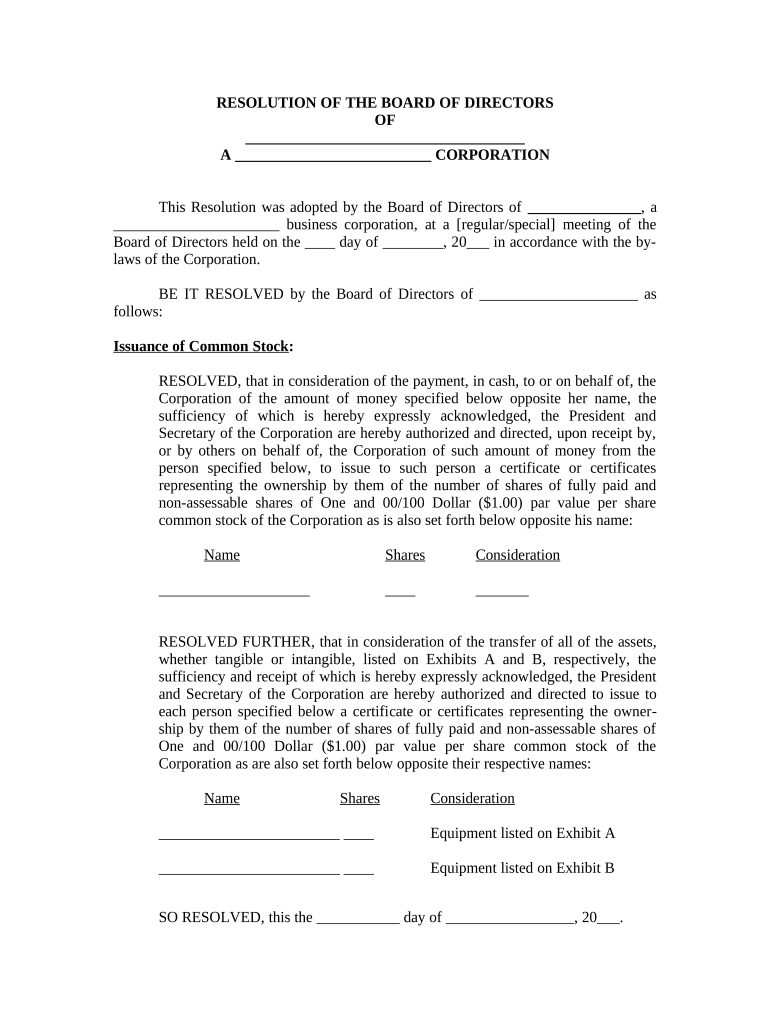
Capital Stock Form


What is the capital stock?
Capital stock represents the total amount of stock that a corporation is authorized to issue to shareholders. It is a key component of a company’s equity and reflects the ownership interest of shareholders in the corporation. This stock can be classified into common and preferred stock, each with different rights and privileges. Common stock typically grants voting rights and may pay dividends, while preferred stock usually provides a fixed dividend and priority over common stock in asset distribution during liquidation.
Steps to complete the capital stock
Completing the capital stock form involves several essential steps to ensure accuracy and compliance. First, gather necessary information about the corporation, including its name, state of incorporation, and the number of shares to be issued. Next, determine the par value of the shares, if applicable. Then, fill out the issue stock form with the required details, ensuring all information is correct. After completing the form, review it for accuracy and compliance with state regulations before submission.
Legal use of the capital stock
The legal use of capital stock is governed by state laws and corporate governance principles. When issuing capital stock, corporations must adhere to the regulations outlined in their articles of incorporation and bylaws. This includes ensuring that the issuance is authorized by the board of directors and complies with any applicable securities laws. Proper documentation and record-keeping are crucial to maintain legal compliance and protect the interests of shareholders.
Key elements of the capital stock
Several key elements define capital stock, including the type of stock issued, the number of shares authorized, issued, and outstanding, and the par value of the shares. Additionally, the rights associated with each class of stock, such as voting rights and dividend entitlements, are critical. Understanding these elements helps corporations manage their equity structure effectively and communicate clearly with shareholders.
Required documents
When issuing capital stock, certain documents are typically required to ensure compliance with legal and regulatory standards. These may include the corporation's articles of incorporation, bylaws, board resolutions authorizing the issuance, and the completed issue stock form. Depending on the state, additional filings with the Secretary of State or other regulatory bodies may also be necessary to formalize the issuance.
Who issues the form?
The issue stock form is typically issued by the corporation itself. The board of directors is responsible for approving the issuance of stock and ensuring that all necessary documentation is completed. In some cases, legal counsel or corporate secretaries may assist in preparing and filing the necessary forms to ensure compliance with state laws and regulations.
Penalties for non-compliance
Failure to comply with regulations surrounding the issuance of capital stock can result in significant penalties for corporations. These may include fines, legal action from shareholders, or revocation of the corporation's charter. Additionally, non-compliance can lead to difficulties in raising capital in the future and damage the corporation's reputation. It is essential for corporations to adhere to all legal requirements when issuing capital stock to avoid these consequences.
Quick guide on how to complete capital stock
Complete Capital Stock effortlessly on any device
Digital document management has become increasingly popular among companies and individuals. It offers an ideal eco-conscious alternative to traditional printed and signed documents, allowing you to easily locate the appropriate form and securely store it online. airSlate SignNow provides all the resources you need to create, alter, and eSign your documents promptly without delays. Manage Capital Stock on any device using airSlate SignNow's Android or iOS applications and enhance any document-related workflow today.
How to edit and eSign Capital Stock with ease
- Obtain Capital Stock and then click Get Form to begin.
- Utilize the resources we provide to complete your form.
- Emphasize pertinent sections of your documents or obscure sensitive information with tools that airSlate SignNow specifically provides for that purpose.
- Create your signature with the Sign tool, which takes moments and bears the same legal validity as a conventional wet ink signature.
- Verify the information and then click the Done button to save your changes.
- Select how you wish to send your form, whether by email, SMS, or invite link, or download it to your computer.
Eliminate concerns about lost or misplaced documents, tedious form searches, or mistakes requiring new document copies. airSlate SignNow addresses all your document management needs in just a few clicks from any device of your preference. Modify and eSign Capital Stock while ensuring remarkable communication at every stage of your form preparation process with airSlate SignNow.
Create this form in 5 minutes or less
Create this form in 5 minutes!
People also ask
-
What does it mean to issue stock with airSlate SignNow?
Issuing stock using airSlate SignNow refers to the process of creating, signing, and sending stock issuance documents electronically. This streamlined approach ensures that your stock issuance is not only legally compliant but also quick and efficient. With our easy-to-use interface, businesses can confidently manage stock issuance without any paperwork hassle.
-
How does airSlate SignNow facilitate the issuance of stock?
airSlate SignNow facilitates the issuance of stock by allowing businesses to prepare, sign, and store stock issuance documents securely. Our platform eliminates physical document needs, speeding up the process while maintaining compliance. You can track the status of your documents in real-time, ensuring a smooth issuance process.
-
What are the benefits of using airSlate SignNow to issue stock?
Using airSlate SignNow to issue stock provides numerous benefits, including enhanced efficiency, reduced costs, and improved security. Our solution allows businesses to complete stock issuance in a fraction of the time compared to traditional methods. Additionally, the digital storage feature ensures that all documents are kept safe and easily accessible.
-
Can I customize stock issuance documents in airSlate SignNow?
Yes, you can fully customize stock issuance documents in airSlate SignNow, ensuring they meet your specific requirements. Our platform allows for easy editing and branding of documents, which is essential for maintaining your company's professional image. This flexibility enhances your ability to issue stock tailored to your business needs.
-
Is airSlate SignNow compliant with securities regulations for issuing stock?
Absolutely, airSlate SignNow is designed to comply with all relevant securities regulations when issuing stock. Our digital solution adheres to industry standards, ensuring that all eSigned documents hold legal validity. You can focus on growing your business, knowing that your stock issuance process is compliant and secure.
-
What integrations does airSlate SignNow offer for stock issuance?
airSlate SignNow offers seamless integrations with various business applications that can enhance your stock issuance process. From CRM systems to accounting software, our platform helps you streamline workflows and improve data management. These integrations ensure that all aspects of your stock issuance are effectively coordinated.
-
How does pricing work for airSlate SignNow when issuing stock?
Pricing for airSlate SignNow is designed to be cost-effective, especially for businesses looking to issue stock. Our subscription plans provide access to all features necessary for legal document signing, including stock issuance. We offer different tiers to accommodate various business sizes and needs, ensuring you get the best value.
Get more for Capital Stock
- 990 pf 2017 form
- Notice of entry of judgment or order civ130 california judicial council court forms
- In the franklin county municipal court small claims division please print of type case no form
- Sample i 765 form to apply for 12 month initial
- Dd 369 2014 2019 form
- File titleservices form
- 2017 5498 sa form
- Oregon application form
Find out other Capital Stock
- eSign North Dakota Award Nomination Form Free
- eSignature Mississippi Demand for Extension of Payment Date Secure
- Can I eSign Oklahoma Online Donation Form
- How Can I Electronic signature North Dakota Claim
- How Do I eSignature Virginia Notice to Stop Credit Charge
- How Do I eSignature Michigan Expense Statement
- How Can I Electronic signature North Dakota Profit Sharing Agreement Template
- Electronic signature Ohio Profit Sharing Agreement Template Fast
- Electronic signature Florida Amendment to an LLC Operating Agreement Secure
- Electronic signature Florida Amendment to an LLC Operating Agreement Fast
- Electronic signature Florida Amendment to an LLC Operating Agreement Simple
- Electronic signature Florida Amendment to an LLC Operating Agreement Safe
- How Can I eSignature South Carolina Exchange of Shares Agreement
- Electronic signature Michigan Amendment to an LLC Operating Agreement Computer
- Can I Electronic signature North Carolina Amendment to an LLC Operating Agreement
- Electronic signature South Carolina Amendment to an LLC Operating Agreement Safe
- Can I Electronic signature Delaware Stock Certificate
- Electronic signature Massachusetts Stock Certificate Simple
- eSignature West Virginia Sale of Shares Agreement Later
- Electronic signature Kentucky Affidavit of Service Mobile