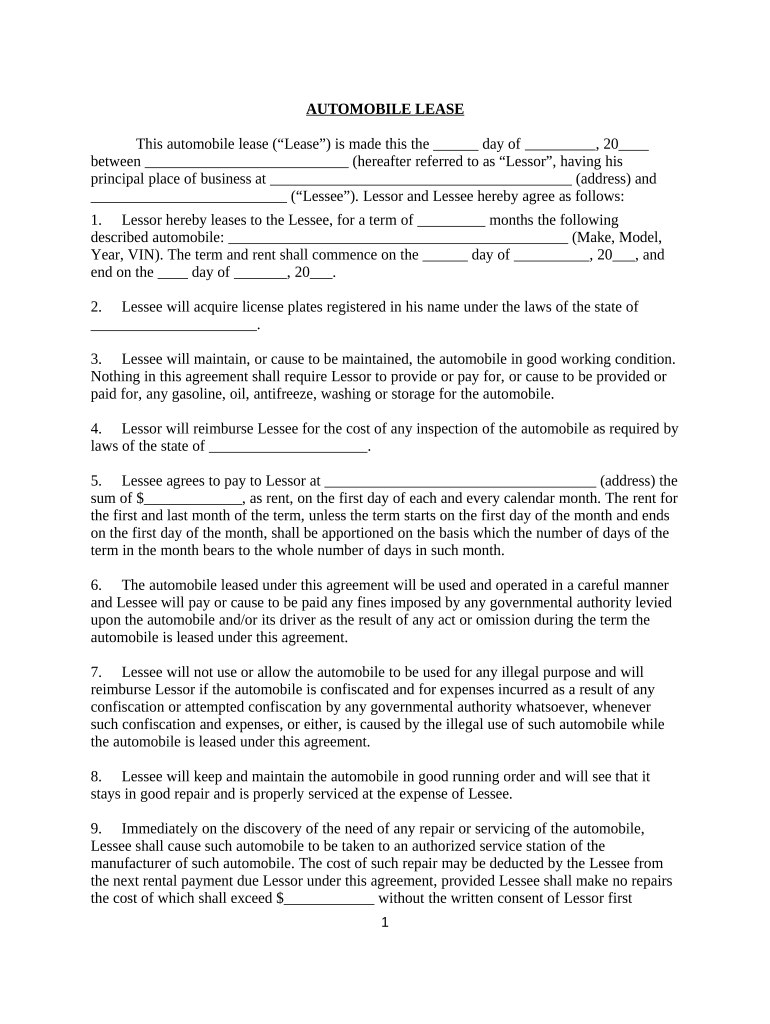
Agreement Car Form


What is the Agreement Car
The agreement car is a legal document that outlines the terms and conditions for the use or rental of a vehicle. This document serves as a binding contract between the parties involved, typically the owner or rental agency and the driver or renter. It includes essential details such as the vehicle's identification, rental duration, payment terms, and responsibilities of each party. Understanding the specifics of the agreement car is crucial for ensuring that all parties are aware of their rights and obligations.
Key elements of the Agreement Car
When drafting or reviewing an agreement car, several key elements should be included to ensure clarity and legal compliance. These elements typically consist of:
- Parties involved: Names and addresses of the vehicle owner and the renter.
- Vehicle details: Make, model, year, and VIN of the vehicle.
- Rental period: Start and end dates of the rental agreement.
- Payment terms: Rental fees, deposit requirements, and payment methods.
- Insurance requirements: Details on insurance coverage and liability.
- Maintenance and repairs: Responsibilities for vehicle upkeep during the rental period.
- Termination conditions: Circumstances under which the agreement can be terminated early.
Steps to complete the Agreement Car
Completing the agreement car involves several straightforward steps to ensure that all necessary information is accurately captured. Here is a step-by-step guide:
- Gather all required information about the vehicle and the parties involved.
- Draft the agreement using a clear and concise format, ensuring all key elements are included.
- Review the document for accuracy and completeness.
- Have both parties sign the agreement, ensuring that signatures are dated.
- Distribute copies of the signed agreement to all parties for their records.
Legal use of the Agreement Car
The legal use of the agreement car is governed by various laws and regulations that vary by state. It is essential to ensure that the agreement complies with local laws to be enforceable in court. Key considerations include:
- Compliance with state-specific rental laws and regulations.
- Adherence to consumer protection laws that safeguard renters.
- Inclusion of all necessary disclosures and terms to avoid disputes.
How to use the Agreement Car
Using the agreement car effectively involves understanding its purpose and ensuring all parties adhere to its terms. Here are some practical tips for using the agreement car:
- Read the agreement thoroughly before signing to understand your rights and obligations.
- Keep a copy of the signed agreement for future reference.
- Communicate any concerns or questions with the other party before finalizing the agreement.
- Follow all terms outlined in the agreement to avoid penalties or legal issues.
Examples of using the Agreement Car
There are various scenarios where an agreement car can be utilized effectively. Some common examples include:
- Individuals renting a car for personal use during a vacation.
- Businesses leasing vehicles for company operations.
- Car-sharing services that require users to agree to specific terms before using a vehicle.
Quick guide on how to complete agreement car
Effortlessly Prepare Agreement Car on Any Device
Digital document management has gained signNow traction among businesses and individuals. It presents an ideal eco-friendly substitute for conventional printed and signed documents, as you can easily access the correct form and securely store it online. airSlate SignNow equips you with all the necessary tools to create, modify, and eSign your documents promptly without any hold-ups. Manage Agreement Car across any platform with airSlate SignNow's Android or iOS applications and streamline any document-related task today.
The easiest way to modify and eSign Agreement Car without any hassle
- Locate Agreement Car and click Get Form to begin.
- Utilize the tools we provide to fill out your form.
- Emphasize important sections of the documents or obscure sensitive information with tools specifically designed for that purpose by airSlate SignNow.
- Create your eSignature using the Sign feature, which only takes a few seconds and carries the same legal validity as a conventional wet ink signature.
- Review all the information and click on the Done button to save your changes.
- Select how you wish to send your form: via email, SMS, invitation link, or download it to your computer.
Eliminate concerns of lost or misplaced documents, exhausting form searches, or mistakes that require printing new copies. airSlate SignNow fulfills all your document management needs in just a few clicks from any device you prefer. Edit and eSign Agreement Car to ensure outstanding communication at every step of your form preparation with airSlate SignNow.
Create this form in 5 minutes or less
Create this form in 5 minutes!
People also ask
-
What is an agreement car and how can airSlate SignNow help?
An agreement car is a legally binding document outlining the terms associated with car ownership or leasing. With airSlate SignNow, you can easily create, send, and eSign your agreement car, ensuring that all parties involved have a clear understanding of their responsibilities and rights.
-
How much does it cost to use airSlate SignNow for an agreement car?
airSlate SignNow offers competitive pricing for businesses looking to manage their agreement car documents. Affordable plans start at a low monthly rate, and you can also access a free trial to explore features before committing.
-
What features does airSlate SignNow provide for managing an agreement car?
With airSlate SignNow, you can utilize features such as customizable templates, inline editing, and secure cloud storage for your agreement car documents. Additionally, real-time tracking allows you to see when documents are viewed or signed, enhancing your workflow efficiency.
-
Can I integrate airSlate SignNow with other software for my agreement car process?
Yes, airSlate SignNow easily integrates with several popular applications, allowing you to streamline your agreement car workflows. You can connect it with tools like CRM systems, email clients, and accounting software for a seamless experience.
-
Is it safe to send my agreement car for eSigning using airSlate SignNow?
Absolutely! airSlate SignNow employs top-notch security measures, including end-to-end encryption and secure document storage, ensuring that your agreement car is safe during the signing process. You can trust that your sensitive information is well-protected.
-
What are the benefits of using airSlate SignNow for my agreement car?
Using airSlate SignNow for your agreement car simplifies the entire signing process, saving you time and reducing paper waste. You'll enhance collaboration among parties, speed up document turnaround, and maintain compliance, all while using an intuitive platform.
-
How quickly can I have my agreement car signed with airSlate SignNow?
With airSlate SignNow, you can get your agreement car signed in minutes. The platform allows for asynchronous signing, meaning multiple parties can sign at their convenience, drastically reducing turnaround times.
Get more for Agreement Car
- Joint approved form winnebago county bar association wcba
- Heavy and general laborers39 local 472 and local b172b bb hgl funds hglfunds form
- 07l land and property information lpi nsw gov
- Land evaluation site assessment system kendall county lesa system form
- Packet composition and member preferencespdf us army reserve usar army form
- 104 0006 orx5510f_120601 uhc form_faxindd
- The commonwealth of massachusetts department of public safety board of building regulations and standards one ashburton place form
- What is an mc150 form 2016
Find out other Agreement Car
- eSignature Wyoming Real Estate Quitclaim Deed Myself
- eSignature Wyoming Real Estate Lease Agreement Template Online
- How Can I eSignature Delaware Courts Stock Certificate
- How Can I eSignature Georgia Courts Quitclaim Deed
- Help Me With eSignature Florida Courts Affidavit Of Heirship
- Electronic signature Alabama Banking RFP Online
- eSignature Iowa Courts Quitclaim Deed Now
- eSignature Kentucky Courts Moving Checklist Online
- eSignature Louisiana Courts Cease And Desist Letter Online
- How Can I Electronic signature Arkansas Banking Lease Termination Letter
- eSignature Maryland Courts Rental Application Now
- eSignature Michigan Courts Affidavit Of Heirship Simple
- eSignature Courts Word Mississippi Later
- eSignature Tennessee Sports Last Will And Testament Mobile
- How Can I eSignature Nevada Courts Medical History
- eSignature Nebraska Courts Lease Agreement Online
- eSignature Nebraska Courts LLC Operating Agreement Easy
- Can I eSignature New Mexico Courts Business Letter Template
- eSignature New Mexico Courts Lease Agreement Template Mobile
- eSignature Courts Word Oregon Secure