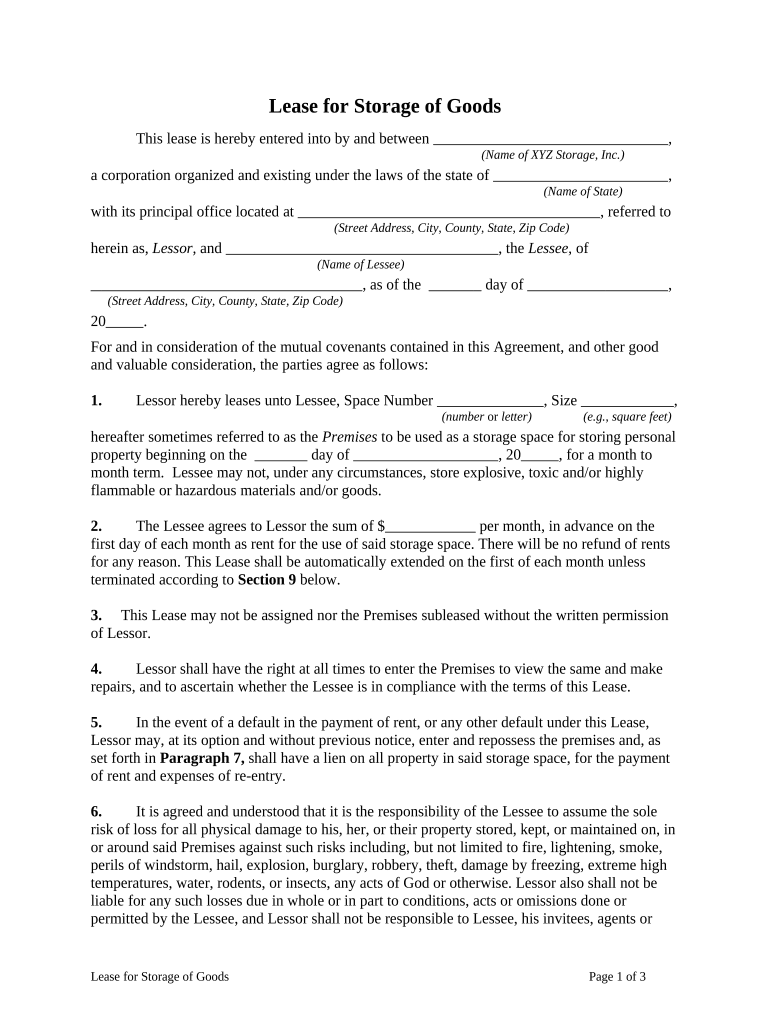
Lease Goods Form


What is the lease goods?
The lease goods form is a legal document used to outline the terms and conditions under which goods are leased from one party to another. This form typically includes essential details such as the description of the goods, lease duration, payment terms, and responsibilities of both the lessor and lessee. Understanding this form is crucial for both parties to ensure a clear agreement and to avoid potential disputes.
How to use the lease goods
Using the lease goods form involves several key steps. First, both parties should review the terms to ensure mutual understanding. Next, the lessor fills out the form with accurate details about the goods, including condition and value. The lessee then reviews these details and can negotiate any terms before signing. Once both parties agree, they can sign the document electronically, ensuring it is legally binding. Utilizing a reliable eSignature platform can streamline this process and enhance security.
Steps to complete the lease goods
Completing the lease goods form requires careful attention to detail. Here are the steps to follow:
- Gather necessary information about the goods, including descriptions and conditions.
- Define the lease duration and payment terms clearly.
- Ensure both parties understand their responsibilities and obligations.
- Fill out the form accurately, avoiding any ambiguities.
- Review the completed form with all parties involved.
- Sign the document electronically to finalize the agreement.
Legal use of the lease goods
The lease goods form must comply with relevant laws to be considered legally valid. In the United States, eSignature laws, such as the ESIGN Act and UETA, provide a framework for electronic agreements. Ensuring that the form meets these legal requirements is essential for enforceability. This includes obtaining consent from both parties to use electronic signatures and maintaining proper records of the transaction.
Key elements of the lease goods
Several key elements are vital to include in the lease goods form to ensure clarity and legal compliance:
- Identification of parties: Clearly state the names and addresses of both the lessor and lessee.
- Description of goods: Provide detailed descriptions, including serial numbers or identifying features.
- Lease term: Specify the start and end dates of the lease.
- Payment terms: Outline the payment schedule, including amounts and due dates.
- Responsibilities: Define maintenance, insurance, and liability obligations for both parties.
Examples of using the lease goods
Lease goods forms are commonly used in various industries. For instance, a construction company may lease heavy machinery for a specific project duration. Similarly, a retailer might lease display equipment for seasonal promotions. Each scenario requires a tailored lease goods form that addresses the unique aspects of the goods being leased and the specific needs of the parties involved.
Quick guide on how to complete lease goods
Complete Lease Goods effortlessly on any device
Web-based document management has become favored by businesses and individuals alike. It serves as an ideal environmentally friendly substitute for traditional printed and signed documents, as you can acquire the necessary form and securely keep it online. airSlate SignNow equips you with all the resources required to create, alter, and eSign your documents promptly without interruptions. Handle Lease Goods on any device using airSlate SignNow's Android or iOS applications and streamline any document-related process today.
The simplest way to modify and eSign Lease Goods seamlessly
- Locate Lease Goods and click Get Form to initiate.
- Utilize the tools provided to complete your form.
- Highlight important sections of the documents or redact sensitive information with tools specifically offered by airSlate SignNow for that purpose.
- Create your signature using the Sign feature, which takes mere seconds and carries the same legal validity as a conventional ink signature.
- Verify the information and click the Done button to save your modifications.
- Choose how you would like to send your form—via email, SMS, invite link, or download it to your computer.
Eliminate concerns about lost or misplaced documents, tedious form searching, or mistakes that necessitate printing new copies. airSlate SignNow addresses all your document management needs in just a few clicks from any device you prefer. Modify and eSign Lease Goods while ensuring excellent communication throughout your form preparation journey with airSlate SignNow.
Create this form in 5 minutes or less
Create this form in 5 minutes!
People also ask
-
What are lease goods and how can SignNow help?
Lease goods refer to items that are rented out rather than purchased outright. With airSlate SignNow, businesses can easily manage lease agreements and other related documents. Our platform enables seamless eSigning, ensuring that all agreements for lease goods are executed quickly and securely.
-
What features does SignNow offer for managing lease goods documentation?
SignNow offers an array of features to simplify the management of lease goods documentation. These include customizable templates, secure cloud storage, and automated reminders for renewal or expiration of leases. Utilizing these features can signNowly reduce administrative workload.
-
How much does it cost to use SignNow for lease goods agreements?
SignNow provides various pricing plans to cater to different business needs. Our cost-effective solution allows users to eSign and manage lease goods agreements without breaking the bank. For specific pricing details, we recommend checking our website for up-to-date plans and options.
-
Can I integrate SignNow with other tools to manage lease goods?
Absolutely! SignNow offers integrations with numerous tools and software, which can enhance your workflow for managing lease goods. This includes popular platforms like Google Drive, Salesforce, and others, allowing you to streamline operations effectively.
-
Is SignNow secure for signing lease goods documents?
Yes, SignNow prioritizes security for all transactions, including those related to lease goods. We use advanced encryption and comply with industry standards to protect your documents, ensuring that sensitive information remains confidential and secure during the eSigning process.
-
What are the benefits of using SignNow for lease goods?
Using SignNow for lease goods provides several benefits, including faster processing times and reduced paperwork. By digitizing your lease agreements, you can enhance collaboration and reduce errors, ultimately leading to more efficient business operations.
-
How does eSigning with SignNow work for lease goods?
eSigning with SignNow for lease goods is straightforward. After uploading your document, you can add your signature fields and send it for signing. Recipients receive a secure invitation to sign, and once completed, all parties get a copy of the fully executed agreement.
Get more for Lease Goods
- Adding a joint owner instructions amp authorization form
- Medical records release 2 bellevue family practice pc form
- Milgard vinyl 9 20 04qxd page 1 rocky mountain e purchasing bb form
- Fax bpss 153 student records request new york state education department 2018 2019 form
- Lab submission form biopryn pregnancy test johnes disease
- Science grade 03 unit 08 exemplar lesson 01 animals form
- Get michigan form
- Providence hospital code blue record rne5044r support providencehospital form
Find out other Lease Goods
- How To Electronic signature Arkansas Construction Word
- How Do I Electronic signature Arkansas Construction Document
- Can I Electronic signature Delaware Construction PDF
- How Can I Electronic signature Ohio Business Operations Document
- How Do I Electronic signature Iowa Construction Document
- How Can I Electronic signature South Carolina Charity PDF
- How Can I Electronic signature Oklahoma Doctors Document
- How Can I Electronic signature Alabama Finance & Tax Accounting Document
- How To Electronic signature Delaware Government Document
- Help Me With Electronic signature Indiana Education PDF
- How To Electronic signature Connecticut Government Document
- How To Electronic signature Georgia Government PDF
- Can I Electronic signature Iowa Education Form
- How To Electronic signature Idaho Government Presentation
- Help Me With Electronic signature Hawaii Finance & Tax Accounting Document
- How Can I Electronic signature Indiana Government PDF
- How Can I Electronic signature Illinois Finance & Tax Accounting PPT
- How To Electronic signature Maine Government Document
- How To Electronic signature Louisiana Education Presentation
- How Can I Electronic signature Massachusetts Government PDF