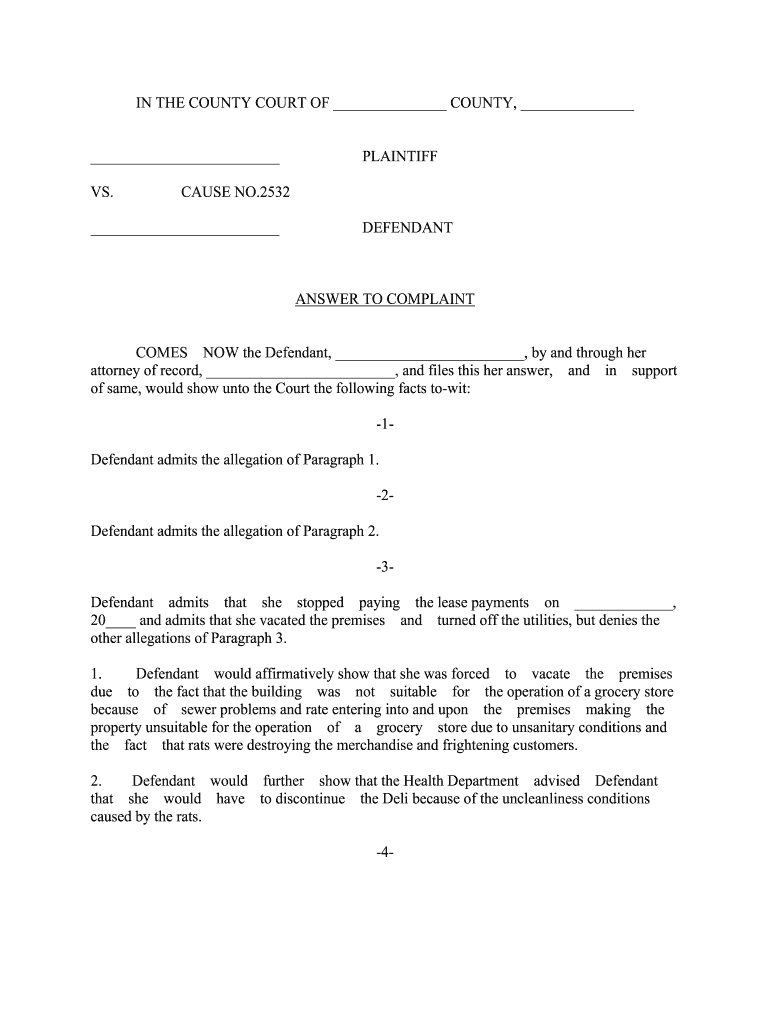
In the COUNTY COURT of COUNTY, Form


What is the IN THE COUNTY COURT OF COUNTY
The "IN THE COUNTY COURT OF COUNTY" document serves as a formal response to a complaint filed against an individual or entity in a Florida county court. This legal answer is crucial for addressing the claims made by the plaintiff and must adhere to specific legal standards to be considered valid. The document typically includes the case number, the parties involved, and the specific allegations being responded to.
Key elements of the IN THE COUNTY COURT OF COUNTY
When preparing an answer to a complaint in Florida, it is essential to include several key elements to ensure its effectiveness:
- Caption: The title of the document should clearly state "Answer to Complaint" along with the court's name and case number.
- Admissions and Denials: The answer must respond to each allegation in the complaint, admitting, denying, or stating insufficient knowledge regarding the claims.
- Affirmative Defenses: If applicable, the answer should include any affirmative defenses that the defendant wishes to assert against the claims.
- Signature: The document must be signed by the defendant or their legal representative, along with their contact information.
Steps to complete the IN THE COUNTY COURT OF COUNTY
Completing the answer to a complaint involves several important steps:
- Review the complaint thoroughly to understand the allegations.
- Draft the answer by addressing each allegation with admissions, denials, or statements of insufficient knowledge.
- Incorporate any affirmative defenses relevant to the case.
- Ensure the document is formatted correctly, including the caption and signature.
- File the completed answer with the appropriate county court by the deadline specified in the complaint.
Legal use of the IN THE COUNTY COURT OF COUNTY
The answer to a complaint must comply with Florida's legal standards to be deemed valid. This includes adhering to the Florida Rules of Civil Procedure, which outline the requirements for filing an answer. A properly executed answer can protect the defendant's rights and provide a basis for defending against the claims made in the complaint.
Required Documents
In addition to the answer itself, certain documents may be required when filing in the county court. These may include:
- The original complaint filed by the plaintiff.
- Any prior motions or pleadings relevant to the case.
- Proof of service showing that the answer has been delivered to the plaintiff.
Filing Deadlines / Important Dates
Timeliness is crucial when responding to a complaint. In Florida, the defendant typically has twenty days from the date of service to file their answer. Failure to meet this deadline can result in a default judgment against the defendant. It is important to keep track of all relevant dates to ensure compliance with court rules.
Quick guide on how to complete in the county court of county
Complete IN THE COUNTY COURT OF COUNTY, effortlessly on any device
Web-based document management has gained popularity among organizations and individuals. It offers a perfect eco-friendly substitute to conventional printed and signed documents, as you can locate the necessary form and securely store it online. airSlate SignNow equips you with all the tools necessary to create, amend, and eSign your documents swiftly without interruptions. Manage IN THE COUNTY COURT OF COUNTY, on any device with airSlate SignNow Android or iOS applications and streamline any document-focused task today.
How to edit and eSign IN THE COUNTY COURT OF COUNTY, without hassle
- Locate IN THE COUNTY COURT OF COUNTY, and click Get Form to begin.
- Utilize the tools we provide to finish your form.
- Emphasize important sections of your documents or obscure sensitive information with tools specifically designed for that purpose by airSlate SignNow.
- Generate your eSignature using the Sign feature, which takes moments and carries the same legal validity as a conventional wet ink signature.
- Verify the details and click on the Done button to save your modifications.
- Select how you want to send your form, whether by email, text message (SMS), invitation link, or download it to your computer.
Say goodbye to lost or misplaced documents, tedious form searching, or errors that require printing new document copies. airSlate SignNow meets your document management needs in just a few clicks from any device of your choice. Edit and eSign IN THE COUNTY COURT OF COUNTY, and ensure exceptional communication at any stage of your form preparation process with airSlate SignNow.
Create this form in 5 minutes or less
Create this form in 5 minutes!
How to create an eSignature for the in the county court of county
How to create an electronic signature for the In The County Court Of County in the online mode
How to generate an electronic signature for the In The County Court Of County in Chrome
How to make an eSignature for putting it on the In The County Court Of County in Gmail
How to generate an eSignature for the In The County Court Of County from your smart phone
How to create an eSignature for the In The County Court Of County on iOS devices
How to make an eSignature for the In The County Court Of County on Android devices
People also ask
-
What features does airSlate SignNow offer for handling complaints in Florida?
airSlate SignNow provides a user-friendly platform for eSigning and managing documents, making it easier to answer complaints in Florida. Key features include customizable templates, automated workflows, and robust security measures to ensure your documents are protected.
-
How can airSlate SignNow help me answer a complaint in Florida efficiently?
By using airSlate SignNow, you can streamline the process of answering complaints in Florida. Its intuitive interface allows you to create, send, and track documents effortlessly, reducing response times and improving overall efficiency.
-
What is the pricing structure for using airSlate SignNow?
airSlate SignNow offers flexible pricing plans to fit various business needs, ensuring you can find a suitable option to answer complaints in Florida. The plans include features that cater to both small and large enterprises, providing excellent value for the services offered.
-
Can I integrate airSlate SignNow with other applications to manage complaints?
Yes, airSlate SignNow supports integrations with various applications and platforms, enhancing your ability to answer complaints in Florida. Popular integrations include CRM systems, document management tools, and cloud storage services, making it easier to centralize your operations.
-
Is airSlate SignNow secure for answering legal complaints in Florida?
Absolutely! Security is a top priority for airSlate SignNow when answering complaints in Florida. The platform employs advanced encryption and compliance with industry standards, ensuring that your sensitive documents are safe and secure during the signing process.
-
How can I track the status of my complaint documents with airSlate SignNow?
With airSlate SignNow, you can easily track the status of your documents sent to answer complaints in Florida. The platform provides real-time notifications and a dashboard overview, allowing you to monitor when documents are viewed, signed, or completed.
-
Does airSlate SignNow provide support for resolving complaints in Florida?
Yes, airSlate SignNow offers robust customer support to assist you with any issues related to answering complaints in Florida. Whether you need help with technical questions or best practices, our support team is ready to ensure a smooth experience.
Get more for IN THE COUNTY COURT OF COUNTY,
- Biographical data form university of south alabama
- Cityzipschool phone form
- Gruenberg application trine university form
- The gruenberg foundation inc trine university trine form
- The gruenberg form
- Neisd transcript 2017 2019 form
- Transcript request form alice lloyd college alc
- To be completed by the applicant ibc form
Find out other IN THE COUNTY COURT OF COUNTY,
- eSignature Oklahoma Insurance Warranty Deed Safe
- eSignature Pennsylvania High Tech Bill Of Lading Safe
- eSignature Washington Insurance Work Order Fast
- eSignature Utah High Tech Warranty Deed Free
- How Do I eSignature Utah High Tech Warranty Deed
- eSignature Arkansas Legal Affidavit Of Heirship Fast
- Help Me With eSignature Colorado Legal Cease And Desist Letter
- How To eSignature Connecticut Legal LLC Operating Agreement
- eSignature Connecticut Legal Residential Lease Agreement Mobile
- eSignature West Virginia High Tech Lease Agreement Template Myself
- How To eSignature Delaware Legal Residential Lease Agreement
- eSignature Florida Legal Letter Of Intent Easy
- Can I eSignature Wyoming High Tech Residential Lease Agreement
- eSignature Connecticut Lawers Promissory Note Template Safe
- eSignature Hawaii Legal Separation Agreement Now
- How To eSignature Indiana Legal Lease Agreement
- eSignature Kansas Legal Separation Agreement Online
- eSignature Georgia Lawers Cease And Desist Letter Now
- eSignature Maryland Legal Quitclaim Deed Free
- eSignature Maryland Legal Lease Agreement Template Simple