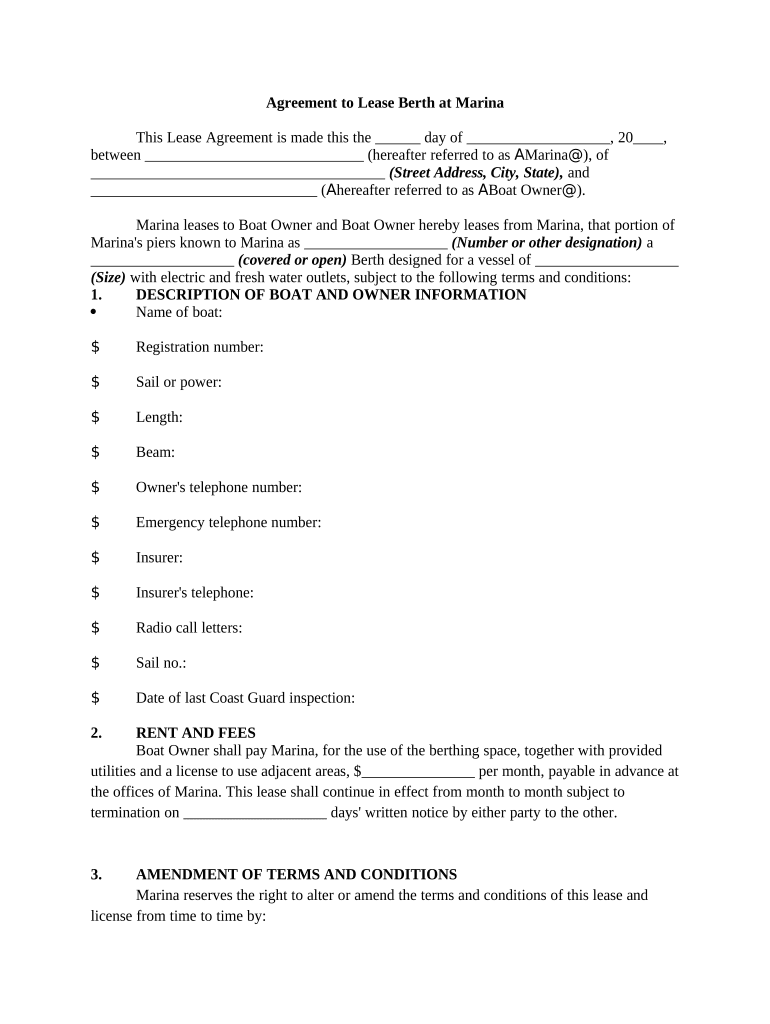
Agreement Slip Form


What is the Agreement Slip
The agreement slip is a formal document used to outline the terms and conditions of a specific agreement between parties. This slip serves as a record of the understanding reached and includes essential details such as the names of the parties involved, the purpose of the agreement, and any obligations or responsibilities. In the context of a boat slip rental, for instance, the agreement slip would detail the rental terms, duration, and payment structure, ensuring that both parties have a clear understanding of their commitments.
Key elements of the Agreement Slip
When creating an agreement slip, certain key elements must be included to ensure its validity and effectiveness. These elements typically encompass:
- Parties Involved: Clearly identify all parties entering into the agreement.
- Terms and Conditions: Outline the specific terms, including duration, payment details, and any conditions that must be met.
- Signatures: Provide space for all parties to sign, which is crucial for the document's enforceability.
- Date: Include the date when the agreement is signed to establish a timeline.
- Contact Information: List contact details for all parties to facilitate communication.
Steps to complete the Agreement Slip
Completing an agreement slip involves several straightforward steps to ensure accuracy and compliance. Here is a step-by-step guide:
- Gather Information: Collect all necessary details about the parties and the terms of the agreement.
- Draft the Document: Use a clear and concise format to draft the agreement slip, incorporating all key elements.
- Review the Content: Ensure that all information is accurate and that the terms are clearly stated.
- Sign the Document: Have all parties sign the agreement slip, either electronically or in person, to validate the agreement.
- Distribute Copies: Provide copies of the signed agreement to all parties for their records.
Legal use of the Agreement Slip
The legal use of an agreement slip is crucial for ensuring that the document is enforceable in a court of law. To maintain its legal standing, the agreement must comply with relevant laws and regulations, such as the ESIGN Act and UETA, which govern electronic signatures. Additionally, it is important to ensure that all parties have willingly entered into the agreement and that there is a clear understanding of the terms. Proper execution, including signatures and dates, is essential to uphold the legal integrity of the agreement slip.
How to obtain the Agreement Slip
Obtaining an agreement slip can be done through various methods. Many businesses and individuals choose to create their own using templates available online. These templates can be customized to fit specific needs, such as a boat slip rental agreement. Alternatively, legal professionals can provide tailored agreement slips that meet particular requirements. It is also possible to find standardized forms through legal document services that ensure compliance with state laws.
Digital vs. Paper Version
In today's digital age, the choice between a digital and paper version of an agreement slip is significant. Digital agreement slips offer convenience, allowing for quick completion and electronic signatures, which can expedite the process. They also provide enhanced security features, such as encryption and audit trails. Conversely, paper versions may be preferred in situations where physical signatures are required or when parties are more comfortable with traditional documentation. Understanding the benefits of each format can help parties choose the most suitable option for their needs.
Quick guide on how to complete agreement slip
Effortlessly Prepare Agreement Slip on Any Device
Digital document management has gained traction among organizations and individuals alike. It offers an ideal environmentally friendly alternative to traditional printed and signed paperwork, as you can access the appropriate form and securely save it online. airSlate SignNow equips you with all the tools necessary to create, edit, and eSign your documents swiftly and without delays. Manage Agreement Slip on any device using airSlate SignNow's Android or iOS applications and streamline any document-related procedure today.
How to Modify and eSign Agreement Slip with Ease
- Obtain Agreement Slip and then select Get Form to begin.
- Utilize the tools we provide to fill out your document.
- Emphasize pertinent sections of the documents or obscure sensitive information using the tools that airSlate SignNow provides specifically for this function.
- Create your eSignature using the Sign feature, which takes seconds and holds the same legal validity as a conventional handwritten signature.
- Verify the details and then click the Done button to preserve your modifications.
- Choose how you wish to send your form, whether by email, SMS, or an invitation link, or download it onto your computer.
Say goodbye to lost or misplaced documents, tedious form navigation, or errors that necessitate printing new document copies. airSlate SignNow meets your document management needs with just a few clicks from any device of your choice. Alter and eSign Agreement Slip to ensure smooth communication at every stage of the form preparation process with airSlate SignNow.
Create this form in 5 minutes or less
Create this form in 5 minutes!
People also ask
-
What is an agreement slip and how does it work?
An agreement slip is a document that facilitates the process of capturing electronic signatures on agreements and contracts. With airSlate SignNow, users can easily create, send, and eSign agreement slips, ensuring a smooth workflow and quick turnaround times.
-
How much does airSlate SignNow charge for using agreement slips?
airSlate SignNow offers flexible pricing plans tailored to meet different business needs. You can start with a free trial to explore the features of agreement slips before committing to a subscription that fits your budget.
-
What features does airSlate SignNow include for agreement slips?
airSlate SignNow provides a variety of features for creating agreement slips, including customizable templates, secure cloud storage, and real-time tracking of document status. These features help streamline your signing process and enhance overall productivity.
-
Can I integrate airSlate SignNow with other applications when using agreement slips?
Yes, airSlate SignNow seamlessly integrates with various applications, such as Google Drive, Salesforce, and more. This capability enhances the functionality of your agreement slips, allowing for a more efficient workflow across your essential business tools.
-
How does airSlate SignNow ensure the security of agreement slips?
AirSlate SignNow prioritizes the security of your agreement slips by employing advanced encryption protocols and complying with industry standards. This means your documents and signatures are kept confidential and secure throughout the signing process.
-
Can I customize my agreement slips in airSlate SignNow?
Absolutely! airSlate SignNow allows users to fully customize their agreement slips, including branding elements like logos, colors, and font styles. This customization offers a professional touch for all your signed agreements.
-
Is it easy to track the status of my agreement slips?
Yes, airSlate SignNow provides real-time tracking features for your agreement slips, allowing you to monitor who has viewed, signed, or pending signatures at any moment. This transparency makes managing your documents much simpler.
Get more for Agreement Slip
Find out other Agreement Slip
- How To Sign Nevada Retainer for Attorney
- How To Sign Georgia Assignment of License
- Sign Arizona Assignment of Lien Simple
- How To Sign Kentucky Assignment of Lien
- How To Sign Arkansas Lease Renewal
- Sign Georgia Forbearance Agreement Now
- Sign Arkansas Lease Termination Letter Mobile
- Sign Oregon Lease Termination Letter Easy
- How To Sign Missouri Lease Renewal
- Sign Colorado Notice of Intent to Vacate Online
- How Can I Sign Florida Notice of Intent to Vacate
- How Do I Sign Michigan Notice of Intent to Vacate
- Sign Arizona Pet Addendum to Lease Agreement Later
- How To Sign Pennsylvania Notice to Quit
- Sign Connecticut Pet Addendum to Lease Agreement Now
- Sign Florida Pet Addendum to Lease Agreement Simple
- Can I Sign Hawaii Pet Addendum to Lease Agreement
- Sign Louisiana Pet Addendum to Lease Agreement Free
- Sign Pennsylvania Pet Addendum to Lease Agreement Computer
- Sign Rhode Island Vacation Rental Short Term Lease Agreement Safe