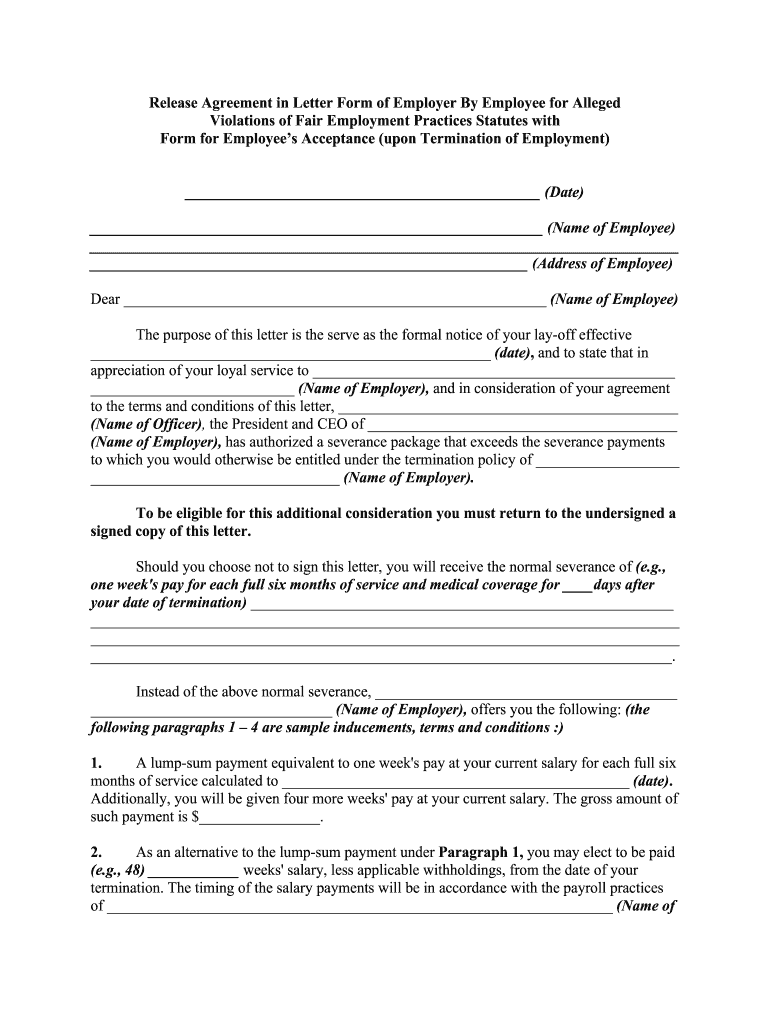
Release Agreement in Letter Form of Employer by Employee for Alleged


What is the release paper from employer?
The release paper from employer is a formal document that signifies the end of an employment relationship between an employee and their employer. This document serves to release the employer from any further obligations or claims by the employee. It is often used in situations where an employee is leaving a job voluntarily or as part of a settlement agreement. The release paper typically outlines the terms of the separation, including any agreed-upon benefits, severance pay, or other considerations. Understanding the purpose and implications of this document is crucial for both parties involved.
Key elements of the release paper from employer
A well-structured release paper from employer includes several key elements to ensure clarity and legal validity. These elements typically encompass:
- Identification of Parties: The document should clearly identify both the employer and the employee, including their names and contact information.
- Effective Date: The date on which the release takes effect should be specified to avoid any confusion regarding the timeline.
- Release of Claims: A clear statement that the employee releases the employer from any future claims or liabilities related to their employment.
- Consideration: Details regarding any compensation or benefits the employee will receive in exchange for signing the release.
- Governing Law: The document should specify the state laws that govern the agreement, which is important for legal enforcement.
Steps to complete the release paper from employer
Completing a release paper from employer involves several important steps to ensure it is legally binding and accurately reflects the agreement between the parties. Here are the typical steps to follow:
- Draft the Document: Begin by drafting the release paper, incorporating all key elements and ensuring clarity in language.
- Review the Terms: Both parties should review the terms of the release to ensure mutual understanding and agreement.
- Seek Legal Advice: It may be beneficial for both parties to consult with legal counsel to ensure the document complies with applicable laws.
- Sign the Document: Both the employer and employee should sign the release paper, ideally in the presence of a witness or notary.
- Distribute Copies: After signing, provide copies of the signed document to both parties for their records.
How to obtain the release paper from employer
Obtaining a release paper from employer can be done through several methods, depending on the circumstances of the employment separation. Here are common approaches:
- Direct Request: The employee can directly request a release paper from their employer, especially if it is part of a severance agreement.
- Template Usage: Many organizations provide templates for release papers that can be customized to fit specific situations.
- Legal Assistance: Consulting with an attorney can help in drafting a legally sound release paper that meets all necessary requirements.
Legal use of the release paper from employer
The legal use of a release paper from employer is crucial for protecting both parties in the event of disputes. This document acts as a legal safeguard, preventing the employee from pursuing future claims against the employer related to their employment. To ensure its legal validity, the release must comply with relevant laws and regulations, including those governing employment and contracts. It is advisable for both parties to understand their rights and obligations under the release to avoid potential legal complications.
Examples of release paper from employer
Examples of release paper from employer can vary based on the specific circumstances of the employment separation. Common scenarios include:
- Voluntary Resignation: An employee may request a release paper when leaving a job voluntarily, confirming that they are resigning without any claims against the employer.
- Settlement Agreement: In cases of disputes, a release paper may be part of a settlement agreement, where the employee agrees to release the employer from any future claims in exchange for compensation.
- Severance Package: Employees receiving a severance package may be required to sign a release paper to receive their benefits.
Quick guide on how to complete what is release paper from employer
Effortlessly Set Up what is release paper from employer on Any Device
Digital document management has gained traction among businesses and individuals alike. It serves as an ideal environmentally-friendly alternative to traditional printed and signed documents, allowing you to obtain the necessary form and securely save it online. airSlate SignNow provides you with all the resources required to create, edit, and electronically sign your documents swiftly without any hassle. Handle release paper from employer on any device using airSlate SignNow's Android or iOS applications and simplify any document-related process today.
How to Edit and Electronically Sign release paper from employer sample with Ease
- Locate release paper sample and click on Get Form to initiate the process.
- Utilize the available tools to complete your form submission.
- Emphasize important sections of the documents or redact sensitive information with tools specifically designed by airSlate SignNow for this purpose.
- Create your signature using the Sign feature, which only takes a few seconds and holds the same legal standing as a conventional wet ink signature.
- Review the details and click on the Done button to finalize your modifications.
- Choose your preferred method for sending your form, whether by email, SMS, or invitation link, or download it to your computer.
Eliminate the worry of lost or misplaced documents, tedious form searches, or errors that necessitate reprinting new copies. airSlate SignNow meets your document management requirements in just a few clicks from any device you prefer. Change and electronically sign sample of release paper from employer and maintain excellent communication throughout the document preparation process with airSlate SignNow.
Create this form in 5 minutes or less
Related searches to release paper from employer cyprus
Create this form in 5 minutes!
How to create an eSignature for the letter of release
How to make an electronic signature for your Release Agreement In Letter Form Of Employer By Employee For Alleged online
How to create an electronic signature for your Release Agreement In Letter Form Of Employer By Employee For Alleged in Google Chrome
How to create an electronic signature for putting it on the Release Agreement In Letter Form Of Employer By Employee For Alleged in Gmail
How to create an eSignature for the Release Agreement In Letter Form Of Employer By Employee For Alleged right from your mobile device
How to generate an electronic signature for the Release Agreement In Letter Form Of Employer By Employee For Alleged on iOS devices
How to make an eSignature for the Release Agreement In Letter Form Of Employer By Employee For Alleged on Android OS
People also ask release letter example
-
What is a release paper from employer sample?
A release paper from employer sample is a document that states the terms under which an employee has been released from their responsibilities or obligations at a company. This document is commonly used to clarify the end of employment and can serve as a reference for future job applications. It’s essential for both employers and employees to maintain clear records during transitions.
-
How can airSlate SignNow help in creating a release paper from employer sample?
airSlate SignNow provides intuitive tools to create a professional release paper from employer sample seamlessly. Users can customize templates to fit their business needs while ensuring that all necessary information is included. With eSigning features, the process becomes quicker and more efficient.
-
Is there a cost associated with using airSlate SignNow for release paper from employer samples?
Yes, airSlate SignNow offers various pricing plans designed to suit different business sizes and needs. The cost includes access to features such as template creation, eSigning, and document management, making it a cost-effective solution. You can choose a plan that aligns with your requirements for creating release paper from employer samples.
-
What features does airSlate SignNow offer for document management?
airSlate SignNow includes a range of features such as customizable templates, transaction tracking, and secure cloud storage, making document management straightforward. Specifically for release paper from employer samples, these features ensure that documents are easily accessible and organized. The platform also allows real-time collaboration, enhancing workflow efficiency.
-
Can I integrate airSlate SignNow with other business applications?
Absolutely! airSlate SignNow supports integrations with various business applications, including CRM and project management tools. This functionality allows for the seamless transfer of information when creating a release paper from employer sample, enhancing process efficiency. You can connect these apps to streamline your document workflows.
-
How secure is the signing process for the release paper from employer sample?
The signing process for the release paper from employer sample using airSlate SignNow is highly secure, utilizing advanced encryption and authentication methods. This ensures that sensitive information is protected throughout the document lifecycle. Moreover, compliance with industry regulations, such as eIDAS and ESIGN, provides added security for electronic signatures.
-
Can I track who has signed the release paper from employer sample?
Yes, airSlate SignNow allows you to track the status of your release paper from employer sample in real-time. You will receive notifications when documents are viewed and signed, providing transparency throughout the signing process. This feature helps you keep everything organized and ensures all parties comply with agreements.
Get more for employee release letter
- Information and application packet university of illinois at chicago
- Msw application supplementary information booklet transfer applicants program option transfer applicants program option
- Citizenship and illinois criminal offense information form uic
- Impost sobre successions i donacions 629921498 form
- Impuesto sobre sucesiones y donaciones form
- Impuesto sobre sucesiones y donaciones 629921500 form
- Impost sobre successions i donacions 635303881 form
- Atc 660n 6 form
Find out other release letter format for employee
- How To eSign New Mexico Education Promissory Note Template
- eSign New Mexico Education Affidavit Of Heirship Online
- eSign California Finance & Tax Accounting IOU Free
- How To eSign North Dakota Education Rental Application
- How To eSign South Dakota Construction Promissory Note Template
- eSign Education Word Oregon Secure
- How Do I eSign Hawaii Finance & Tax Accounting NDA
- eSign Georgia Finance & Tax Accounting POA Fast
- eSign Georgia Finance & Tax Accounting POA Simple
- How To eSign Oregon Education LLC Operating Agreement
- eSign Illinois Finance & Tax Accounting Resignation Letter Now
- eSign Texas Construction POA Mobile
- eSign Kansas Finance & Tax Accounting Stock Certificate Now
- eSign Tennessee Education Warranty Deed Online
- eSign Tennessee Education Warranty Deed Now
- eSign Texas Education LLC Operating Agreement Fast
- eSign Utah Education Warranty Deed Online
- eSign Utah Education Warranty Deed Later
- eSign West Virginia Construction Lease Agreement Online
- How To eSign West Virginia Construction Job Offer