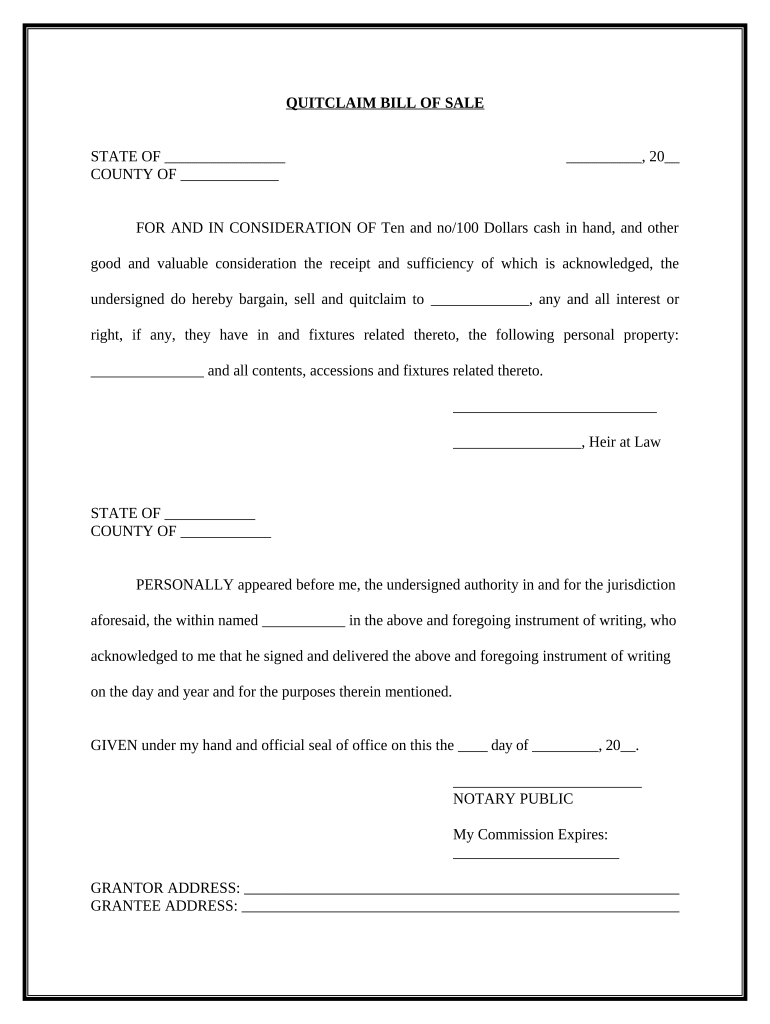
Bill Sale Form Agreement


Understanding the Bill Sale Form Agreement
The bill sale form agreement is a legal document that outlines the terms and conditions under which a seller transfers ownership of an item to a buyer. This form is essential in various transactions, including vehicles, real estate, and personal property. It serves as proof of the sale and can be used in legal situations to verify ownership and the details of the transaction.
Key components typically included in a bill sale form agreement are:
- Parties Involved: Names and addresses of the seller and buyer.
- Description of the Item: Detailed information about the item being sold, including make, model, year, and condition.
- Sale Price: The agreed-upon price for the item.
- Date of Sale: The date when the transaction takes place.
- Signatures: Signatures of both parties to validate the agreement.
Steps to Complete the Bill Sale Form Agreement
Completing the bill sale form agreement involves several straightforward steps to ensure that all necessary information is accurately captured. Here’s a simple guide:
- Gather Information: Collect all relevant details about the item and the parties involved.
- Fill Out the Form: Input the gathered information into the bill sale form, ensuring clarity and accuracy.
- Review the Document: Both parties should review the completed form to confirm that all details are correct.
- Sign the Agreement: Both the seller and buyer must sign the document to make it legally binding.
- Distribute Copies: Provide copies of the signed form to all parties involved for their records.
Legal Use of the Bill Sale Form Agreement
The bill sale form agreement is legally binding when executed correctly, meaning it must meet specific legal requirements. To ensure its validity, it is crucial to adhere to local laws regarding sales agreements. Each state may have different regulations, so it is advisable to check the specific requirements applicable in your area.
Additionally, the form should be stored securely, as it may be required for future reference, especially in disputes or for tax purposes. Using a digital solution for signing and storing these documents can enhance security and accessibility.
Key Elements of the Bill Sale Form Agreement
Understanding the essential elements of the bill sale form agreement can help ensure that all necessary information is included. The following components are critical:
- Identification of the Item: A clear description of the item being sold, including any identifying numbers or features.
- Transaction Details: The sale price, payment method, and any terms regarding deposits or payment plans.
- Warranties and Disclaimers: Any warranties provided by the seller or disclaimers regarding the condition of the item.
- Governing Law: Specification of which state’s laws will govern the agreement.
Obtaining the Bill Sale Form Agreement
Obtaining a bill sale form agreement can be done through various means. Many templates are available online, which can be customized to fit the specific details of the transaction. Alternatively, legal professionals can draft a tailored document to ensure compliance with local laws.
When selecting a template, it is important to choose one that is comprehensive and includes all necessary elements to protect both parties involved in the transaction.
Examples of Using the Bill Sale Form Agreement
The bill sale form agreement is versatile and can be used in various scenarios, including:
- Vehicle Sales: Transferring ownership of cars, motorcycles, or boats.
- Real Estate Transactions: Documenting the sale of property or land.
- Personal Property Sales: Selling items such as furniture, electronics, or collectibles.
In each case, the bill sale form serves to protect the interests of both the seller and buyer, providing a clear record of the transaction.
Quick guide on how to complete bill sale form agreement
Complete Bill Sale Form Agreement seamlessly on any device
Digital document management has become widely adopted by businesses and individuals alike. It offers an ideal eco-friendly substitute for traditional printed and signed documents, allowing you to access the necessary forms and securely store them online. airSlate SignNow equips you with all the resources required to create, edit, and eSign your documents swiftly without interruptions. Handle Bill Sale Form Agreement on any device using the airSlate SignNow applications for Android or iOS and enhance any document-related process today.
The simplest method to edit and eSign Bill Sale Form Agreement effortlessly
- Locate Bill Sale Form Agreement and click Get Form to begin.
- Utilize the tools we offer to complete your document.
- Emphasize important sections of the documents or redact sensitive information with tools that airSlate SignNow provides specifically for that purpose.
- Create your eSignature using the Sign tool, which takes moments and carries the same legal validity as a conventional wet ink signature.
- Review all the details and click the Done button to save your modifications.
- Select your preferred method for sharing your form, whether by email, text message (SMS), invitation link, or downloading it to your computer.
Eliminate concerns about lost or misplaced documents, tedious form searches, or mistakes that require creating new copies. airSlate SignNow addresses all your document management needs in just a few clicks from your chosen device. Modify and eSign Bill Sale Form Agreement and ensure exceptional communication at every step of your form preparation journey with airSlate SignNow.
Create this form in 5 minutes or less
Create this form in 5 minutes!
People also ask
-
What is a quitclaim bill of sale?
A quitclaim bill of sale is a legal document that transfers ownership of an asset from one party to another without guaranteeing the title. It is commonly used in real estate transactions and does not ensure the buyer's rights to any claims against the property. Using airSlate SignNow, you can create a quick and easy quitclaim bill of sale to facilitate your transactions.
-
How can airSlate SignNow help with creating a quitclaim bill of sale?
airSlate SignNow provides a user-friendly platform to design and customize your quitclaim bill of sale. You can easily add specific terms, signers, and notary options to ensure all essential details are covered. Plus, our intuitive interface makes the entire process streamlined and efficient.
-
Is there a cost associated with using airSlate SignNow for a quitclaim bill of sale?
Yes, airSlate SignNow offers competitive pricing plans that cater to various business needs. With our cost-effective solution, you can generate multiple quitclaim bills of sale without breaking the bank. Additional features, such as document storage and team collaboration, come at different pricing tiers.
-
What features does airSlate SignNow offer for electronic signing of quitclaim bills of sale?
airSlate SignNow includes features such as electronic signatures, templates, and document tracking for quitclaim bills of sale. You can save time and enhance security, as all documents are securely stored and easily accessible. These features streamline the whole signing process, making transactions faster.
-
Can I use airSlate SignNow to store my quitclaim bill of sale securely?
Absolutely! airSlate SignNow allows you to store your quitclaim bill of sale securely in your online account. Document storage is encrypted and fully compliant with data security standards, ensuring your important paperwork is protected. You can access it anytime, anywhere, with ease.
-
Does airSlate SignNow integrate with other software for managing quitclaim bills of sale?
Yes, airSlate SignNow offers integrations with various software including CRM and project management tools. This functionality ensures that your workflow remains uninterrupted when managing quitclaim bills of sale and other documents. Streamlining your operations has never been easier.
-
What benefits does airSlate SignNow provide for processing quitclaim bills of sale?
Using airSlate SignNow for quitclaim bills of sale increases efficiency and guarantees legal compliance. You can execute documents faster thanks to features like automated reminders and tracking options. This helps keep your business organized and professional while reducing paperwork hassles.
Get more for Bill Sale Form Agreement
- Grandview apartments background check city of morris ci morris mn form
- Federalregister052217 word form tcr w omb
- Recommendation reference form sigma zeta omega chapter sigmazetaomega
- Famsuccessor guardianrevpdf this document created or posted by the california air resources board contains information
- 2017 form 100w california corporation franchise or income tax returnwaters edge filers 2017 form 100w california corporation
- Healthcare of ontario pension plan hoopp st josephs form
- Fin del periodo 15 28 30 31 inland respite inc form
- Fl 303 2017 2019 form
Find out other Bill Sale Form Agreement
- How Do I Electronic signature Utah Gift Affidavit
- Electronic signature Kentucky Mechanic's Lien Free
- Electronic signature Maine Mechanic's Lien Fast
- Can I Electronic signature North Carolina Mechanic's Lien
- How To Electronic signature Oklahoma Mechanic's Lien
- Electronic signature Oregon Mechanic's Lien Computer
- Electronic signature Vermont Mechanic's Lien Simple
- How Can I Electronic signature Virginia Mechanic's Lien
- Electronic signature Washington Mechanic's Lien Myself
- Electronic signature Louisiana Demand for Extension of Payment Date Simple
- Can I Electronic signature Louisiana Notice of Rescission
- Electronic signature Oregon Demand for Extension of Payment Date Online
- Can I Electronic signature Ohio Consumer Credit Application
- eSignature Georgia Junior Employment Offer Letter Later
- Electronic signature Utah Outsourcing Services Contract Online
- How To Electronic signature Wisconsin Debit Memo
- Electronic signature Delaware Junior Employment Offer Letter Later
- Electronic signature Texas Time Off Policy Later
- Electronic signature Texas Time Off Policy Free
- eSignature Delaware Time Off Policy Online