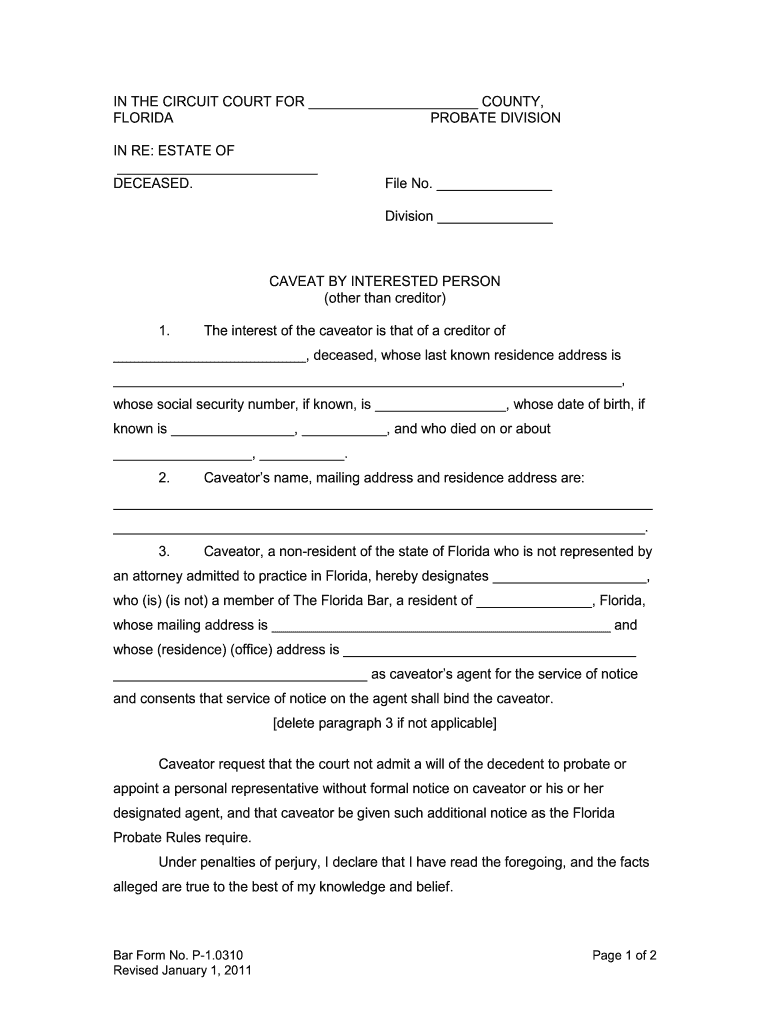
In the Circuit Court for Okaloosa County, Florida, Probate Division Caveat Form


Understanding the In The Circuit Court For Okaloosa County, Florida, Probate Division Caveat
The In The Circuit Court For Okaloosa County, Florida, Probate Division Caveat is a formal notice filed to alert the court of a potential interest in a probate case. This legal document serves to protect the rights of individuals who may have a claim against the estate of a deceased person. By filing a caveat, interested parties can ensure they are notified of any proceedings related to the probate process, allowing them to participate and assert their claims if necessary. This is particularly important in cases where the deceased's will may be contested or when there are multiple potential heirs.
Steps to Complete the In The Circuit Court For Okaloosa County, Florida, Probate Division Caveat
Completing the caveat involves several key steps to ensure it is filed correctly and legally binding. First, gather all necessary information, including the deceased's name, date of death, and any relevant details about your relationship to the deceased. Next, obtain the appropriate form from the Okaloosa County Clerk of Court’s office or their website. Fill out the form accurately, ensuring all required fields are completed. Finally, submit the completed caveat to the Clerk of Court along with any required fees. It's advisable to keep a copy of the filed caveat for your records.
How to Obtain the In The Circuit Court For Okaloosa County, Florida, Probate Division Caveat
To obtain the caveat form, visit the Okaloosa County Clerk of Court's office or their official website. The form may be available for download in a printable format. If you prefer assistance, you can also request help directly from the Clerk's office, where staff can guide you through the process. Be sure to check if there are any specific instructions or additional documents required to accompany your caveat when submitting it.
Legal Use of the In The Circuit Court For Okaloosa County, Florida, Probate Division Caveat
The caveat serves a critical legal function in probate proceedings. It is essential for individuals who believe they have a legitimate claim against the estate of the deceased. Filing a caveat ensures that the court is aware of your interest and that you will receive notifications regarding any hearings or decisions made about the estate. This legal protection is vital for safeguarding your rights and interests in the probate process.
Key Elements of the In The Circuit Court For Okaloosa County, Florida, Probate Division Caveat
Key elements of the caveat include the full name of the deceased, the date of death, and the name and address of the individual filing the caveat. Additionally, it should clearly state the nature of the interest in the estate, whether it be as an heir, creditor, or another interested party. Providing accurate and comprehensive information is crucial for the caveat to be valid and effective in the probate process.
Form Submission Methods for the In The Circuit Court For Okaloosa County, Florida, Probate Division Caveat
The caveat can be submitted through various methods, depending on the preferences of the filer. Individuals can file the caveat in person at the Okaloosa County Clerk of Court’s office. Alternatively, some may choose to submit the form by mail, ensuring it is sent to the correct address and includes any necessary fees. It is important to confirm the submission method and any associated requirements to ensure the caveat is properly filed.
Quick guide on how to complete in the circuit court for okaloosa county florida probate division caveat
Complete In The Circuit Court For Okaloosa County, Florida, Probate Division Caveat effortlessly on any device
Digital document management has gained popularity among businesses and individuals. It offers an excellent eco-friendly substitute for traditional printed and signed documents, allowing you to obtain the correct form and securely store it online. airSlate SignNow equips you with all the necessary tools to create, modify, and eSign your documents quickly and without issues. Handle In The Circuit Court For Okaloosa County, Florida, Probate Division Caveat on any platform using airSlate SignNow's Android or iOS applications and streamline any document-related process today.
How to alter and eSign In The Circuit Court For Okaloosa County, Florida, Probate Division Caveat with ease
- Locate In The Circuit Court For Okaloosa County, Florida, Probate Division Caveat and click on Get Form to begin.
- Utilize the tools we offer to complete your document.
- Emphasize relevant portions of the documents or obscure sensitive information with tools that airSlate SignNow provides specifically for that purpose.
- Generate your signature using the Sign tool, which takes mere seconds and holds the same legal validity as a conventional wet ink signature.
- Review the information and click on the Done button to save your modifications.
- Select your preferred method to send your form, whether by email, SMS, or invite link, or download it to your computer.
Eliminate concerns about lost or misplaced files, laborious form searches, or mistakes that necessitate printing new document copies. airSlate SignNow meets your document management needs with just a few clicks from any device of your choosing. Modify and eSign In The Circuit Court For Okaloosa County, Florida, Probate Division Caveat to ensure excellent communication at every stage of your form preparation process with airSlate SignNow.
Create this form in 5 minutes or less
Create this form in 5 minutes!
How to create an eSignature for the in the circuit court for okaloosa county florida probate division caveat
How to create an eSignature for the In The Circuit Court For Okaloosa County Florida Probate Division Caveat online
How to create an electronic signature for your In The Circuit Court For Okaloosa County Florida Probate Division Caveat in Chrome
How to make an eSignature for putting it on the In The Circuit Court For Okaloosa County Florida Probate Division Caveat in Gmail
How to generate an eSignature for the In The Circuit Court For Okaloosa County Florida Probate Division Caveat from your smart phone
How to make an electronic signature for the In The Circuit Court For Okaloosa County Florida Probate Division Caveat on iOS devices
How to create an electronic signature for the In The Circuit Court For Okaloosa County Florida Probate Division Caveat on Android devices
People also ask
-
What are Okaloosa court records, and why are they important?
Okaloosa court records are public documents that provide information about legal proceedings in Okaloosa County, Florida. They are important for individuals seeking to verify court decisions, review case histories, or conduct background checks. Utilizing airSlate SignNow can help facilitate access to these documents by enabling electronic signatures on related forms.
-
How can I obtain Okaloosa court records through airSlate SignNow?
You can obtain Okaloosa court records by requesting them through the appropriate court office. While airSlate SignNow itself doesn’t provide direct access to these records, it streamlines the process of signing and managing documents needed for such requests. This efficiency can save you time when handling necessary paperwork.
-
Are there any fees associated with obtaining Okaloosa court records?
Yes, obtaining Okaloosa court records may involve certain fees set by the court for document retrieval and copying. These fees are typically outlined on the court's official website. Using airSlate SignNow can help minimize costs associated with paperwork by offering a cost-effective electronic document solution.
-
What features does airSlate SignNow offer to assist with document signing related to Okaloosa court records?
airSlate SignNow offers a user-friendly interface for sending and eSigning documents securely, which is invaluable for handling forms related to Okaloosa court records. Features include customizable templates, real-time tracking, and secure cloud storage, all designed to simplify the document management process.
-
Can I integrate airSlate SignNow with other platforms for managing Okaloosa court records?
Yes, airSlate SignNow offers integrations with various platforms such as Google Drive, Dropbox, and CRM systems to help manage Okaloosa court records efficiently. This seamless integration allows you to work within your existing ecosystem while ensuring all signatures and documents are consolidated and easily accessible.
-
How does airSlate SignNow improve the efficiency of accessing Okaloosa court records?
By streamlining the eSigning process, airSlate SignNow improves the efficiency of accessing Okaloosa court records. It eliminates the need for printing and mailing documents, allowing users to complete transactions quickly and securely online. This expedited process is particularly beneficial for those needing prompt access to records.
-
What benefits does using airSlate SignNow provide when dealing with Okaloosa court records?
Using airSlate SignNow provides numerous benefits, including time savings, enhanced security, and improved organization when dealing with Okaloosa court records. The platform ensures that all signed documents are securely stored and easily retrievable, which can greatly simplify legal documentation processes.
Get more for In The Circuit Court For Okaloosa County, Florida, Probate Division Caveat
- Real tax affidavit 2015 form
- Schedule wd 2018 2019 form
- Schedule wd 2016 form
- Schedule wd 2017 2019 form
- May 2015 bt 136 fermented malt beverages permit application revenue wi form
- July 2014 bt 136 fermented malt beverages permit application revenue wi form
- August 2016 bt 136 fermented malt beverages permit application revenue wi form
- Wisconsin 3k 1 2018 2019 form
Find out other In The Circuit Court For Okaloosa County, Florida, Probate Division Caveat
- How To eSignature Idaho Affidavit of Title
- eSign Wisconsin Real estate forms Secure
- How To eSign California Real estate investment proposal template
- eSignature Oregon Affidavit of Title Free
- eSign Colorado Real estate investment proposal template Simple
- eSign Louisiana Real estate investment proposal template Fast
- eSign Wyoming Real estate investment proposal template Free
- How Can I eSign New York Residential lease
- eSignature Colorado Cease and Desist Letter Later
- How Do I eSignature Maine Cease and Desist Letter
- How Can I eSignature Maine Cease and Desist Letter
- eSignature Nevada Cease and Desist Letter Later
- Help Me With eSign Hawaii Event Vendor Contract
- How To eSignature Louisiana End User License Agreement (EULA)
- How To eSign Hawaii Franchise Contract
- eSignature Missouri End User License Agreement (EULA) Free
- eSign Delaware Consulting Agreement Template Now
- eSignature Missouri Hold Harmless (Indemnity) Agreement Later
- eSignature Ohio Hold Harmless (Indemnity) Agreement Mobile
- eSignature California Letter of Intent Free