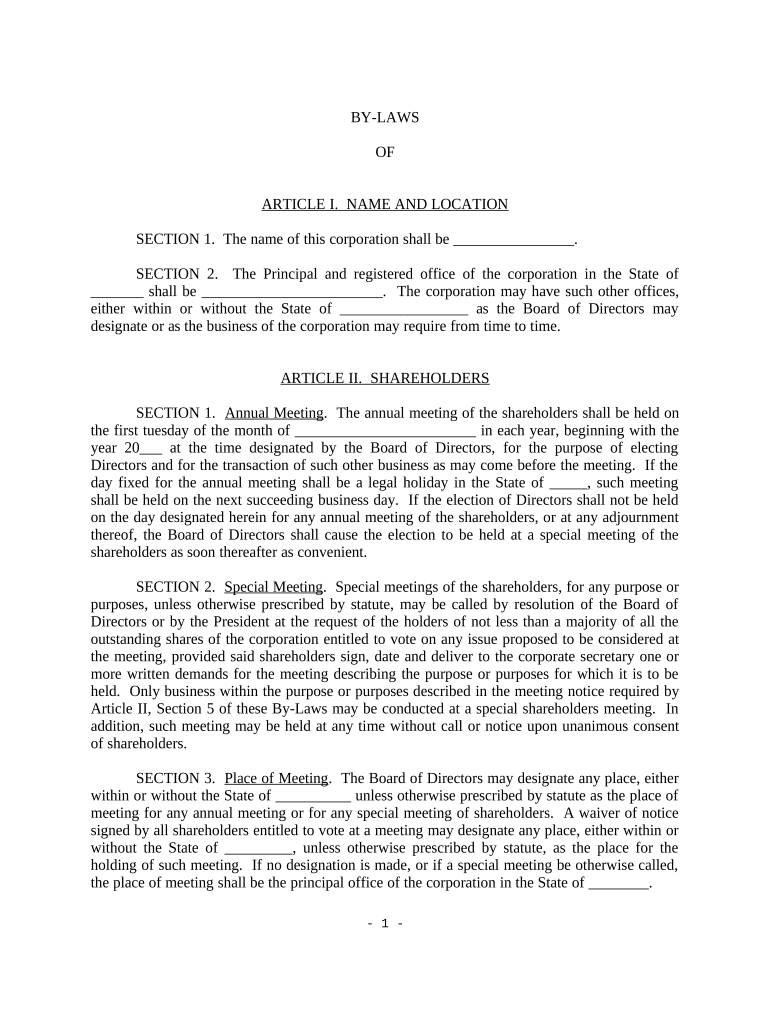
Bylaws Template Form


What is the bylaws template?
A bylaws template is a structured document that outlines the rules and regulations governing an organization, typically a corporation or nonprofit. This template serves as a foundational framework for the internal management of the entity, detailing how it will operate, the roles and responsibilities of its members, and the procedures for decision-making. It is essential for ensuring compliance with state laws and for establishing a clear governance structure.
Key elements of the bylaws template
The bylaws template includes several critical components that define the organization's structure and operations. These elements typically encompass:
- Name and purpose: The official name of the organization and its mission statement.
- Membership: Criteria for membership, rights, and obligations of members.
- Board of directors: Structure, powers, and responsibilities of the board, including how members are elected or appointed.
- Meetings: Guidelines for conducting meetings, including frequency, notice requirements, and quorum.
- Amendments: Procedures for modifying the bylaws in the future.
How to use the bylaws template
Using a bylaws template involves several straightforward steps. First, review the template to understand its structure and components. Next, customize the template to reflect the specific needs and goals of your organization. This may include filling in details such as the organization's name, purpose, and membership criteria. After customization, it is advisable to have the document reviewed by legal counsel to ensure compliance with state laws. Finally, once finalized, the bylaws should be adopted by the organization's board or membership during a formal meeting.
Steps to complete the bylaws template
Completing the bylaws template requires careful attention to detail. Here are the steps to follow:
- Gather necessary information about your organization, including its mission and membership structure.
- Fill out each section of the template, ensuring clarity and accuracy.
- Consult with legal experts to verify that the bylaws comply with relevant state laws.
- Present the completed bylaws to the board or members for approval.
- Document the adoption of the bylaws in the meeting minutes.
Legal use of the bylaws template
The legal use of a bylaws template is crucial for establishing an organization's legitimacy. Once adopted, the bylaws serve as a binding agreement among members and provide a framework for governance. They must comply with state laws governing nonprofits or corporations, which can vary significantly. It is essential to ensure that the bylaws are not only comprehensive but also align with legal requirements to avoid potential disputes or compliance issues.
State-specific rules for the bylaws template
Bylaws must adhere to specific state regulations, which can influence their structure and content. Each state has its own requirements regarding the information that must be included in the bylaws, the process for amending them, and the rights of members. It is important to research the laws applicable in your state to ensure that your bylaws template meets all necessary legal standards. This may involve consulting state statutes or seeking advice from legal professionals familiar with nonprofit or corporate law in your jurisdiction.
Quick guide on how to complete bylaws template
Prepare Bylaws Template seamlessly on any device
Managing documents online has gained signNow traction among businesses and individuals. It serves as an ideal eco-friendly alternative to traditional printed and signed paperwork, allowing you to find the appropriate form and securely store it online. airSlate SignNow provides you with all the tools necessary to create, modify, and eSign your documents swiftly without any holdups. Handle Bylaws Template on any device with the airSlate SignNow Android or iOS applications and streamline any document-related task today.
How to alter and eSign Bylaws Template with ease
- Locate Bylaws Template and click Get Form to begin.
- Utilize the tools we provide to complete your document.
- Highlight pertinent sections of the documents or redact sensitive information using tools that airSlate SignNow specifically offers for that purpose.
- Create your eSignature using the Sign tool, which takes seconds and carries the same legal validity as a traditional wet ink signature.
- Review all the information and then click the Done button to save your changes.
- Choose how you wish to send your form, via email, text message (SMS), or an invitation link, or download it to your PC.
Eliminate concerns about lost or misplaced files, tedious form searching, or errors that necessitate printing new document copies. airSlate SignNow meets your document management needs in just a few clicks from any device you choose. Alter and eSign Bylaws Template and ensure excellent communication at every stage of the document preparation process with airSlate SignNow.
Create this form in 5 minutes or less
Create this form in 5 minutes!
People also ask
-
What is a bylaws template?
A bylaws template is a pre-made document that outlines the rules and procedures for a corporation or organization. It serves as a guide for governance and helps ensure compliance with legal standards. Using a bylaws template can streamline the process of establishing your organization's framework.
-
How can I customize my bylaws template?
Customizing your bylaws template is easy with airSlate SignNow's intuitive interface. You can edit sections to align with your organization's specific needs and requirements. Once tailored, your bylaws template can be saved and reused for future documentation.
-
What are the benefits of using a bylaws template?
Using a bylaws template offers numerous benefits including saving time, ensuring legal compliance, and providing a clear structure for decision-making. It minimizes errors and helps avoid potential conflicts by outlining your organization’s governance. With a proper template, you can focus more on your core activities.
-
Is there a cost associated with obtaining a bylaws template from airSlate SignNow?
airSlate SignNow offers competitive pricing plans, and you can access a bylaws template as part of our subscription services. Our pricing is designed to be cost-effective, providing excellent value for organizations looking to streamline their documentation process. Explore our plans to find the best fit for your needs.
-
Can I integrate the bylaws template with other tools?
Yes, airSlate SignNow allows seamless integration with various third-party applications and services. You can integrate your bylaws template with tools like Google Drive, Dropbox, and CRM systems to enhance your workflow. This connectivity ensures that you have everything you need in one place.
-
How does the eSigning process work with a bylaws template?
The eSigning process with a bylaws template is straightforward and secure. Simply upload your customized template, set the signing order, and send it to the required parties. Recipients can eSign from any device, making it simple to finalize documents quickly and efficiently.
-
Can I create a bylaws template for different types of organizations?
Absolutely! airSlate SignNow allows you to create bylaws templates tailored to various types of organizations including non-profits, LLCs, and corporations. You can start with a general template and modify the specifics based on your organization's structure and needs.
Get more for Bylaws Template
- Dl 90b 2015 2019 form
- Colposcopy report form
- Consent to disclose utility customer data xcel energy form
- Form ad 1048 2015 2019
- M ind bo dy hea rt wholesoldier counseling form tradoc news
- Recital dvd order form recital t shirt order form miss jenniferamp39s
- Notice of commencement bonita springs form
- The nef application form r250 000 r75 million
Find out other Bylaws Template
- Help Me With Electronic signature Arkansas Legal PDF
- How Can I Electronic signature Arkansas Legal Document
- How Can I Electronic signature California Legal PDF
- Can I Electronic signature Utah High Tech PDF
- How Do I Electronic signature Connecticut Legal Document
- How To Electronic signature Delaware Legal Document
- How Can I Electronic signature Georgia Legal Word
- How Do I Electronic signature Alaska Life Sciences Word
- How Can I Electronic signature Alabama Life Sciences Document
- How Do I Electronic signature Idaho Legal Form
- Help Me With Electronic signature Arizona Life Sciences PDF
- Can I Electronic signature Colorado Non-Profit Form
- How To Electronic signature Indiana Legal Form
- How To Electronic signature Illinois Non-Profit Document
- Can I Electronic signature Kentucky Legal Document
- Help Me With Electronic signature New Jersey Non-Profit PDF
- Can I Electronic signature New Jersey Non-Profit Document
- Help Me With Electronic signature Michigan Legal Presentation
- Help Me With Electronic signature North Dakota Non-Profit Document
- How To Electronic signature Minnesota Legal Document