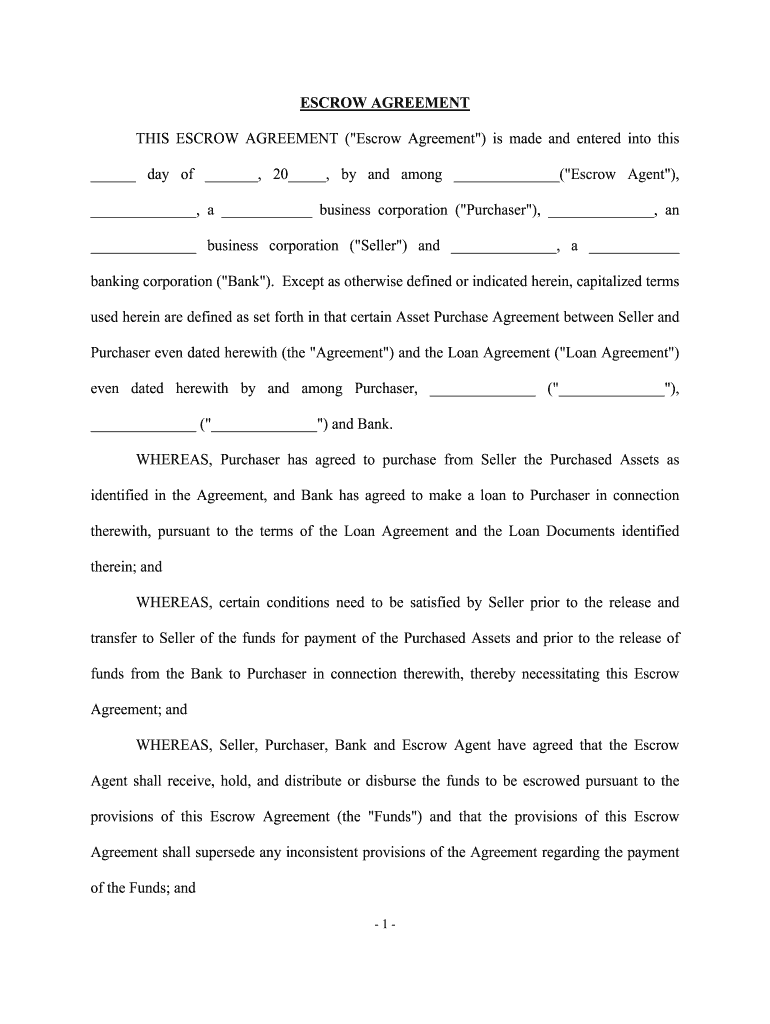
Revised Escrow Agreement Georgia Attorney General Form


What is the Revised Escrow Agreement Georgia Attorney General
The Revised Escrow Agreement is a legal document designed to outline the terms and conditions under which funds or assets are held by a third party, known as an escrow agent, until certain obligations are fulfilled. In the context of the Georgia Attorney General, this agreement serves to protect the interests of all parties involved, ensuring compliance with state laws and regulations. It is particularly relevant in transactions involving real estate, business mergers, or other significant financial exchanges where trust and security are paramount.
Key elements of the Revised Escrow Agreement Georgia Attorney General
Understanding the key elements of the Revised Escrow Agreement is essential for its effective use. These elements typically include:
- Parties Involved: Identification of the buyer, seller, and escrow agent.
- Escrow Amount: The total funds or assets being held in escrow.
- Conditions for Release: Specific conditions that must be met for the escrow agent to release the funds or assets.
- Duration of Agreement: The time frame within which the agreement is valid.
- Dispute Resolution: Procedures for resolving any disputes that may arise during the escrow period.
Steps to complete the Revised Escrow Agreement Georgia Attorney General
Completing the Revised Escrow Agreement involves several important steps to ensure accuracy and compliance. Here’s a straightforward guide:
- Gather necessary information about all parties involved.
- Clearly define the escrow amount and the conditions for release.
- Review the agreement for any specific state requirements or legal stipulations.
- Have all parties sign the agreement, ensuring that signatures are legally valid.
- Submit the completed agreement to the escrow agent for processing.
Legal use of the Revised Escrow Agreement Georgia Attorney General
The legal use of the Revised Escrow Agreement is governed by state laws and regulations. In Georgia, this agreement must comply with the Georgia Uniform Commercial Code and other relevant statutes. It is crucial for the parties involved to ensure that the agreement is executed properly to avoid any legal complications. The agreement should clearly outline the responsibilities of each party and the conditions under which the escrow agent will act.
How to obtain the Revised Escrow Agreement Georgia Attorney General
To obtain the Revised Escrow Agreement, interested parties can typically access it through the Georgia Attorney General's office or their official website. Additionally, legal professionals may provide customized versions tailored to specific transactions. It is advisable to consult with an attorney to ensure that the agreement meets all legal requirements and adequately protects the interests of all parties involved.
State-specific rules for the Revised Escrow Agreement Georgia Attorney General
Georgia has specific rules governing the use of escrow agreements. These rules include requirements for the escrow agent’s qualifications, the handling of funds, and the obligations of all parties involved. It is essential to adhere to these regulations to ensure that the agreement is enforceable and that all parties are protected under the law. Familiarizing oneself with these state-specific rules can help prevent potential disputes and ensure a smooth transaction process.
Quick guide on how to complete revised escrow agreement georgia attorney general
Complete Revised Escrow Agreement Georgia Attorney General effortlessly on any device
Managing documents online has gained popularity among enterprises and individuals alike. It presents an ideal eco-friendly substitute to traditional printed and signed documents, as you can easily find the right form and securely store it online. airSlate SignNow equips you with all the tools necessary to create, modify, and electronically sign your documents swiftly without delays. Handle Revised Escrow Agreement Georgia Attorney General on any device using airSlate SignNow's Android or iOS applications and enhance any document-based process today.
The easiest way to modify and eSign Revised Escrow Agreement Georgia Attorney General seamlessly
- Find Revised Escrow Agreement Georgia Attorney General and click Get Form to begin.
- Make use of the tools we provide to fill out your document.
- Emphasize important sections of the documents or redact confidential information with tools that airSlate SignNow provides specifically for that purpose.
- Create your electronic signature with the Sign tool, which takes just seconds and holds the same legal validity as a conventional wet ink signature.
- Review the details and click on the Done button to save your changes.
- Choose your method of sharing your form, whether by email, SMS, an invitation link, or download it to your computer.
Say goodbye to lost or misplaced documents, tedious form searches, or mistakes that require printing new copies. airSlate SignNow fulfills all your document management needs in just a few clicks from any device you prefer. Edit and eSign Revised Escrow Agreement Georgia Attorney General while ensuring optimal communication during any stage of your form preparation process with airSlate SignNow.
Create this form in 5 minutes or less
Create this form in 5 minutes!
How to create an eSignature for the revised escrow agreement georgia attorney general
How to make an eSignature for the Revised Escrow Agreement Georgia Attorney General in the online mode
How to create an electronic signature for your Revised Escrow Agreement Georgia Attorney General in Chrome
How to make an electronic signature for putting it on the Revised Escrow Agreement Georgia Attorney General in Gmail
How to create an eSignature for the Revised Escrow Agreement Georgia Attorney General right from your mobile device
How to make an eSignature for the Revised Escrow Agreement Georgia Attorney General on iOS
How to make an electronic signature for the Revised Escrow Agreement Georgia Attorney General on Android OS
People also ask
-
What is a Revised Escrow Agreement from the Georgia Attorney General?
A Revised Escrow Agreement from the Georgia Attorney General is a legally binding document that outlines the terms of the escrow arrangement in compliance with state regulations. This agreement ensures that funds are held securely by a third party during a transaction, protecting both the buyer and seller. Utilizing airSlate SignNow makes it easy to create, send, and sign these agreements quickly and securely.
-
How does airSlate SignNow simplify the process of creating a Revised Escrow Agreement?
airSlate SignNow provides templates and an easy-to-use interface that allows users to create a Revised Escrow Agreement efficiently. By utilizing customizable templates specifically designed for Georgia laws, users can ensure compliance while saving time and reducing errors. This simplifies the process, making it accessible for both attorneys and clients.
-
Can airSlate SignNow integrate with other tools for managing a Revised Escrow Agreement?
Yes, airSlate SignNow offers integrations with various CRM and document management systems, which enhances the experience when managing a Revised Escrow Agreement. This capability ensures that all related data and documents are in one place, streamlining workflows and enhancing collaboration among stakeholders. Integration simplifies tracking and managing agreements seamlessly.
-
What benefits does airSlate SignNow provide for electronically signing a Revised Escrow Agreement?
airSlate SignNow enhances the signing process for a Revised Escrow Agreement by allowing for quick and secure electronic signatures, which are legally recognized. This means that you can reduce the time and effort involved in traditional paper-based signing, enabling faster transactions. Additionally, you can track the signing process in real-time, ensuring accountability and transparency.
-
Is there a cost associated with creating a Revised Escrow Agreement using airSlate SignNow?
Yes, airSlate SignNow operates on a subscription-based pricing model, which gives users access to various features for managing documents, including the creation of a Revised Escrow Agreement. The pricing is competitive and designed to provide an affordable solution for businesses of all sizes. You can choose a plan that fits your needs and budget, ensuring you're getting the best value.
-
How secure is the information in a Revised Escrow Agreement signed through airSlate SignNow?
airSlate SignNow prioritizes user data security, employing advanced encryption technology to protect all information related to a Revised Escrow Agreement. The platform’s compliance with data protection regulations ensures that sensitive information remains confidential and secure. Users can confidently utilize airSlate SignNow for their signing and document management needs.
-
What support does airSlate SignNow offer for users dealing with a Revised Escrow Agreement?
airSlate SignNow provides dedicated customer support to assist users with any queries related to a Revised Escrow Agreement. This includes guidance on using the platform, troubleshooting, and tips for effectively managing documents. Users can access support through various channels, including email and live chat, ensuring prompt and helpful assistance.
Get more for Revised Escrow Agreement Georgia Attorney General
Find out other Revised Escrow Agreement Georgia Attorney General
- How Can I Electronic signature Arizona Life Sciences Resignation Letter
- Electronic signature Legal PDF Illinois Online
- How Can I Electronic signature Colorado Non-Profit Promissory Note Template
- Electronic signature Indiana Legal Contract Fast
- Electronic signature Indiana Legal Rental Application Online
- Electronic signature Delaware Non-Profit Stock Certificate Free
- Electronic signature Iowa Legal LLC Operating Agreement Fast
- Electronic signature Legal PDF Kansas Online
- Electronic signature Legal Document Kansas Online
- Can I Electronic signature Kansas Legal Warranty Deed
- Can I Electronic signature Kansas Legal Last Will And Testament
- Electronic signature Kentucky Non-Profit Stock Certificate Online
- Electronic signature Legal PDF Louisiana Online
- Electronic signature Maine Legal Agreement Online
- Electronic signature Maine Legal Quitclaim Deed Online
- Electronic signature Missouri Non-Profit Affidavit Of Heirship Online
- Electronic signature New Jersey Non-Profit Business Plan Template Online
- Electronic signature Massachusetts Legal Resignation Letter Now
- Electronic signature Massachusetts Legal Quitclaim Deed Easy
- Electronic signature Minnesota Legal LLC Operating Agreement Free