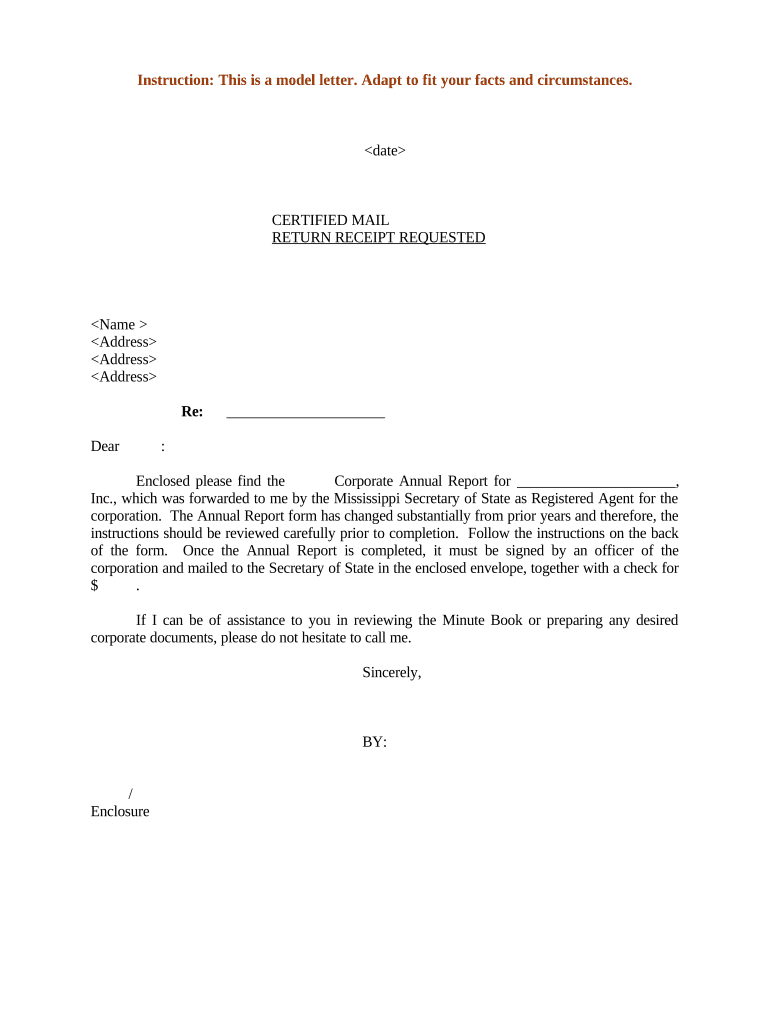
Sample Letter Completion Report Form


What is the Sample Letter Completion Report
A sample letter completion report serves as a formal document that confirms the successful completion of a project or task. It outlines the work performed, the date of completion, and any relevant details that may be necessary for record-keeping or compliance purposes. This type of report is commonly used in various industries, including construction, project management, and service delivery, to provide stakeholders with a clear understanding of the project's status and outcomes.
Key Elements of the Sample Letter Completion Report
When drafting a sample letter completion report, it is essential to include several key elements to ensure clarity and completeness. These elements typically include:
- Project Title: The name or title of the project being reported on.
- Completion Date: The date when the work was officially completed.
- Description of Work: A brief overview of the tasks performed and any significant milestones achieved.
- Signatures: The signatures of relevant parties, such as project managers or clients, to validate the report.
- Attachments: Any supporting documents, such as invoices or photographs, that may be necessary for reference.
Steps to Complete the Sample Letter Completion Report
Completing a sample letter completion report involves several straightforward steps:
- Gather Information: Collect all relevant details regarding the project, including dates, descriptions, and any necessary documentation.
- Draft the Report: Use a clear and concise format to draft the report, ensuring all key elements are included.
- Review the Report: Have the report reviewed by relevant stakeholders to ensure accuracy and completeness.
- Obtain Signatures: Secure the necessary signatures from authorized individuals to validate the report.
- Distribute the Report: Share the completed report with all relevant parties, ensuring it is stored securely for future reference.
Legal Use of the Sample Letter Completion Report
The sample letter completion report can serve as a legally binding document when properly executed. To ensure its legal validity, it is important to comply with relevant laws and regulations, such as those governing electronic signatures. Utilizing a reliable eSignature solution can help meet these legal requirements, providing a digital certificate that verifies the authenticity of the signatures and the document itself.
Examples of Using the Sample Letter Completion Report
There are various scenarios in which a sample letter completion report may be utilized, including:
- Construction Projects: To confirm that all work has been completed according to specifications and timelines.
- Service Contracts: To document the completion of services rendered, such as maintenance or repairs.
- Project Management: To provide stakeholders with a formal acknowledgment of project milestones achieved and tasks completed.
Quick guide on how to complete sample letter completion report
Effortlessly Prepare Sample Letter Completion Report on Any Device
Digital document management has gained traction among businesses and individuals alike. It serves as an excellent environmentally friendly substitute for conventional printed and signed documents, as you can easily access the appropriate form and securely archive it online. airSlate SignNow equips you with all the resources necessary to create, modify, and eSign your documents rapidly and without complications. Manage Sample Letter Completion Report from any device using airSlate SignNow's Android or iOS applications and simplify your document-related tasks today.
The easiest method to modify and eSign Sample Letter Completion Report effortlessly
- Obtain Sample Letter Completion Report and click Get Form to begin.
- Utilize the tools we provide to complete your document.
- Emphasize pertinent sections of the documents or obscure sensitive data with the tools specifically offered by airSlate SignNow for this purpose.
- Create your eSignature using the Sign tool, which takes mere seconds and possesses the same legal validity as a traditional handwritten signature.
- Review all the details and click on the Done button to finalize your modifications.
- Choose your preferred method of delivering your form, via email, text message (SMS), or invitation link, or download it to your computer.
Eliminate concerns about lost or misfiled documents, tedious form searching, or errors that necessitate printing new copies. airSlate SignNow caters to all your document management needs with just a few clicks from your chosen device. Modify and eSign Sample Letter Completion Report while ensuring excellent communication throughout your form preparation journey with airSlate SignNow.
Create this form in 5 minutes or less
Create this form in 5 minutes!
People also ask
-
What is a work completion report letter?
A work completion report letter is a formal document that verifies the completion of a project or task. It serves as a record for both the service provider and client, detailing the work performed and confirming that all stipulated terms have been met.
-
How can airSlate SignNow help me create a work completion report letter?
airSlate SignNow provides a user-friendly platform to create, customize, and eSign your work completion report letter effortlessly. With our templates and editing tools, you can ensure your report includes all necessary details, making the process quick and efficient.
-
Is there a cost associated with using airSlate SignNow for my work completion report letter?
Yes, airSlate SignNow offers various pricing plans tailored to different business needs. You can choose from cost-effective options that allow unlimited access to features for generating your work completion report letter and managing other documents.
-
What are the key features of airSlate SignNow related to work completion report letters?
Key features include document templates, eSignature capabilities, secure storage, and easy sharing options. These features ensure that your work completion report letter is not only professionally formatted but also efficiently managed throughout its lifecycle.
-
Can I integrate airSlate SignNow with other tools for my work completion report letter?
Absolutely! airSlate SignNow seamlessly integrates with a variety of tools such as Google Drive, Dropbox, and CRM systems. This allows you to streamline the process of creating and storing your work completion report letter within your existing workflows.
-
What benefits does using airSlate SignNow for my work completion report letter provide?
Using airSlate SignNow for your work completion report letter simplifies the documentation process, enhances security, and reduces turnaround time. You can also track the document status and receive notifications when the letter is signed, ensuring prompt actions.
-
Is the process of eSigning a work completion report letter with airSlate SignNow secure?
Yes, airSlate SignNow prioritizes security with advanced encryption technologies. Your work completion report letter and any personal information are protected, ensuring that signed documents remain confidential and tamper-proof.
Get more for Sample Letter Completion Report
- Cca 1211a request for search of background checks form
- 02 10 oti service call formxlsx on trac ontracinc
- Instructions sections i thru ix are filled out by the vehicle operator form
- Interventional cardiology midland memorial hospital form
- Instructions on completing the new address request form co clarion pa
- Combination promissory note btruthb in blending disclosureb form
- The dragonfly story form
- Clets 001 confidential information for law enforcement judicial council forms
Find out other Sample Letter Completion Report
- eSignature Pennsylvania Life Sciences Rental Lease Agreement Easy
- eSignature Washington Life Sciences Permission Slip Now
- eSignature West Virginia Life Sciences Quitclaim Deed Free
- Can I eSignature West Virginia Life Sciences Residential Lease Agreement
- eSignature New York Non-Profit LLC Operating Agreement Mobile
- How Can I eSignature Colorado Orthodontists LLC Operating Agreement
- eSignature North Carolina Non-Profit RFP Secure
- eSignature North Carolina Non-Profit Credit Memo Secure
- eSignature North Dakota Non-Profit Quitclaim Deed Later
- eSignature Florida Orthodontists Business Plan Template Easy
- eSignature Georgia Orthodontists RFP Secure
- eSignature Ohio Non-Profit LLC Operating Agreement Later
- eSignature Ohio Non-Profit LLC Operating Agreement Easy
- How Can I eSignature Ohio Lawers Lease Termination Letter
- Can I eSignature Ohio Lawers Lease Termination Letter
- Can I eSignature Oregon Non-Profit Last Will And Testament
- Can I eSignature Oregon Orthodontists LLC Operating Agreement
- How To eSignature Rhode Island Orthodontists LLC Operating Agreement
- Can I eSignature West Virginia Lawers Cease And Desist Letter
- eSignature Alabama Plumbing Confidentiality Agreement Later