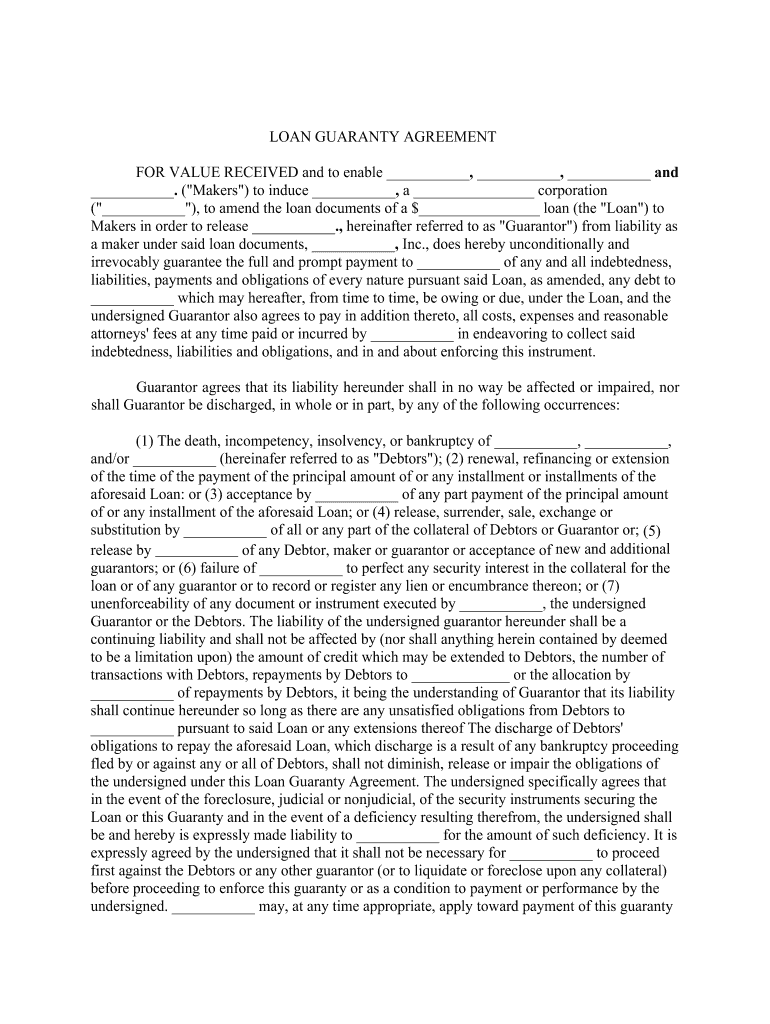
For VALUE RECEIVED and to Enable , , and Form


Understanding the guaranty agreement form
A guaranty agreement form is a legal document that outlines the obligations of a guarantor to assume responsibility for a borrower's debt if the borrower defaults. This form is essential in various financial transactions, especially in loan agreements. It serves to protect lenders by ensuring that there is a backup source of repayment. The guarantor typically agrees to pay the debt or fulfill the obligations of the borrower, which can include loans, leases, or other financial commitments.
Key elements of a guaranty agreement form
When filling out a guaranty agreement form, several key elements must be included to ensure its validity and enforceability. These elements typically consist of:
- Parties involved: Clearly identify the borrower, lender, and guarantor.
- Loan details: Specify the amount of the loan, interest rate, and repayment terms.
- Guarantor's obligations: Outline the specific responsibilities of the guarantor in the event of default.
- Duration: Indicate the time frame for which the guaranty is valid.
- Signatures: Ensure all parties sign the document to make it legally binding.
Steps to complete the guaranty agreement form
Completing a guaranty agreement form involves several straightforward steps. Following these can help ensure that the document is filled out correctly:
- Gather necessary information about the borrower, lender, and guarantor.
- Fill in the loan details, including the loan amount and terms.
- Clearly state the obligations of the guarantor.
- Review the form for accuracy and completeness.
- Have all parties sign the form, preferably in the presence of a witness or notary.
Legal use of the guaranty agreement form
The legal use of a guaranty agreement form is crucial for ensuring that the document holds up in court if disputes arise. It is important to comply with relevant state laws and regulations governing such agreements. The form must be executed properly, with all parties understanding their rights and obligations. In the event of non-compliance, the lender may have the right to pursue legal action against the guarantor to recover owed amounts.
Examples of using the guaranty agreement form
Guaranty agreement forms are commonly used in various scenarios, including:
- Personal loans, where a family member or friend guarantees the loan.
- Commercial leases, where a business owner may require a personal guaranty from the business owner.
- Student loans, where a parent or guardian agrees to be responsible for repayment.
Digital vs. paper version of the guaranty agreement form
Both digital and paper versions of the guaranty agreement form are legally acceptable in the United States, provided they meet specific requirements. Digital forms, especially those signed electronically, can offer advantages such as ease of access, storage, and faster processing times. However, it is essential to ensure that electronic signatures comply with the ESIGN Act and UETA to maintain their legal validity.
Quick guide on how to complete for value received and to enable and
Complete FOR VALUE RECEIVED And To Enable , , And seamlessly on any device
Digital document management has become widely embraced by businesses and individuals. It offers an ideal eco-friendly alternative to conventional printed and signed papers since you can find the necessary template and securely store it online. airSlate SignNow provides you with all the resources needed to create, edit, and eSign your documents quickly without delays. Manage FOR VALUE RECEIVED And To Enable , , And across any platform with airSlate SignNow Android or iOS applications and streamline any document-related task today.
The easiest way to edit and eSign FOR VALUE RECEIVED And To Enable , , And without hassle
- Find FOR VALUE RECEIVED And To Enable , , And and click Get Form to begin.
- Use the features we offer to complete your form.
- Highlight important sections of your documents or obscure confidential information with tools that airSlate SignNow provides specifically for that purpose.
- Create your signature using the Sign tool, which takes seconds and carries the same legal validity as a conventional wet ink signature.
- Review all the details and click on the Done button to save your changes.
- Select how you wish to send your form, via email, text message (SMS), invitation link, or download it to your computer.
Eliminate concerns about lost or misplaced files, tedious form searches, or errors that necessitate the printing of new document copies. airSlate SignNow meets all your document management needs in just a few clicks from any device you prefer. Edit and eSign FOR VALUE RECEIVED And To Enable , , And and ensure effective communication at every stage of the form preparation process with airSlate SignNow.
Create this form in 5 minutes or less
Create this form in 5 minutes!
How to create an eSignature for the for value received and to enable and
How to create an electronic signature for the For Value Received And To Enable And online
How to generate an electronic signature for the For Value Received And To Enable And in Google Chrome
How to make an electronic signature for signing the For Value Received And To Enable And in Gmail
How to make an eSignature for the For Value Received And To Enable And straight from your mobile device
How to make an eSignature for the For Value Received And To Enable And on iOS devices
How to create an electronic signature for the For Value Received And To Enable And on Android devices
People also ask
-
What is a guaranty agreement form?
A guaranty agreement form is a legal document in which one party agrees to take responsibility for the debt or obligations of another party. This form is commonly used in various business transactions, providing assurance to lenders or suppliers. By using airSlate SignNow, you can easily create, send, and eSign your guaranty agreement form.
-
How does airSlate SignNow simplify the process of creating a guaranty agreement form?
airSlate SignNow offers user-friendly templates that allow you to create a guaranty agreement form quickly and efficiently. With drag-and-drop functionality and customizable fields, you can tailor the agreement to meet your specific needs. This streamlined process saves you time and reduces the hassle of paperwork.
-
Is airSlate SignNow affordable for small businesses looking to draft a guaranty agreement form?
Yes, airSlate SignNow provides cost-effective pricing plans suitable for small businesses. By choosing airSlate SignNow, you can access essential features to create, send, and manage your guaranty agreement form without breaking the bank. Our pricing options offer flexibility to accommodate various business needs.
-
What are the benefits of using airSlate SignNow for a guaranty agreement form?
Using airSlate SignNow for your guaranty agreement form provides multiple benefits, including faster turnaround times and enhanced security features. eSigning features streamline the signing process, ensuring all parties can sign the document from anywhere at any time. Additionally, our platform safeguards your documents with encryption for added peace of mind.
-
Can I integrate airSlate SignNow with other software for my guaranty agreement form?
Absolutely! airSlate SignNow offers integrations with popular business applications, allowing you to seamlessly incorporate your guaranty agreement form into your existing workflow. Whether it's CRM systems, document storage solutions, or email platforms, our integrations enhance your productivity and efficiency.
-
Is it easy to share my completed guaranty agreement form with multiple parties?
Yes, sharing your completed guaranty agreement form with multiple parties is simple with airSlate SignNow. The platform allows you to send documents via email or share direct links, ensuring that everyone involved receives the form promptly. This feature facilitates collaboration and speeds up the signing process.
-
What security measures does airSlate SignNow have for a guaranty agreement form?
airSlate SignNow prioritizes the security of your documents, including your guaranty agreement form. We implement advanced encryption, two-factor authentication, and detailed audit trails to protect your sensitive information. You can trust that your documents are secure throughout the entire signing process.
Get more for FOR VALUE RECEIVED And To Enable , , And
Find out other FOR VALUE RECEIVED And To Enable , , And
- How Can I Electronic signature New Jersey Sports Purchase Order Template
- How Can I Electronic signature Louisiana Courts LLC Operating Agreement
- How To Electronic signature Massachusetts Courts Stock Certificate
- Electronic signature Mississippi Courts Promissory Note Template Online
- Electronic signature Montana Courts Promissory Note Template Now
- Electronic signature Montana Courts Limited Power Of Attorney Safe
- Electronic signature Oklahoma Sports Contract Safe
- Electronic signature Oklahoma Sports RFP Fast
- How To Electronic signature New York Courts Stock Certificate
- Electronic signature South Carolina Sports Separation Agreement Easy
- Electronic signature Virginia Courts Business Plan Template Fast
- How To Electronic signature Utah Courts Operating Agreement
- Electronic signature West Virginia Courts Quitclaim Deed Computer
- Electronic signature West Virginia Courts Quitclaim Deed Free
- Electronic signature Virginia Courts Limited Power Of Attorney Computer
- Can I Sign Alabama Banking PPT
- Electronic signature Washington Sports POA Simple
- How To Electronic signature West Virginia Sports Arbitration Agreement
- Electronic signature Wisconsin Sports Residential Lease Agreement Myself
- Help Me With Sign Arizona Banking Document