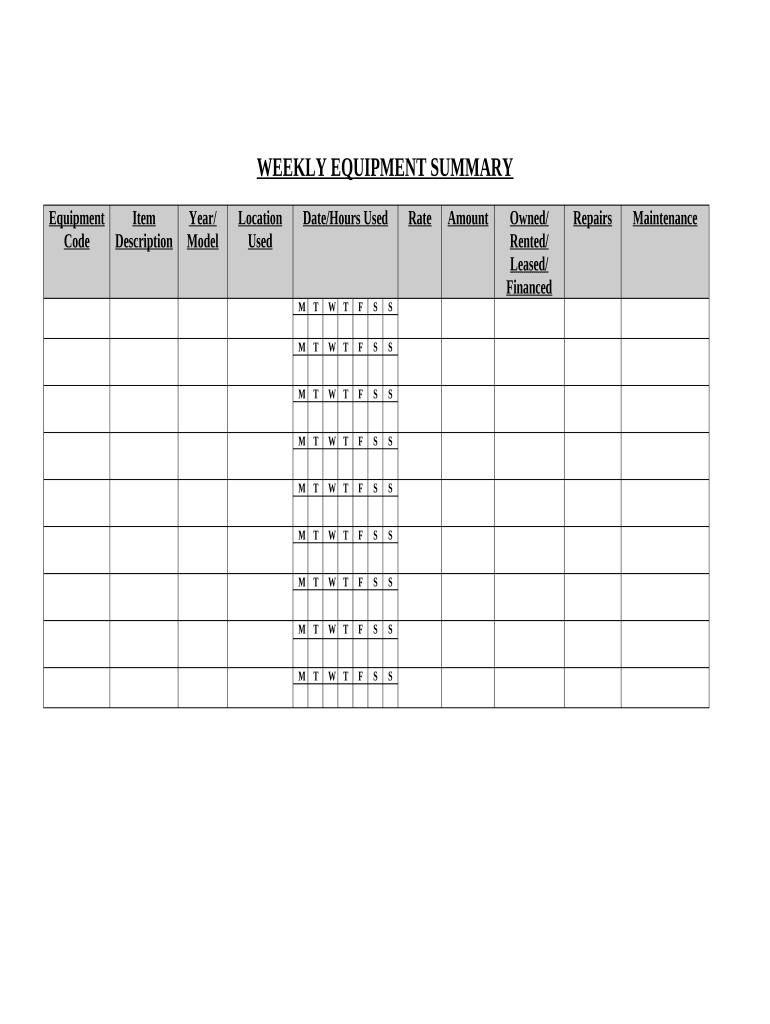
Contractor's Weekly Equipment Summary Form


What is the Contractor's Weekly Equipment Summary
The Contractor's Weekly Equipment Summary is a crucial document used by contractors to track and report the usage and status of equipment over a specified week. This form typically includes details such as equipment type, hours of operation, maintenance performed, and any issues encountered. It serves as a record for both the contractor and clients, ensuring transparency and accountability in equipment management.
How to use the Contractor's Weekly Equipment Summary
Using the Contractor's Weekly Equipment Summary involves several key steps. First, gather all necessary information regarding the equipment used during the week. This includes operational hours, maintenance logs, and any incidents that may have occurred. Next, accurately fill out the form, ensuring all fields are completed to reflect the true status of the equipment. Finally, submit the completed summary to the relevant parties, such as clients or project managers, to maintain clear communication and documentation.
Steps to complete the Contractor's Weekly Equipment Summary
Completing the Contractor's Weekly Equipment Summary can be streamlined by following these steps:
- Collect data on all equipment used during the week, including hours of operation and maintenance records.
- Fill in the form with accurate details, ensuring clarity in descriptions of any issues or maintenance performed.
- Review the completed summary for accuracy and completeness.
- Submit the form electronically or in paper format, depending on the requirements of the recipient.
Legal use of the Contractor's Weekly Equipment Summary
The legal use of the Contractor's Weekly Equipment Summary hinges on its accuracy and completeness. When filled out correctly, this form can serve as a legally binding document, especially in disputes regarding equipment usage and maintenance. It is essential to ensure that all entries are truthful and supported by documentation, as inaccuracies could lead to legal complications.
Key elements of the Contractor's Weekly Equipment Summary
Key elements of the Contractor's Weekly Equipment Summary include:
- Equipment Identification: Clear identification of each piece of equipment, including make, model, and serial number.
- Operational Hours: Total hours of operation for the week, providing insight into usage patterns.
- Maintenance Records: Documentation of any maintenance performed, including dates and types of service.
- Issues Encountered: A section for noting any problems experienced with the equipment, which can be critical for future reference.
Examples of using the Contractor's Weekly Equipment Summary
Examples of using the Contractor's Weekly Equipment Summary can vary by industry. For instance, in construction, a contractor may use the form to report on heavy machinery such as excavators and bulldozers. In landscaping, the summary might include details about lawn mowers and trimmers. Each example highlights the importance of tracking equipment usage to ensure efficient operations and compliance with safety regulations.
Quick guide on how to complete contractors weekly equipment summary
Effortlessly Complete Contractor's Weekly Equipment Summary on Any Device
Digital document management has become increasingly favored by businesses and individuals alike. It offers an ideal environmentally-friendly alternative to conventional printed and signed documents, allowing you to easily find the right form and securely store it online. airSlate SignNow equips you with all the resources necessary to create, modify, and electronically sign your documents swiftly and without hindrances. Manage Contractor's Weekly Equipment Summary on any device with the airSlate SignNow applications for Android or iOS and streamline any document-related task today.
How to Modify and eSign Contractor's Weekly Equipment Summary with Ease
- Find Contractor's Weekly Equipment Summary and click Get Form to begin.
- Utilize the provided tools to fill out your document.
- Emphasize important sections of the documents or obscure sensitive information with tools that airSlate SignNow specifically offers for this task.
- Generate your electronic signature using the Sign tool, which takes just a few seconds and has the same legal validity as a conventional wet ink signature.
- Review the details and click on the Done button to finalize your modifications.
- Select your preferred method to share your form, whether by email, SMS, or invitation link, or download it to your computer.
Say goodbye to lost or misplaced documents, tedious form searching, or inaccuracies that necessitate printing new copies. airSlate SignNow addresses your document management needs with just a few clicks from any device you choose. Edit and eSign Contractor's Weekly Equipment Summary to ensure excellent communication throughout your document preparation process with airSlate SignNow.
Create this form in 5 minutes or less
Create this form in 5 minutes!
People also ask
-
What is a Contractor's Weekly Equipment Summary?
A Contractor's Weekly Equipment Summary is a structured report that provides a detailed overview of equipment usage and availability over the past week. This summary helps contractors monitor their resources effectively, ensuring optimal utilization and management. With airSlate SignNow, you can easily generate and eSign these summaries for greater efficiency.
-
How does airSlate SignNow help in creating a Contractor's Weekly Equipment Summary?
airSlate SignNow enables you to create a Contractor's Weekly Equipment Summary with customizable templates and easy-to-use features. You can quickly input data, add signatures, and send the summary to stakeholders, all within a single platform. This streamlines your workflow and enhances the accuracy of your reports.
-
Is there a cost associated with using airSlate SignNow for my Contractor's Weekly Equipment Summary?
Yes, airSlate SignNow offers a variety of pricing plans to suit different business needs, including features specifically for generating Contractor's Weekly Equipment Summaries. Plans are designed to be cost-effective, providing great value for businesses looking to enhance their documentation processes. You can find a plan that best fits your budget and requirements.
-
What are the key features of airSlate SignNow for creating summaries?
Key features of airSlate SignNow include customizable document templates, electronic signatures, and cloud storage. These functionalities make it easy to create and manage your Contractor's Weekly Equipment Summary efficiently. Additionally, the platform ensures that all documents are securely stored and accessible anytime, anywhere.
-
Can I integrate airSlate SignNow with other tools for my equipment reports?
Absolutely! airSlate SignNow offers seamless integrations with popular tools like Google Drive, Dropbox, and more. This allows you to import data and documents easily while generating your Contractor's Weekly Equipment Summary, enhancing the overall efficiency of your reporting process.
-
What benefits does airSlate SignNow provide for contractors?
For contractors, airSlate SignNow provides signNow benefits, such as time savings, increased accuracy, and enhanced collaboration. By streamlining the process of creating and eSigning the Contractor's Weekly Equipment Summary, contractors can focus more on their core activities. It also improves communication with clients and stakeholders through quick document sharing.
-
How secure is the data when using airSlate SignNow for equipment summaries?
Data security is a top priority for airSlate SignNow. All your documents, including the Contractor's Weekly Equipment Summary, are protected with advanced encryption and secure cloud storage. You can rest assured that sensitive information remains confidential and secure at all times.
Get more for Contractor's Weekly Equipment Summary
- Michigan state police form 2017 2019
- Bof 1008 new serial number application california department form
- Ncaeop membership 2016 form
- Top illinois lake michigan association of independent schools private form
- Rke key fob attack using roll jam form
- P shot consent form shining way esthetics
- Antal post de bekessy form
- The university of california los angeles ucla form
Find out other Contractor's Weekly Equipment Summary
- Help Me With Sign Arizona Education PDF
- How To Sign Georgia Education Form
- How To Sign Iowa Education PDF
- Help Me With Sign Michigan Education Document
- How Can I Sign Michigan Education Document
- How Do I Sign South Carolina Education Form
- Can I Sign South Carolina Education Presentation
- How Do I Sign Texas Education Form
- How Do I Sign Utah Education Presentation
- How Can I Sign New York Finance & Tax Accounting Document
- How Can I Sign Ohio Finance & Tax Accounting Word
- Can I Sign Oklahoma Finance & Tax Accounting PPT
- How To Sign Ohio Government Form
- Help Me With Sign Washington Government Presentation
- How To Sign Maine Healthcare / Medical PPT
- How Do I Sign Nebraska Healthcare / Medical Word
- How Do I Sign Washington Healthcare / Medical Word
- How Can I Sign Indiana High Tech PDF
- How To Sign Oregon High Tech Document
- How Do I Sign California Insurance PDF