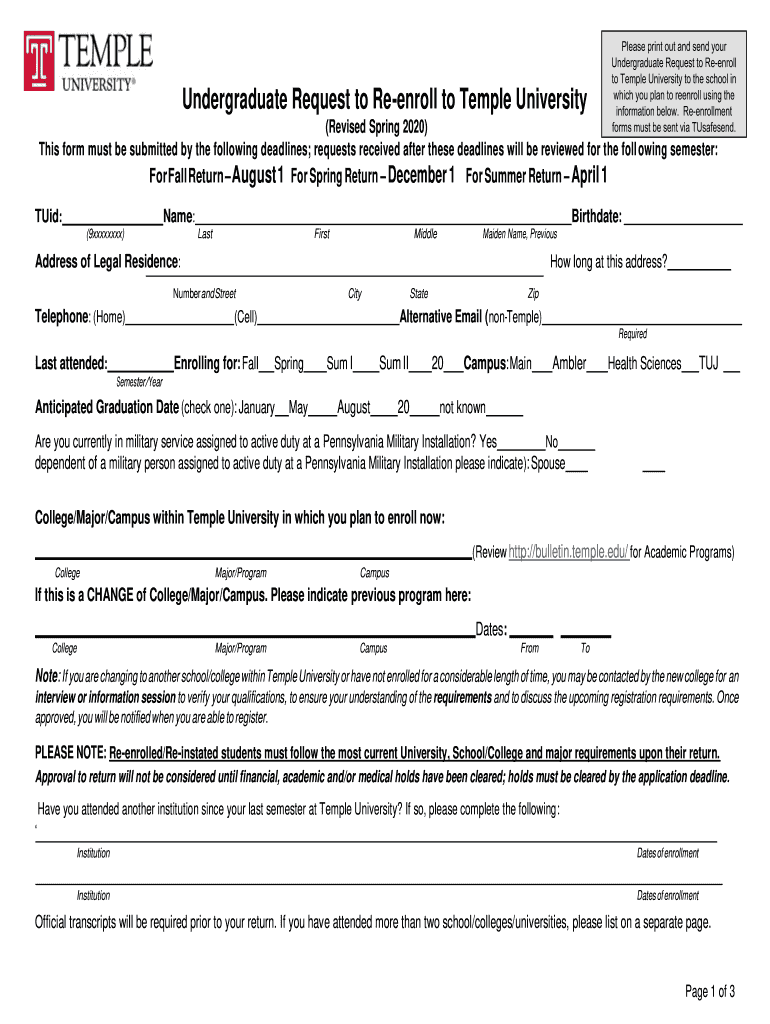
Undergraduate Request to Re Enroll to Temple University 2020-2026


What is the Undergraduate Request to Re enroll to Temple University
The Undergraduate Request to Re enroll to Temple University is a formal application process for students who wish to return to their academic studies after a period of absence. This process is essential for maintaining accurate enrollment records and ensuring that returning students meet the current academic standards and requirements set by the university. The request typically includes personal information, previous enrollment details, and reasons for re enrollment.
Steps to Complete the Undergraduate Request to Re enroll to Temple University
Completing the Undergraduate Request to Re enroll to Temple University involves several key steps:
- Gather necessary personal and academic information, including your student ID and previous enrollment dates.
- Access the official request form, which may be available online or through the university's admissions office.
- Fill out the form accurately, providing all required details and any supporting documentation.
- Review your application for completeness and accuracy before submission.
- Submit the request via the designated method, whether online, by mail, or in person.
Eligibility Criteria
To be eligible for the Undergraduate Request to Re enroll to Temple University, students typically must meet certain criteria. These may include:
- Having been previously enrolled at Temple University.
- Meeting any academic or financial obligations that may have been outstanding at the time of departure.
- Submitting the request within specified time frames set by the university.
Required Documents
When submitting the Undergraduate Request to Re enroll to Temple University, students may need to provide various documents, including:
- A completed request form.
- Transcripts from any other institutions attended during the absence.
- Any relevant documentation supporting the request to re enroll, such as medical records or personal statements.
Form Submission Methods
The Undergraduate Request to Re enroll can typically be submitted through multiple methods, allowing flexibility for students. Common submission methods include:
- Online submission through the university's official portal.
- Mailing the completed form to the admissions office.
- Delivering the form in person to the appropriate administrative office.
Legal Use of the Undergraduate Request to Re enroll to Temple University
The legal use of the Undergraduate Request to Re enroll to Temple University is governed by regulations surrounding academic records and student rights. It is crucial that the information provided in the request is accurate and truthful, as any discrepancies could lead to complications in the re enrollment process. Compliance with university policies and federal regulations ensures that the request is processed legally and ethically.
Quick guide on how to complete undergraduate request to re enroll to temple university
Complete Undergraduate Request To Re enroll To Temple University effortlessly on any device
Online document management has gained traction with businesses and individuals. It offers an ideal eco-friendly substitute for conventional printed and signed documents, allowing you to obtain the appropriate form and securely store it online. airSlate SignNow provides all the tools necessary to create, modify, and eSign your documents quickly and seamlessly. Manage Undergraduate Request To Re enroll To Temple University on any device with airSlate SignNow's Android or iOS applications and enhance any document-related procedure today.
How to modify and eSign Undergraduate Request To Re enroll To Temple University with ease
- Find Undergraduate Request To Re enroll To Temple University and then click Get Form to begin.
- Use the tools we provide to fill out your document.
- Highlight important sections of the documents or obscure sensitive information using tools that airSlate SignNow offers specifically for this purpose.
- Create your eSignature with the Sign feature, which takes seconds and has the same legal validity as a conventional handwritten signature.
- Review all details and then click on the Done button to save your changes.
- Choose how you want to send your form: via email, SMS, invite link, or download it to your computer.
Forget about lost or misplaced documents, tedious form searching, or errors that necessitate reprinting new document copies. airSlate SignNow addresses your document management needs in just a few clicks from your preferred device. Modify and eSign Undergraduate Request To Re enroll To Temple University and guarantee effective communication at every stage of your form preparation process with airSlate SignNow.
Create this form in 5 minutes or less
Find and fill out the correct undergraduate request to re enroll to temple university
Create this form in 5 minutes!
How to create an eSignature for the undergraduate request to re enroll to temple university
The way to create an eSignature for a PDF file online
The way to create an eSignature for a PDF file in Google Chrome
The best way to create an electronic signature for signing PDFs in Gmail
The best way to make an electronic signature from your mobile device
The best way to generate an eSignature for a PDF file on iOS
The best way to make an electronic signature for a PDF file on Android devices
People also ask
-
What are the steps to enroll at Temple University?
To enroll at Temple University, you must first complete an application form and submit required documents such as transcripts and test scores. After that, you’ll need to pay the application fee and await the admissions decision. Lastly, once accepted, you will receive enrollment instructions to officially enroll Temple University.
-
What is the cost associated with enrolling at Temple University?
The cost to enroll at Temple University varies depending on your residency status and program. Tuition fees are outlined on their website, and additional costs include fees for books, housing, and supplies. Financial aid options are available to help offset these costs, making it more affordable to enroll Temple University.
-
What programs can I pursue if I enroll at Temple University?
Temple University offers a wide variety of undergraduate and graduate programs across numerous disciplines, including business, engineering, health sciences, and liberal arts. You can explore specific majors and their requirements on the university’s official website. This diverse selection makes it an attractive option for anyone looking to enroll Temple University.
-
Are there any online enrollment options available for Temple University?
Yes, Temple University provides a range of online programs that you can enroll in. These programs allow for flexible learning and are designed to meet the needs of busy students. If you prefer an online format, you can easily find applicable courses when you enroll Temple University.
-
What benefits do I gain when I enroll at Temple University?
Enrolling at Temple University grants you access to a vibrant campus community, expert faculty, and extensive resources to enhance your education. You will also benefit from internship opportunities and networking prospects that can help you in your career. This support system ensures a rewarding experience once you enroll Temple University.
-
How can I integrate financial aid options when I enroll at Temple University?
When you enroll at Temple University, you can apply for various financial aid options, including scholarships, grants, and loans. It's essential to complete the FAFSA to assess your eligibility for federal aid. The financial aid office is also available to assist you in understanding your options as you enroll Temple University.
-
What are the deadlines for enrollment at Temple University?
Enrollment deadlines at Temple University differ based on the semester and program you are applying for. Generally, early action applicants secure a place sooner, while regular decision deadlines typically occur in the spring. Be sure to check Temple University's admissions page for the most accurate and current deadlines as you plan to enroll Temple University.
Get more for Undergraduate Request To Re enroll To Temple University
- Exemption year requested form
- Fs 102 form
- State of south carolina department of revenue abl renewal form
- Various south carolina tax forms signnow
- Biennial coin operated device application form
- Tax index south carolina department of revenue form
- Sc withholding quarterly tax return sc department of revenue form
- 200th birthday form
Find out other Undergraduate Request To Re enroll To Temple University
- How Do I Electronic signature Connecticut Legal Document
- How To Electronic signature Delaware Legal Document
- How Can I Electronic signature Georgia Legal Word
- How Do I Electronic signature Alaska Life Sciences Word
- How Can I Electronic signature Alabama Life Sciences Document
- How Do I Electronic signature Idaho Legal Form
- Help Me With Electronic signature Arizona Life Sciences PDF
- Can I Electronic signature Colorado Non-Profit Form
- How To Electronic signature Indiana Legal Form
- How To Electronic signature Illinois Non-Profit Document
- Can I Electronic signature Kentucky Legal Document
- Help Me With Electronic signature New Jersey Non-Profit PDF
- Can I Electronic signature New Jersey Non-Profit Document
- Help Me With Electronic signature Michigan Legal Presentation
- Help Me With Electronic signature North Dakota Non-Profit Document
- How To Electronic signature Minnesota Legal Document
- Can I Electronic signature Utah Non-Profit PPT
- How Do I Electronic signature Nebraska Legal Form
- Help Me With Electronic signature Nevada Legal Word
- How Do I Electronic signature Nevada Life Sciences PDF