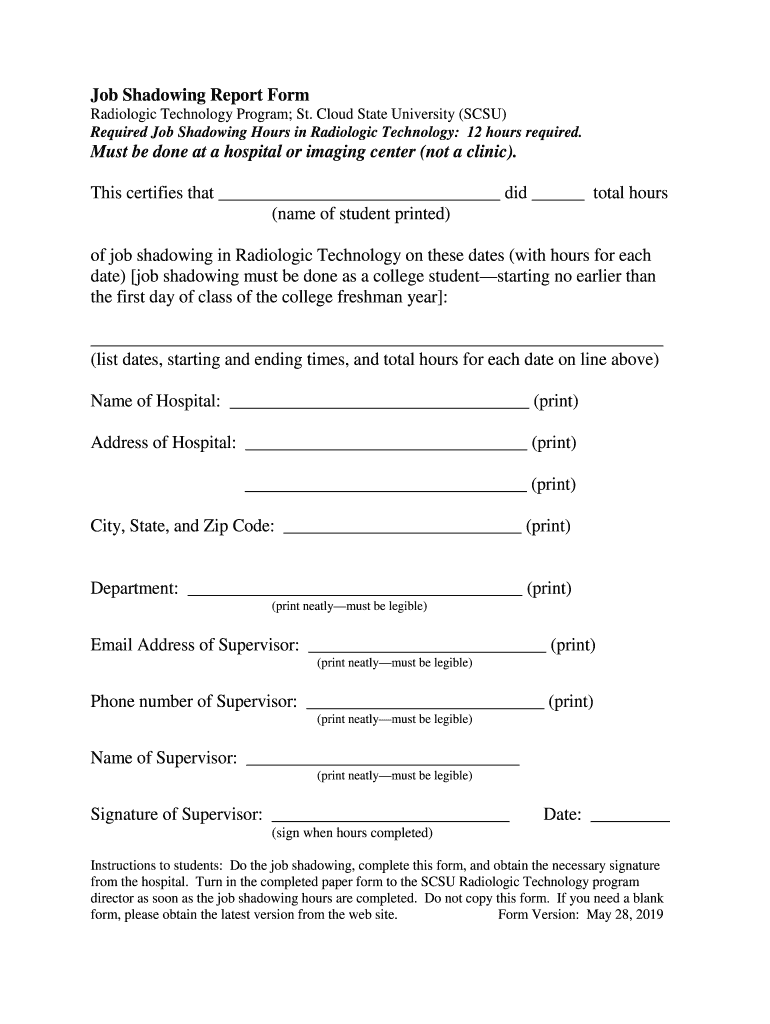
Job Shadowing Report Form Must Be Done at a Hospital or Imaging 2019-2026


Understanding the Job Shadowing Report Form
The job shadowing report form is a crucial document for individuals participating in job shadowing experiences, particularly in healthcare settings such as hospitals or imaging centers. This form captures essential details about the shadowing experience, including the date, location, and the professional observed. It serves as a record of the activities undertaken and the insights gained during the shadowing period, which can be beneficial for both the participant and the organization.
Steps to Complete the Job Shadowing Report Form
Completing the job shadowing report form involves several key steps to ensure accuracy and completeness:
- Begin by entering your personal information, including your name and contact details.
- Document the date and time of the job shadowing experience.
- Provide the name and title of the professional you shadowed.
- Detail the activities you observed, including specific tasks and responsibilities.
- Reflect on your experience by noting what you learned and any questions you may have.
- Review the form for completeness and accuracy before submitting it.
Legal Use of the Job Shadowing Report Form
To ensure the job shadowing report form is legally valid, it must meet specific criteria. The form should be filled out accurately and honestly, reflecting the actual experiences and observations made during the shadowing. Additionally, electronic signatures may be used if the form is submitted digitally, provided that the eSignature complies with the ESIGN and UETA regulations. This ensures that the document is recognized as legally binding.
Key Elements of the Job Shadowing Report Form
Several key elements should be included in the job shadowing report form to enhance its effectiveness:
- Participant Information: Name, contact details, and affiliation.
- Shadowing Details: Date, time, and location of the shadowing experience.
- Professional Information: Name and title of the person being shadowed.
- Activity Log: A detailed account of tasks observed and insights gained.
- Reflections: Personal reflections on the experience and its impact on career goals.
How to Obtain the Job Shadowing Report Form
The job shadowing report form can typically be obtained through educational institutions, healthcare organizations, or online resources. Many universities and colleges provide templates for students participating in job shadowing programs. Additionally, organizations may have specific forms available on their websites or through their human resources departments. It's important to ensure that you are using the correct version that complies with any institutional or organizational requirements.
Examples of Using the Job Shadowing Report Form
Utilizing the job shadowing report form effectively can enhance learning outcomes. For instance, a student shadowing a radiologist may use the form to document various imaging techniques observed, along with the rationale behind each procedure. This not only reinforces the learning experience but also provides a valuable resource for future reference. Another example includes a professional shadowing a nurse, where the report can highlight patient interaction techniques and care strategies that can be applied in their own practice.
Quick guide on how to complete job shadowing report form must be done at a hospital or imaging
Effortlessly prepare Job Shadowing Report Form Must Be Done At A Hospital Or Imaging on any device
The management of online documents has gained signNow traction among businesses and individuals alike. It offers an ideal environmentally friendly substitute for traditional printed and signed documents, allowing you to find the necessary form and securely store it online. airSlate SignNow equips you with all the resources required to create, modify, and electronically sign your documents rapidly without any holdups. Manage Job Shadowing Report Form Must Be Done At A Hospital Or Imaging using airSlate SignNow's Android or iOS applications and simplify any document-related task today.
How to modify and electronically sign Job Shadowing Report Form Must Be Done At A Hospital Or Imaging with ease
- Find Job Shadowing Report Form Must Be Done At A Hospital Or Imaging and click on Get Form to initiate the process.
- Utilize the available tools to fill out your form.
- Emphasize important sections of the documents or redact sensitive information with tools specifically designed for that purpose by airSlate SignNow.
- Create your eSignature using the Sign feature, which takes only seconds and holds the same legal authority as a conventional wet ink signature.
- Review all the details and click on the Done button to finalize your updates.
- Select your preferred method for sharing your form: via email, SMS, invite link, or download it to your computer.
Say goodbye to lost or misplaced documents, tedious form searches, or errors that require reprinting new document copies. airSlate SignNow meets your document management needs with just a few clicks from any device you choose. Modify and electronically sign Job Shadowing Report Form Must Be Done At A Hospital Or Imaging, ensuring excellent communication throughout your document preparation journey with airSlate SignNow.
Create this form in 5 minutes or less
Find and fill out the correct job shadowing report form must be done at a hospital or imaging
Create this form in 5 minutes!
How to create an eSignature for the job shadowing report form must be done at a hospital or imaging
The way to create an eSignature for a PDF document in the online mode
The way to create an eSignature for a PDF document in Chrome
The best way to generate an eSignature for putting it on PDFs in Gmail
The best way to make an electronic signature straight from your mobile device
The best way to generate an eSignature for a PDF document on iOS devices
The best way to make an electronic signature for a PDF document on Android devices
People also ask
-
What is a job shadowing report form?
A job shadowing report form is a structured document used to capture observations and insights during a job shadowing experience. This form allows individuals to record their experiences and reflections, helping to enhance learning and provide feedback. Using airSlate SignNow, you can easily create and eSign custom job shadowing report forms.
-
How does airSlate SignNow streamline the job shadowing report form process?
airSlate SignNow simplifies the job shadowing report form process by enabling users to create, customize, and send forms quickly. The platform's user-friendly interface allows for easy integration of personalized fields and templates to enhance documentation. This ensures a seamless experience for both the shadowing participant and the mentor.
-
Are there any costs associated with using the job shadowing report form feature?
Yes, using the job shadowing report form feature in airSlate SignNow may involve subscription fees, depending on the plan you choose. However, airSlate SignNow is known for its cost-effective solutions, offering various pricing tiers that cater to businesses of all sizes. Explore our pricing page for detailed information on plans that include the job shadowing report form feature.
-
Can I integrate the job shadowing report form with other applications?
Absolutely! airSlate SignNow offers a range of integrations with popular applications, allowing you to seamlessly connect your job shadowing report form with your existing tools. This facilitates better data management and boosts workflow efficiency, ensuring that all your documentation is easily accessible across platforms.
-
What benefits does the job shadowing report form provide to organizations?
The job shadowing report form enhances organizational learning by formalizing the feedback and insights gathered during a job shadowing experience. This documentation helps identify areas for improvement and training, fostering a culture of continuous development. Moreover, using airSlate SignNow ensures these reports are securely stored and easily retrievable.
-
Is the job shadowing report form customizable?
Yes, the job shadowing report form offered by airSlate SignNow is fully customizable. Users can tailor their forms to include specific questions, fields, and branding elements according to their organization’s needs. This level of customization ensures that the report captures all necessary information relevant to the job shadowing process.
-
How secure is the information collected in the job shadowing report form?
Security is a top priority with airSlate SignNow. All information collected through the job shadowing report form is encrypted and stored securely to protect sensitive data. The platform complies with industry standards and regulations, giving users peace of mind regarding data integrity and confidentiality.
Get more for Job Shadowing Report Form Must Be Done At A Hospital Or Imaging
- You must file a revised form within 10 days if your exemptions decrease or your residency status
- Purchases from sales tax form
- 3966 taxpayer report of personal property quotmove insquot of form
- 5076 small business property tax exemption claim under mcl 211 form
- 2018 michigan adjustments of capital gains and losses mi 1041d form
- Income tax changes for individuals state of michigan form
- Get the form 1019 notice of assessment taxable pdffiller
- Ct301 tobacco tax monthly return minnesota department of form
Find out other Job Shadowing Report Form Must Be Done At A Hospital Or Imaging
- How To Sign Alaska Insurance Promissory Note Template
- Sign Arizona Insurance Moving Checklist Secure
- Sign New Mexico High Tech Limited Power Of Attorney Simple
- Sign Oregon High Tech POA Free
- Sign South Carolina High Tech Moving Checklist Now
- Sign South Carolina High Tech Limited Power Of Attorney Free
- Sign West Virginia High Tech Quitclaim Deed Myself
- Sign Delaware Insurance Claim Online
- Sign Delaware Insurance Contract Later
- Sign Hawaii Insurance NDA Safe
- Sign Georgia Insurance POA Later
- How Can I Sign Alabama Lawers Lease Agreement
- How Can I Sign California Lawers Lease Agreement
- Sign Colorado Lawers Operating Agreement Later
- Sign Connecticut Lawers Limited Power Of Attorney Online
- Sign Hawaii Lawers Cease And Desist Letter Easy
- Sign Kansas Insurance Rental Lease Agreement Mobile
- Sign Kansas Insurance Rental Lease Agreement Free
- Sign Kansas Insurance Rental Lease Agreement Fast
- Sign Kansas Insurance Rental Lease Agreement Safe