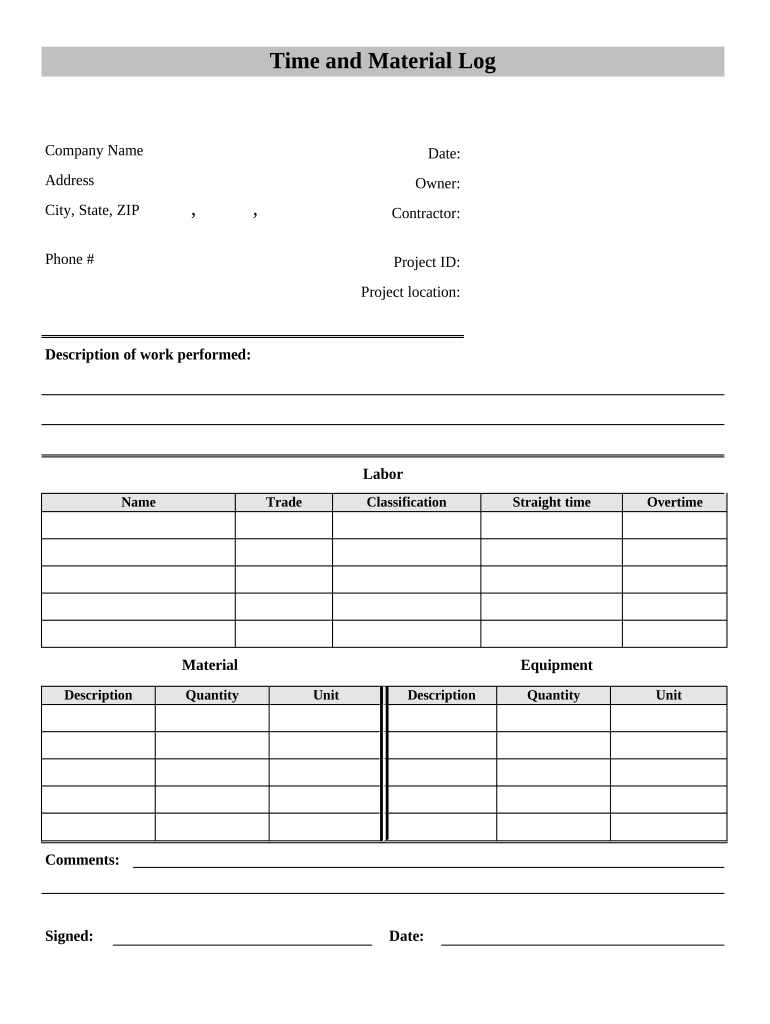
Contractor Time Form


What is the Contractor Time
The contractor time form is a document used primarily by independent contractors to report their hours worked and services rendered. This form serves as a record for both the contractor and the client, ensuring transparency and accountability in the payment process. It typically includes details such as the contractor's name, the project name, hours worked, and any additional notes relevant to the services provided. Understanding this form is crucial for maintaining accurate records and facilitating timely payments.
Steps to complete the Contractor Time
Completing the contractor time form requires careful attention to detail to ensure accuracy and compliance. Here is a step-by-step guide:
- Gather necessary information: Collect all relevant details, including your name, client information, project details, and hours worked.
- Fill in personal details: Enter your name and contact information at the top of the form.
- Document hours worked: Clearly list the dates and the number of hours worked each day. Be specific about the tasks completed.
- Include additional notes: If applicable, add any comments or notes that may help clarify your work or any issues encountered.
- Review for accuracy: Double-check all entries to ensure they are correct and complete before submission.
- Sign and date: Provide your signature and the date to validate the form.
Legal use of the Contractor Time
The contractor time form is legally binding when filled out correctly and signed by both parties involved. To ensure its legal validity, it must comply with relevant laws governing electronic signatures and document execution. This includes adherence to the ESIGN Act and UETA, which outline the requirements for electronic documents to be recognized in a court of law. Using a reliable eSignature solution can help maintain compliance and provide a secure method for signing and storing the document.
Key elements of the Contractor Time
Several key elements should be included in the contractor time form to ensure clarity and completeness:
- Contractor information: Full name, address, and contact details.
- Client information: Name and contact details of the individual or company hiring the contractor.
- Project details: Description of the project or services provided.
- Hours worked: A detailed breakdown of hours worked, including dates and specific tasks performed.
- Signatures: Signatures of both the contractor and client to confirm agreement on the hours worked and services rendered.
How to use the Contractor Time
The contractor time form can be utilized in various ways to streamline the billing process and maintain accurate records. First, it serves as a time-tracking tool for contractors to log their hours and tasks. Second, it acts as a basis for invoicing clients, ensuring that all billed hours are documented and agreed upon. Finally, it can be used for tax reporting purposes, as it provides a clear record of income earned and hours worked, which can be beneficial during tax season.
Examples of using the Contractor Time
There are numerous scenarios in which the contractor time form can be effectively used:
- Freelancers: A graphic designer tracks hours spent on client projects to invoice accurately.
- Consultants: A business consultant documents time spent advising a client to ensure proper compensation.
- Construction workers: A contractor logs hours worked on various job sites to submit for payment.
Quick guide on how to complete contractor time
Complete Contractor Time with ease on any device
Digital document management has become widely adopted by businesses and individuals alike. It offers an excellent environmentally-friendly alternative to traditional paper documents, allowing you to obtain the necessary forms and securely save them online. airSlate SignNow equips you with all the tools required to create, edit, and electronically sign your documents rapidly without delays. Manage Contractor Time on any device using airSlate SignNow’s Android or iOS applications and enhance any document-driven process today.
How to edit and electronically sign Contractor Time effortlessly
- Obtain Contractor Time and click Get Form to begin.
- Make use of the tools we provide to complete your document.
- Emphasize important sections of the documents or redact sensitive information using tools specifically provided by airSlate SignNow for this purpose.
- Create your signature with the Sign tool, which takes mere seconds and has the same legal validity as a conventional wet ink signature.
- Review all the details and click the Done button to store your changes.
- Select your preferred method to share your form, whether by email, text message (SMS), invitation link, or download it to your computer.
Eliminate concerns about lost or misfiled documents, tedious form searches, or mistakes requiring new copies. airSlate SignNow meets all your document management needs in just a few clicks from any device of your choice. Modify and electronically sign Contractor Time and guarantee effective communication at every stage of the document preparation process with airSlate SignNow.
Create this form in 5 minutes or less
Create this form in 5 minutes!
People also ask
-
What is contractor time in the context of airSlate SignNow?
Contractor time refers to the time and resources spent on managing contracts and agreements with independent contractors. With airSlate SignNow, you can streamline the eSigning process, reducing the contractor time required for document approvals and negotiations.
-
How does airSlate SignNow reduce contractor time?
airSlate SignNow minimizes contractor time by providing a simple platform for sending, signing, and managing contracts electronically. Features like templates, reminders, and real-time tracking help ensure contracts are executed swiftly, allowing contractors to focus on their core tasks rather than paperwork.
-
What pricing plans are available for airSlate SignNow?
airSlate SignNow offers various pricing plans tailored to meet different business needs, ensuring you get the best value for your contractor time. Each plan includes essential features that help manage documents effectively, making it a cost-effective solution for companies of all sizes.
-
Can I integrate airSlate SignNow with other applications?
Yes, airSlate SignNow allows seamless integration with numerous applications, such as customer relationship management (CRM) systems and project management tools. This feature saves contractor time by enabling better workflow automation and data sharing across platforms.
-
What features does airSlate SignNow offer to help with contractor management?
airSlate SignNow includes features such as customizable templates, bulk send options, and advanced security measures to enhance contractor management. These functionalities not only streamline the signing process but also signNowly reduce the contractor time spent on administrative tasks.
-
How secure is the airSlate SignNow platform for contractors?
The airSlate SignNow platform is built with state-of-the-art security protocols to protect your documents and contractor time. Features like encrypted storage, user authentication, and audit trails ensure that your sensitive information remains secure during the signing process.
-
What benefits can I expect from using airSlate SignNow?
By using airSlate SignNow, you can expect increased efficiency, faster contract turnaround, and improved collaboration with contractors. These benefits allow businesses to optimize their contractor time, leading to higher productivity and reduced administrative burdens.
Get more for Contractor Time
Find out other Contractor Time
- Electronic signature California Car Lease Agreement Template Free
- How Can I Electronic signature Florida Car Lease Agreement Template
- Electronic signature Kentucky Car Lease Agreement Template Myself
- Electronic signature Texas Car Lease Agreement Template Easy
- Electronic signature New Mexico Articles of Incorporation Template Free
- Electronic signature New Mexico Articles of Incorporation Template Easy
- Electronic signature Oregon Articles of Incorporation Template Simple
- eSignature Montana Direct Deposit Enrollment Form Easy
- How To Electronic signature Nevada Acknowledgement Letter
- Electronic signature New Jersey Acknowledgement Letter Free
- Can I eSignature Oregon Direct Deposit Enrollment Form
- Electronic signature Colorado Attorney Approval Later
- How To Electronic signature Alabama Unlimited Power of Attorney
- Electronic signature Arizona Unlimited Power of Attorney Easy
- Can I Electronic signature California Retainer Agreement Template
- How Can I Electronic signature Missouri Unlimited Power of Attorney
- Electronic signature Montana Unlimited Power of Attorney Secure
- Electronic signature Missouri Unlimited Power of Attorney Fast
- Electronic signature Ohio Unlimited Power of Attorney Easy
- How Can I Electronic signature Oklahoma Unlimited Power of Attorney