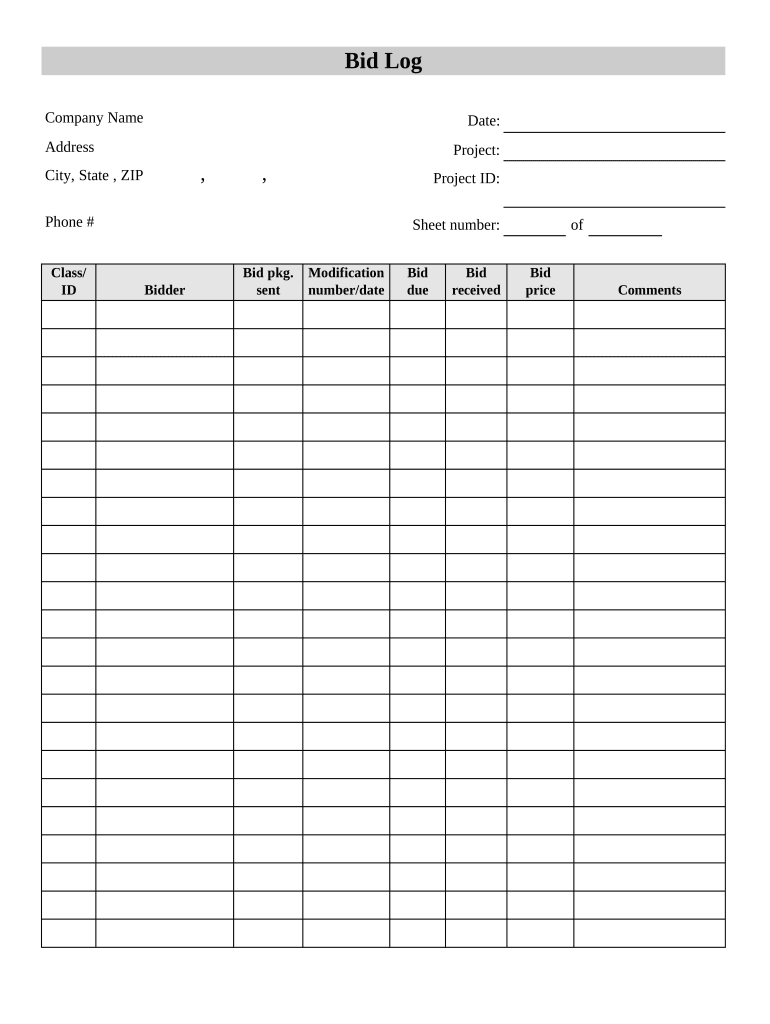
Contractor's Bid Log Form


What is the Contractor's Bid Log
The Contractor's Bid Log is a crucial document used in the construction industry to track and manage bids submitted by contractors. This log serves as a record of all bids received for a specific project, allowing project managers and owners to compare offers systematically. It typically includes essential details such as contractor names, bid amounts, submission dates, and project specifications. By maintaining an organized bid log, businesses can ensure transparency and make informed decisions during the contractor selection process.
How to use the Contractor's Bid Log
Using the Contractor's Bid Log effectively involves several key steps. First, ensure that all bids received are documented in the log promptly. This includes entering the contractor's name, bid amount, and any relevant notes about the submission. Next, regularly review the log to assess the competitiveness of bids and identify potential contractors for further evaluation. It is also beneficial to categorize bids based on criteria such as price, experience, and project fit. This organized approach facilitates a more straightforward comparison and helps streamline the decision-making process.
Steps to complete the Contractor's Bid Log
Completing the Contractor's Bid Log involves a systematic approach to ensure accuracy and comprehensiveness. Begin by creating a template that includes columns for contractor names, bid amounts, submission dates, and any additional notes. As bids come in, fill out the log with the relevant information. Verify that all entries are clear and precise to avoid confusion later. After all bids are recorded, review the log for completeness and accuracy. Finally, store the log securely, whether digitally or in paper form, to maintain a reliable record for future reference.
Legal use of the Contractor's Bid Log
The legal use of the Contractor's Bid Log is essential for maintaining compliance with industry regulations and ensuring that the bidding process is fair and transparent. It is important to keep accurate records of all bids received, as this documentation may be required in case of disputes or audits. Additionally, the log should reflect any changes or updates to bids, ensuring that all parties are aware of the current status. By adhering to legal guidelines and maintaining thorough records, businesses can protect themselves against potential liabilities and foster trust among contractors.
Key elements of the Contractor's Bid Log
Several key elements are essential for an effective Contractor's Bid Log. These include:
- Contractor Information: Names and contact details of all contractors submitting bids.
- Bid Amounts: The financial figures proposed by each contractor.
- Submission Dates: The dates on which bids were received, crucial for tracking timelines.
- Project Specifications: Details about the project that each bid pertains to, ensuring clarity.
- Evaluation Notes: Comments or assessments regarding each bid, aiding in decision-making.
Examples of using the Contractor's Bid Log
Examples of using the Contractor's Bid Log can illustrate its practical application in real-world scenarios. For instance, a construction manager may use the log to compare bids for a new office building project. By analyzing the submitted bids, the manager can identify the most competitive offers and assess which contractors meet the project's specific requirements. Another example could involve a renovation project where the log helps track bids from various subcontractors, ensuring that all proposals are evaluated fairly before making a selection. These examples highlight the log's role in enhancing efficiency and transparency in the bidding process.
Quick guide on how to complete contractors bid log
Effortlessly prepare Contractor's Bid Log on any device
Web-based document management has become increasingly popular among businesses and individuals. It offers an ideal eco-friendly substitute for traditional printed and signed documents, allowing you to acquire the correct form and securely store it online. airSlate SignNow provides all the tools you require to create, edit, and eSign your documents swiftly without delays. Manage Contractor's Bid Log on any device using the airSlate SignNow applications for Android or iOS, and streamline any document-related process today.
The simplest method to edit and eSign Contractor's Bid Log with ease
- Locate Contractor's Bid Log and click Get Form to begin.
- Utilize the tools we provide to complete your form.
- Highlight important sections of your documents or obscure sensitive information with tools that airSlate SignNow specifically offers for this purpose.
- Generate your signature with the Sign tool, a process that only takes moments and holds the same legal validity as a conventional wet ink signature.
- Review the details and click on the Done button to save your modifications.
- Choose how you wish to send your form, via email, SMS, invitation link, or download it to your computer.
Eliminate worries about lost or misplaced files, tedious form searches, or mistakes that require printing new document copies. airSlate SignNow addresses your document management requirements in just a few clicks from any device you prefer. Edit and eSign Contractor's Bid Log and ensure seamless communication throughout your form preparation process with airSlate SignNow.
Create this form in 5 minutes or less
Create this form in 5 minutes!
People also ask
-
What is a Contractor's Bid Log?
A Contractor's Bid Log is a comprehensive tool that helps contractors track and manage bids submitted for projects. It organizes all proposals in one accessible place, making it easier to compare and evaluate options. Using airSlate SignNow's Contractor's Bid Log, you can streamline your bidding process and enhance decision-making.
-
How does airSlate SignNow's Contractor's Bid Log improve efficiency?
airSlate SignNow's Contractor's Bid Log enhances efficiency by digitizing the bid submission process, reducing paper-based tasks. With features like automated notifications and reminders, you can ensure that no bid deadline is missed. This not only saves time but also allows for a more organized bidding workflow.
-
What features are included in the Contractor's Bid Log?
The Contractor's Bid Log features include customizable templates, real-time bidding updates, status tracking, and analytics. These tools allow you to manage bids seamlessly and gain insights into project trends. By leveraging the Contractor's Bid Log, you can boost collaboration with team members and stakeholders.
-
Is there a trial available for airSlate SignNow's Contractor's Bid Log?
Yes, airSlate SignNow offers a free trial for the Contractor's Bid Log, enabling you to explore its features without commitment. This trial allows you to evaluate how the tool can benefit your bidding process. Sign up today to experience firsthand how the Contractor's Bid Log can simplify your workflows.
-
How does pricing work for the Contractor's Bid Log?
Pricing for airSlate SignNow's Contractor's Bid Log is competitive and based on the features you choose. Various plans are available to cater to businesses of different sizes and needs. Be sure to check our website for the latest pricing details and find a plan that best suits your requirements.
-
Can the Contractor's Bid Log integrate with other tools?
Absolutely! airSlate SignNow's Contractor's Bid Log offers integration capabilities with various project management and accounting software. This allows for seamless data transfer and better management of your construction projects, making it easier to track bids alongside other essential tasks.
-
What are the benefits of using a Contractor's Bid Log?
Using a Contractor's Bid Log provides numerous benefits, such as improved bid visibility, enhanced organization, and faster decision-making. By centralizing all bids in one location, your team can collaborate effectively and compare options easily. Ultimately, this leads to better project outcomes and increased profitability.
Get more for Contractor's Bid Log
- Scholarship application njfsec njsfda form
- 405 974 2390 fax 405974 3842 form
- Directed to their counselor form
- Hanger plate carrier with bearing plate and form
- Provider information change form tmhpcom
- Email artisanaromaticsgmail form
- Eden press form
- Arizona aloha festival primary forum to carry out this form
Find out other Contractor's Bid Log
- How To Sign Colorado Car Dealer Arbitration Agreement
- Sign Florida Car Dealer Resignation Letter Now
- Sign Georgia Car Dealer Cease And Desist Letter Fast
- Sign Georgia Car Dealer Purchase Order Template Mobile
- Sign Delaware Car Dealer Limited Power Of Attorney Fast
- How To Sign Georgia Car Dealer Lease Agreement Form
- How To Sign Iowa Car Dealer Resignation Letter
- Sign Iowa Car Dealer Contract Safe
- Sign Iowa Car Dealer Limited Power Of Attorney Computer
- Help Me With Sign Iowa Car Dealer Limited Power Of Attorney
- Sign Kansas Car Dealer Contract Fast
- Sign Kansas Car Dealer Agreement Secure
- Sign Louisiana Car Dealer Resignation Letter Mobile
- Help Me With Sign Kansas Car Dealer POA
- How Do I Sign Massachusetts Car Dealer Warranty Deed
- How To Sign Nebraska Car Dealer Resignation Letter
- How Can I Sign New Jersey Car Dealer Arbitration Agreement
- How Can I Sign Ohio Car Dealer Cease And Desist Letter
- How To Sign Ohio Car Dealer Arbitration Agreement
- How To Sign Oregon Car Dealer Limited Power Of Attorney