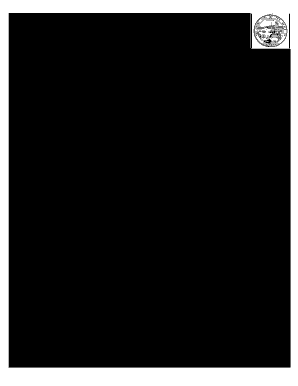
Dvs 40 2016-2026


What is the DVS 40?
The DVS 40 is a form used in California to apply for a college fee waiver. This waiver is designed to assist eligible students, particularly veterans and their dependents, by reducing or eliminating tuition and fees at public colleges and universities in California. The form is part of the California College Fee Waiver program, which aims to support those who have served in the military and their families in pursuing higher education.
Eligibility Criteria
To qualify for the California college fee waiver, applicants must meet specific eligibility requirements. Generally, the applicant must be a veteran of the U.S. Armed Forces or a dependent of a veteran. Additional criteria may include:
- Enrollment in a California community college or state university.
- Demonstration of financial need.
- Meeting any age or residency requirements as specified by the program.
It is essential to review the eligibility guidelines thoroughly to ensure that you meet all necessary conditions before applying.
Steps to Complete the DVS 40
Completing the DVS 40 form involves several steps to ensure accurate submission. Here’s a general outline of the process:
- Gather necessary documentation, including proof of military service and any other required personal information.
- Access the DVS 40 form, which can typically be found on the California Department of Veterans Affairs website or through educational institutions.
- Fill out the form completely, ensuring all information is accurate and up to date.
- Sign the form electronically or by hand, depending on your submission method.
- Submit the completed form to the appropriate institution or agency, either online, by mail, or in person.
Following these steps carefully will help ensure that your application for the college fee waiver is processed smoothly.
How to Obtain the DVS 40
The DVS 40 form can be obtained through multiple channels. It is available online on the California Department of Veterans Affairs website, where you can download and print it. Additionally, many educational institutions provide access to the form in their financial aid offices or veteran services departments. If you prefer a physical copy, you may also request one directly from these offices.
Legal Use of the DVS 40
The DVS 40 must be filled out and submitted according to specific legal guidelines to ensure its validity. When completed correctly, the form is legally binding and can be used to secure a college fee waiver. It is important to ensure that all information provided is truthful and accurate, as any discrepancies may lead to delays or denial of the waiver. Utilizing a reliable platform for electronic signature and submission can enhance the legal standing of your application.
Form Submission Methods
Applicants can submit the DVS 40 form through various methods, depending on their preferences and the requirements of the institution. Common submission methods include:
- Online submission through the institution's designated portal.
- Mailing the completed form to the appropriate office.
- In-person delivery at the college or university's financial aid or veteran services office.
Choosing the right submission method can help streamline the application process and ensure timely processing of your fee waiver request.
Quick guide on how to complete dvs 40
Easily Create Dvs 40 on Any Device
Digital document management has surged in popularity among businesses and individuals. It offers an ideal eco-friendly substitute for conventional printed and signed paperwork, allowing you to obtain the correct form and securely archive it online. airSlate SignNow provides all the tools necessary to craft, modify, and eSign your documents promptly without delays. Manage Dvs 40 on any platform with airSlate SignNow's Android or iOS applications and streamline any document-oriented process today.
How to Edit and eSign Dvs 40 Effortlessly
- Locate Dvs 40 and click on Get Form to begin.
- Utilize the tools we provide to fill out your document.
- Mark relevant sections of the documents or redact sensitive data with tools specifically offered by airSlate SignNow for that purpose.
- Generate your signature using the Sign tool, which takes just seconds and carries the same legal validity as a conventional wet ink signature.
- Review all the details and click on the Done button to apply your changes.
- Choose your preferred method to share your form: via email, text message (SMS), invitation link, or download it to your computer.
Eliminate concerns about lost or misplaced files, tedious form searches, or mistakes that require printing new document copies. airSlate SignNow meets all your document management needs in just a few clicks from any device you choose. Edit and eSign Dvs 40 and ensure effective communication at every step of your document preparation process with airSlate SignNow.
Create this form in 5 minutes or less
Find and fill out the correct dvs 40
Create this form in 5 minutes!
How to create an eSignature for the dvs 40
How to make an electronic signature for the Dvs 40 in the online mode
How to generate an electronic signature for the Dvs 40 in Chrome
How to create an eSignature for signing the Dvs 40 in Gmail
How to generate an eSignature for the Dvs 40 right from your smartphone
How to make an electronic signature for the Dvs 40 on iOS
How to make an electronic signature for the Dvs 40 on Android
People also ask
-
What is a California college fee waiver?
The California college fee waiver is a financial aid program designed to help eligible students cover tuition fees at California public colleges and universities. It signNowly reduces or eliminates the cost of attending college, making higher education more accessible for those who qualify.
-
Who is eligible for the California college fee waiver?
Eligibility for the California college fee waiver typically includes students who meet specific academic, age, and residency requirements. These may include current or former foster youth, low-income students, and veterans, among others. It is essential to check the latest eligibility criteria to determine if you qualify.
-
How can I apply for the California college fee waiver?
To apply for the California college fee waiver, students must complete the California Dream Act Application or the FAFSA, depending on their circumstances. Once your application is submitted, colleges will notify you if you are eligible for the waiver. Be sure to follow any specific instructions provided by the institutions you plan to attend.
-
What colleges accept the California college fee waiver?
Most California public colleges and universities accept the California college fee waiver, including the California State University (CSU) and University of California (UC) systems. Additionally, many community colleges participate in this program, making it a versatile option for various educational paths.
-
Does the California college fee waiver cover all education costs?
While the California college fee waiver signNowly reduces tuition costs, it may not cover all educational expenses. Students may still need to budget for textbooks, supplies, housing, and personal expenses. It's important to plan accordingly and explore additional financial aid options that may be available.
-
Can I use the California college fee waiver alongside other financial aid?
Yes, the California college fee waiver can often be used in conjunction with other forms of financial aid, such as grants and scholarships. This can help you maximize your funding options and cover more of your costs. Always check with your financial aid office for specific policies on combining aid.
-
Are there any restrictions or limitations with the California college fee waiver?
Yes, there are some restrictions with the California college fee waiver, such as limits on the number of semesters it can be applied and specific course requirements. Students must maintain satisfactory academic progress to continue receiving the waiver. It’s important to review program guidelines to understand any limitations.
Get more for Dvs 40
- Unicare fitness form reimbursement 2018 2019
- Nflpn gerontology certification 2018 2019 form
- Nflpn gerontology certification 2016 form
- Printable invoice for a homecare service provided 2018 2019 form
- Informal caregiver invoice ltcfedscom federal long term care
- Wesco nj 2016 2019 form
- To be used when a member changes from another health plan to anthem blue cross and blue shield form
- Care 1st arizona prior authorization form 2018 2019
Find out other Dvs 40
- Sign South Dakota Banking Limited Power Of Attorney Mobile
- How Do I Sign Texas Banking Memorandum Of Understanding
- Sign Virginia Banking Profit And Loss Statement Mobile
- Sign Alabama Business Operations LLC Operating Agreement Now
- Sign Colorado Business Operations LLC Operating Agreement Online
- Sign Colorado Business Operations LLC Operating Agreement Myself
- Sign Hawaii Business Operations Warranty Deed Easy
- Sign Idaho Business Operations Resignation Letter Online
- Sign Illinois Business Operations Affidavit Of Heirship Later
- How Do I Sign Kansas Business Operations LLC Operating Agreement
- Sign Kansas Business Operations Emergency Contact Form Easy
- How To Sign Montana Business Operations Warranty Deed
- Sign Nevada Business Operations Emergency Contact Form Simple
- Sign New Hampshire Business Operations Month To Month Lease Later
- Can I Sign New York Business Operations Promissory Note Template
- Sign Oklahoma Business Operations Contract Safe
- Sign Oregon Business Operations LLC Operating Agreement Now
- Sign Utah Business Operations LLC Operating Agreement Computer
- Sign West Virginia Business Operations Rental Lease Agreement Now
- How To Sign Colorado Car Dealer Arbitration Agreement