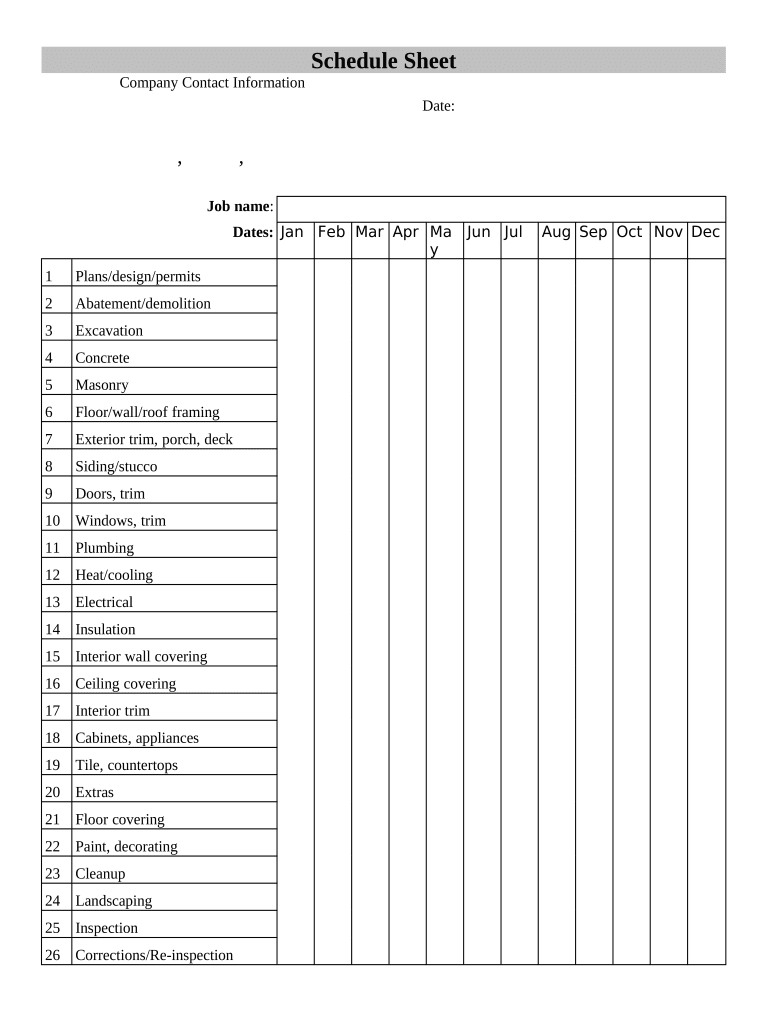
Contractor's Schedule Sheet Form


What is the Contractor's Schedule Sheet
The Contractor's Schedule Sheet is a vital document used in the construction and contracting industry to outline project timelines, tasks, and responsibilities. This form helps contractors manage their schedules effectively, ensuring that all parties involved are aware of deadlines and project milestones. It typically includes sections for project start and end dates, task descriptions, assigned personnel, and any dependencies between tasks. By using this sheet, contractors can maintain organization and improve communication with clients and subcontractors.
How to use the Contractor's Schedule Sheet
Using the Contractor's Schedule Sheet involves several key steps. First, gather all relevant project information, including timelines, resources, and personnel. Next, fill in the sheet with specific tasks, assigning deadlines and responsible individuals for each task. It is essential to update the sheet regularly to reflect any changes in the project scope or timeline. This ensures that everyone involved remains informed and can adjust their work accordingly. Utilizing digital tools can enhance this process, allowing for easy sharing and real-time updates.
Steps to complete the Contractor's Schedule Sheet
Completing the Contractor's Schedule Sheet requires careful attention to detail. Begin by listing all project tasks in chronological order. For each task, specify the following:
- Task Description: Clearly define what needs to be accomplished.
- Start Date: Indicate when the task will begin.
- End Date: Specify the deadline for task completion.
- Assigned Personnel: Identify who is responsible for each task.
- Dependencies: Note any tasks that must be completed before others can start.
After filling out these sections, review the entire sheet for accuracy and completeness. Regular updates are crucial to reflect any changes in the project timeline or scope.
Legal use of the Contractor's Schedule Sheet
The Contractor's Schedule Sheet can serve as a legally binding document if properly executed. To ensure its legality, it should be filled out accurately and signed by all relevant parties. Digital signatures can enhance the validity of the document, as they comply with eSignature laws such as the ESIGN Act and UETA. It is important to maintain a record of the signed sheet, as it may be required for dispute resolution or project audits.
Key elements of the Contractor's Schedule Sheet
Several key elements are essential for an effective Contractor's Schedule Sheet. These include:
- Project Overview: A brief description of the project scope.
- Task List: Detailed tasks with assigned deadlines.
- Resource Allocation: Information on materials and personnel needed for each task.
- Milestones: Significant points in the project timeline that indicate progress.
- Risk Management: Identification of potential risks and mitigation strategies.
Incorporating these elements helps ensure that the schedule sheet is comprehensive and functional.
Digital vs. Paper Version
Choosing between a digital or paper version of the Contractor's Schedule Sheet can impact efficiency and accessibility. Digital versions offer advantages such as easy editing, sharing, and real-time updates. They can also be integrated with project management software for enhanced functionality. In contrast, paper versions may be preferred for traditional workflows or in environments where technology is limited. However, digital formats are increasingly becoming the standard due to their convenience and ability to streamline communication.
Quick guide on how to complete contractors schedule sheet
Effortlessly prepare Contractor's Schedule Sheet on any device
The management of documents online has gained signNow popularity among businesses and individuals. It serves as an ideal environmentally-friendly alternative to conventional printed and signed documents, allowing you to locate the necessary form and store it securely online. airSlate SignNow equips you with all the tools you need to create, modify, and electronically sign your documents swiftly without any delays. Manage Contractor's Schedule Sheet across any platform with the airSlate SignNow Android or iOS applications and simplify your document-related tasks today.
How to modify and eSign Contractor's Schedule Sheet with ease
- Obtain Contractor's Schedule Sheet and click on Get Form to begin.
- Use the tools we provide to fill out your document.
- Emphasize important sections of your documents or redact sensitive information with tools that airSlate SignNow specifically provides for that purpose.
- Create your signature using the Sign tool, which takes just seconds and has the same legal validity as a traditional handwritten signature.
- Review all the information and click on the Done button to save your changes.
- Select your preferred method to share your form, whether by email, text message (SMS), invitation link, or download it to your computer.
Say goodbye to lost or misplaced documents, tedious form searches, or errors that necessitate printing new copies. airSlate SignNow fulfills all your document management needs in just a few clicks from any device you prefer. Alter and eSign Contractor's Schedule Sheet while ensuring excellent communication throughout your form preparation process with airSlate SignNow.
Create this form in 5 minutes or less
Create this form in 5 minutes!
People also ask
-
What is a Contractor's Schedule Sheet?
A Contractor's Schedule Sheet is an essential tool that helps project managers and contractors organize their work timelines and deadlines. It outlines the tasks to be completed, along with start and end dates, ensuring that projects stay on track. By using a Contractor's Schedule Sheet, you can enhance communication and coordination among team members.
-
How can airSlate SignNow help with managing a Contractor's Schedule Sheet?
airSlate SignNow streamlines the management of your Contractor's Schedule Sheet by allowing you to create, send, and eSign documents seamlessly. The platform provides templates that can be customized, making it easier to keep your schedule updated. Leveraging airSlate SignNow ensures that all stakeholders have real-time access to the latest schedule.
-
What are the benefits of using airSlate SignNow for Contractor's Schedule Sheets?
Using airSlate SignNow for your Contractor's Schedule Sheet offers numerous benefits, including enhanced efficiency, improved accuracy, and easy accessibility. You can quickly update schedules and send them for eSignature, reducing delays caused by paperwork. This ultimately leads to faster project completion and increased client satisfaction.
-
Does airSlate SignNow offer integrations for Contractor's Schedule Sheets?
Yes, airSlate SignNow integrates with various tools and platforms, enhancing the management of your Contractor's Schedule Sheet. This means you can connect with project management software, cloud storage services, and communication tools, ensuring a smooth flow of information. These integrations streamline your workflow and save you time.
-
What is the pricing structure for airSlate SignNow?
airSlate SignNow offers a flexible pricing structure to accommodate different business sizes and needs. Plans vary based on features and usage, including access to templates for Contractor's Schedule Sheets. You can start with a free trial to explore how airSlate SignNow can enhance your document management processes before committing.
-
Can I customize my Contractor's Schedule Sheet in airSlate SignNow?
Absolutely! airSlate SignNow allows users to customize their Contractor's Schedule Sheet to suit their specific needs. You can add fields, adjust the layout, and include essential information that reflects your project requirements. Customization ensures that your schedule meets the unique demands of each project.
-
Is airSlate SignNow secure for handling Contractor's Schedule Sheets?
Yes, airSlate SignNow provides robust security features to protect your Contractor's Schedule Sheets and other documents. With end-to-end encryption and compliance with industry standards, your sensitive data remains secure. This security framework gives you peace of mind when managing important project schedules.
Get more for Contractor's Schedule Sheet
- Inz 1000 form april 2016 2018 2019
- Set o application 2018 2019 form
- Set p application form 2018 2019
- Imm1017e form pdf 2018 2019
- Afc resident medication record 2016 2019 form
- Tr 105rc fresno superior court state of california form
- Printable medicaid application for arkansas 2016 2019 form
- Get 439361248 form
Find out other Contractor's Schedule Sheet
- Electronic signature North Carolina Car Dealer Purchase Order Template Safe
- Electronic signature Kentucky Business Operations Quitclaim Deed Mobile
- Electronic signature Pennsylvania Car Dealer POA Later
- Electronic signature Louisiana Business Operations Last Will And Testament Myself
- Electronic signature South Dakota Car Dealer Quitclaim Deed Myself
- Help Me With Electronic signature South Dakota Car Dealer Quitclaim Deed
- Electronic signature South Dakota Car Dealer Affidavit Of Heirship Free
- Electronic signature Texas Car Dealer Purchase Order Template Online
- Electronic signature Texas Car Dealer Purchase Order Template Fast
- Electronic signature Maryland Business Operations NDA Myself
- Electronic signature Washington Car Dealer Letter Of Intent Computer
- Electronic signature Virginia Car Dealer IOU Fast
- How To Electronic signature Virginia Car Dealer Medical History
- Electronic signature Virginia Car Dealer Separation Agreement Simple
- Electronic signature Wisconsin Car Dealer Contract Simple
- Electronic signature Wyoming Car Dealer Lease Agreement Template Computer
- How Do I Electronic signature Mississippi Business Operations Rental Application
- Electronic signature Missouri Business Operations Business Plan Template Easy
- Electronic signature Missouri Business Operations Stock Certificate Now
- Electronic signature Alabama Charity Promissory Note Template Computer