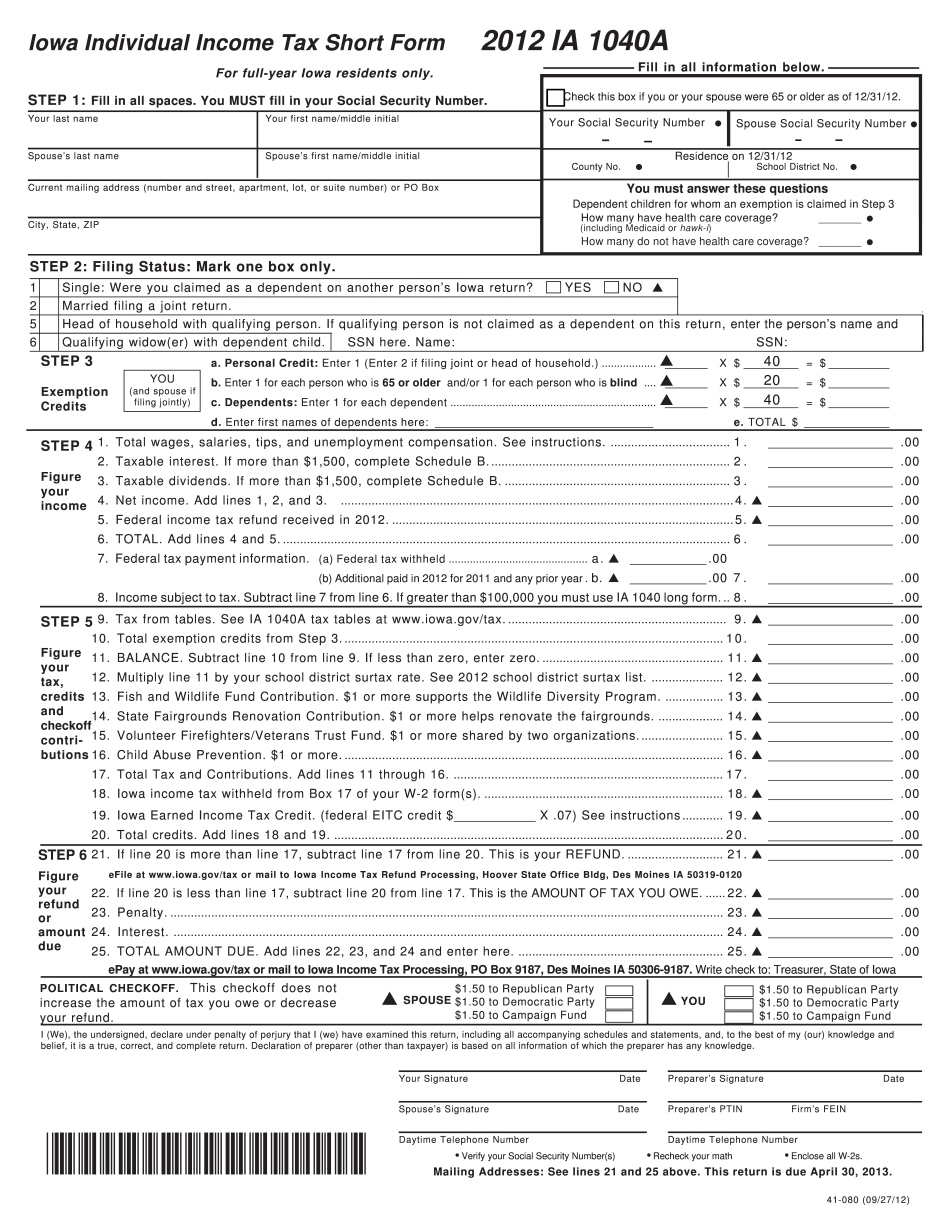
Iowa 1040 Form


What is the Iowa 1040 Form
The Iowa 1040 Form, commonly referred to as the 1040A Iowa short form, is a state tax return document used by residents of Iowa to report their income and calculate their state tax liability. This form is designed for individuals with straightforward tax situations, such as those who do not itemize deductions and have income from wages, salaries, and certain other sources. The 1040A form simplifies the filing process, making it accessible for many taxpayers.
How to obtain the Iowa 1040 Form
To obtain the Iowa 1040 Form, taxpayers can visit the Iowa Department of Revenue's official website, where they can download a PDF version of the form. Additionally, physical copies may be available at local government offices, libraries, or tax preparation services. It is important to ensure that you are using the correct version of the form for the tax year you are filing.
Steps to complete the Iowa 1040 Form
Completing the Iowa 1040 Form involves several key steps:
- Gather all necessary documents, including W-2s, 1099s, and any other income statements.
- Fill out personal information at the top of the form, including your name, address, and Social Security number.
- Report your income on the appropriate lines, ensuring that you include all sources of income.
- Calculate your total tax liability using the tax tables provided with the form.
- Claim any applicable credits or deductions to reduce your taxable income.
- Review the completed form for accuracy before signing and dating it.
Legal use of the Iowa 1040 Form
The Iowa 1040 Form is legally recognized for filing state income taxes in Iowa. To ensure its validity, taxpayers must adhere to all state regulations regarding income reporting and tax calculation. Electronic signatures are accepted when filing the form online, provided that the eSignature complies with the relevant legal standards. It is essential to keep a copy of the submitted form and any supporting documents for your records.
Filing Deadlines / Important Dates
Taxpayers should be aware of important deadlines when filing the Iowa 1040 Form. Typically, the deadline for filing state income tax returns is the same as the federal deadline, which is April 15. If this date falls on a weekend or holiday, the deadline may be extended to the next business day. Additionally, taxpayers may request an extension, but any taxes owed must still be paid by the original deadline to avoid penalties.
Form Submission Methods (Online / Mail / In-Person)
The Iowa 1040 Form can be submitted through various methods. Taxpayers can file electronically using approved e-filing software, which often provides a streamlined process and quicker refunds. Alternatively, the form can be printed and mailed to the appropriate Iowa Department of Revenue address. In-person submissions may also be possible at designated tax offices, where assistance can be provided if needed.
Quick guide on how to complete iowa 1040 form
Complete Iowa 1040 Form effortlessly on any device
Online document management has become increasingly favored by both companies and individuals. It offers an excellent eco-friendly substitute for conventional printed and signed papers, allowing you to locate the correct form and securely store it online. airSlate SignNow provides all the tools necessary to create, edit, and eSign your documents promptly without delays. Handle Iowa 1040 Form on any platform with the airSlate SignNow Android or iOS applications and simplify any document-related task today.
The easiest way to modify and eSign Iowa 1040 Form effortlessly
- Obtain Iowa 1040 Form and click Get Form to begin.
- Utilize the tools we offer to complete your document.
- Emphasize important parts of the documents or redact sensitive information with tools that airSlate SignNow provides specifically for that purpose.
- Create your signature using the Sign feature, which takes seconds and carries the same legal validity as a traditional hand-signed signature.
- Verify all your details and click the Done button to save your changes.
- Choose how you wish to share your form, via email, SMS, or invitation link, or download it to your computer.
Eliminate concerns about lost or misfiled documents, tedious form searches, or mistakes that necessitate printing new document copies. airSlate SignNow addresses all your document management needs in just a few clicks from any device you prefer. Edit and eSign Iowa 1040 Form and ensure outstanding communication at any stage of your form preparation process with airSlate SignNow.
Create this form in 5 minutes or less
Create this form in 5 minutes!
How to create an eSignature for the iowa 1040 form
How to make an electronic signature for your PDF document online
How to make an electronic signature for your PDF document in Google Chrome
The best way to make an electronic signature for signing PDFs in Gmail
The best way to create an eSignature from your smart phone
The best way to generate an electronic signature for a PDF document on iOS
The best way to create an eSignature for a PDF file on Android OS
People also ask
-
What is the 1040a Iowa short form?
The 1040a Iowa short form is a simplified tax return option for eligible taxpayers in Iowa. It allows individuals to report their income, adjust their credits, and calculate their tax liability more efficiently than the standard forms. This option is particularly beneficial for those with straightforward tax situations.
-
How can I fill out the 1040a Iowa short form using airSlate SignNow?
You can easily fill out the 1040a Iowa short form using airSlate SignNow's intuitive document editing tools. Simply upload the form, enter your data into the appropriate fields, and sign electronically within the platform. This streamlines the process and ensures your form is filled out correctly.
-
Is there a cost associated with using airSlate SignNow for the 1040a Iowa short form?
airSlate SignNow offers affordable pricing plans tailored to different business needs. You can choose from various subscription plans that allow you to eSign and send documents, including the 1040a Iowa short form, without breaking the bank. This ensures you have cost-effective access to essential tax documentation.
-
What features does airSlate SignNow provide for completing the 1040a Iowa short form?
airSlate SignNow provides several features such as document templates, customizable fields, and electronic signatures to make completing the 1040a Iowa short form easier. The platform also includes tracking and reminders to ensure you never miss a deadline. This functionality enhances your tax preparation efficiency.
-
Can I integrate airSlate SignNow with other software for filing my 1040a Iowa short form?
Yes, airSlate SignNow supports integrations with various software solutions that you may be using for accounting or tax filing. This makes it easier to export your completed 1040a Iowa short form directly into your preferred platform for submission. Streamlining your workflow saves you time and reduces errors.
-
What benefits does using airSlate SignNow offer for the 1040a Iowa short form?
Using airSlate SignNow for the 1040a Iowa short form provides several benefits including increased efficiency, less paperwork, and improved security. The electronic signature feature accelerates the signing process, and your sensitive information is protected through top-notch security measures. This convenience is especially helpful during tax season.
-
Is airSlate SignNow suitable for businesses needing to handle 1040a Iowa short forms?
Absolutely! airSlate SignNow is designed to cater to businesses needing to manage multiple 1040a Iowa short forms efficiently. With its bulk sending and signing capabilities, businesses can handle numerous forms simultaneously while maintaining accuracy. This makes the software a great fit for accounting firms and small businesses alike.
Get more for Iowa 1040 Form
Find out other Iowa 1040 Form
- Sign Nebraska Real Estate Letter Of Intent Online
- Sign Nebraska Real Estate Limited Power Of Attorney Mobile
- How Do I Sign New Mexico Sports Limited Power Of Attorney
- Sign Ohio Sports LLC Operating Agreement Easy
- Sign New Jersey Real Estate Limited Power Of Attorney Computer
- Sign New Mexico Real Estate Contract Safe
- How To Sign South Carolina Sports Lease Termination Letter
- How Can I Sign New York Real Estate Memorandum Of Understanding
- Sign Texas Sports Promissory Note Template Online
- Sign Oregon Orthodontists Last Will And Testament Free
- Sign Washington Sports Last Will And Testament Free
- How Can I Sign Ohio Real Estate LLC Operating Agreement
- Sign Ohio Real Estate Quitclaim Deed Later
- How Do I Sign Wisconsin Sports Forbearance Agreement
- How To Sign Oregon Real Estate Resignation Letter
- Can I Sign Oregon Real Estate Forbearance Agreement
- Sign Pennsylvania Real Estate Quitclaim Deed Computer
- How Do I Sign Pennsylvania Real Estate Quitclaim Deed
- How Can I Sign South Dakota Orthodontists Agreement
- Sign Police PPT Alaska Online