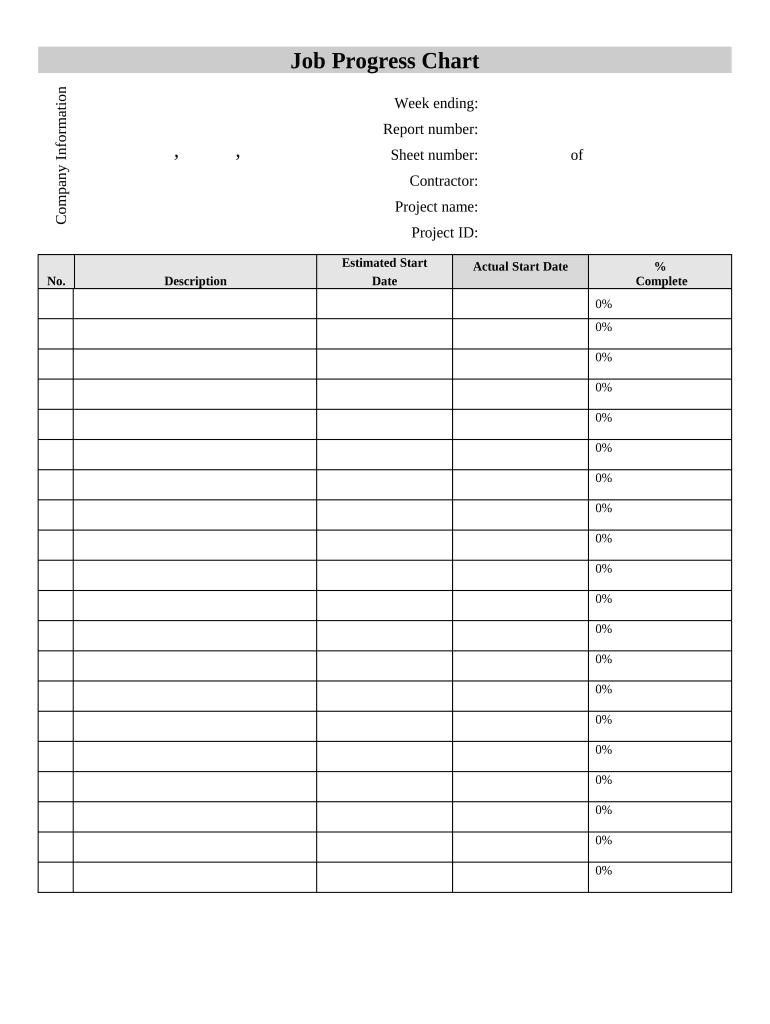
Job Sheet Form


What is the Job Sheet
A job sheet is a structured document used to track and manage various tasks and responsibilities within a project or job. It serves as a record of work completed, ongoing activities, and future tasks. Typically utilized in industries such as construction, maintenance, and service sectors, a job sheet can help streamline operations and enhance accountability. It often includes details such as job descriptions, assigned personnel, deadlines, and progress updates.
How to Use the Job Sheet
Using a job sheet effectively involves several key steps. First, identify the specific tasks or projects that need to be tracked. Next, fill out the job sheet with relevant information, including task descriptions, responsible individuals, and timelines. Regularly update the job sheet to reflect progress and any changes in scope or deadlines. This practice not only keeps everyone informed but also helps in evaluating performance and efficiency over time.
Steps to Complete the Job Sheet
Completing a job sheet involves a systematic approach to ensure all necessary information is captured. Begin by entering the job title and description at the top of the sheet. Follow this by assigning team members responsible for each task. Specify deadlines and any relevant notes that may aid in task completion. As tasks are completed, update the sheet to reflect progress, noting any challenges faced or adjustments made. This ongoing documentation is crucial for maintaining clarity and accountability.
Key Elements of the Job Sheet
A well-structured job sheet typically includes several essential elements. These may consist of:
- Job Title: A clear and concise description of the task.
- Assigned Personnel: Names of individuals responsible for completing the job.
- Start and End Dates: Timeline for task completion.
- Status Updates: Sections for noting progress and any issues encountered.
- Notes: Additional information that may be relevant to the job.
Legal Use of the Job Sheet
To ensure the job sheet is legally valid, it must adhere to specific guidelines. Electronic signatures can be used to authenticate the document, provided they comply with the ESIGN and UETA acts. It is crucial to maintain accurate records and updates, as these can serve as evidence in case of disputes or audits. Additionally, using a secure platform for managing job sheets can enhance their legal standing and protect sensitive information.
Digital vs. Paper Version
Choosing between a digital or paper version of the job sheet depends on the specific needs of the organization. Digital job sheets offer advantages such as ease of sharing, real-time updates, and enhanced security features. They can be filled out and signed electronically, streamlining the process. On the other hand, paper job sheets may be preferred in environments where digital tools are not readily available. Understanding the benefits of each format can help organizations make informed decisions based on their operational requirements.
Examples of Using the Job Sheet
Job sheets can be applied in various scenarios across different industries. For instance, in construction, a contractor job sheet may track the progress of building projects, detailing tasks such as inspections, material orders, and labor hours. In service industries, a job log sheet can document customer requests and service completion, ensuring accountability and customer satisfaction. These examples illustrate how job sheets can enhance operational efficiency and transparency in diverse settings.
Quick guide on how to complete job sheet
Effortlessly Prepare Job Sheet on Any Gadget
Digital document management has become increasingly favored by businesses and individuals alike. It offers an ideal environmentally friendly substitute for conventional printed and signed documents, as you can obtain the necessary form and securely save it online. airSlate SignNow equips you with all the tools required to craft, adjust, and electronically sign your documents swiftly without any delays. Manage Job Sheet on any device using airSlate SignNow's Android or iOS applications and streamline any document-related procedure today.
How to Modify and Electronically Sign Job Sheet with Ease
- Find Job Sheet and click Get Form to commence.
- Utilize the tools provided to complete your form.
- Emphasize important sections of your documents or obscure sensitive information using tools specifically designed for that by airSlate SignNow.
- Create your electronic signature with the Sign tool, which takes only seconds and has the same legal validity as a traditional handwritten signature.
- Review the details and click the Done button to save your modifications.
- Choose your preferred method to send your form, whether by email, SMS, or invitation link, or download it to your computer.
Eliminate concerns over lost or misplaced documents, cumbersome form navigation, or errors that necessitate printing new document copies. airSlate SignNow addresses all your document management needs with just a few clicks from any device you prefer. Adjust and electronically sign Job Sheet and guarantee excellent communication throughout the form preparation process with airSlate SignNow.
Create this form in 5 minutes or less
Create this form in 5 minutes!
People also ask
-
What is a job sheet in airSlate SignNow?
A job sheet in airSlate SignNow is a digital document that allows businesses to streamline their workflow by outlining specific tasks and assignments. It serves as a record for job details and signatures, facilitating better project management and accountability.
-
How can I create a job sheet using airSlate SignNow?
Creating a job sheet with airSlate SignNow is simple. You can start by selecting a template that fits your needs and customize it with specific job details, deadlines, and signers. Once completed, you can easily send the job sheet for eSignatures.
-
Is there a free trial for using job sheets in airSlate SignNow?
Yes, airSlate SignNow offers a free trial that allows users to explore the job sheet features without any commitment. This trial enables prospective customers to assess how well our eSigning solutions fit their business needs.
-
What are the benefits of using a job sheet for my business?
Using a job sheet can signNowly enhance your business's efficiency. It centralizes job information, making it easy to track tasks and view signatures, while reducing paperwork and potential errors, ultimately leading to smoother operations.
-
Can I integrate job sheets with other software in airSlate SignNow?
Yes, airSlate SignNow supports a variety of integrations, allowing you to connect job sheets with other business applications you already use. This ensures that your workflow is seamless, and information can easily flow between platforms.
-
Is it possible to track the status of a job sheet after sending it?
Absolutely! airSlate SignNow provides tracking features that allow you to monitor the status of your job sheet after sending it out for signatures. You'll receive notifications about when your document is viewed, signed, or if any actions are required.
-
What types of businesses can benefit from job sheets in airSlate SignNow?
Any business that requires task management and signature collection can benefit from job sheets in airSlate SignNow. From small startups to large enterprises, our solution helps streamline processes across various industries.
Get more for Job Sheet
Find out other Job Sheet
- How Can I Electronic signature Oklahoma Doctors Document
- How Can I Electronic signature Alabama Finance & Tax Accounting Document
- How To Electronic signature Delaware Government Document
- Help Me With Electronic signature Indiana Education PDF
- How To Electronic signature Connecticut Government Document
- How To Electronic signature Georgia Government PDF
- Can I Electronic signature Iowa Education Form
- How To Electronic signature Idaho Government Presentation
- Help Me With Electronic signature Hawaii Finance & Tax Accounting Document
- How Can I Electronic signature Indiana Government PDF
- How Can I Electronic signature Illinois Finance & Tax Accounting PPT
- How To Electronic signature Maine Government Document
- How To Electronic signature Louisiana Education Presentation
- How Can I Electronic signature Massachusetts Government PDF
- How Do I Electronic signature Montana Government Document
- Help Me With Electronic signature Louisiana Finance & Tax Accounting Word
- How To Electronic signature Pennsylvania Government Document
- Can I Electronic signature Texas Government PPT
- How To Electronic signature Utah Government Document
- How To Electronic signature Washington Government PDF