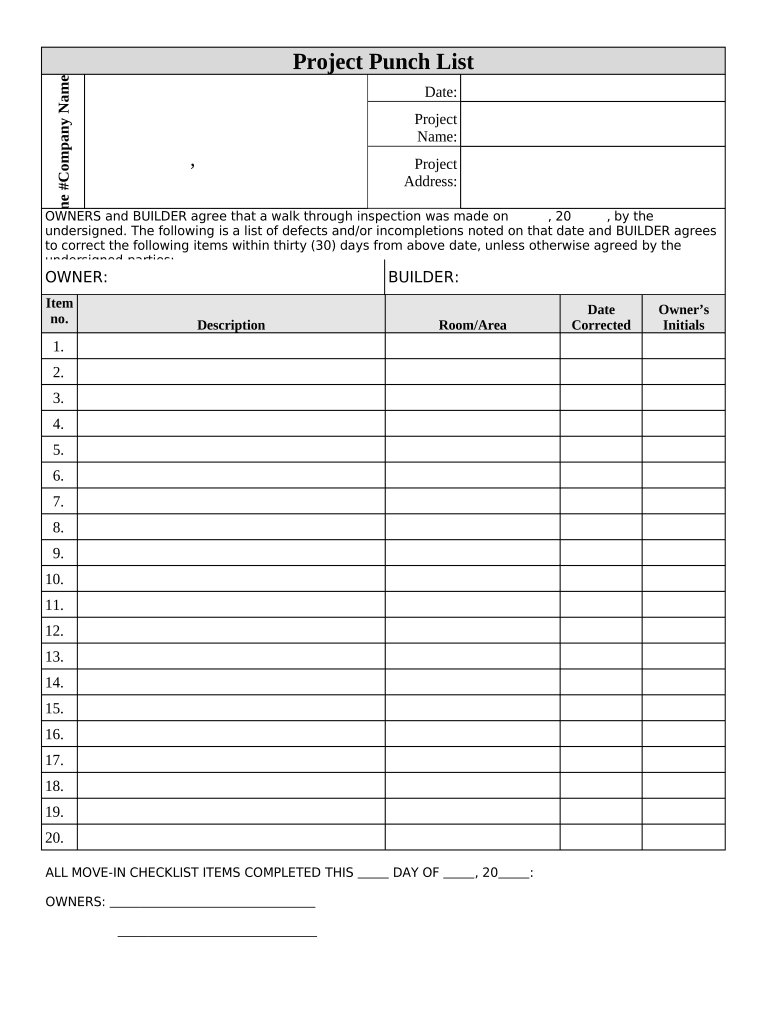
Final Punch Form


Understanding the Final Punch
The final punch list is a critical document in the construction industry, serving as a checklist of tasks that must be completed before a project is deemed finished. This list is typically created towards the end of a construction project and outlines any remaining work, corrections, or adjustments needed to meet the contract specifications. It ensures that both the contractor and client have a clear understanding of what is required for project completion.
Steps to Complete the Final Punch
Completing the final punch list involves several key steps to ensure all items are addressed effectively:
- Review the project contract to identify specific requirements.
- Conduct a walkthrough of the project site with the client and contractor.
- Document all outstanding tasks and issues in the punch list.
- Assign responsibilities for each item to the appropriate team members.
- Set deadlines for completion of each task on the list.
- Regularly communicate progress with stakeholders until all items are resolved.
Legal Use of the Final Punch
The final punch list is not just a practical tool but also has legal implications. It can serve as a formal record of what was agreed upon between the contractor and client. If disputes arise regarding project completion, the final punch list can be referenced to determine if all contractual obligations have been met. Ensuring that the list is detailed and signed by both parties can help protect against potential legal issues.
Key Elements of the Final Punch
A well-constructed final punch list should include several essential elements to be effective:
- A clear description of each task or issue that needs to be addressed.
- Specific locations where the work needs to be completed.
- Deadlines for each item to ensure timely completion.
- Signatures from both the contractor and client to acknowledge agreement on the list.
- Any relevant notes or comments that provide additional context.
Examples of Using the Final Punch
In practice, a final punch list can include a variety of tasks. For instance, it may detail the need for touch-up painting, fixing plumbing leaks, or ensuring that all electrical fixtures are operational. Each item should be clearly articulated to avoid misunderstandings. By documenting these tasks, both the contractor and client can track progress and ensure that all aspects of the project meet the agreed-upon standards.
Form Submission Methods for the Final Punch
Submitting the final punch list can be done through various methods, depending on the preferences of the parties involved. Common methods include:
- Digital submission via email or a dedicated project management platform.
- Physical delivery of a printed document during a site meeting.
- Utilizing electronic signature solutions to streamline the process and ensure legal compliance.
Quick guide on how to complete final punch 497328431
Complete Final Punch effortlessly on any device
Digital document management has become increasingly popular among businesses and individuals. It offers an ideal environmentally friendly alternative to traditional printed and signed documents, allowing you to access the proper form and securely store it online. airSlate SignNow equips you with all the tools needed to create, modify, and electronically sign your documents swiftly without delays. Manage Final Punch on any platform using airSlate SignNow's Android or iOS applications and enhance any document-driven process today.
How to modify and electronically sign Final Punch with ease
- Obtain Final Punch and click Get Form to begin.
- Utilize the tools we offer to complete your document.
- Highlight important sections of your documents or obscure sensitive information with tools that airSlate SignNow provides specifically for that purpose.
- Create your signature using the Sign tool, which takes seconds and holds the same legal validity as a conventional wet ink signature.
- Review the information and click on the Done button to save your changes.
- Select how you wish to send your form, whether by email, SMS, or invite link, or download it to your computer.
Forget about lost or misplaced files, tedious form searching, or mistakes that require printing new document copies. airSlate SignNow meets your document management needs in just a few clicks from any device you prefer. Modify and electronically sign Final Punch while ensuring exceptional communication at any stage of your form preparation process with airSlate SignNow.
Create this form in 5 minutes or less
Create this form in 5 minutes!
People also ask
-
What is a contractor punch list?
A contractor punch list is a document outlining tasks that need to be completed or corrected before a construction project can be considered finished. It enables contractors and clients to manage last-minute fixes efficiently to ensure project satisfaction.
-
How can airSlate SignNow help with a contractor punch list?
airSlate SignNow streamlines the process of creating, sending, and signing contractor punch lists. With features like eSigning and document tracking, both contractors and clients can collaborate seamlessly to ensure that all items on the punch list are addressed.
-
Is there a cost associated with using airSlate SignNow for contractor punch lists?
Yes, airSlate SignNow offers various pricing plans tailored to meet business needs. Our cost-effective solution allows users to manage contractor punch lists without incurring excessive expenses, making it suitable for any size of construction project.
-
What features does airSlate SignNow offer for managing contractor punch lists?
airSlate SignNow provides features such as customizable templates, automated reminders, and real-time notifications to manage contractor punch lists effectively. These tools enhance project efficiency and ensure timely completion of all tasks listed.
-
Can I integrate airSlate SignNow with other software for contractor punch list management?
Absolutely! airSlate SignNow integrates seamlessly with many popular construction management and project collaboration tools. This ensures that you can manage your contractor punch lists alongside your existing workflows without disruption.
-
What are the benefits of using airSlate SignNow for contractor punch lists?
Using airSlate SignNow for contractor punch lists improves communication between contractors and clients, reduces the time needed for task completion, and enhances accountability. This leads to higher customer satisfaction and successful project deliveries.
-
How secure is airSlate SignNow for handling contractor punch lists?
Security is a priority at airSlate SignNow. We utilize advanced encryption methods and comply with industry standards to ensure that all contractor punch lists and associated documents are handled securely and privately.
Get more for Final Punch
- Elliot hospital records resources 2017 2019 form
- Auburn medical form 2013 2019
- Wrestling skin form 2009 2019
- Crcst mobile application 2018 2019 form
- Cobra enrollment form 2011 2019
- Report of job injury or illness 801 saif form
- Organizational credentialing application form
- Ub 105 arizona initial claim for unemployment insurance form
Find out other Final Punch
- Electronic signature Texas Time Off Policy Later
- Electronic signature Texas Time Off Policy Free
- eSignature Delaware Time Off Policy Online
- Help Me With Electronic signature Indiana Direct Deposit Enrollment Form
- Electronic signature Iowa Overtime Authorization Form Online
- Electronic signature Illinois Employee Appraisal Form Simple
- Electronic signature West Virginia Business Ethics and Conduct Disclosure Statement Free
- Electronic signature Alabama Disclosure Notice Simple
- Electronic signature Massachusetts Disclosure Notice Free
- Electronic signature Delaware Drug Testing Consent Agreement Easy
- Electronic signature North Dakota Disclosure Notice Simple
- Electronic signature California Car Lease Agreement Template Free
- How Can I Electronic signature Florida Car Lease Agreement Template
- Electronic signature Kentucky Car Lease Agreement Template Myself
- Electronic signature Texas Car Lease Agreement Template Easy
- Electronic signature New Mexico Articles of Incorporation Template Free
- Electronic signature New Mexico Articles of Incorporation Template Easy
- Electronic signature Oregon Articles of Incorporation Template Simple
- eSignature Montana Direct Deposit Enrollment Form Easy
- How To Electronic signature Nevada Acknowledgement Letter