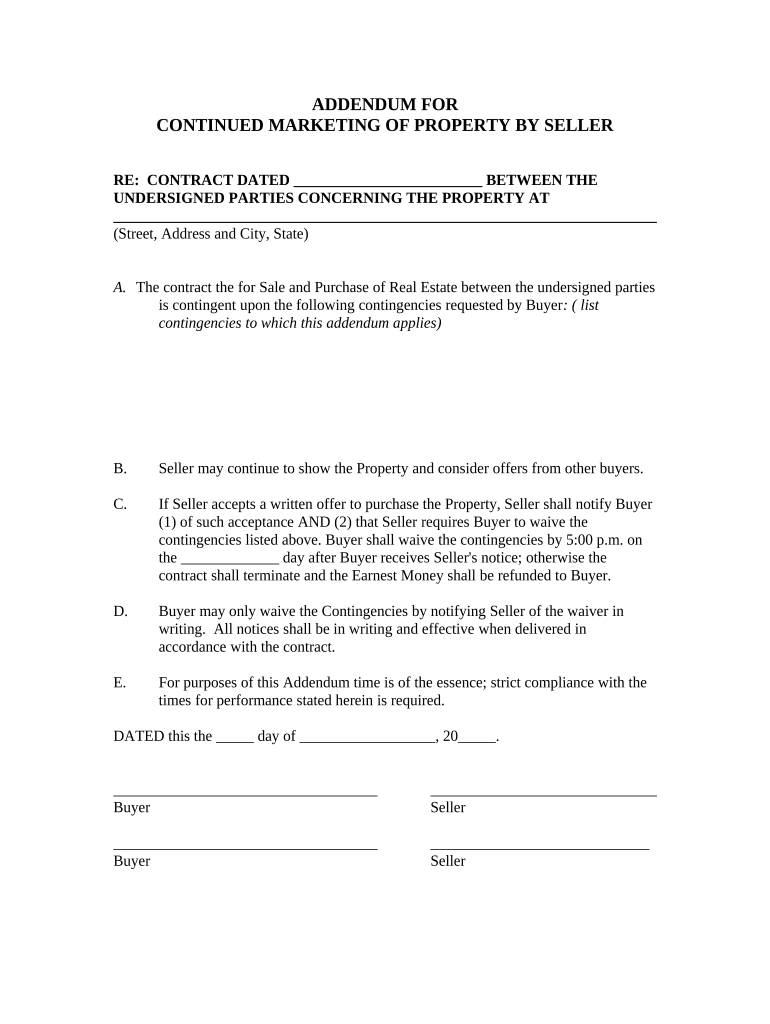
Property Seller Form


What is the Property Seller?
The property seller form is a crucial document used in real estate transactions, particularly when transferring ownership of property. This form captures essential details about the seller, the property being sold, and the terms of the sale. It serves as a legal record that can be referenced in future disputes or for verification of ownership. Understanding this form is vital for anyone involved in real estate, whether as a seller or a buyer.
How to use the Property Seller
Using the property seller form involves several steps that ensure compliance with legal requirements and facilitate a smooth transaction. First, gather all necessary information about the property, including its legal description, address, and any existing liens or encumbrances. Next, fill out the form accurately, ensuring that all details are correct and complete. Once filled out, the form must be signed by all parties involved, often in the presence of a notary public to enhance its legal standing.
Steps to complete the Property Seller
Completing the property seller form requires careful attention to detail. Follow these steps:
- Gather relevant information: Collect details about the property, including its address, legal description, and any existing mortgages.
- Fill out the form: Enter the seller's name, contact information, and any pertinent details about the sale.
- Review for accuracy: Double-check all entries to ensure there are no errors or omissions.
- Sign the form: Ensure that all parties involved sign the document, ideally in front of a notary.
- Submit the form: Depending on local regulations, submit the completed form to the appropriate county or city office.
Legal use of the Property Seller
The legal use of the property seller form is governed by state and federal laws that outline the requirements for property transactions. To be legally binding, the form must include specific information such as the seller's and buyer's names, property details, and signatures. Additionally, compliance with local regulations is essential, as each state may have unique requirements regarding property sales. Using a reliable electronic signature platform can help ensure that the form meets legal standards.
Key elements of the Property Seller
Several key elements must be included in the property seller form to ensure its validity:
- Seller Information: Full name, contact details, and any relevant identification.
- Property Description: Legal description, address, and any identifying numbers.
- Sale Terms: Purchase price, payment terms, and any contingencies.
- Signatures: Signatures of all parties involved, along with dates.
State-specific rules for the Property Seller
Each state has its own regulations regarding the property seller form, which can affect how it is filled out and submitted. It is essential to research the specific rules in your state, as they may dictate the required information, notarization, and submission process. For example, some states may require additional disclosures or specific language to be included in the form. Consulting with a real estate professional or legal advisor can provide clarity on these state-specific requirements.
Quick guide on how to complete property seller 497328434
Manage Property Seller effortlessly on any device
Digital document handling has gained traction among companies and individuals alike. It serves as an ideal environmentally friendly alternative to traditional printed and signed paperwork, as you can easily locate the correct template and securely save it online. airSlate SignNow provides you with all the tools you require to create, modify, and eSign your documents swiftly without delays. Manage Property Seller on any device with the airSlate SignNow Android or iOS applications and simplify any document-related task today.
How to modify and eSign Property Seller with ease
- Locate Property Seller and click Get Form to begin.
- Use the tools we offer to complete your form.
- Emphasize pertinent sections of your documents or redact sensitive information with tools that airSlate SignNow specifically offers for that purpose.
- Create your eSignature using the Sign tool, which takes only seconds and carries the same legal validity as a conventional wet ink signature.
- Review all the details and click the Done button to save your changes.
- Choose how you wish to send your form, via email, SMS, or an invite link, or download it to your computer.
Put an end to lost or misplaced documents, tiresome form searching, or mistakes that necessitate printing new copies. airSlate SignNow addresses all your document handling requirements with just a few clicks from any device of your choice. Modify and eSign Property Seller and ensure excellent communication at all stages of the form preparation process with airSlate SignNow.
Create this form in 5 minutes or less
Create this form in 5 minutes!
People also ask
-
What are the benefits of using airSlate SignNow for a property seller?
airSlate SignNow provides property sellers with a streamlined process to send and eSign documents securely. This easy-to-use platform reduces paperwork, speeds up transactions, and enhances the overall experience for both sellers and buyers. With real-time notifications, property sellers can stay updated on document status and close deals faster.
-
How does airSlate SignNow simplify the document signing process for property sellers?
The platform allows property sellers to create, send, and track documents from any device, at any time. eSigning is intuitive, requiring minimal effort from sellers, which means they can focus on their sale rather than paperwork. This efficiency helps prevent delays and enhances the transaction flow for property sellers.
-
What pricing options are available for property sellers using airSlate SignNow?
airSlate SignNow offers a variety of pricing plans tailored to the needs of property sellers. Each plan comes with a range of features suitable for individual sellers or larger real estate groups, ensuring that everyone can find an affordable solution. By choosing a plan that fits their budget, property sellers can access necessary tools without overspending.
-
Can property sellers integrate airSlate SignNow with other software tools?
Yes, airSlate SignNow supports integration with various software tools often used by property sellers, such as CRM systems and document management solutions. This capability ensures seamless workflow management and document handling. By using these integrations, property sellers can enhance their efficiency and maintain better oversight of transactions.
-
What features should a property seller look for in an eSigning solution?
For property sellers, essential features in an eSigning solution include user-friendly interfaces, secure document storage, templates, and tracking capabilities. airSlate SignNow incorporates all these features, making it an ideal choice for sellers aiming to improve their document management. Additionally, the platform ensures compliance with legal standards, safeguarding the interests of property sellers.
-
How does airSlate SignNow ensure the security of documents for property sellers?
airSlate SignNow implements industry-standard encryption and security protocols to protect all documents handled by property sellers. The platform regularly undergoes security audits to ensure compliance and provides users with detailed logs of document access. Property sellers can confidently manage sensitive information, knowing their data is secure.
-
Is airSlate SignNow user-friendly for property sellers who aren't tech-savvy?
Absolutely! airSlate SignNow is designed with user-friendliness in mind, making it accessible for property sellers of all tech levels. The intuitive interface and straightforward navigation allow sellers to quickly adopt the platform without needing extensive training or prior experience. This simplicity is crucial in helping property sellers focus on closing deals.
Get more for Property Seller
- City of lubbock block party permit 2015 2019 form
- Authorization to charge feeamp39s city of dallas form
- Dps cch 2015 2019 form
- Oregon claim form 2015 2019
- Individual well conditional permit application bernalillo county bernco form
- Request water analysis 2016 2018 form
- 812 1230 1 17 missouri military funeral honors request form
- Get cochise county toilet rebates form
Find out other Property Seller
- eSign Rhode Island Charity Rental Lease Agreement Secure
- eSign California Construction Promissory Note Template Easy
- eSign Colorado Construction LLC Operating Agreement Simple
- Can I eSign Washington Charity LLC Operating Agreement
- eSign Wyoming Charity Living Will Simple
- eSign Florida Construction Memorandum Of Understanding Easy
- eSign Arkansas Doctors LLC Operating Agreement Free
- eSign Hawaii Construction Lease Agreement Mobile
- Help Me With eSign Hawaii Construction LLC Operating Agreement
- eSign Hawaii Construction Work Order Myself
- eSign Delaware Doctors Quitclaim Deed Free
- eSign Colorado Doctors Operating Agreement Computer
- Help Me With eSign Florida Doctors Lease Termination Letter
- eSign Florida Doctors Lease Termination Letter Myself
- eSign Hawaii Doctors Claim Later
- eSign Idaho Construction Arbitration Agreement Easy
- eSign Iowa Construction Quitclaim Deed Now
- How Do I eSign Iowa Construction Quitclaim Deed
- eSign Louisiana Doctors Letter Of Intent Fast
- eSign Maine Doctors Promissory Note Template Easy