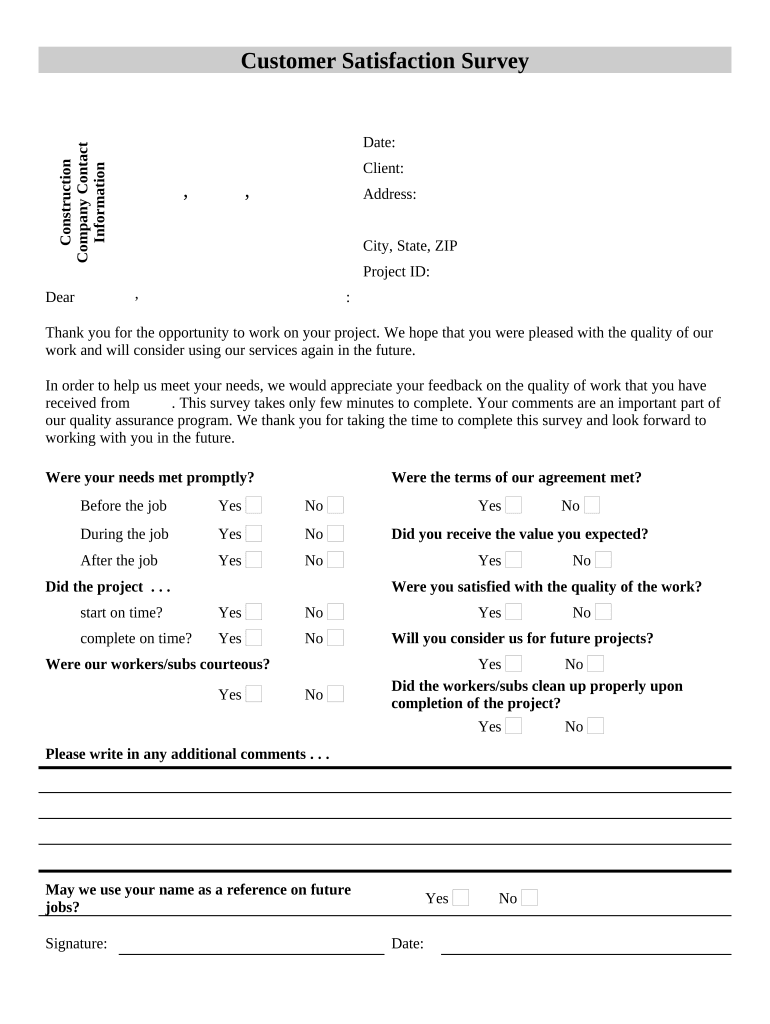
Customer Satisfaction Survey Form


What is the Customer Satisfaction Survey
The Customer Satisfaction Survey is a tool used by businesses to gather feedback from their customers regarding their experiences with products or services. This survey helps organizations understand customer needs, preferences, and areas for improvement. By analyzing the responses, businesses can enhance their offerings, improve customer service, and ultimately increase customer loyalty. The survey typically includes questions about various aspects of the customer experience, such as product quality, service efficiency, and overall satisfaction.
How to use the Customer Satisfaction Survey
To effectively use the Customer Satisfaction Survey, businesses should first define their objectives. This involves determining what specific feedback is needed and how it will be utilized. Next, create a clear and concise survey that includes a mix of quantitative and qualitative questions. Distributing the survey can be done through various channels, such as email, social media, or directly on a website. After collecting responses, analyze the data to identify trends and actionable insights that can inform business decisions.
Steps to complete the Customer Satisfaction Survey
Completing the Customer Satisfaction Survey involves several key steps:
- Access the survey: Locate the survey link provided by the business.
- Read instructions: Review any guidelines or instructions before starting.
- Answer questions: Respond to all questions honestly, providing detailed feedback where applicable.
- Submit the survey: Once completed, submit the survey as directed, ensuring all responses are recorded.
- Follow up: If applicable, check for any follow-up communications from the business regarding the survey results.
Legal use of the Customer Satisfaction Survey
The legal use of the Customer Satisfaction Survey is essential for ensuring compliance with data protection regulations. Businesses must inform customers about how their data will be used and obtain consent before collecting personal information. Additionally, surveys should comply with the guidelines set forth by the Federal Trade Commission (FTC) regarding fair practices. Maintaining transparency and safeguarding customer data fosters trust and encourages participation in future surveys.
Key elements of the Customer Satisfaction Survey
Key elements of an effective Customer Satisfaction Survey include:
- Clear objectives: Define what the survey aims to achieve.
- Relevant questions: Include questions that are directly related to customer experiences.
- Scalability: Use rating scales to quantify satisfaction levels.
- Open-ended questions: Allow customers to provide additional comments or suggestions.
- Anonymity: Ensure that responses can be submitted anonymously to encourage honesty.
Examples of using the Customer Satisfaction Survey
Businesses across various industries utilize Customer Satisfaction Surveys to improve their services. For instance:
- Retail: A clothing store may use surveys to assess customer satisfaction with product selection and store layout.
- Hospitality: Hotels often solicit feedback on guest experiences to enhance service quality.
- Healthcare: Clinics may gather patient feedback to improve care delivery and patient engagement.
Quick guide on how to complete customer satisfaction survey
Complete Customer Satisfaction Survey seamlessly on any device
Managing documents online has become increasingly popular among businesses and individuals. It offers an ideal eco-friendly substitute for traditional printed and signed documents, as you can easily locate the right form and securely store it online. airSlate SignNow provides you with all the tools necessary to create, modify, and eSign your documents quickly without delays. Handle Customer Satisfaction Survey on any platform with airSlate SignNow's Android or iOS applications and enhance any document-based workflow today.
How to modify and eSign Customer Satisfaction Survey effortlessly
- Locate Customer Satisfaction Survey and click on Get Form to begin.
- Utilize the tools we provide to complete your document.
- Select pertinent sections of the documents or redact sensitive information with tools that airSlate SignNow offers specifically for that purpose.
- Create your eSignature using the Sign tool, which takes mere seconds and has the same legal standing as a conventional wet ink signature.
- Review all the details and click on the Done button to save your modifications.
- Choose how you wish to send your form, either by email, text message (SMS), invitation link, or download it to your computer.
Say goodbye to lost or misplaced documents, tedious form searching, or errors that necessitate reprinting new document copies. airSlate SignNow meets your document management needs in just a few clicks from any device of your choice. Modify and eSign Customer Satisfaction Survey and ensure excellent communication at every stage of your form preparation process with airSlate SignNow.
Create this form in 5 minutes or less
Create this form in 5 minutes!
People also ask
-
What is a Customer Satisfaction Survey in the context of airSlate SignNow?
A Customer Satisfaction Survey is a tool used by businesses to gather feedback from users about their experience with airSlate SignNow. By utilizing our platform, organizations can create and distribute surveys easily, helping them understand customer needs and areas for improvement.
-
How does airSlate SignNow improve my Customer Satisfaction Survey process?
airSlate SignNow enhances the Customer Satisfaction Survey process by offering seamless document sending and eSigning features, streamlining the collection of customer feedback. Our solution allows businesses to quickly create digital surveys that can be signed, making it easier to engage with customers and analyze their responses.
-
What features does airSlate SignNow offer for creating Customer Satisfaction Surveys?
With airSlate SignNow, users can enjoy a variety of features for Customer Satisfaction Surveys, including customizable templates, instant data collection, and automated reminders. These tools ensure that you can effectively gather responses and engage customers without any hassle.
-
Is there a pricing plan for using Customer Satisfaction Surveys with airSlate SignNow?
Yes, airSlate SignNow provides affordable pricing plans that accommodate different business needs when it comes to customer feedback and surveys. We believe in offering a cost-effective solution, which means you can access powerful survey tools without breaking the bank.
-
Can I integrate airSlate SignNow with other tools for managing Customer Satisfaction Surveys?
Absolutely! airSlate SignNow offers integrations with various apps and software, enhancing your ability to manage Customer Satisfaction Surveys. You can connect with popular CRM systems, email marketing tools, and project management platforms to streamline your survey process.
-
What benefits can my business gain from utilizing a Customer Satisfaction Survey through airSlate SignNow?
Utilizing a Customer Satisfaction Survey through airSlate SignNow can signNowly enhance your business's understanding of customer opinions. It allows for a more informed decision-making process, which can lead to improved services, higher retention rates, and ultimately, more satisfied customers.
-
How quickly can I set up a Customer Satisfaction Survey using airSlate SignNow?
Setting up a Customer Satisfaction Survey with airSlate SignNow is quick and easy, often taking just a few minutes. Our user-friendly interface allows you to design and send out surveys efficiently, ensuring that you can start gathering valuable feedback without delay.
Get more for Customer Satisfaction Survey
- Sp 66 nj 2015 2019 form
- How to recertivse snap in las vegas 2017 2019 form
- How to recertivse snap in las vegas 2015 form
- State of nevada welfare division las vegas nv 2013 form
- Nevada exchange form
- 470 3372 home and community based services hcbs consumer directed attandant care cdac agreement form
- Type or print legibly in black or dark blue ink form
- Mdccspp 2015 2019 form
Find out other Customer Satisfaction Survey
- eSign Nevada Hold Harmless (Indemnity) Agreement Easy
- eSign Utah Hold Harmless (Indemnity) Agreement Myself
- eSign Wyoming Toll Manufacturing Agreement Later
- eSign Texas Photo Licensing Agreement Online
- How To eSign Connecticut Quitclaim Deed
- How To eSign Florida Quitclaim Deed
- Can I eSign Kentucky Quitclaim Deed
- eSign Maine Quitclaim Deed Free
- How Do I eSign New York Quitclaim Deed
- eSign New Hampshire Warranty Deed Fast
- eSign Hawaii Postnuptial Agreement Template Later
- eSign Kentucky Postnuptial Agreement Template Online
- eSign Maryland Postnuptial Agreement Template Mobile
- How Can I eSign Pennsylvania Postnuptial Agreement Template
- eSign Hawaii Prenuptial Agreement Template Secure
- eSign Michigan Prenuptial Agreement Template Simple
- eSign North Dakota Prenuptial Agreement Template Safe
- eSign Ohio Prenuptial Agreement Template Fast
- eSign Utah Prenuptial Agreement Template Easy
- eSign Utah Divorce Settlement Agreement Template Online