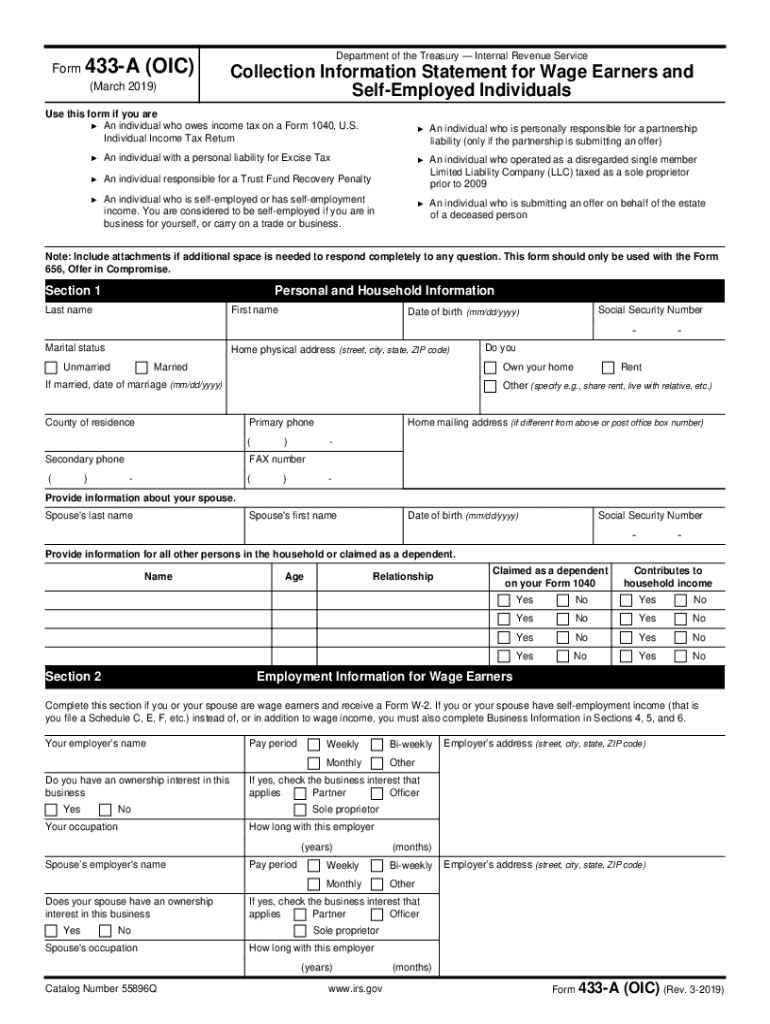
Form 656 Irs 2019


What is the Form 656 IRS?
The Form 656 is an official document used by taxpayers in the United States to apply for an Offer in Compromise (OIC) with the Internal Revenue Service (IRS). This form allows individuals to settle their tax debts for less than the full amount owed. The IRS considers various factors, including the taxpayer's ability to pay, income, expenses, and asset equity when evaluating the application. The 2018 version of the form includes specific instructions and requirements that applicants must follow to ensure their submission is complete and compliant with IRS guidelines.
Steps to Complete the Form 656 IRS
Completing the Form 656 involves several important steps to ensure accuracy and compliance. Start by gathering all necessary financial documents, including income statements, bank statements, and details of assets. Next, fill out the form with precise information regarding your financial situation, including your offer amount and the reasons for your inability to pay the full tax liability. It is crucial to provide a detailed explanation of your circumstances and attach any required documentation. Finally, review the form for completeness and accuracy before submission to avoid delays in processing.
How to Obtain the Form 656 IRS
The Form 656 can be obtained directly from the IRS website. It is available for download in PDF format, allowing taxpayers to print and fill it out manually. Alternatively, individuals can request a physical copy by contacting the IRS directly. It is important to ensure that you are using the most current version of the form, as updates may occur that could affect the application process.
Legal Use of the Form 656 IRS
The Form 656 is legally binding once it is signed and submitted to the IRS. For the form to be considered valid, it must meet specific requirements set forth by the IRS, including proper signatures and the inclusion of all necessary documentation. Additionally, the submission of the form must comply with eSignature regulations if completed electronically. Using a reliable electronic signature platform can enhance the legal standing of your submission by ensuring compliance with relevant laws.
Eligibility Criteria for the Form 656 IRS
To qualify for an Offer in Compromise using the Form 656, taxpayers must meet certain eligibility criteria established by the IRS. These criteria include demonstrating an inability to pay the full amount of tax owed, showing that the offer is in the best interest of both the taxpayer and the IRS, and providing complete financial disclosure. Taxpayers must also be current with all filing and payment requirements to be considered for an OIC.
Form Submission Methods
The Form 656 can be submitted to the IRS through various methods. Taxpayers have the option to file the form online using a secure electronic signature platform, or they can mail a printed copy to the appropriate IRS address. In some cases, individuals may also deliver the form in person at a local IRS office. It is essential to follow the submission guidelines carefully to ensure timely processing.
Required Documents for the Form 656 IRS
When submitting the Form 656, taxpayers must include several required documents to support their application. These documents typically include proof of income, a completed Form 433-A or Form 433-B (Collection Information Statement), and any additional financial statements that provide a comprehensive view of the taxpayer's financial situation. Ensuring that all required documentation is included can significantly impact the approval process.
Quick guide on how to complete form 656 irs
Complete Form 656 Irs effortlessly on any platform
Managing documents online has gained traction among businesses and individuals alike. It presents an ideal eco-friendly alternative to conventional printed and signed papers, allowing you to obtain the necessary form and securely store it online. airSlate SignNow equips you with all the tools required to create, modify, and electronically sign your documents quickly without any delays. Handle Form 656 Irs on any platform using airSlate SignNow Android or iOS applications and streamline any document-related process today.
How to alter and electronically sign Form 656 Irs with ease
- Access Form 656 Irs and click on Get Form to begin.
- Utilize the tools we provide to complete your document.
- Emphasize pertinent sections of the documents or blackout sensitive information using tools that airSlate SignNow offers specifically for this purpose.
- Generate your signature with the Sign tool, which takes mere seconds and holds the same legal validity as a conventional wet ink signature.
- Verify the details and click on the Done button to save your modifications.
- Choose your preferred method to share your form, whether by email, text message (SMS), invitation link, or download it to your computer.
Say goodbye to lost or misplaced documents, tedious form searches, or mistakes that require printing new document copies. airSlate SignNow attends to all your document management needs in just a few clicks from any device of your preference. Adjust and electronically sign Form 656 Irs to ensure excellent communication throughout your form preparation journey with airSlate SignNow.
Create this form in 5 minutes or less
Find and fill out the correct form 656 irs
Create this form in 5 minutes!
How to create an eSignature for the form 656 irs
How to make an eSignature for a PDF file online
How to make an eSignature for a PDF file in Google Chrome
The way to create an electronic signature for signing PDFs in Gmail
The way to create an eSignature straight from your mobile device
The best way to make an eSignature for a PDF file on iOS
The way to create an eSignature for a PDF document on Android devices
People also ask
-
What is a 656 form and how is it used?
The 656 form is an essential document used in the immigration process, specifically for submitting applications for fee waivers. This form allows individuals to request a reduction in fees based on their financial situation. Utilizing airSlate SignNow, you can quickly prepare, sign, and send your 656 form electronically.
-
How can I electronically sign a 656 form?
You can electronically sign a 656 form using airSlate SignNow’s intuitive eSigning features. Simply upload your document, add your electronic signature, and send it to the relevant parties for their signatures. This process is secure and complies with legal standards for electronic signatures.
-
What are the key features of airSlate SignNow for handling a 656 form?
airSlate SignNow offers robust features for managing the 656 form, including template creation, customizable workflows, and real-time tracking. You can automate reminders for signed documents and store them securely in the cloud. These features signNowly streamline the process of dealing with immigration-related paperwork.
-
Is airSlate SignNow affordable for small businesses needing to manage 656 forms?
Yes, airSlate SignNow provides a cost-effective solution tailored for small businesses, ensuring that managing documents like the 656 form is budget-friendly. With competitive pricing plans, you can choose a subscription that best fits your organization's needs and size. Additionally, the savings on paper and postage make it even more economical.
-
Can I integrate airSlate SignNow with other platforms for managing my 656 form?
Absolutely! airSlate SignNow integrates seamlessly with numerous business applications like Google Drive, Dropbox, and CRM software. This integration allows for efficient management of your 656 form alongside other documents and processes, enhancing collaboration and data flow across your systems.
-
What benefits does using airSlate SignNow provide for submitting a 656 form?
Using airSlate SignNow to submit a 656 form offers numerous benefits, including enhanced efficiency, security, and compliance. The eSigning process signNowly speeds up workflows, while secure document storage ensures your sensitive information is protected. Plus, you gain access to a user-friendly interface that simplifies the entire process.
-
How do I track the status of my 656 form with airSlate SignNow?
With airSlate SignNow, you can easily track the status of your 656 form through the dashboard. It provides real-time updates on which documents have been signed, viewed, or are pending action. This level of transparency helps you manage deadlines effectively and ensures you don’t miss critical submission dates.
Get more for Form 656 Irs
- Char500 charities bureau form
- Check only one notice of claim only request hearing notice of claim request for mediation notice of claim form
- Youth services center juvenile court form
- You can do either one or both of form
- One to four family residential contract resale trec texas form
- Instruction for immigrant visa applicants travelgov form
- Fsis 4339 1 certificate of medical examination with medical history form fsis usda
- Form h1530 a instructions daily meal production record for
Find out other Form 656 Irs
- eSignature South Dakota Education Confidentiality Agreement Later
- eSignature South Carolina Education Executive Summary Template Easy
- eSignature Michigan Doctors Living Will Simple
- How Do I eSignature Michigan Doctors LLC Operating Agreement
- How To eSignature Vermont Education Residential Lease Agreement
- eSignature Alabama Finance & Tax Accounting Quitclaim Deed Easy
- eSignature West Virginia Education Quitclaim Deed Fast
- eSignature Washington Education Lease Agreement Form Later
- eSignature Missouri Doctors Residential Lease Agreement Fast
- eSignature Wyoming Education Quitclaim Deed Easy
- eSignature Alaska Government Agreement Fast
- How Can I eSignature Arizona Government POA
- How Do I eSignature Nevada Doctors Lease Agreement Template
- Help Me With eSignature Nevada Doctors Lease Agreement Template
- How Can I eSignature Nevada Doctors Lease Agreement Template
- eSignature Finance & Tax Accounting Presentation Arkansas Secure
- eSignature Arkansas Government Affidavit Of Heirship Online
- eSignature New Jersey Doctors Permission Slip Mobile
- eSignature Colorado Government Residential Lease Agreement Free
- Help Me With eSignature Colorado Government Medical History