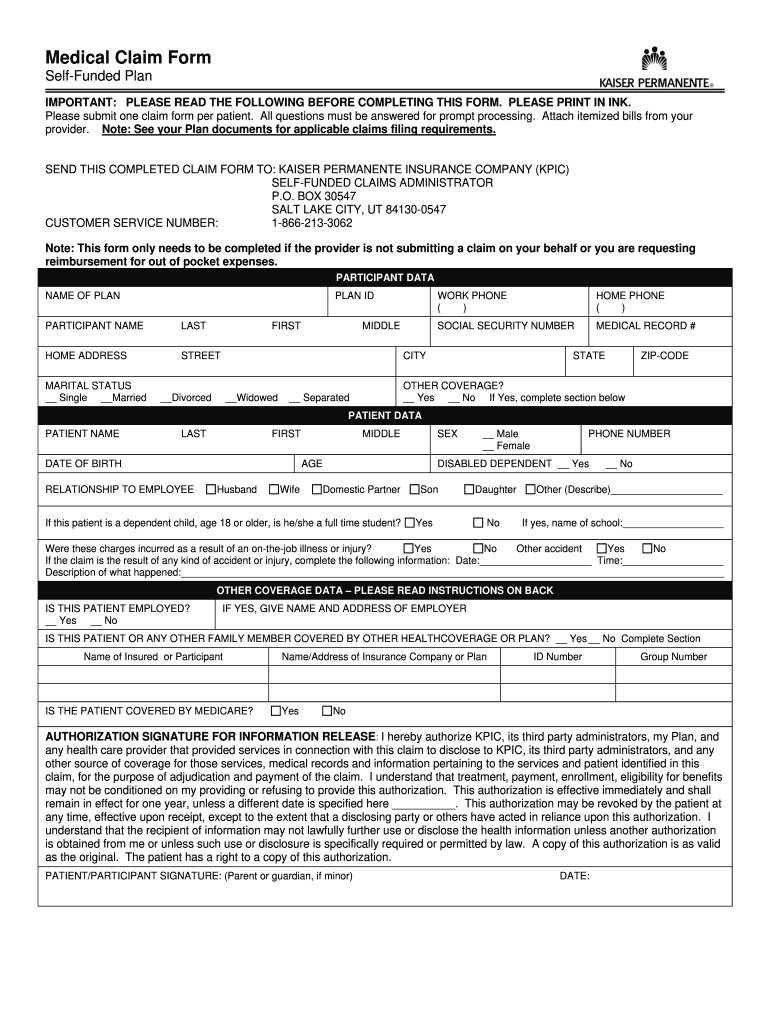
Hospital Bill Fillable Form


What is the hospital receipt?
A hospital receipt, also known as a medical bill or hospital invoice, is a document that outlines the services provided to a patient during their stay at a medical facility. This receipt details the costs associated with various treatments, medications, and procedures received. It serves as an official record of the patient's financial obligations to the hospital and is essential for insurance claims and personal financial tracking.
How to use the hospital receipt?
Using a hospital receipt involves several key steps. First, review the receipt for accuracy, ensuring that all services and charges are correctly listed. If discrepancies are found, contact the hospital's billing department for clarification. Next, if you have health insurance, submit the receipt to your insurance provider for reimbursement or payment processing. Keep a copy of the receipt for your records, as it may be needed for tax purposes or future medical needs.
Key elements of the hospital receipt
A comprehensive hospital receipt typically includes several important elements:
- Patient Information: Name, address, and insurance details.
- Service Dates: The dates when services were rendered.
- Itemized Charges: A detailed list of services, treatments, and their respective costs.
- Total Amount Due: The total cost after adjustments, payments, and insurance coverage.
- Payment Instructions: Information on how to pay the bill, including accepted payment methods.
Steps to complete the hospital receipt
Completing a hospital receipt involves providing necessary information and ensuring all details are accurate. Start by entering your personal information, including your name and contact details. Next, list all services received, along with their corresponding costs. Ensure that any insurance information is correctly filled out to facilitate payment processing. Finally, review the document for accuracy before submitting it for payment or insurance claims.
Legal use of the hospital receipt
The hospital receipt serves as a legally binding document that outlines the financial agreement between the patient and the hospital. It is crucial for establishing proof of services rendered and the associated costs. When submitting the receipt to insurance companies or in legal matters, it must meet specific criteria to be considered valid. This includes accurate details about the services provided and compliance with relevant healthcare regulations.
Examples of using the hospital receipt
Hospital receipts can be used in various scenarios, including:
- Submitting for insurance reimbursement after receiving medical treatment.
- Keeping personal financial records for tax deductions related to medical expenses.
- Providing proof of medical expenses when applying for financial aid or assistance programs.
Quick guide on how to complete hospital bill fillable form
Effortlessly Prepare Hospital Bill Fillable Form on Any Device
Managing documents online has gained traction among businesses and individuals. It offers an ideal eco-friendly alternative to traditional printed and signed documents, as you can easily locate the necessary form and securely store it online. airSlate SignNow provides all the essential tools to create, edit, and eSign your documents promptly without delays. Handle Hospital Bill Fillable Form on any platform with the airSlate SignNow Android or iOS applications and simplify any document-related process today.
How to Edit and eSign Hospital Bill Fillable Form with Ease
- Locate Hospital Bill Fillable Form and click on Get Form to commence.
- Utilize the tools we offer to fill out your form.
- Select important sections of your documents or conceal sensitive data with the tools that airSlate SignNow specifically provides for that purpose.
- Create your signature using the Sign tool, which takes just seconds and carries the same legal validity as a traditional wet ink signature.
- Review all the details and click on the Done button to save your changes.
- Decide how you wish to send your form: by email, SMS, invitation link, or download it to your computer.
Eliminate concerns about lost or misplaced documents, tedious form searches, or mistakes that necessitate printing new document copies. airSlate SignNow fulfills all your document management needs in just a few clicks from any device of your choice. Edit and eSign Hospital Bill Fillable Form to ensure seamless communication at every step of the form preparation process with airSlate SignNow.
Create this form in 5 minutes or less
FAQs
-
I'm trying to fill out a free fillable tax form. It won't let me click "done with this form" or "efile" which?
From https://www.irs.gov/pub/irs-utl/... (emphasis mine):DONE WITH THIS FORM — Select this button to save and close the form you are currently viewing and return to your 1040 form. This button is disabled when you are in your 1040 formSo, it appears, and without them mentioning it while you're working on it, that button is for all forms except 1040. Thank you to the other response to this question. I would never have thought of just clicking the Step 2 tab.
-
How do I make a PDF a fillable form?
1. Open it with Foxit PhantomPDF and choose Form > Form Recognition > Run Form Field Recognition . All fillable fields in the document will be recognized and highlighted.2. Add form fields from Form > Form Fields > click a type of form field button and the cursor changes to crosshair . And the Designer Assistant is selected automatically.3. All the corresponding type of form fields will be automatically named with the text near the form fields (Take the text fields for an example as below).4. Click the place you want to add the form field. To edit the form field further, please refer to the properties of different buttons from “Buttons”.
-
Is there a service that will allow me to create a fillable form on a webpage, and then email a PDF copy of each form filled out?
You can use Fill which is has a free forever plan.You can use Fill to turn your PDF document into an online document which can be completed, signed and saved as a PDF, online.You will end up with a online fillable PDF like this:w9 || FillWhich can be embedded in your website should you wish.InstructionsStep 1: Open an account at Fill and clickStep 2: Check that all the form fields are mapped correctly, if not drag on the text fields.Step 3: Save it as a templateStep 4: Goto your templates and find the correct form. Then click on the embed settings to grab your form URL.
-
How do I transfer data from Google Sheets cells to a PDF fillable form?
I refer you a amazing pdf editor, her name is Puspita, She work in fiverr, She is just amazing, Several time I am use her services. You can contact with her.puspitasaha : I will create fillable pdf form or edit pdf file for $5 on www.fiverr.com
-
How do I fill out a fillable PDF on an iPad?
there is an app for that !signNow Fill & Sign on the App Store
-
Why are patient forms at hospitals such a pain to fill out?
Usually there is a one or maybe a two-page form. I don't think they are that difficult to fill out. They copy my insurance card and that's it. Generally they include a brief list of history questions and current symptom questions. If it is a current doctor, only the current symptom questions. As I am not the one with the medical degree, I hope they use those answers to put two and two together in case my sore throat, indigestion, headache or fever is part of a bigger picture of something more seriously wrong. The HIPAA form is long to read, but you only need to do that once (although you'll be expected to sign the release each time you see a new doctor or visit a new clinic or hospital).
-
How do I create a fillable HTML form online that can be downloaded as a PDF? I have made a framework for problem solving and would like to give people access to an online unfilled form that can be filled out and downloaded filled out.
Create PDF Form that will be used for download and convert it to HTML Form for viewing on your website.However there’s a lot of PDF to HTML converters not many can properly convert PDF Form including form fields. If you plan to use some calculations or validations it’s even harder to find one. Try PDFix Form Converter which works fine to me.
Create this form in 5 minutes!
How to create an eSignature for the hospital bill fillable form
How to create an eSignature for your Hospital Bill Fillable Form online
How to generate an eSignature for your Hospital Bill Fillable Form in Chrome
How to create an eSignature for signing the Hospital Bill Fillable Form in Gmail
How to generate an electronic signature for the Hospital Bill Fillable Form right from your smart phone
How to generate an eSignature for the Hospital Bill Fillable Form on iOS devices
How to create an electronic signature for the Hospital Bill Fillable Form on Android
People also ask
-
What features does airSlate SignNow offer for managing hospital receipts?
airSlate SignNow provides an intuitive platform for creating, sending, and eSigning hospital receipts. Features like templates, automated workflows, and real-time tracking ensure that healthcare providers can efficiently manage patient billing and documentation.
-
How can hospital receipts be securely signed using airSlate SignNow?
With airSlate SignNow, hospital receipts can be securely signed through advanced encryption technology. This ensures that sensitive patient and billing information is protected while maintaining compliance with healthcare regulations.
-
What pricing options are available for using airSlate SignNow for hospital receipts?
airSlate SignNow offers a variety of pricing plans tailored to different business needs. Whether you are a small clinic or a large hospital, you can find a cost-effective solution for managing hospital receipts, with options that scale as your operations grow.
-
Can airSlate SignNow integrate with existing hospital management systems?
Yes, airSlate SignNow can seamlessly integrate with various hospital management systems, enhancing the efficiency of processing hospital receipts. This integration allows for better data management and eliminates the need for manual entry, reducing errors.
-
What benefits does airSlate SignNow provide for hospitals using hospital receipts?
By utilizing airSlate SignNow for hospital receipts, healthcare providers benefit from improved accuracy, faster processing times, and enhanced patient satisfaction. The user-friendly interface promotes quicker adoption among staff, ensuring prompt billing and documentation.
-
How does airSlate SignNow help in tracking hospital receipts?
airSlate SignNow offers comprehensive tracking tools that allow hospitals to monitor the status of hospital receipts in real-time. This feature provides insights into document views and completions, enabling better follow-up and management of patient accounts.
-
Is it easy to create customized hospital receipts with airSlate SignNow?
Creating customized hospital receipts with airSlate SignNow is simple and straightforward. The platform offers customizable templates that can be tailored to your branding and specific requirements, ensuring that your receipts meet all necessary standards.
Get more for Hospital Bill Fillable Form
- Warranty deed from individual to a trust kentucky form
- Warranty deed from husband and wife to a trust kentucky form
- Warranty deed from husband to himself and wife kentucky form
- Quitclaim deed from husband to himself and wife kentucky form
- Quitclaim deed from husband and wife to husband and wife kentucky form
- Kentucky husband wife form
- Kentucky postnuptial agreement form
- Kentucky property form
Find out other Hospital Bill Fillable Form
- How To eSignature Massachusetts Government Form
- How Can I eSignature Oregon Government PDF
- How Can I eSignature Oklahoma Government Document
- How To eSignature Texas Government Document
- Can I eSignature Vermont Government Form
- How Do I eSignature West Virginia Government PPT
- How Do I eSignature Maryland Healthcare / Medical PDF
- Help Me With eSignature New Mexico Healthcare / Medical Form
- How Do I eSignature New York Healthcare / Medical Presentation
- How To eSignature Oklahoma Finance & Tax Accounting PPT
- Help Me With eSignature Connecticut High Tech Presentation
- How To eSignature Georgia High Tech Document
- How Can I eSignature Rhode Island Finance & Tax Accounting Word
- How Can I eSignature Colorado Insurance Presentation
- Help Me With eSignature Georgia Insurance Form
- How Do I eSignature Kansas Insurance Word
- How Do I eSignature Washington Insurance Form
- How Do I eSignature Alaska Life Sciences Presentation
- Help Me With eSignature Iowa Life Sciences Presentation
- How Can I eSignature Michigan Life Sciences Word