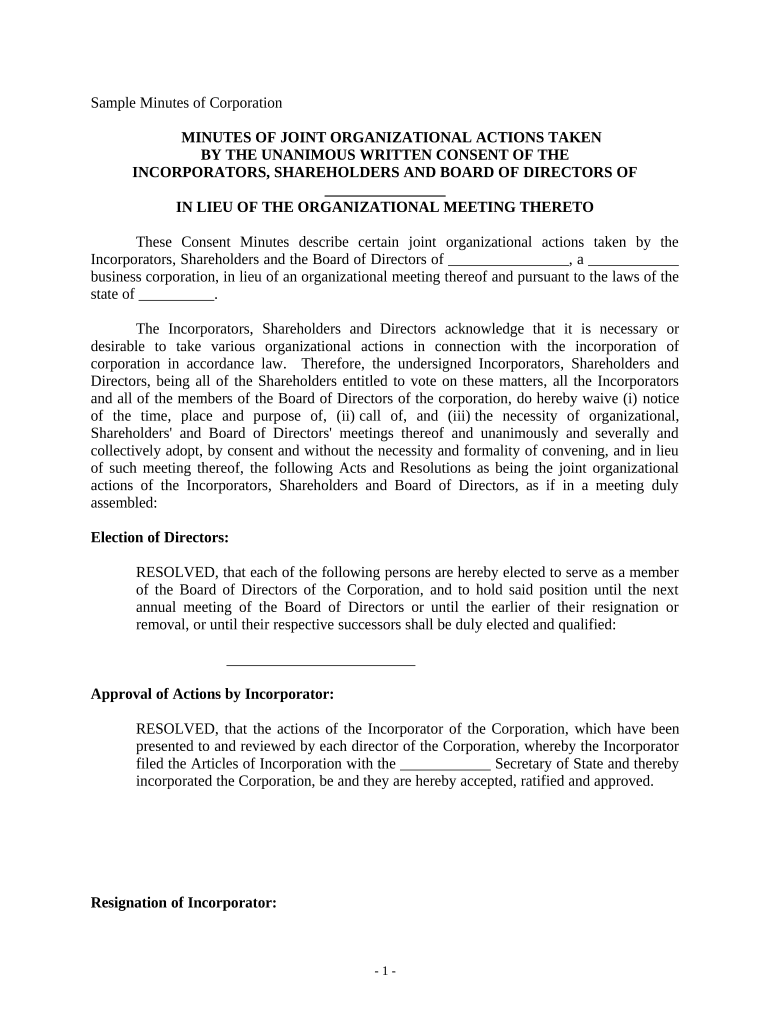
Corporation Minutes Form


What is the corporation minutes?
The corporation minutes serve as an official record of the proceedings and decisions made during meetings of a corporation's board of directors or shareholders. These minutes are essential for documenting the actions taken, such as the approval of new policies, financial decisions, or changes in corporate structure. They provide clarity and transparency for both internal and external stakeholders, ensuring that the corporation operates within its legal framework.
Key elements of the corporation minutes
When drafting corporation minutes, it is important to include several key elements to ensure their effectiveness and legal compliance. These elements typically include:
- Date and time: The specific date and time when the meeting took place.
- Attendees: A list of individuals present at the meeting, including board members and any other participants.
- Agenda items: A detailed outline of the topics discussed during the meeting.
- Decisions made: Clear records of any resolutions or actions taken, along with the votes cast.
- Next meeting: Information about the scheduling of the next meeting, if applicable.
Steps to complete the corporation minutes
Completing the corporation minutes involves a structured approach to ensure accuracy and compliance. Here are the steps to follow:
- Prepare an agenda: Outline the topics to be discussed before the meeting.
- Record proceedings: Take detailed notes during the meeting, capturing discussions and decisions.
- Draft the minutes: Write the minutes promptly after the meeting, ensuring all key elements are included.
- Review and approve: Share the draft minutes with attendees for review and make necessary revisions based on feedback.
- Finalize and distribute: Once approved, finalize the document and distribute it to all relevant parties.
Legal use of the corporation minutes
Corporation minutes have significant legal implications. They serve as a formal record that can be referenced in legal matters, such as disputes or audits. To ensure their legal validity, it is crucial that the minutes accurately reflect the decisions made and comply with state laws governing corporate governance. Maintaining thorough and precise minutes can protect the corporation from liability and provide evidence of compliance with legal obligations.
How to use the corporation minutes
The corporation minutes can be utilized in various ways, including:
- Internal reference: They serve as a historical record for future meetings and decision-making processes.
- Compliance documentation: Minutes may be required for regulatory compliance, demonstrating that the corporation is following proper governance practices.
- Shareholder communication: Distributing minutes to shareholders fosters transparency and keeps them informed about corporate activities.
State-specific rules for the corporation minutes
Each state in the U.S. may have specific requirements regarding the content and maintenance of corporation minutes. It is important to familiarize yourself with these regulations to ensure compliance. Some states may require that minutes be kept in a specific format or that they be made available for inspection by shareholders. Consulting with a legal professional can provide guidance tailored to your corporation's location and structure.
Quick guide on how to complete corporation minutes
Prepare Corporation Minutes effortlessly on any device
Web-based document management has become increasingly favored by organizations and individuals alike. It offers an excellent eco-friendly substitute to conventional printed and signed paperwork, allowing you to locate the correct form and securely keep it online. airSlate SignNow equips you with all the tools necessary to create, modify, and electronically sign your documents promptly without delays. Handle Corporation Minutes on any platform using airSlate SignNow applications for Android or iOS and simplify any document-based task today.
How to modify and eSign Corporation Minutes without any hassle
- Locate Corporation Minutes and click on Get Form to begin.
- Utilize the tools we offer to fill out your document.
- Emphasize pertinent sections of your documents or obscure sensitive data with tools that airSlate SignNow provides specifically for that purpose.
- Generate your signature with the Sign feature, which takes mere seconds and carries the same legal validity as a traditional wet ink signature.
- Review the details and click on the Done button to save your modifications.
- Choose your preferred method of delivering your form, whether by email, text message (SMS), or invitation link, or download it to your computer.
Say goodbye to lost or misplaced files, tedious form searching, or mistakes that necessitate printing new document copies. airSlate SignNow addresses all your document management needs with just a few clicks from any device you choose. Adjust and eSign Corporation Minutes and guarantee outstanding communication at any stage of the form preparation process with airSlate SignNow.
Create this form in 5 minutes or less
Create this form in 5 minutes!
People also ask
-
What is a corporation minutes template?
A corporation minutes template is a standardized document used to record the proceedings of corporate meetings, including board meetings and shareholder meetings. This template helps ensure all necessary information is captured, providing a clear record of decisions and actions taken. Utilizing a corporation minutes template can streamline documentation processes and enhance compliance.
-
How can a corporation minutes template benefit my business?
Using a corporation minutes template can signNowly improve your business's organizational efficiency by standardizing the way meeting activities are documented. It minimizes the risk of missing crucial details during meetings and helps ensure that all corporate decisions are tracked in a structured manner. Additionally, it supports legal compliance, showcasing professional practices to stakeholders.
-
Is a corporation minutes template included in airSlate SignNow’s offerings?
Yes, airSlate SignNow offers a variety of templates, including a corporation minutes template, that can be easily customized to fit your business needs. This integration allows users to prepare high-quality meeting minutes quickly while benefiting from the platform’s e-signature functionality. With airSlate SignNow, you'll have access to essential tools that enhance document management.
-
Are there any costs associated with using the corporation minutes template on airSlate SignNow?
airSlate SignNow provides flexible pricing plans that include access to its corporation minutes template. Customers can choose a plan that suits their business size and needs, making it a cost-effective solution. Each plan offers different features, ensuring that users can find a balance between budget and functionality.
-
Can I customize the corporation minutes template in airSlate SignNow?
Absolutely! The corporation minutes template in airSlate SignNow is fully customizable, allowing you to modify sections, add your company's branding, and adjust the layout to your preferences. This flexibility ensures that you can create a document that aligns perfectly with your corporate identity and requirements. Customization makes it easier to maintain consistency across all your corporate documents.
-
What integrations does airSlate SignNow offer with the corporation minutes template?
airSlate SignNow seamlessly integrates with various applications, enhancing the utility of the corporation minutes template. You can connect it with tools like Google Workspace, Microsoft Office, and many others to streamline your workflow. These integrations facilitate easy access and sharing of documents, improving team collaboration.
-
Is the corporation minutes template legally compliant?
Yes, the corporation minutes template provided by airSlate SignNow is designed with legal compliance in mind, ensuring that all necessary elements are included to meet corporate governance standards. Utilizing this template helps protect your organization by providing a reliable record of decisions made during meetings. For added assurance, consider consulting a legal expert to tailor it to specific legal requirements.
Get more for Corporation Minutes
Find out other Corporation Minutes
- Help Me With eSign New York Doctors PPT
- Can I eSign Hawaii Education PDF
- How To eSign Hawaii Education Document
- Can I eSign Hawaii Education Document
- How Can I eSign South Carolina Doctors PPT
- How Can I eSign Kansas Education Word
- How To eSign Kansas Education Document
- How Do I eSign Maine Education PPT
- Can I eSign Maine Education PPT
- How To eSign Massachusetts Education PDF
- How To eSign Minnesota Education PDF
- Can I eSign New Jersey Education Form
- How Can I eSign Oregon Construction Word
- How Do I eSign Rhode Island Construction PPT
- How Do I eSign Idaho Finance & Tax Accounting Form
- Can I eSign Illinois Finance & Tax Accounting Presentation
- How To eSign Wisconsin Education PDF
- Help Me With eSign Nebraska Finance & Tax Accounting PDF
- How To eSign North Carolina Finance & Tax Accounting Presentation
- How To eSign North Dakota Finance & Tax Accounting Presentation