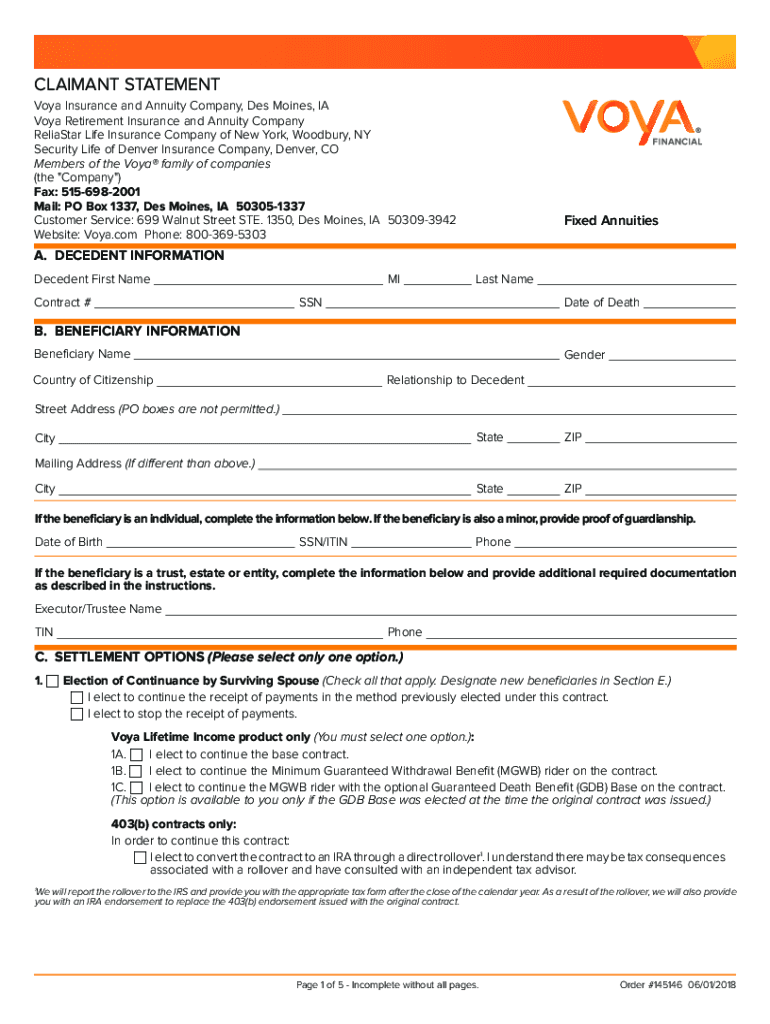
CLAIMANT STATEMENT INSTRUCTIONS 2018-2026


What are the claimant statement instructions?
The claimant statement instructions provide essential guidelines for individuals who need to submit a claim related to Voya products, such as life insurance or disability benefits. These instructions outline the necessary steps to complete the form accurately, ensuring that all required information is included. A well-prepared claimant statement can significantly expedite the claims process and improve the chances of a successful outcome.
Key elements of the claimant statement instructions
Understanding the key elements of the claimant statement instructions is crucial for a successful submission. These elements typically include:
- Personal Information: Accurate details about the claimant, including name, address, and contact information.
- Policy Information: Specifics about the insurance policy or benefit plan, including policy numbers and types of coverage.
- Claim Details: A clear description of the claim being made, including the circumstances leading to the claim.
- Supporting Documentation: Any necessary documents that support the claim, such as medical records or proof of death.
Steps to complete the claimant statement instructions
Completing the claimant statement instructions involves several important steps to ensure accuracy and compliance. Follow these steps for a smooth process:
- Gather all necessary personal and policy information.
- Carefully read through the instructions to understand what is required.
- Fill out the form completely, ensuring all fields are accurately completed.
- Attach any supporting documents that are required for your claim.
- Review the completed form for any errors or omissions before submission.
Legal use of the claimant statement instructions
The legal use of the claimant statement instructions ensures that the claim is processed in accordance with applicable laws and regulations. Properly following these instructions helps maintain compliance with state and federal guidelines, which can be crucial in the event of disputes or audits. Understanding your rights and responsibilities as a claimant is essential for a successful claims process.
Form submission methods
Submitting the claimant statement can be done through various methods, depending on the specific requirements set by Voya. Common submission methods include:
- Online Submission: Many forms can be submitted electronically through Voya's online portal, providing a quick and efficient way to file a claim.
- Mail: Claims can also be submitted by mailing the completed form and supporting documents to the designated address provided in the instructions.
- In-Person: Some claimants may prefer to submit their forms in person at a local Voya office, allowing for immediate confirmation of receipt.
Required documents for the claimant statement
When completing the claimant statement, certain documents are often required to support the claim. These may include:
- Proof of Identity: A government-issued ID or other identification to verify the claimant's identity.
- Policy Documents: Copies of the insurance policy or relevant plan documents to confirm coverage.
- Medical Records: For disability claims, medical records may be necessary to substantiate the claim.
- Death Certificate: In the case of a life insurance claim, a certified copy of the death certificate is typically required.
Quick guide on how to complete claimant statement instructions
Complete CLAIMANT STATEMENT INSTRUCTIONS effortlessly on any device
Online document management has gained traction among organizations and individuals. It offers an ideal eco-friendly substitute to conventional printed and signed documents, allowing you to find the correct form and securely store it online. airSlate SignNow equips you with all the necessary tools to create, modify, and eSign your documents swiftly without delays. Handle CLAIMANT STATEMENT INSTRUCTIONS on any platform with airSlate SignNow Android or iOS applications and enhance any document-centric operation today.
The simplest way to alter and eSign CLAIMANT STATEMENT INSTRUCTIONS without hassle
- Find CLAIMANT STATEMENT INSTRUCTIONS and then click Get Form to begin.
- Utilize the tools we offer to fill out your form.
- Highlight relevant sections of the documents or obscure sensitive information with tools that airSlate SignNow provides specifically for that purpose.
- Create your eSignature using the Sign tool, which takes mere seconds and holds the same legal validity as a traditional handwritten signature.
- Review all the details and then click on the Done button to save your modifications.
- Select how you wish to deliver your form, via email, SMS, or an invitation link, or download it to your computer.
Put an end to lost or misplaced files, tedious form navigating, or mistakes that necessitate printing new document copies. airSlate SignNow satisfies your document management needs in just a few clicks from any device of your choice. Alter and eSign CLAIMANT STATEMENT INSTRUCTIONS while ensuring smooth communication at any stage of your form preparation process with airSlate SignNow.
Create this form in 5 minutes or less
Find and fill out the correct claimant statement instructions
Create this form in 5 minutes!
How to create an eSignature for the claimant statement instructions
The way to generate an electronic signature for a PDF document in the online mode
The way to generate an electronic signature for a PDF document in Chrome
The way to generate an eSignature for putting it on PDFs in Gmail
How to create an electronic signature right from your mobile device
The best way to make an eSignature for a PDF document on iOS devices
How to create an electronic signature for a PDF on Android devices
People also ask
-
What are Voya FMLA forms and how can airSlate SignNow help with them?
Voya FMLA forms are essential documents that employees need to complete to request leave under the Family and Medical Leave Act. airSlate SignNow simplifies the process by providing a user-friendly platform to electronically sign and manage these forms, ensuring compliance and ease of use.
-
Are there any fees associated with using airSlate SignNow for Voya FMLA forms?
Yes, airSlate SignNow offers various pricing plans that cater to different business needs. Each plan provides access to features necessary for managing Voya FMLA forms effectively, ensuring that businesses can find a solution that fits their budget.
-
What features does airSlate SignNow provide for managing Voya FMLA forms?
airSlate SignNow offers features such as customizable templates, real-time tracking, and secure cloud storage that make managing Voya FMLA forms efficient. These features help streamline the submission process and enhance document security.
-
How can airSlate SignNow benefit my employees when filling out Voya FMLA forms?
By using airSlate SignNow, employees can easily fill out and eSign Voya FMLA forms from anywhere, reducing paperwork and increasing convenience. This user-centric approach helps ensure that leaves are processed quickly and accurately.
-
Does airSlate SignNow integrate with other HR tools for managing Voya FMLA forms?
Yes, airSlate SignNow seamlessly integrates with various HR systems and tools. This capability allows businesses to manage Voya FMLA forms alongside other employee documentation, creating a more cohesive workflow.
-
Can airSlate SignNow help in tracking the status of Voya FMLA forms?
Absolutely! airSlate SignNow provides real-time tracking for Voya FMLA forms, allowing both employers and employees to monitor the status of the submission. This feature enhances transparency and keeps everyone informed throughout the process.
-
Is it safe to use airSlate SignNow for sensitive documents like Voya FMLA forms?
Yes, airSlate SignNow prioritizes security and compliance, using encryption and secure storage solutions for sensitive documents like Voya FMLA forms. This ensures that all data remains confidential and protected against unauthorized access.
Get more for CLAIMANT STATEMENT INSTRUCTIONS
- 5 us code3111 acceptance of volunteer serviceus form
- Accretion of duties promotion certification gsa form
- If the answer to question 1 is yes move to the remaining questions to determine whether the form
- Than 23660 for learned professionals other than professional legal positions physician form
- Salary threshold the annual rate of basic pay for this position is equal to or greater form
- Factor evaluation system position gsa form
- Than 23660 form
- Federal wage system employees the employee is in a non supervisory form
Find out other CLAIMANT STATEMENT INSTRUCTIONS
- How To eSign Maryland Plumbing Document
- How Do I eSign Mississippi Plumbing Word
- Can I eSign New Jersey Plumbing Form
- How Can I eSign Wisconsin Plumbing PPT
- Can I eSign Colorado Real Estate Form
- How To eSign Florida Real Estate Form
- Can I eSign Hawaii Real Estate Word
- How Do I eSign Hawaii Real Estate Word
- How To eSign Hawaii Real Estate Document
- How Do I eSign Hawaii Real Estate Presentation
- How Can I eSign Idaho Real Estate Document
- How Do I eSign Hawaii Sports Document
- Can I eSign Hawaii Sports Presentation
- How To eSign Illinois Sports Form
- Can I eSign Illinois Sports Form
- How To eSign North Carolina Real Estate PDF
- How Can I eSign Texas Real Estate Form
- How To eSign Tennessee Real Estate Document
- How Can I eSign Wyoming Real Estate Form
- How Can I eSign Hawaii Police PDF