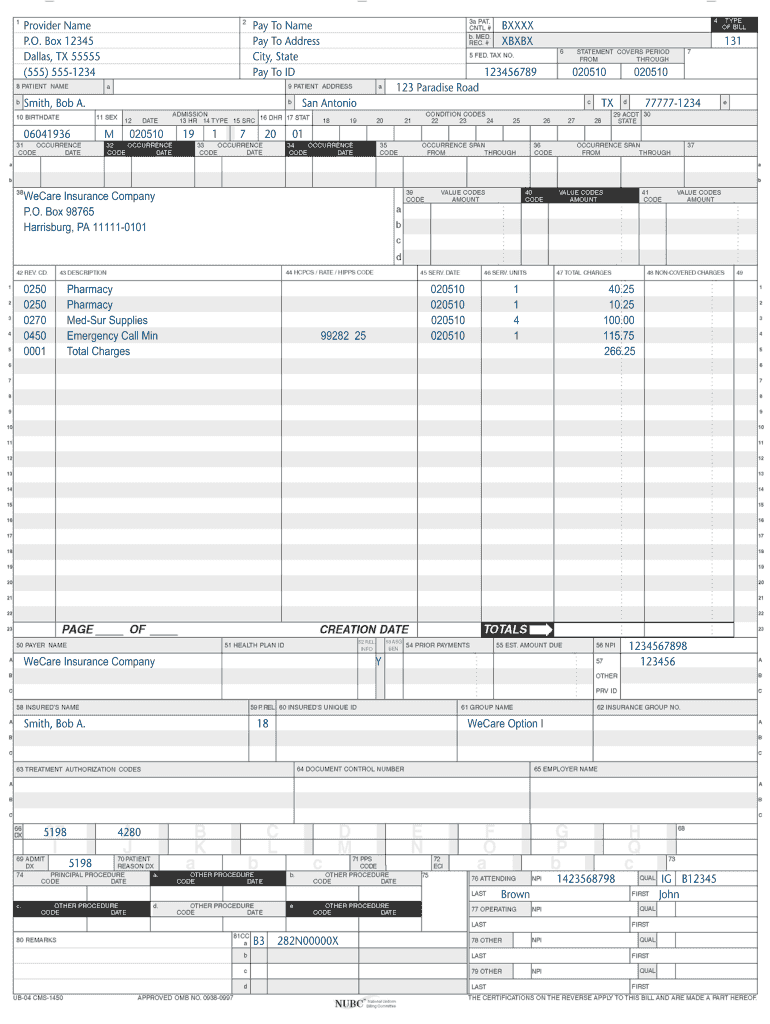
Xbxbx Form


What is the UB-04 Form?
The UB-04 form, also known as the CMS-1450, is a standardized claim form used by healthcare providers to bill Medicare and other insurance carriers for services rendered. This form is essential for hospitals, skilled nursing facilities, and other institutional providers to submit claims for inpatient and outpatient services. It captures critical information such as patient demographics, diagnosis codes, and the services provided, ensuring accurate billing and reimbursement.
How to Complete the UB-04 Form
Filling out the UB-04 form requires attention to detail, as each section must be completed accurately to avoid delays in payment. Here are key steps to consider:
- Gather patient information, including name, date of birth, and insurance details.
- Enter the appropriate diagnosis codes in the designated fields, ensuring they align with the services provided.
- List all services rendered, including dates and corresponding procedure codes.
- Double-check all entries for accuracy before submission, as errors can lead to claim denials.
Legal Use of the UB-04 Form
The UB-04 form is legally recognized for billing purposes within the United States healthcare system. To ensure compliance, providers must adhere to federal regulations, including the Health Insurance Portability and Accountability Act (HIPAA), which governs the privacy and security of patient information. Additionally, understanding the specific requirements of Medicare and Medicaid can help avoid legal issues related to improper billing practices.
Key Elements of the UB-04 Form
Several key elements must be accurately represented on the UB-04 form to facilitate proper billing:
- Patient Information: Full name, address, and insurance information.
- Provider Information: Name and National Provider Identifier (NPI) of the healthcare provider.
- Diagnosis Codes: ICD-10 codes that describe the patient's condition.
- Procedure Codes: CPT or HCPCS codes that detail the services provided.
- Billing Codes: Revenue codes that categorize the services for billing purposes.
Form Submission Methods
The UB-04 form can be submitted through various methods, depending on the preferences of the healthcare provider and the requirements of the insurance carrier. Common submission methods include:
- Electronic Submission: Most providers opt for electronic filing through a clearinghouse, which streamlines the process and reduces errors.
- Mail: Providers can also submit paper claims by mailing the completed UB-04 form directly to the insurance carrier.
- In-Person: Some providers may choose to deliver claims in person, particularly for urgent cases.
Required Documents for UB-04 Submission
When submitting the UB-04 form, certain documents may be required to support the claim. These can include:
- Patient Medical Records: Documentation of the services provided and the patient's medical history.
- Insurance Information: A copy of the patient's insurance card to verify coverage.
- Referral or Authorization: Any necessary referrals or pre-authorizations required by the insurance provider.
Examples of Using the UB-04 Form
Healthcare providers utilize the UB-04 form in various scenarios, such as:
- Billing for inpatient hospital stays, including surgeries and treatments.
- Submitting claims for outpatient services, such as diagnostic tests and therapies.
- Requesting reimbursement for services provided in skilled nursing facilities.
Quick guide on how to complete ub04cms 1450 example form pdf
Prepare Xbxbx effortlessly on any device
Web-based document management has become increasingly popular among businesses and individuals. It offers an ideal eco-friendly substitute for conventional printed and signed documents, as you can access the required form and securely store it online. airSlate SignNow provides all the resources necessary to create, modify, and electronically sign your documents quickly and without delays. Handle Xbxbx on any device using the airSlate SignNow Android or iOS applications and simplify any document-related task today.
How to alter and electronically sign Xbxbx with ease
- Obtain Xbxbx and click Get Form to begin.
- Utilize the tools we provide to fill out your form.
- Emphasize important sections of the documents or redact sensitive information with tools specifically designed for that purpose by airSlate SignNow.
- Create your eSignature using the Sign feature, which takes mere seconds and holds the same legal validity as a traditional handwritten signature.
- Review the information and click on the Done button to save your modifications.
- Choose how you want to send your form, whether by email, text message (SMS), or a shareable link, or download it to your computer.
Say goodbye to lost or misfiled documents, cumbersome form navigation, or errors that necessitate printing new document copies. airSlate SignNow meets your document management needs with just a few clicks from any device of your choosing. Alter and electronically sign Xbxbx and ensure outstanding communication at every stage of the form preparation process with airSlate SignNow.
Create this form in 5 minutes or less
FAQs
-
How do I fill a form which is PDF?
You can try out Fill which had a free forever plan and requires no download. You simply upload your PDF and then fill it in within the browser:UploadFillDownloadIf the fields are live, as in the example above, simply fill them in. If the fields are not live you can drag on the fields to complete it quickly. Once you have completed the form click the download icon in the toolbar to download a copy of the finished PDF. Or send it for signing.Open a free account on Fill here
-
How can I electronically fill out a PDF form?
You’ll need a PDF editor to fill out forms. I recommend you PDF Expert, it’s a great solution for Mac.What forms it supports:Acro forms created in signNow or similar programs.Static XFA forms created in signNow LiveCycle.PDF Expert supports checkboxes and text fields. Just click them and type what you need.If your form is non-interactive, you can type on it using the ‘Text’ tool (go to the ‘Annotate’ tab > ‘Text’).For a non-interactive checkbox, you can use the ‘Stamp’ tool or just type ‘x’ on it.For a more detailed tutorial, check the article “How to fill out a PDF form on Mac”. And here are the guides on how to fill out different tax forms.Hopefully, this helps!
-
How do you fill out a form scanned as a PDF?
If you have Acrobat Reader or Foxit Phantom, you can add form to the PDF file you want to fill in. Refer to the screenshot here (Phantom). First click on Form, then you can pick option you want for your form (Text Field, Check box…) and draw it where you want to input your data. You can also change font and size of it to fit the existing text. When you are done adding the fields, you can just click on the hand icon, and you can now fill in your form and then save it as.
-
What is the best way to fill out a PDF form?
If you are a user of Mac, iPhone or iPad, your tasks will be quickly and easily solved with the help of PDF Expert. Thanks to a simple and intuitive design, you don't have to dig into settings and endless options. PDF Expert also allows you to view, edit, reduce, merge, extract, annotate important parts of documents in a click. You have a special opportunity to try it on your Mac for free!
-
Is it possible to display a PDF form on mobile web to fill out and get e-signed?
Of course, you can try a web called eSign+. This site let you upload PDF documents and do some edition eg. drag signature fields, add date and some informations. Then you can send to those, from whom you wanna get signatures.
-
Is there a service that will allow me to create a fillable form on a webpage, and then email a PDF copy of each form filled out?
You can use Fill which is has a free forever plan.You can use Fill to turn your PDF document into an online document which can be completed, signed and saved as a PDF, online.You will end up with a online fillable PDF like this:w9 || FillWhich can be embedded in your website should you wish.InstructionsStep 1: Open an account at Fill and clickStep 2: Check that all the form fields are mapped correctly, if not drag on the text fields.Step 3: Save it as a templateStep 4: Goto your templates and find the correct form. Then click on the embed settings to grab your form URL.
Create this form in 5 minutes!
How to create an eSignature for the ub04cms 1450 example form pdf
How to generate an electronic signature for your Ub04cms 1450 Example Form Pdf online
How to make an electronic signature for your Ub04cms 1450 Example Form Pdf in Chrome
How to generate an electronic signature for putting it on the Ub04cms 1450 Example Form Pdf in Gmail
How to make an eSignature for the Ub04cms 1450 Example Form Pdf right from your smartphone
How to create an eSignature for the Ub04cms 1450 Example Form Pdf on iOS
How to create an electronic signature for the Ub04cms 1450 Example Form Pdf on Android devices
People also ask
-
What is a UB04 form for Aflac?
A UB04 form for Aflac is a standardized billing document used in the healthcare industry for inpatient or outpatient services. This form helps healthcare providers submit claims to Aflac and other health insurers for reimbursement. Understanding what a UB04 form for Aflac entails is crucial for ensuring accurate billing and faster payment processing.
-
How do I fill out a UB04 form for Aflac?
Filling out a UB04 form for Aflac involves entering relevant patient and provider information, along with details of services rendered. Accurate coding for diagnoses and procedures is essential to avoid claim denials. Comprehensive training on what a UB04 form for Aflac looks like can streamline the billing process signNowly.
-
Why is the UB04 form important for Aflac claims?
The UB04 form is vital for Aflac claims as it provides detailed information necessary for the insurer to process payments. This includes patient demographics, treatment codes, and billing amounts. Proper completion of the UB04 form can greatly enhance claim acceptance rates with Aflac.
-
What features does airSlate SignNow offer for UB04 forms?
AirSlate SignNow offers features such as eSigning, document templates, and secure storage, which streamline the handling of UB04 forms for Aflac. Users can easily create and manage UB04 forms, ensuring they are completed correctly and submitted promptly. Our user-friendly platform simplifies the process for healthcare providers.
-
Are there any costs associated with using airSlate SignNow for UB04 forms?
AirSlate SignNow offers a cost-effective solution for managing UB04 forms for Aflac. Pricing plans vary based on services needed, ensuring flexibility for different sizes of practices. Potential users can take advantage of a free trial to assess the platform's alignment with their billing needs.
-
Can I integrate airSlate SignNow with other healthcare systems for UB04 forms?
Yes, airSlate SignNow can integrate seamlessly with various healthcare management systems to optimize the processing of UB04 forms for Aflac. These integrations enhance workflow efficiency, reduce errors, and ensure timely claim submissions. This capability is beneficial for practices looking to streamline their operations.
-
What are the benefits of using airSlate SignNow for UB04 forms?
Using airSlate SignNow for UB04 forms offers numerous benefits such as increased efficiency, reduced paperwork, and faster claim processing. The platform's eSigning feature allows for quick approvals, minimizing delays. Additionally, accessible document management helps track submissions and approvals seamlessly.
Get more for Xbxbx
Find out other Xbxbx
- Can I eSign Hawaii High Tech Document
- How Can I eSign Hawaii High Tech Document
- How Do I eSign Hawaii High Tech Document
- Can I eSign Hawaii High Tech Word
- How Can I eSign Hawaii High Tech Form
- How Do I eSign New Mexico Healthcare / Medical Word
- How To eSign Washington High Tech Presentation
- Help Me With eSign Vermont Healthcare / Medical PPT
- How To eSign Arizona Lawers PDF
- How To eSign Utah Government Word
- How Can I eSign Connecticut Lawers Presentation
- Help Me With eSign Hawaii Lawers Word
- How Can I eSign Hawaii Lawers Document
- How To eSign Hawaii Lawers PPT
- Help Me With eSign Hawaii Insurance PPT
- Help Me With eSign Idaho Insurance Presentation
- Can I eSign Indiana Insurance Form
- How To eSign Maryland Insurance PPT
- Can I eSign Arkansas Life Sciences PDF
- How Can I eSign Arkansas Life Sciences PDF