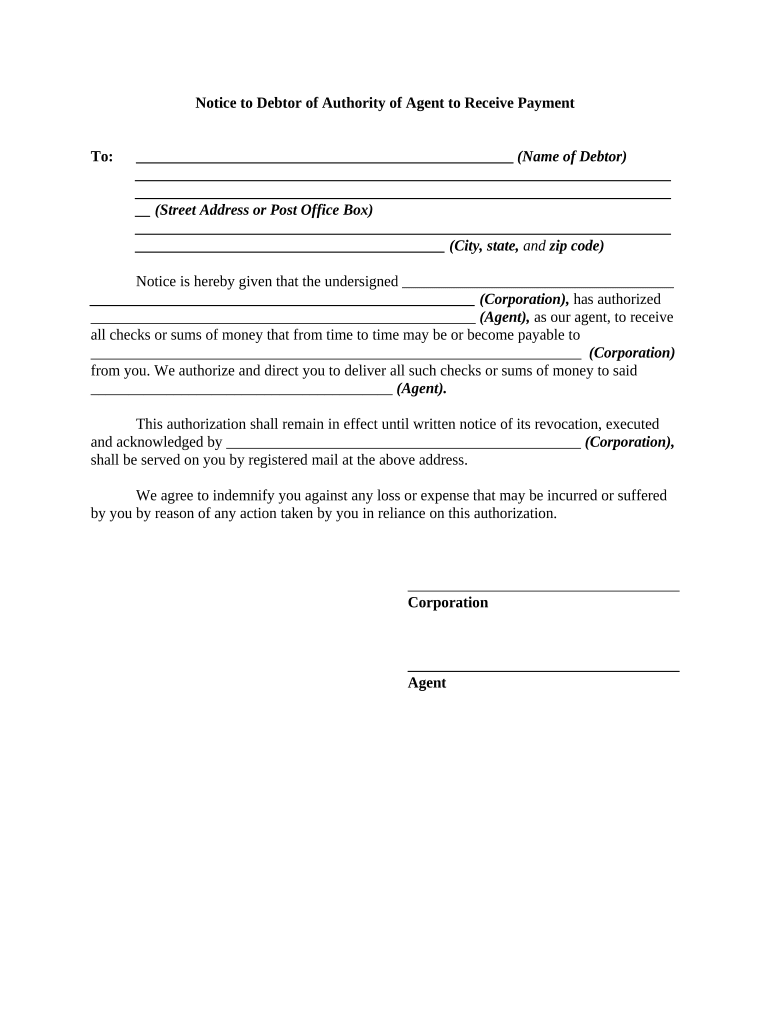
Receive Payment Form


What is the receive payment form?
The receive payment form is a document used to officially acknowledge the receipt of payment for goods or services. This form serves as proof that a transaction has taken place, detailing the amount received, the date of payment, and the parties involved. It is essential for both businesses and individuals to maintain accurate records of financial transactions for accounting and tax purposes. By using this form, parties can ensure transparency and accountability in their financial dealings.
How to use the receive payment form
Using the receive payment form involves several straightforward steps. First, gather all necessary information, including the payer's details, payment amount, and the purpose of the payment. Next, fill out the form accurately, ensuring that all fields are completed. Once the form is filled out, both the payer and the payee should sign it to validate the transaction. Retaining a copy of the signed form is crucial for record-keeping and future reference. Utilizing digital solutions, such as e-signature platforms, can streamline this process and enhance security.
Steps to complete the receive payment form
Completing the receive payment form requires attention to detail. Follow these steps to ensure accuracy:
- Begin by entering the date of the transaction.
- Provide the name and contact information of the payer.
- Specify the amount received and the method of payment (e.g., cash, check, electronic transfer).
- Include a brief description of the purpose of the payment.
- Both parties should sign and date the form to confirm the transaction.
After completing these steps, keep a copy for your records and provide one to the payer for their documentation.
Legal use of the receive payment form
The receive payment form is legally binding when filled out correctly and signed by both parties. To ensure its legality, it is important to comply with applicable laws and regulations regarding electronic signatures and document retention. In the United States, the ESIGN Act and UETA provide a legal framework for electronic signatures, ensuring that digital forms hold the same weight as traditional paper documents. By using a reliable platform for e-signatures, users can enhance the legal validity of their receive payment forms.
Key elements of the receive payment form
Several key elements must be included in the receive payment form to ensure its effectiveness and legality:
- Date: The date the payment is received should be clearly indicated.
- Payer Information: Full name and contact details of the individual or entity making the payment.
- Amount: The total amount received must be clearly stated.
- Payment Method: Specify how the payment was made (e.g., cash, check, credit card).
- Description: A brief explanation of what the payment is for.
- Signatures: Both parties should sign and date the form to confirm the transaction.
Form submission methods
The receive payment form can be submitted through various methods, depending on the preferences of the parties involved. Common submission methods include:
- Online: Using e-signature platforms to complete and send the form digitally.
- Mail: Printing the form, signing it, and sending it via postal service.
- In-Person: Completing the form during a face-to-face transaction.
Choosing the right submission method can enhance convenience and security for both parties involved in the transaction.
Quick guide on how to complete receive payment form
Complete Receive Payment Form effortlessly on any device
Web-based document management has gained popularity among businesses and individuals. It offers an ideal eco-friendly substitute for traditional printed and signed documents, allowing you to find the necessary form and securely store it online. airSlate SignNow provides you with all the tools required to create, edit, and electronically sign your documents swiftly without any holdups. Manage Receive Payment Form on any platform using airSlate SignNow's Android or iOS applications and streamline any document-related process today.
The easiest way to modify and electronically sign Receive Payment Form with minimal effort
- Find Receive Payment Form and click Get Form to begin.
- Utilize the tools we offer to complete your form.
- Emphasize relevant sections of your documents or redact sensitive information using tools specifically provided by airSlate SignNow for that purpose.
- Generate your signature using the Sign tool, which takes moments and carries the same legal validity as a conventional wet ink signature.
- Verify all the information and click the Done button to save your modifications.
- Select your preferred method of delivering your form, whether by email, text message (SMS), invite link, or by downloading it to your computer.
Eliminate concerns about lost or misplaced files, tedious form navigation, or mistakes that require printing new document copies. airSlate SignNow caters to your document management needs in just a few clicks from your chosen device. Modify and electronically sign Receive Payment Form and ensure excellent communication at any stage of your form preparation process with airSlate SignNow.
Create this form in 5 minutes or less
Create this form in 5 minutes!
People also ask
-
What is a receive payment form?
A receive payment form is a digital document that allows businesses to collect payments from customers securely. With airSlate SignNow, you can create and send customized receive payment forms that streamline the payment process and enhance customer experience.
-
How can I create a receive payment form using airSlate SignNow?
Creating a receive payment form with airSlate SignNow is simple. You can start by selecting a template or designing your own form using our easy-to-use editor. Once complete, you can send the form to clients for secure electronic signatures and payment.
-
What are the benefits of using a receive payment form?
Using a receive payment form allows for faster transactions and better organization of your finances. It eliminates the need for physical paperwork, reduces errors, and provides immediate confirmation of payments, ensuring a smooth experience for both you and your clients.
-
Is there a cost associated with using the receive payment form feature?
airSlate SignNow offers competitive pricing plans that include the receive payment form feature. The cost will depend on the specific plan you choose, which provides various features tailored to meet your business needs and budget.
-
Can I integrate the receive payment form with other applications?
Yes, airSlate SignNow allows seamless integrations with popular applications such as CRM systems, accounting software, and payment gateways. This enhances the functionality of your receive payment form, allowing for automated workflows and improved efficiency.
-
What payment methods can I collect using a receive payment form?
With airSlate SignNow's receive payment form, you can collect payments through various methods including credit cards, debit cards, and online payment platforms. This flexibility ensures that your customers can choose their preferred method of payment.
-
Is the receive payment form secure for my customers?
Absolutely! Security is a priority at airSlate SignNow. Our receive payment forms use advanced encryption and comply with industry standards to ensure that all transactions and personal information are safe and protected.
Get more for Receive Payment Form
Find out other Receive Payment Form
- Sign New Mexico Refund Request Form Mobile
- Sign Alaska Sponsorship Agreement Safe
- How To Sign Massachusetts Copyright License Agreement
- How Do I Sign Vermont Online Tutoring Services Proposal Template
- How Do I Sign North Carolina Medical Records Release
- Sign Idaho Domain Name Registration Agreement Easy
- Sign Indiana Domain Name Registration Agreement Myself
- Sign New Mexico Domain Name Registration Agreement Easy
- How To Sign Wisconsin Domain Name Registration Agreement
- Sign Wyoming Domain Name Registration Agreement Safe
- Sign Maryland Delivery Order Template Myself
- Sign Minnesota Engineering Proposal Template Computer
- Sign Washington Engineering Proposal Template Secure
- Sign Delaware Proforma Invoice Template Online
- Can I Sign Massachusetts Proforma Invoice Template
- How Do I Sign Oklahoma Equipment Purchase Proposal
- Sign Idaho Basic rental agreement or residential lease Online
- How To Sign Oregon Business agreements
- Sign Colorado Generic lease agreement Safe
- How Can I Sign Vermont Credit agreement