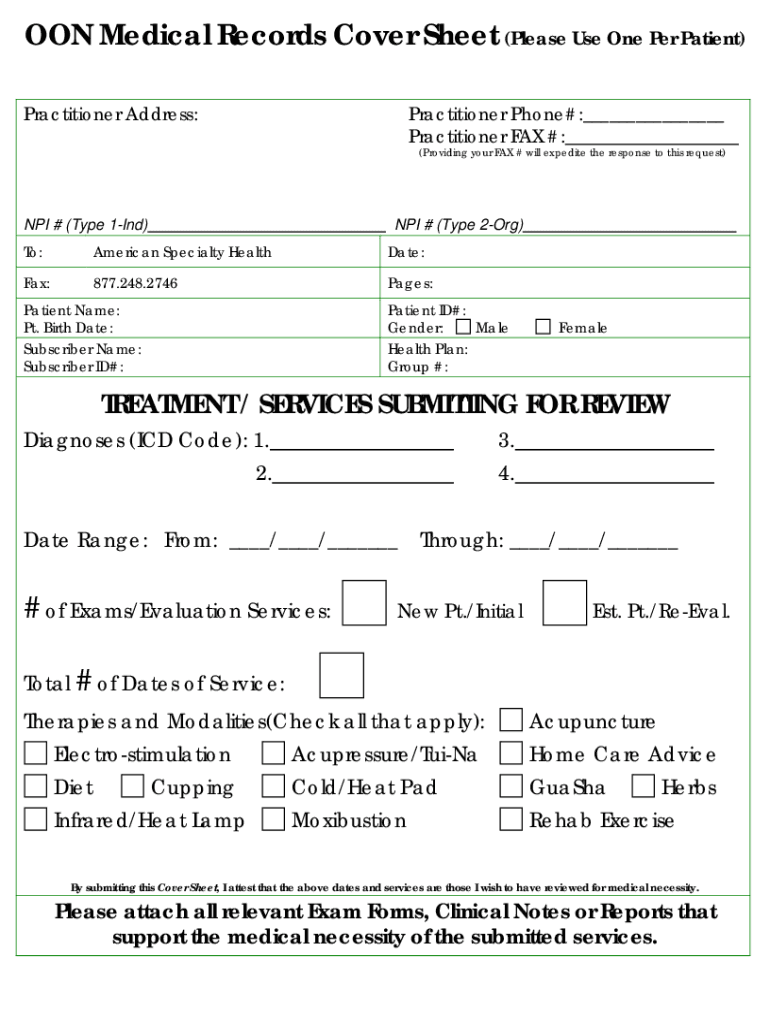
Ash Medical Necessity Review Form


What is the Ash Medical Necessity Review Form
The Ash Medical Necessity Review Form is a crucial document used in the authorization process for physical therapy services. This form is designed to collect essential information regarding a patient's medical condition and the necessity for treatment. It ensures that the services provided align with medical guidelines and are deemed necessary for the patient's recovery. The form is particularly relevant for patients seeking coverage through Cigna and is often required for insurance reimbursement.
How to Use the Ash Medical Necessity Review Form
Using the Ash Medical Necessity Review Form involves several key steps. First, patients must complete the form with accurate and detailed information about their medical history and current condition. This includes providing details about previous treatments and the specific physical therapy services requested. Once completed, the form should be submitted to the appropriate insurance provider, such as Cigna, for review. It is essential to ensure that all required fields are filled out to avoid delays in the authorization process.
Steps to Complete the Ash Medical Necessity Review Form
Completing the Ash Medical Necessity Review Form requires careful attention to detail. Here are the steps to follow:
- Gather necessary information: Collect all relevant medical records, treatment history, and personal information.
- Fill out the form: Provide accurate details about the patient's condition, including diagnosis and previous treatments.
- Include supporting documentation: Attach any additional documents that may support the necessity of the requested therapy.
- Review for accuracy: Double-check all entries to ensure completeness and correctness.
- Submit the form: Send the completed form to Cigna or the relevant insurance provider for approval.
Legal Use of the Ash Medical Necessity Review Form
The Ash Medical Necessity Review Form is legally binding when completed and submitted in accordance with state and federal regulations. It must be filled out accurately to ensure compliance with healthcare laws and insurance policies. The form serves as a formal request for authorization, and improper use or incomplete information can lead to denial of coverage. Therefore, understanding the legal implications of this form is vital for both patients and healthcare providers.
Key Elements of the Ash Medical Necessity Review Form
Several key elements are essential for the Ash Medical Necessity Review Form to be effective. These include:
- Patient Information: Full name, date of birth, and insurance details.
- Diagnosis: A clear statement of the medical condition requiring therapy.
- Requested Services: Specific physical therapy treatments being requested.
- Provider Information: Details about the physical therapist or clinic providing the services.
- Supporting Documentation: Any medical records or notes that justify the necessity of the therapy.
Form Submission Methods
The Ash Medical Necessity Review Form can be submitted through various methods, depending on the preferences of the patient and the requirements of the insurance provider. Common submission methods include:
- Online Submission: Many insurance providers, including Cigna, allow for electronic submission through their secure portals.
- Mail: The form can be printed and mailed to the insurance provider's designated address.
- In-Person: Patients may also choose to deliver the form directly to their insurance representative or healthcare provider.
Quick guide on how to complete medical necessity form for american specialty health
Effortlessly Prepare Ash Medical Necessity Review Form on Any Device
Managing documents online has gained popularity among companies and individuals. It serves as an ideal eco-friendly alternative to traditional printed and signed paperwork, allowing you to retrieve the correct template and securely store it online. airSlate SignNow equips you with all the necessary features to create, alter, and digitally sign your documents rapidly without any delays. Handle Ash Medical Necessity Review Form on any device using airSlate SignNow's Android or iOS applications and streamline any document-oriented process today.
The Simplest Way to Alter and Digitally Sign Ash Medical Necessity Review Form with Ease
- Find Ash Medical Necessity Review Form and click on Get Form to begin.
- Use the tools we offer to complete your form.
- Highlight important sections of your documents or redact sensitive information using the tools that airSlate SignNow specifically provides for that purpose.
- Generate your signature with the Sign tool, which takes seconds and carries the same legal significance as a conventional handwritten signature.
- Review the information and click on the Done button to save your changes.
- Choose how you wish to send your form: via email, text message (SMS), invitation link, or download it to your computer.
No more concerns about lost or missing documents, tedious form searches, or errors that necessitate printing new copies. airSlate SignNow addresses your document management needs in just a few clicks from any device you prefer. Alter and digitally sign Ash Medical Necessity Review Form and facilitate outstanding communication throughout your form preparation journey with airSlate SignNow.
Create this form in 5 minutes or less
FAQs
-
Do the HIPAA laws prohibit Health Insurance companies from allowing members to fill out and submit medical claim forms on line?
No, nothing in HIPAA precludes collecting the claim information online.However, the information needs to be protected at rest as well as in-flight. This is typically done by encrypting the connection (HTTPS) as well the storage media
-
Are health clubs, gyms and other public businesses that require customers and clients to fill out health and/or medical forms or releases required to protect that information under HIPAA?
This does not fall under HIPAA. Under the HIPAA regulations, the entities that must comply with the rules are defined as "covered entities" which are: health care plans, health care providers, and health care clearinghouses. So health clubs or gyms do not meet this definition and are therefore not subject to HIPAA. However, depending on your state, there may be laws which protect the sharing of this type of information.
-
How can I make it easier for users to fill out a form on mobile apps?
I’ll tell you a secret - you can thank me later for this.If you want to make the form-filling experience easy for a user - make sure that you have a great UI to offer.Everything boils down to UI at the end.Axonator is one of the best mobile apps to collect data since it offers powerful features bundled with a simple UI.The problem with most of the mobile form apps is that they are overloaded with features that aren’t really necessary.The same doesn’t hold true for Axonator. It has useful features but it is very unlikely that the user will feel overwhelmed in using them.So, if you are inclined towards having greater form completion rates for your survey or any data collection projects, then Axonator is the way to go.Apart from that, there are other features that make the data collection process faster like offline data collection, rich data capture - audio, video, images, QR code & barcode data capture, live location & time capture, and more!Check all the features here!You will be able to complete more surveys - because productivity will certainly shoot up.Since you aren’t using paper forms, errors will drop signNowly.The cost of the paper & print will be saved - your office expenses will drop dramatically.No repeat work. No data entry. Time & money saved yet again.Analytics will empower you to make strategic decisions and explore new revenue opportunities.The app is dirt-cheap & you don’t any training to use the app. They come in with a smooth UI. Forget using, even creating forms for your apps is easy on the platform. Just drag & drop - and it’s ready for use. Anyone can build an app under hours.
-
Do we have to fill out the registration form for various medical colleges before the NEET results as at AMU?
With the current scenario and INTRODUCTION of one medical exam for one nation , there is no requirement of filling up the separate forms and waste money.For the AMU the MCI conducts counselling on their website https://mcc.nic.in/ . overall it is CENTRALISED COUNSELLING FOR BHU , AMU etcCounselling for the various medical colleges and deemed UNIVERSITY will be done on SINGLE WINDOW for ALL INDIA QUOTA .However for the state government quota seat various DME (DIRECTOR OF MEDICAL EDUCATION) unit conducts the counselling procedure.From REGISTERING THEMSELVES to obtaing seat in the medical college for state quota all are managed by the State unit.
-
Do we have to fill out the form again for the second allotment list for a medical UG seat for Maharashtra?
See , I don't think it is any different for MaharashtraHere you go!
-
How do I fill out the SS-4 form for a new Delaware C-Corp to get an EIN?
You indicate this is a Delaware C Corp so check corporation and you will file Form 1120.Check that you are starting a new corporation.Date business started is the date you actually started the business. Typically you would look on the paperwork from Delaware and put the date of incorporation.December is the standard closing month for most corporations. Unless you have a signNow business reason to pick a different month use Dec.If you plan to pay yourself wages put one. If you don't know put zero.Unless you are fairly sure you will owe payroll taxes the first year check that you will not have payroll or check that your liability will be less than $1,000. Anything else and the IRS will expect you to file quarterly payroll tax returns.Indicate the type of SaaS services you will offer.
Create this form in 5 minutes!
How to create an eSignature for the medical necessity form for american specialty health
How to create an eSignature for your Medical Necessity Form For American Specialty Health online
How to make an eSignature for the Medical Necessity Form For American Specialty Health in Google Chrome
How to create an electronic signature for signing the Medical Necessity Form For American Specialty Health in Gmail
How to make an eSignature for the Medical Necessity Form For American Specialty Health right from your mobile device
How to generate an eSignature for the Medical Necessity Form For American Specialty Health on iOS devices
How to generate an eSignature for the Medical Necessity Form For American Specialty Health on Android devices
People also ask
-
What is the Cigna ASH physical therapy authorization form?
The Cigna ASH physical therapy authorization form is a document required for patients seeking authorization for physical therapy services under Cigna's Advanced Specialty Health program. This form helps streamline the approval process, ensuring that your therapy sessions are covered, allowing for a smoother experience both for patients and providers.
-
How do I fill out the Cigna ASH physical therapy authorization form?
Filling out the Cigna ASH physical therapy authorization form involves providing your personal details, insurance information, and specifics about your physical therapy needs. It’s important to follow the instructions carefully and provide accurate information, as this can expedite the approval process for your treatment.
-
Can I submit the Cigna ASH physical therapy authorization form electronically?
Yes, with airSlate SignNow, you can easily complete and submit the Cigna ASH physical therapy authorization form electronically. Our platform allows you to upload your documents, fill them out online, and securely sign, making the process fast and convenient.
-
What are the benefits of using airSlate SignNow for the Cigna ASH physical therapy authorization form?
Using airSlate SignNow for the Cigna ASH physical therapy authorization form offers numerous benefits including ease of use, faster processing times, and reduced administrative burdens. With our platform, you can ensure that your authorization requests are submitted correctly and tracked efficiently.
-
Are there any costs associated with the Cigna ASH physical therapy authorization form?
Typically, there are no direct costs for submitting the Cigna ASH physical therapy authorization form; however, you should consult your insurance provider, as certain services might incur charges. airSlate SignNow provides a cost-effective solution for managing your documents and helps avoid unnecessary fees through efficient submission.
-
How long does it take to get approval for the Cigna ASH physical therapy authorization form?
Approval times for the Cigna ASH physical therapy authorization form can vary, but typically it takes a few business days. Utilizing airSlate SignNow can help accelerate the process by ensuring that your form is submitted promptly and correctly, reducing potential delays.
-
What happens if my Cigna ASH physical therapy authorization form is denied?
If your Cigna ASH physical therapy authorization form is denied, you will receive communication detailing the reason for the denial. It's important to review the feedback and work closely with your healthcare provider to address any issues and potentially resubmit the authorization or appeal the decision.
Get more for Ash Medical Necessity Review Form
- Landlord tenant notice 497307921 form
- Kentucky landlord 497307922 form
- Letter from tenant to landlord containing notice that premises in uninhabitable in violation of law and demand immediate repair 497307923 form
- Kentucky premises form
- Letter from tenant to landlord containing notice that doors are broken and demand repair kentucky form
- Letter tenant landlord agreement 497307926 form
- Kentucky demand form
- Letter from tenant to landlord containing notice that heater is broken unsafe or inadequate and demand for immediate remedy 497307928 form
Find out other Ash Medical Necessity Review Form
- eSignature Mississippi Plumbing Emergency Contact Form Later
- eSignature Plumbing Form Nebraska Free
- How Do I eSignature Alaska Real Estate Last Will And Testament
- Can I eSignature Alaska Real Estate Rental Lease Agreement
- eSignature New Jersey Plumbing Business Plan Template Fast
- Can I eSignature California Real Estate Contract
- eSignature Oklahoma Plumbing Rental Application Secure
- How Can I eSignature Connecticut Real Estate Quitclaim Deed
- eSignature Pennsylvania Plumbing Business Plan Template Safe
- eSignature Florida Real Estate Quitclaim Deed Online
- eSignature Arizona Sports Moving Checklist Now
- eSignature South Dakota Plumbing Emergency Contact Form Mobile
- eSignature South Dakota Plumbing Emergency Contact Form Safe
- Can I eSignature South Dakota Plumbing Emergency Contact Form
- eSignature Georgia Real Estate Affidavit Of Heirship Later
- eSignature Hawaii Real Estate Operating Agreement Online
- eSignature Idaho Real Estate Cease And Desist Letter Online
- eSignature Idaho Real Estate Cease And Desist Letter Simple
- eSignature Wyoming Plumbing Quitclaim Deed Myself
- eSignature Colorado Sports Living Will Mobile