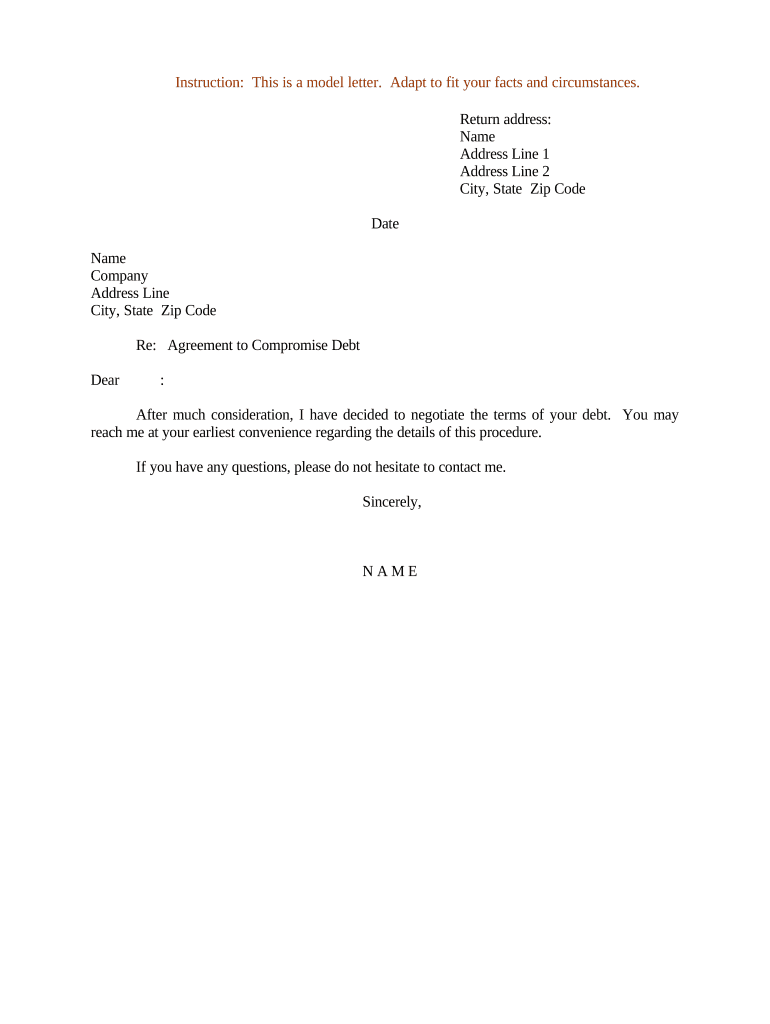
Agreement Compromise Form


What is the Agreement Compromise
The agreement compromise is a formal document that outlines a mutually accepted resolution between parties regarding a debt or obligation. This written agreement serves to settle disputes and establish new terms that both parties can agree upon. Typically, it is used when one party cannot fulfill their original obligation, and both sides negotiate a new arrangement that is beneficial to each. The agreement is crucial as it provides clarity and legal protection for all involved parties.
Key Elements of the Agreement Compromise
Several essential components must be included in an agreement compromise to ensure its validity and effectiveness:
- Identification of Parties: Clearly state the names and addresses of all parties involved.
- Details of the Original Obligation: Describe the initial debt or obligation that is being compromised.
- Terms of the Compromise: Outline the new terms, including any payment plans or reduced amounts.
- Signatures: Ensure all parties sign the document to confirm their agreement.
- Date of Agreement: Include the date when the agreement is executed.
Steps to Complete the Agreement Compromise
Completing an agreement compromise involves several important steps:
- Identify the parties involved and gather necessary information about the original obligation.
- Discuss and negotiate the terms of the compromise to reach a mutually beneficial agreement.
- Draft the agreement, ensuring all key elements are included for clarity and legality.
- Review the document with all parties to confirm understanding and acceptance of the terms.
- Sign the agreement and distribute copies to all parties for their records.
Legal Use of the Agreement Compromise
The legal validity of an agreement compromise depends on its adherence to applicable laws and regulations. In the United States, it is essential to comply with the Uniform Commercial Code (UCC) and relevant state laws regarding contracts and debt settlements. The agreement must be clear, voluntary, and executed by all parties to be enforceable in a court of law. Proper documentation and signatures are vital to support the legal standing of the agreement.
How to Obtain the Agreement Compromise
Obtaining an agreement compromise typically involves negotiation between the parties involved. It is advisable to start by communicating openly about the inability to meet the original obligation. Once both parties agree to discuss a compromise, they can draft the terms collaboratively. If necessary, legal assistance may be sought to ensure that the agreement is properly structured and compliant with legal standards.
Examples of Using the Agreement Compromise
Agreement compromises can be utilized in various scenarios, including:
- Settling credit card debt where the creditor agrees to accept a lower payment.
- Negotiating a reduced payment for a loan due to financial hardship.
- Reaching an agreement with a service provider to settle a disputed bill.
These examples highlight how an agreement compromise can provide relief and a clear path forward for both parties involved in a debt situation.
Quick guide on how to complete agreement compromise
Prepare Agreement Compromise effortlessly on any device
Online document management has become increasingly popular among businesses and individuals. It offers an ideal eco-friendly substitute to traditional printed and signed documents, as you can acquire the correct form and securely store it online. airSlate SignNow equips you with all the tools necessary to create, edit, and eSign your documents swiftly without delays. Manage Agreement Compromise on any device with airSlate SignNow's Android or iOS applications and simplify any document-related operation today.
The easiest way to edit and eSign Agreement Compromise with ease
- Obtain Agreement Compromise and click Get Form to begin.
- Use the tools we provide to complete your form.
- Emphasize important sections of the documents or conceal sensitive information using the tools that airSlate SignNow specifically offers for this purpose.
- Generate your signature with the Sign tool, which takes seconds and holds the same legal validity as a traditional handwritten signature.
- Review the details and then select the Done button to save your changes.
- Select your preferred method to deliver your form, via email, SMS, or invitation link, or download it to your computer.
Forget about lost or misplaced files, tedious form searches, or mistakes that require printing new document copies. airSlate SignNow addresses all your document management needs with just a few clicks from any device you choose. Edit and eSign Agreement Compromise and ensure seamless communication at every stage of the form preparation process with airSlate SignNow.
Create this form in 5 minutes or less
Create this form in 5 minutes!
People also ask
-
What is a letter agreement compromise?
A letter agreement compromise is a formal document that outlines an agreement between parties to resolve disputes or misunderstandings amicably. Using airSlate SignNow, you can create, send, and eSign such letters with ease, ensuring all parties have a clear understanding of the terms.
-
How can airSlate SignNow help with letter agreement compromise?
airSlate SignNow streamlines the process of drafting and signing a letter agreement compromise. Our platform allows users to create customizable templates, ensuring that each agreement fits the specific needs of the situation while also simplifying the signing process.
-
Is there a cost associated with using airSlate SignNow for letter agreement compromise?
Yes, airSlate SignNow offers a variety of pricing plans based on your business needs. With our cost-effective solutions, you can efficiently manage your letter agreement compromise without overspending, providing excellent value for your investment.
-
What features does airSlate SignNow offer for managing letter agreement compromises?
Our platform includes features like template creation, real-time collaboration, document tracking, and secure eSigning, all designed to facilitate an efficient letter agreement compromise. These tools help ensure that all parties can contribute and finalize agreements seamlessly.
-
How secure is airSlate SignNow when handling letter agreement compromises?
Security is a priority at airSlate SignNow. When managing a letter agreement compromise, your documents are protected through advanced encryption and security protocols, ensuring that sensitive information remains confidential and secure during the signing process.
-
Can airSlate SignNow integrate with other tools for letter agreement compromises?
Yes, airSlate SignNow integrates with a variety of business tools, enhancing your ability to manage letter agreement compromises. These integrations streamline workflows by allowing you to connect with CRM systems, project management apps, and more, making the management process more efficient.
-
What benefits do businesses get from using airSlate SignNow for letter agreement compromises?
Using airSlate SignNow for letter agreement compromises offers several benefits, such as increased efficiency, reduced turnaround times, and enhanced collaboration among parties involved. Our user-friendly interface also simplifies the eSigning process, enabling quicker resolutions.
Get more for Agreement Compromise
- Bt summary 2018 2019 form
- Bt summary 2016 form
- Bt summary 2017 2019 form
- M 5008 r 2016 2019 form
- New jersey cbt 200 2017 2019 form
- New jersey cbt 200 2014 form
- Nj form630 application for extension of time to file nj gross income tax return
- Nj form 630 application for extension of time to file nj gross
Find out other Agreement Compromise
- How To Electronic signature Rhode Island Generic lease agreement
- How Can I eSignature Florida Car Lease Agreement Template
- How To eSignature Indiana Car Lease Agreement Template
- How Can I eSignature Wisconsin Car Lease Agreement Template
- Electronic signature Tennessee House rent agreement format Myself
- How To Electronic signature Florida House rental agreement
- eSignature Connecticut Retainer Agreement Template Myself
- How To Electronic signature Alaska House rental lease agreement
- eSignature Illinois Retainer Agreement Template Free
- How Do I Electronic signature Idaho Land lease agreement
- Electronic signature Illinois Land lease agreement Fast
- eSignature Minnesota Retainer Agreement Template Fast
- Electronic signature Louisiana Land lease agreement Fast
- How Do I eSignature Arizona Attorney Approval
- How Can I eSignature North Carolina Retainer Agreement Template
- Electronic signature New York Land lease agreement Secure
- eSignature Ohio Attorney Approval Now
- eSignature Pennsylvania Retainer Agreement Template Secure
- Electronic signature Texas Land lease agreement Free
- Electronic signature Kentucky Landlord lease agreement Later