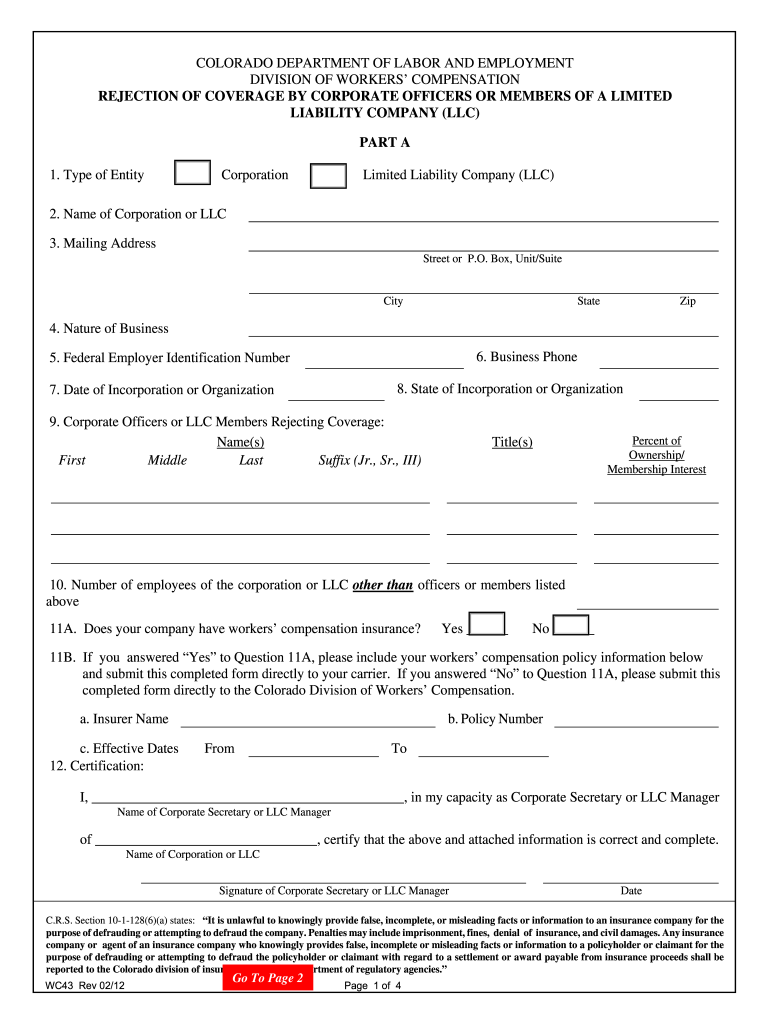
Rejection of Coverage Colorado Gov 2012


What is the Rejection Of Coverage Colorado gov
The Rejection Of Coverage Colorado gov form is a legal document used by individuals or entities to formally decline coverage offered by an insurance provider. This form is essential for ensuring that both parties are clear on the decision regarding insurance coverage and helps to avoid any potential misunderstandings in the future. It serves as a record that the individual has chosen not to accept the coverage, which may have implications for liability and risk management.
How to use the Rejection Of Coverage Colorado gov
To use the Rejection Of Coverage Colorado gov form, individuals must first obtain the document from the appropriate state resources or insurance provider. Once acquired, the form should be filled out with accurate information, including personal details and the specific coverage being rejected. After completing the form, it should be signed and submitted to the insurance company or relevant authority as instructed. Maintaining a copy for personal records is also advisable.
Steps to complete the Rejection Of Coverage Colorado gov
Completing the Rejection Of Coverage Colorado gov form involves several key steps:
- Obtain the form from a reliable source.
- Fill in personal information, including name, address, and contact details.
- Specify the type of coverage being rejected.
- Review the form for accuracy and completeness.
- Sign and date the form to validate your decision.
- Submit the completed form to the designated insurance provider or authority.
Legal use of the Rejection Of Coverage Colorado gov
The legal use of the Rejection Of Coverage Colorado gov form is significant, as it ensures compliance with state regulations regarding insurance coverage. By formally rejecting coverage, individuals protect themselves from potential liabilities associated with unaccepted policies. The form must be executed properly, adhering to all legal requirements, to be considered valid in any legal proceedings or disputes that may arise.
Key elements of the Rejection Of Coverage Colorado gov
Key elements of the Rejection Of Coverage Colorado gov form include:
- Personal Information: Full name, address, and contact details of the individual rejecting the coverage.
- Coverage Details: Specific information about the insurance policy being rejected.
- Signature: The individual's signature, confirming their decision to reject the coverage.
- Date: The date when the rejection is made, which is crucial for record-keeping.
State-specific rules for the Rejection Of Coverage Colorado gov
State-specific rules for the Rejection Of Coverage Colorado gov form dictate how the form must be completed and submitted. Colorado law requires that individuals understand the implications of rejecting coverage, including potential risks and liabilities. It is important to review state regulations and guidelines to ensure compliance and to understand the rights and responsibilities associated with the rejection of coverage.
Quick guide on how to complete rejection of coverage coloradogov
Complete Rejection Of Coverage Colorado gov effortlessly on any device
Managing documents online has gained popularity among businesses and individuals. It offers an ideal eco-friendly alternative to traditional printed and signed documents, allowing you to access the necessary form and securely store it online. airSlate SignNow equips you with all the tools required to create, edit, and electronically sign your documents quickly without delays. Handle Rejection Of Coverage Colorado gov on any platform with airSlate SignNow’s Android or iOS applications and enhance any document-focused process today.
The easiest way to edit and electronically sign Rejection Of Coverage Colorado gov seamlessly
- Find Rejection Of Coverage Colorado gov and click on Get Form to begin.
- Utilize the tools we provide to fill out your document.
- Emphasize important sections of the documents or obscure sensitive information with tools that airSlate SignNow specifically offers for that purpose.
- Create your electronic signature with the Sign tool, which takes mere seconds and carries the same legal significance as a traditional handwritten signature.
- Review the details and click on the Done button to save your changes.
- Select how you want to send your form: via email, SMS, or invite link, or download it to your computer.
Eliminate concerns about lost or misplaced documents, tedious form searches, or mistakes that necessitate printing new copies. airSlate SignNow caters to all your document management needs in just a few clicks from any device of your choice. Edit and electronically sign Rejection Of Coverage Colorado gov and ensure excellent communication at every stage of the form preparation process with airSlate SignNow.
Create this form in 5 minutes or less
Find and fill out the correct rejection of coverage coloradogov
Create this form in 5 minutes!
How to create an eSignature for the rejection of coverage coloradogov
The best way to make an electronic signature for a PDF document online
The best way to make an electronic signature for a PDF document in Google Chrome
The best way to generate an eSignature for signing PDFs in Gmail
How to create an electronic signature straight from your smart phone
How to generate an eSignature for a PDF document on iOS
How to create an electronic signature for a PDF document on Android OS
People also ask
-
What is the process for handling a Rejection Of Coverage in Colorado gov documents?
Handling a Rejection Of Coverage in Colorado gov documents involves submitting the necessary forms and ensuring they are correctly filled out. With airSlate SignNow, you can streamline this process by eSigning your documents efficiently. Our platform simplifies document management, enabling you to focus on what matters most.
-
How does airSlate SignNow ensure compliance with Rejection Of Coverage Colorado gov regulations?
airSlate SignNow is designed to comply with all relevant regulations, including those pertaining to Rejection Of Coverage Colorado gov. Our platform incorporates features that help ensure your documents meet legal standards, providing peace of mind during the eSigning process.
-
Can airSlate SignNow integrate with other services related to Rejection Of Coverage Colorado gov?
Yes, airSlate SignNow offers integrations with various applications that can assist in managing Rejection Of Coverage Colorado gov documents. Our flexible integration options allow you to connect your favorite tools, enhancing your workflow and keeping everything organized.
-
What are the pricing options for airSlate SignNow for managing Rejection Of Coverage documents?
airSlate SignNow offers competitive pricing plans to cater to businesses needing to manage Rejection Of Coverage Colorado gov documents. Our plans include various features tailored to your needs, and we provide transparency in our pricing, ensuring you can choose the best option for your budget.
-
What features does airSlate SignNow provide to assist with Rejection Of Coverage Colorado gov forms?
airSlate SignNow includes features such as customizable templates, real-time tracking, and automated reminders to help manage Rejection Of Coverage Colorado gov forms efficiently. These tools simplify the document preparation and signing process, making it easier for businesses to stay organized.
-
How secure is airSlate SignNow when handling Rejection Of Coverage Colorado gov documentation?
Security is a top priority at airSlate SignNow. Our platform employs advanced encryption and authentication measures to protect all Rejection Of Coverage Colorado gov documents. This ensures that your sensitive information remains safe and secure throughout the signing process.
-
Is there a mobile app available for managing Rejection Of Coverage Colorado gov documents?
Yes, airSlate SignNow offers a mobile app that allows you to manage your Rejection Of Coverage Colorado gov documents on the go. With the app, you can easily send, sign, and track documents from your smartphone or tablet, ensuring flexibility and convenience for busy professionals.
Get more for Rejection Of Coverage Colorado gov
- Some states use the term petition instead of complaint form
- Section 22 8a 4 advance directive for health care living will and form
- An unmarried person hereinafter referred to as grantor does form
- And two individuals not tenants in common but as joint tenants with rights form
- Transfer on death deedor beneficiary deedwelcome to legal aid form
- This document prepared by and after recording return to form
- I an individual form
- Hereinafter referred to as grantor does hereby transfer remise form
Find out other Rejection Of Coverage Colorado gov
- Sign Colorado Generic lease agreement Safe
- How Can I Sign Vermont Credit agreement
- Sign New York Generic lease agreement Myself
- How Can I Sign Utah House rent agreement format
- Sign Alabama House rental lease agreement Online
- Sign Arkansas House rental lease agreement Free
- Sign Alaska Land lease agreement Computer
- How Do I Sign Texas Land lease agreement
- Sign Vermont Land lease agreement Free
- Sign Texas House rental lease Now
- How Can I Sign Arizona Lease agreement contract
- Help Me With Sign New Hampshire lease agreement
- How To Sign Kentucky Lease agreement form
- Can I Sign Michigan Lease agreement sample
- How Do I Sign Oregon Lease agreement sample
- How Can I Sign Oregon Lease agreement sample
- Can I Sign Oregon Lease agreement sample
- How To Sign West Virginia Lease agreement contract
- How Do I Sign Colorado Lease agreement template
- Sign Iowa Lease agreement template Free