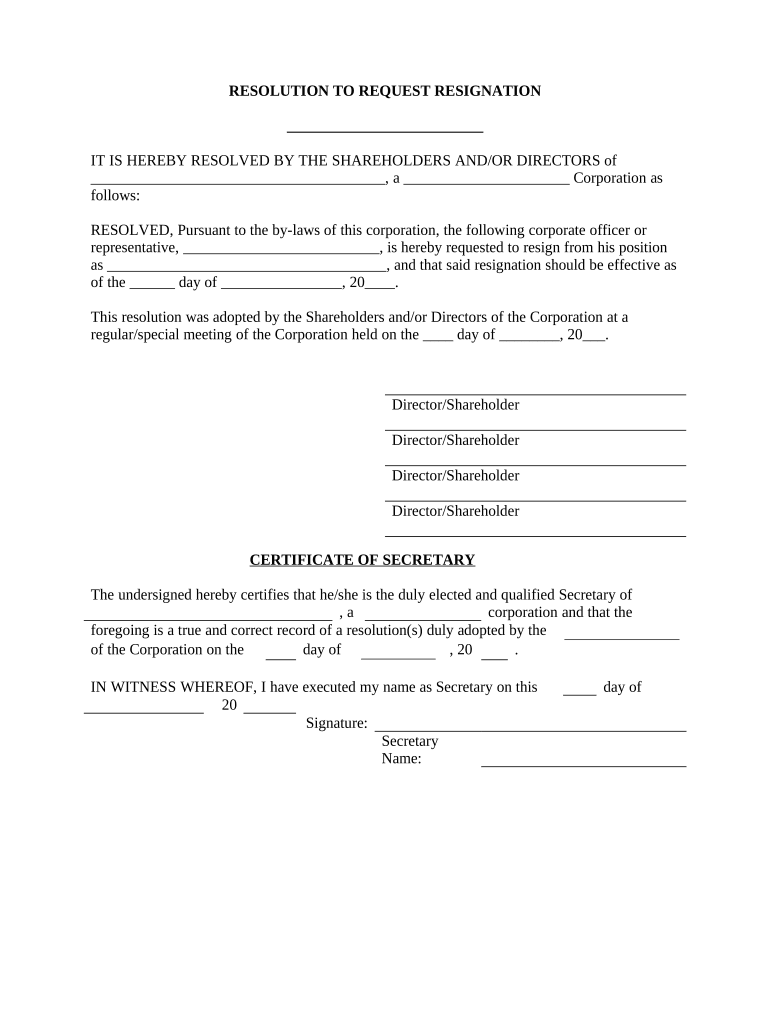
Resignation Resolution Form


What is the resignation resolution?
A resignation resolution is a formal document used by businesses to record the decision of a director or officer to resign from their position. This document serves as an official record and is often required for legal and administrative purposes. It outlines the details of the resignation, including the effective date and any relevant circumstances surrounding the decision. By documenting the resignation, organizations ensure clarity and compliance with internal governance policies.
How to use the resignation resolution
To use a resignation resolution effectively, follow these steps:
- Identify the appropriate individual resigning from their position.
- Gather necessary information, including the person's title, effective resignation date, and any specific reasons for the resignation, if applicable.
- Draft the resignation resolution, ensuring that it includes all pertinent details and is formatted correctly.
- Present the resolution to the board of directors or relevant governing body for approval.
- Once approved, ensure that the document is signed and stored in the company's records.
Legal use of the resignation resolution
The resignation resolution holds legal significance in the United States. It serves as proof of the resignation and can be essential in various legal contexts, such as during audits or disputes. For the resolution to be considered legally binding, it must meet specific requirements, including proper documentation and signatures from authorized individuals. Compliance with state laws regarding corporate governance is also crucial to ensure the validity of the resignation resolution.
Steps to complete the resignation resolution
Completing a resignation resolution involves several key steps:
- Begin by drafting the resolution, clearly stating the resignation and effective date.
- Include the name and title of the resigning individual, along with any relevant details.
- Review the document for accuracy and completeness.
- Present the resolution to the board for discussion and approval.
- Once approved, obtain the necessary signatures and file the document appropriately.
Key elements of the resignation resolution
Essential components of a resignation resolution include:
- The name and title of the resigning individual.
- The effective date of resignation.
- A statement confirming the acceptance of the resignation by the board.
- Signatures of the board members or authorized individuals.
- Date of approval.
Examples of using the resignation resolution
Examples of scenarios where a resignation resolution may be utilized include:
- A director resigning from a corporation due to personal reasons.
- An officer stepping down from their role to pursue other opportunities.
- Documenting the resignation of a key employee to ensure a smooth transition.
Quick guide on how to complete resignation resolution
Complete Resignation Resolution effortlessly on any device
Digital document management has become increasingly favored by organizations and individuals alike. It offers an ideal environmentally friendly substitute for conventional printed and signed documents, allowing you to obtain the proper form and securely store it online. airSlate SignNow equips you with everything required to create, modify, and electronically sign your documents swiftly without delays. Manage Resignation Resolution on any platform with airSlate SignNow Android or iOS applications and streamline any document-related tasks today.
The simplest way to modify and electronically sign Resignation Resolution with ease
- Find Resignation Resolution and click on Get Form to begin.
- Utilize the features we provide to fill out your form.
- Highlight pertinent sections of your documents or redact sensitive information with the tools available from airSlate SignNow specifically for this purpose.
- Generate your eSignature using the Sign tool, which takes mere seconds and holds the same legal validity as a conventional wet ink signature.
- Review the information and click on the Done button to save your changes.
- Choose how you wish to send your form, whether by email, SMS, or an invitation link, or download it to your computer.
Eliminate concerns about lost or misplaced documents, tiresome form searches, or errors that require printing new copies. airSlate SignNow fulfills your document management needs in just a few clicks from any chosen device. Edit and electronically sign Resignation Resolution and ensure outstanding communication at every stage of your form preparation process with airSlate SignNow.
Create this form in 5 minutes or less
Create this form in 5 minutes!
People also ask
-
What is a resignation resolution?
A resignation resolution is a formal document that outlines the decision of an employee to resign from their position. This resolution typically includes the effective resignation date and details on the transition process. Using airSlate SignNow makes creating and obtaining signatures on a resignation resolution quick and efficient.
-
How can airSlate SignNow assist with my resignation resolution?
airSlate SignNow provides a user-friendly platform to create, send, and eSign resignation resolutions securely. Its features streamline the document process, allowing you to generate a resignation resolution in minutes. This not only saves time but also ensures that all necessary parties can easily collaborate.
-
Is airSlate SignNow affordable for small businesses when managing resignation resolutions?
Yes, airSlate SignNow offers competitive pricing plans that cater to businesses of all sizes, including small businesses. You can leverage the platform to manage resignation resolutions without incurring hefty costs. This cost-effective solution enables you to streamline your HR processes on a budget.
-
Can I customize my resignation resolution templates in airSlate SignNow?
Absolutely! airSlate SignNow allows you to customize templates for resignation resolutions to fit your organization’s needs. You can add logos, specific clauses, and personalized content. This ensures that every resignation resolution aligns with your company's branding and policies.
-
What benefits does using airSlate SignNow offer for managing resignation resolutions?
Using airSlate SignNow for resignation resolutions enhances efficiency by automating the signing process and minimizing paperwork. The platform also increases security, ensuring all documents are stored safely and can be accessed easily. This leads to a smoother transition for departing employees.
-
How do I integrate airSlate SignNow with my existing HR software for resignation resolutions?
airSlate SignNow provides seamless integrations with various HR software platforms, making it easy to incorporate resignation resolutions into your existing workflow. These integrations simplify document sharing and management, ensuring that all aspects of the employee transition are covered efficiently.
-
Is it easy to track resignation resolutions sent through airSlate SignNow?
Yes, airSlate SignNow offers tracking features that allow you to monitor the status of your resignation resolutions. You will receive notifications when documents are viewed or signed, providing you with real-time updates. This transparency helps keep your HR processes organized and on schedule.
Get more for Resignation Resolution
Find out other Resignation Resolution
- How To Integrate Sign in Banking
- How To Use Sign in Banking
- Help Me With Use Sign in Banking
- Can I Use Sign in Banking
- How Do I Install Sign in Banking
- How To Add Sign in Banking
- How Do I Add Sign in Banking
- How Can I Add Sign in Banking
- Can I Add Sign in Banking
- Help Me With Set Up Sign in Government
- How To Integrate eSign in Banking
- How To Use eSign in Banking
- How To Install eSign in Banking
- How To Add eSign in Banking
- How To Set Up eSign in Banking
- How To Save eSign in Banking
- How To Implement eSign in Banking
- How To Set Up eSign in Construction
- How To Integrate eSign in Doctors
- How To Use eSign in Doctors