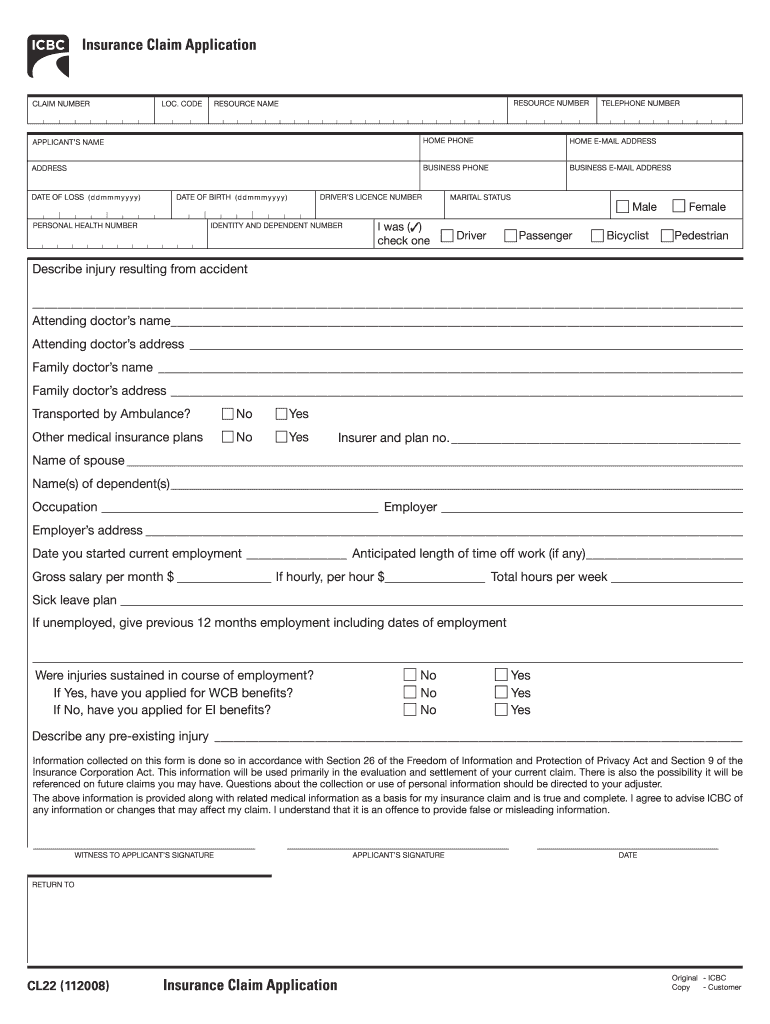
Icbc Cl22 Form 2008-2026


What is the ICBC CL22 Form
The ICBC CL22 form is a specific document used in the context of insurance claims in British Columbia, Canada. This form is essential for individuals who are seeking to file a claim related to motor vehicle accidents or other insurance-related matters. It serves as a formal request for compensation and outlines the details of the incident, including the parties involved, the nature of the claim, and any relevant supporting information. Understanding the purpose and requirements of the CL22 form is crucial for ensuring a smooth claims process.
How to Use the ICBC CL22 Form
Using the ICBC CL22 form involves several key steps. First, gather all necessary information related to the accident or incident, including dates, locations, and witness details. Next, accurately fill out the form, ensuring that all sections are completed thoroughly. It is important to review the information for accuracy before submission, as errors can lead to delays. Once completed, the form can be submitted to the appropriate insurance provider or regulatory body, either through electronic means or traditional mail.
Steps to Complete the ICBC CL22 Form
Completing the ICBC CL22 form requires careful attention to detail. Follow these steps for effective completion:
- Gather all relevant documentation, such as police reports, medical records, and any correspondence with insurance companies.
- Begin filling out the form by entering your personal information, including your name, address, and policy number.
- Provide a detailed account of the incident, including the date, time, and location.
- Include information about any other parties involved, such as drivers, passengers, and witnesses.
- Attach any supporting documents that may help substantiate your claim.
- Review the form for completeness and accuracy before submission.
Legal Use of the ICBC CL22 Form
The ICBC CL22 form must be used in compliance with legal requirements to ensure that it is considered valid. This includes adhering to the guidelines set forth by the Insurance Corporation of British Columbia and any relevant provincial regulations. Proper use of the form not only facilitates the claims process but also protects the rights of the claimant. It is advisable to consult legal counsel if there are uncertainties regarding the completion or submission of the form.
Required Documents
When submitting the ICBC CL22 form, several documents may be required to support your claim. These documents typically include:
- Proof of insurance coverage.
- Police report, if applicable.
- Medical records related to injuries sustained in the incident.
- Witness statements or contact information.
- Any photographs or evidence of the incident.
Form Submission Methods
The ICBC CL22 form can be submitted through various methods, depending on the preferences of the claimant and the requirements of the insurance provider. Common submission methods include:
- Online submission through the insurance provider's digital platform.
- Mailing the completed form to the designated address.
- In-person submission at an insurance office or relevant agency.
Quick guide on how to complete icbc cl22 form
Complete Icbc Cl22 Form effortlessly on any device
Digital document management has gained traction among businesses and individuals alike. It offers an ideal environmentally friendly alternative to conventional printed and signed documents, allowing you to locate the suitable form and securely keep it online. airSlate SignNow provides you with all the resources necessary to create, modify, and eSign your documents swiftly without hindrances. Manage Icbc Cl22 Form on any platform with the airSlate SignNow applications for Android or iOS, and enhance any document-centric operation today.
How to alter and eSign Icbc Cl22 Form with ease
- Access Icbc Cl22 Form and click Get Form to begin.
- Utilize the tools we provide to complete your form.
- Emphasize important sections of your documents or obscure sensitive information with tools that airSlate SignNow specifically includes for that purpose.
- Generate your eSignature using the Sign feature, which takes seconds and carries precisely the same legal validity as a conventional wet ink signature.
- Review all the details and click on the Done button to save your adjustments.
- Choose your preferred method to send your form, via email, text message (SMS), or invitation link, or download it to your computer.
Eliminate the worries of lost or misplaced documents, tedious form searches, or errors that require printing new document copies. airSlate SignNow addresses all your needs in document management with just a few clicks from any device you prefer. Modify and eSign Icbc Cl22 Form and ensure effective communication at every stage of the form preparation process with airSlate SignNow.
Create this form in 5 minutes or less
Create this form in 5 minutes!
How to create an eSignature for the icbc cl22 form
The best way to make an eSignature for your PDF in the online mode
The best way to make an eSignature for your PDF in Chrome
The way to generate an electronic signature for putting it on PDFs in Gmail
How to generate an electronic signature from your smart phone
How to make an electronic signature for a PDF on iOS devices
How to generate an electronic signature for a PDF file on Android OS
People also ask
-
What are combined insurance claim forms?
Combined insurance claim forms are documents that allow policyholders to submit multiple types of claims through a single standardized form. This simplifies the claims process and reduces the likelihood of errors, making it easier for both the claimant and the insurance provider.
-
How can airSlate SignNow help with combined insurance claim forms?
airSlate SignNow offers a user-friendly platform that allows businesses to create, send, and electronically sign combined insurance claim forms efficiently. Our solution enables quick collaboration and ensures that all necessary information is captured accurately, streamlining the claims process for all parties involved.
-
What features does airSlate SignNow provide for combined insurance claim forms?
AirSlate SignNow includes features such as customizable templates for combined insurance claim forms, real-time tracking of document status, and secure electronic signatures. These tools help increase the efficiency of processing claims and provide a seamless experience for users.
-
Is there a cost associated with using airSlate SignNow for combined insurance claim forms?
Yes, airSlate SignNow offers various pricing plans tailored to different business needs. Our cost-effective solution for managing combined insurance claim forms ensures you get great value, with features designed to enhance productivity and reduce administrative burdens.
-
Can I integrate airSlate SignNow with other software for combined insurance claim forms?
Absolutely! airSlate SignNow offers integration capabilities with numerous applications, allowing for seamless workflows when handling combined insurance claim forms. This includes CRM systems, project management tools, and file storage solutions to enhance your operational efficiency.
-
What are the benefits of using airSlate SignNow for combined insurance claim forms?
Using airSlate SignNow for your combined insurance claim forms provides several key benefits, including faster processing times, reduced paperwork, and increased compliance. By streamlining the claims process, you can improve customer satisfaction and minimize the potential for errors.
-
How does airSlate SignNow ensure the security of combined insurance claim forms?
AirSlate SignNow prioritizes security by employing advanced encryption methods and secure cloud storage for your combined insurance claim forms. We comply with industry standards and regulations to safeguard sensitive information, ensuring your data remains safe and confidential.
Get more for Icbc Cl22 Form
- Civil code section 2924 codes display text state of california form
- Agreement among beneficiaries to terminate trust form
- What is a trust a guide to different types and their uses thestreet form
- Release agreement in letter form of employer by employee for alleged
- Release of landlord waiver of liability and assumption of all risks of bodily injury regarding use of swimming pool located on form
- Atvutv rental agreem rental agreement and waiver of form
- Employment contract with administrative assistant form
- Barter agreement template get free sample pandadoc form
Find out other Icbc Cl22 Form
- Electronic signature Oklahoma Finance & Tax Accounting Quitclaim Deed Later
- How To Electronic signature Oklahoma Finance & Tax Accounting Operating Agreement
- Electronic signature Arizona Healthcare / Medical NDA Mobile
- How To Electronic signature Arizona Healthcare / Medical Warranty Deed
- Electronic signature Oregon Finance & Tax Accounting Lease Agreement Online
- Electronic signature Delaware Healthcare / Medical Limited Power Of Attorney Free
- Electronic signature Finance & Tax Accounting Word South Carolina Later
- How Do I Electronic signature Illinois Healthcare / Medical Purchase Order Template
- Electronic signature Louisiana Healthcare / Medical Quitclaim Deed Online
- Electronic signature Louisiana Healthcare / Medical Quitclaim Deed Computer
- How Do I Electronic signature Louisiana Healthcare / Medical Limited Power Of Attorney
- Electronic signature Maine Healthcare / Medical Letter Of Intent Fast
- How To Electronic signature Mississippi Healthcare / Medical Month To Month Lease
- Electronic signature Nebraska Healthcare / Medical RFP Secure
- Electronic signature Nevada Healthcare / Medical Emergency Contact Form Later
- Electronic signature New Hampshire Healthcare / Medical Credit Memo Easy
- Electronic signature New Hampshire Healthcare / Medical Lease Agreement Form Free
- Electronic signature North Dakota Healthcare / Medical Notice To Quit Secure
- Help Me With Electronic signature Ohio Healthcare / Medical Moving Checklist
- Electronic signature Education PPT Ohio Secure