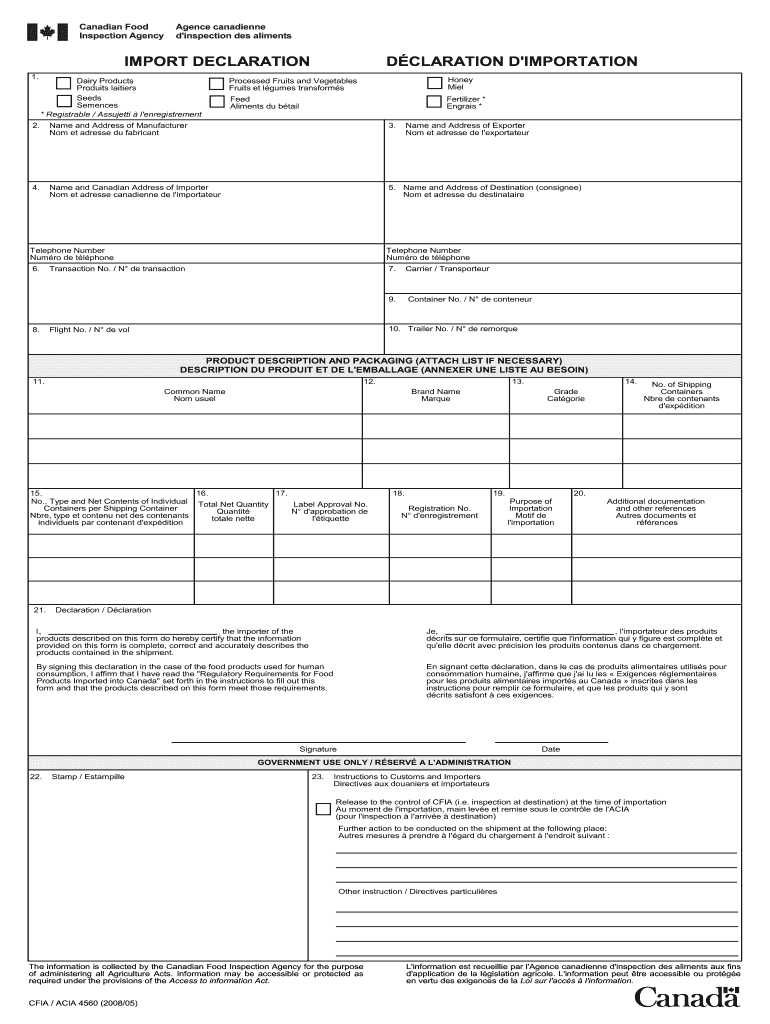
Cfia Acia 3369 2008


What is the CFIA ACIA 3369
The CFIA ACIA 3369 is a form used by the Canadian Food Inspection Agency (CFIA) to collect information related to the importation of specific goods into Canada. This form is essential for ensuring compliance with Canadian regulations regarding food safety, animal health, and plant protection. It serves as a declaration that the goods being imported meet the necessary standards set by Canadian law.
Steps to complete the CFIA ACIA 3369
Completing the CFIA ACIA 3369 involves several key steps to ensure accuracy and compliance. Begin by gathering all relevant information about the goods being imported, including their origin, quantity, and intended use. Next, fill out the form by providing detailed descriptions and any supporting documentation required. It is important to review the completed form for any errors before submission. Finally, submit the form to the appropriate CFIA office, either online or via mail, depending on the guidelines provided.
Legal use of the CFIA ACIA 3369
The CFIA ACIA 3369 is legally binding when completed accurately and submitted according to established guidelines. It is crucial for importers to understand that providing false or misleading information on this form can lead to significant penalties, including fines and confiscation of goods. The form must be completed in compliance with Canadian laws and regulations to ensure that the importation process is legitimate and lawful.
Key elements of the CFIA ACIA 3369
Several key elements must be included when filling out the CFIA ACIA 3369. These include:
- Importer information: Name, address, and contact details.
- Details of the goods: Description, quantity, and country of origin.
- Purpose of importation: Indicate whether the goods are for personal use, resale, or other purposes.
- Compliance declarations: Statements confirming adherence to Canadian regulations.
Ensuring that all these elements are accurately represented is vital for a smooth import process.
How to obtain the CFIA ACIA 3369
The CFIA ACIA 3369 can be obtained directly from the Canadian Food Inspection Agency's official website or through authorized distribution channels. It is advisable to download the most recent version of the form to ensure compliance with current regulations. Additionally, guidance documents that accompany the form can provide valuable information on how to fill it out correctly.
Form Submission Methods
The CFIA ACIA 3369 can be submitted through various methods, depending on the requirements set by the CFIA. These methods typically include:
- Online submission: Using the CFIA's electronic submission portal.
- Mail: Sending a physical copy of the completed form to the designated CFIA office.
- In-person: Delivering the form directly to a CFIA office, if applicable.
It is important to choose the submission method that aligns with the specific instructions provided for the form.
Quick guide on how to complete cfia acia 3369
Complete Cfia Acia 3369 easily on any device
Online document management has become increasingly popular among businesses and individuals. It offers an ideal environmentally friendly alternative to conventional printed and signed documents, as you can access the correct form and securely store it online. airSlate SignNow provides you with all the resources necessary to create, edit, and eSign your documents quickly without delays. Handle Cfia Acia 3369 on any device using airSlate SignNow Android or iOS applications and streamline any document-related process today.
The easiest way to edit and eSign Cfia Acia 3369 with ease
- Locate Cfia Acia 3369 and click Get Form to begin.
- Utilize the tools we provide to fill out your form.
- Emphasize relevant sections of the documents or redact sensitive information with tools offered by airSlate SignNow specifically designed for that purpose.
- Create your eSignature using the Sign feature, which takes seconds and holds the same legal validity as a traditional ink signature.
- Review all the details and then click on the Done button to save your changes.
- Select how you wish to send your form, via email, SMS, or invitation link, or download it to your computer.
Eliminate concerns about lost or misplaced files, tedious form searching, or errors that necessitate printing new copies of documents. airSlate SignNow fulfills all your document management needs in a few clicks from any device you prefer. Modify and eSign Cfia Acia 3369 and ensure effective communication at every stage of the form preparation process with airSlate SignNow.
Create this form in 5 minutes or less
Find and fill out the correct cfia acia 3369
Create this form in 5 minutes!
How to create an eSignature for the cfia acia 3369
The best way to make an eSignature for your PDF online
The best way to make an eSignature for your PDF in Google Chrome
The way to generate an electronic signature for signing PDFs in Gmail
How to generate an electronic signature from your smartphone
How to make an electronic signature for a PDF on iOS
How to generate an electronic signature for a PDF file on Android
People also ask
-
What is form 3369 and how can airSlate SignNow help with it?
Form 3369 is a crucial document used in various business processes, particularly in healthcare. airSlate SignNow simplifies the management and signing of form 3369, allowing users to quickly send, receive, and eSign documents securely online.
-
Is airSlate SignNow compliant with regulations for handling form 3369?
Yes, airSlate SignNow is designed to comply with industry regulations, ensuring that the handling of form 3369 is secure and efficient. Our platform uses advanced encryption methods to protect sensitive data while facilitating smooth transactions.
-
What are the key features of airSlate SignNow for managing form 3369?
AirSlate SignNow offers powerful features for managing form 3369, including customizable templates, real-time document tracking, and automated reminders. These features enhance productivity and streamline the signing process for your team.
-
How does airSlate SignNow improve the efficiency of signing form 3369?
With airSlate SignNow, signing form 3369 becomes a quick and hassle-free task. Our intuitive interface allows users to eSign documents from any device, which signNowly reduces turnaround time and boosts overall workflow efficiency.
-
Are there any integrations available for form 3369 with airSlate SignNow?
Absolutely, airSlate SignNow offers numerous integrations with popular applications that help in managing form 3369. You can easily connect with CRM systems, cloud storage services, and other business tools to streamline your document workflow.
-
What pricing plans does airSlate SignNow offer for using form 3369?
airSlate SignNow provides flexible pricing plans to accommodate various business needs when using form 3369. Our competitive pricing starts with a free trial, allowing you to explore all features before committing to a subscription.
-
How can airSlate SignNow benefit my business in handling form 3369?
Utilizing airSlate SignNow for handling form 3369 can greatly enhance your business’s efficiency and customer satisfaction. Our user-friendly platform reduces paperwork, speeds up the signing process, and minimizes the risks of errors in document management.
Get more for Cfia Acia 3369
- Form tn 864lt
- Power of attorney wikipedia form
- Indiana mutual wills package of last us legal forms
- Co do 11a form
- What is a limited partnership lp business dictionary form
- Va do 11a form
- Tips ior co1npleting the missouri department oi mental health form
- Contract addenda and non contract forms flashcards bybrainscape
Find out other Cfia Acia 3369
- How Do I Electronic signature California Banking Form
- How Do I eSignature Michigan Courts Document
- Can I eSignature Missouri Courts Document
- How Can I Electronic signature Delaware Banking PDF
- Can I Electronic signature Hawaii Banking Document
- Can I eSignature North Carolina Courts Presentation
- Can I eSignature Oklahoma Courts Word
- How To Electronic signature Alabama Business Operations Form
- Help Me With Electronic signature Alabama Car Dealer Presentation
- How Can I Electronic signature California Car Dealer PDF
- How Can I Electronic signature California Car Dealer Document
- How Can I Electronic signature Colorado Car Dealer Form
- How To Electronic signature Florida Car Dealer Word
- How Do I Electronic signature Florida Car Dealer Document
- Help Me With Electronic signature Florida Car Dealer Presentation
- Can I Electronic signature Georgia Car Dealer PDF
- How Do I Electronic signature Georgia Car Dealer Document
- Can I Electronic signature Georgia Car Dealer Form
- Can I Electronic signature Idaho Car Dealer Document
- How Can I Electronic signature Illinois Car Dealer Document