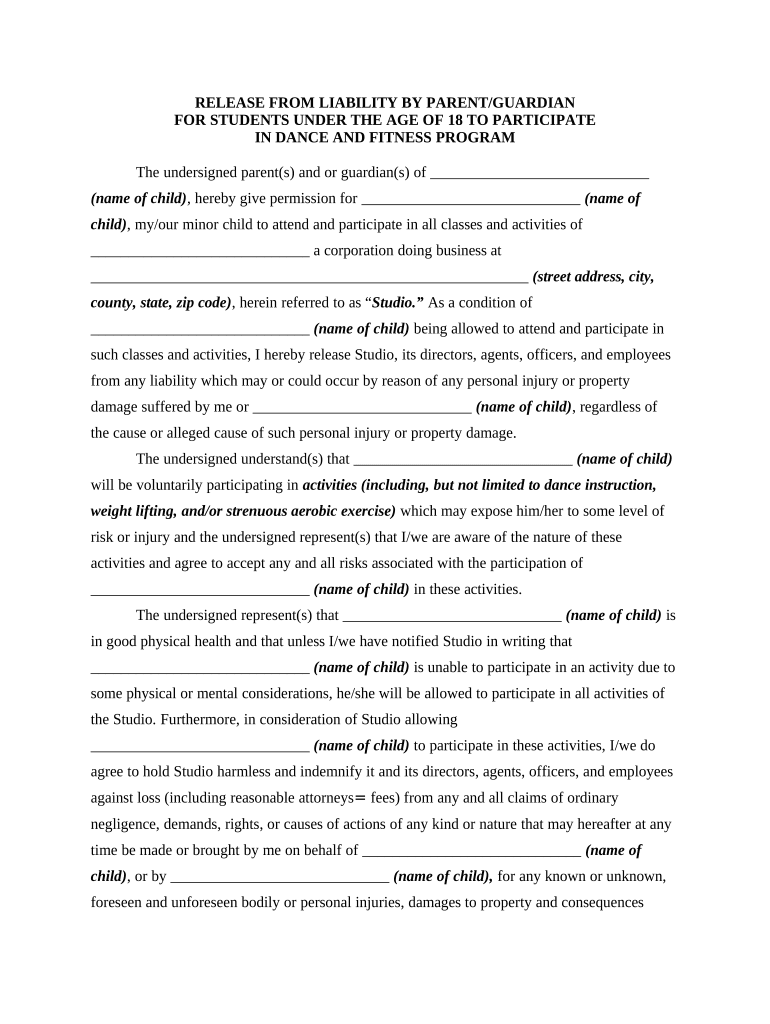
Liability Parent Form


What is the liability parent?
The liability parent form is a legal document that establishes the responsibilities and obligations of a parent or guardian regarding a minor child. This form is often required in various situations, such as enrolling a child in school, participating in extracurricular activities, or traveling. It serves to clarify the parent’s role and any potential liabilities associated with the child’s actions or decisions. Understanding the specifics of this form is crucial for ensuring compliance with legal requirements and protecting both the parent and child.
How to use the liability parent
Using the liability parent form involves several key steps. First, identify the specific circumstances that necessitate the form, such as school enrollment or participation in sports. Next, gather any required information, including the child's details and the parent’s identification. After completing the form, it should be signed and dated by the parent or guardian. Depending on the institution's requirements, you may need to submit the form electronically or in person. Ensure that you keep a copy for your records, as it may be needed for future reference.
Steps to complete the liability parent
Completing the liability parent form involves a series of straightforward steps:
- Gather necessary information about the child and the parent or guardian.
- Fill out the form accurately, ensuring all required fields are completed.
- Review the form for any errors or omissions.
- Sign and date the form to validate it.
- Submit the form according to the specified guidelines, whether online, by mail, or in person.
Legal use of the liability parent
The liability parent form is legally binding when completed correctly. To ensure its legal standing, it must comply with relevant state laws and regulations. This includes proper signatures and, in some cases, notarization. The form may be used in various legal contexts, such as custody agreements or liability waivers for school activities. Understanding the legal implications of the form is essential for parents to protect their rights and responsibilities.
Key elements of the liability parent
Several key elements define the liability parent form. These include:
- Identification of parties: Clearly states the names and contact information of the parent or guardian and the child.
- Scope of liability: Outlines the specific activities or situations for which the parent assumes responsibility.
- Signatures: Requires the signature of the parent or guardian to validate the agreement.
- Date: Indicates when the form was completed, which is important for legal timelines.
State-specific rules for the liability parent
Each state may have its own regulations regarding the liability parent form. These rules can affect the requirements for completion, submission, and enforcement of the form. Parents should familiarize themselves with their state’s specific guidelines to ensure compliance. This may include understanding any additional documentation needed or variations in the form itself. Consulting with a legal professional can provide clarity on state-specific nuances that may impact the use of the liability parent form.
Quick guide on how to complete liability parent
Complete Liability Parent effortlessly on any gadget
Digital document management has gained traction among businesses and individuals. It offers an ideal environmentally friendly substitute for conventional printed and signed documents, letting you obtain the correct format and securely save it online. airSlate SignNow provides you with all the tools necessary to create, modify, and electronically sign your documents swiftly without delays. Handle Liability Parent on any gadget using airSlate SignNow's Android or iOS applications and simplify any document-related task today.
How to modify and electronically sign Liability Parent without difficulty
- Obtain Liability Parent and then click Get Form to begin.
- Use the tools we provide to complete your form.
- Emphasize important parts of the documents or redact sensitive information with tools that airSlate SignNow offers specifically for that purpose.
- Generate your eSignature using the Sign tool, which takes mere moments and holds the same legal validity as a conventional wet ink signature.
- Verify the details and then click on the Done button to save your changes.
- Decide how you want to send your form, via email, text message (SMS), or invitation link, or download it to your computer.
Eliminate worries about lost or misplaced documents, cumbersome form navigation, or mistakes that necessitate printing new document copies. airSlate SignNow meets your document management needs in just a few clicks from a device of your choice. Modify and electronically sign Liability Parent and ensure effective communication at every stage of the form preparation process with airSlate SignNow.
Create this form in 5 minutes or less
Create this form in 5 minutes!
People also ask
-
What is the liability of a parent in a signing process?
The liability of a parent in a signing process often involves ensuring that all necessary consents are provided for minors or dependents. With airSlate SignNow, liability parents can easily manage and eSign documents that legally bind them while safeguarding their child's interests. This leads to clearer communication and reduced legal risks.
-
How does airSlate SignNow support liability parents in document signing?
airSlate SignNow provides an intuitive platform that allows liability parents to eSign documents securely and efficiently. Features like advanced authentication ensure that the right individuals are signing, which is crucial for liability parents. This enables peace of mind while managing legal documentation.
-
Are there compliance measures for liability parents using airSlate SignNow?
Yes, airSlate SignNow adheres to essential compliance standards that protect liability parents during document transactions. By using legally binding eSignatures and audit trails, liability parents can trust that their agreements hold up in court. This compliance helps to mitigate risks associated with legal agreements.
-
What pricing options are available for liability parents using airSlate SignNow?
airSlate SignNow offers flexible pricing plans to accommodate the needs of liability parents. Whether you require basic features or advanced capabilities, there is a suitable plan available. This affordability makes it a viable solution for liability parents needing to manage multiple documents easily.
-
What features make airSlate SignNow ideal for liability parents?
Key features like templated documents, multi-party signing, and custom workflows are tailored for liability parents at airSlate SignNow. These tools streamline the document signing process while ensuring that all required parties can engage effortlessly. Thus, liability parents can address their obligations without added hassle.
-
Does airSlate SignNow integrate with other tools for liability parents?
Absolutely! airSlate SignNow integrates with a variety of popular cloud storage and organizational tools, making it convenient for liability parents to access and manage their documents. This seamless integration enhances productivity and helps liability parents maintain organized records for their legal agreements.
-
How can liability parents ensure the security of their signed documents?
Security is paramount at airSlate SignNow, providing liability parents with features like encryption, secure storage, and authorized signatory verification. This protects all signed documents from unauthorized access, ensuring that liability parents can trust their agreements are safe and intact.
Get more for Liability Parent
Find out other Liability Parent
- How To Sign Oregon High Tech Document
- How Do I Sign California Insurance PDF
- Help Me With Sign Wyoming High Tech Presentation
- How Do I Sign Florida Insurance PPT
- How To Sign Indiana Insurance Document
- Can I Sign Illinois Lawers Form
- How To Sign Indiana Lawers Document
- How To Sign Michigan Lawers Document
- How To Sign New Jersey Lawers PPT
- How Do I Sign Arkansas Legal Document
- How Can I Sign Connecticut Legal Document
- How Can I Sign Indiana Legal Form
- Can I Sign Iowa Legal Document
- How Can I Sign Nebraska Legal Document
- How To Sign Nevada Legal Document
- Can I Sign Nevada Legal Form
- How Do I Sign New Jersey Legal Word
- Help Me With Sign New York Legal Document
- How Do I Sign Texas Insurance Document
- How Do I Sign Oregon Legal PDF