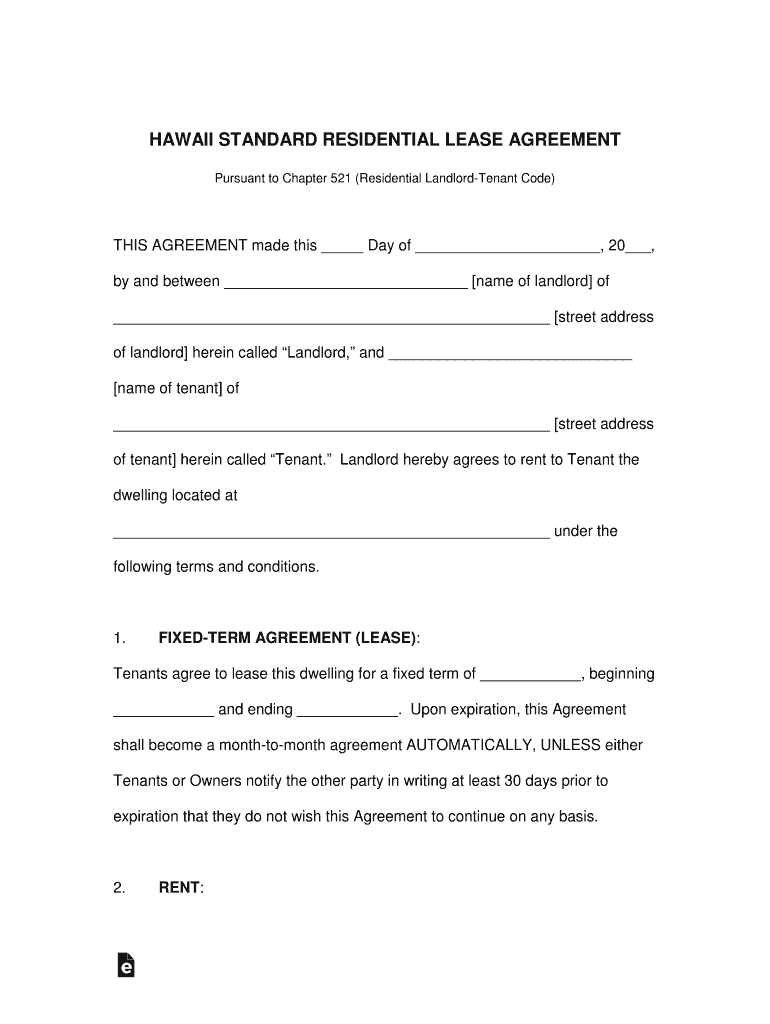
THIS AGREEMENT Made This Day of , 20, Form


What is the agreement made this day of
The phrase "this agreement made this day of" is commonly used in legal documents to signify the date on which the agreement is executed. This date is crucial as it establishes the timeline for the obligations and rights outlined in the document. Typically, this phrase is followed by the specific day, month, and year, providing a clear reference point for all parties involved.
Key elements of the agreement made this day of
Several key elements must be included in an agreement made this day of to ensure its validity and enforceability. These elements typically include:
- Parties involved: Clearly identify all parties entering the agreement.
- Effective date: Specify the date the agreement is executed, often noted as "this day of."
- Terms and conditions: Outline the obligations and rights of each party.
- Signatures: Ensure all parties sign the document to indicate their consent.
Steps to complete the agreement made this day of
Completing the agreement made this day of involves several straightforward steps:
- Draft the agreement: Use clear language to outline the terms and conditions.
- Review the document: Ensure all parties understand their obligations.
- Specify the date: Clearly state the date of execution as "this day of."
- Sign the agreement: All parties must sign to validate the document.
Legal use of the agreement made this day of
The agreement made this day of is legally binding when it meets specific criteria. It must be executed by competent parties, contain lawful terms, and be signed voluntarily. Additionally, it should comply with relevant state laws regarding contracts. Understanding these legal requirements helps ensure that the agreement is enforceable in a court of law.
Examples of using the agreement made this day of
Common examples of documents that may include the phrase "this agreement made this day of" include:
- Residential lease agreements: Outlining the terms between landlords and tenants.
- Sales contracts: Detailing the sale of goods or services.
- Partnership agreements: Defining the terms of business partnerships.
State-specific rules for the agreement made this day of
Each state may have unique rules regarding the execution and enforceability of agreements made this day of. It is essential to consult state laws to ensure compliance. For instance, some states may require witnesses or notarization for certain types of agreements. Understanding these nuances can help avoid potential legal issues.
Quick guide on how to complete this agreement made this day of 20
Complete THIS AGREEMENT Made This Day Of , 20, effortlessly on any device
Online document management has gained popularity among companies and individuals. It offers an ideal eco-friendly alternative to traditional printed and signed paperwork, as you can locate the necessary form and securely keep it online. airSlate SignNow equips you with all the tools required to create, modify, and eSign your documents swiftly without delays. Manage THIS AGREEMENT Made This Day Of , 20, on any platform using airSlate SignNow's Android or iOS applications and streamline any document-related task today.
How to modify and eSign THIS AGREEMENT Made This Day Of , 20, with ease
- Obtain THIS AGREEMENT Made This Day Of , 20, and then click Get Form to begin.
- Utilize the tools we provide to fill out your form.
- Emphasize important sections of the documents or conceal sensitive details with tools specifically designed for that purpose by airSlate SignNow.
- Create your signature using the Sign tool, which takes mere seconds and holds the same legal validity as a conventional wet ink signature.
- Review all the information and then click the Done button to save your changes.
- Choose your preferred method for delivering your form, by email, SMS, invite link, or download it to your computer.
Say goodbye to lost or misplaced documents, frustrating form searches, and errors that need new paper copies. airSlate SignNow manages all your document needs with just a few clicks from your chosen device. Edit and eSign THIS AGREEMENT Made This Day Of , 20, to ensure excellent communication throughout your form preparation process with airSlate SignNow.
Create this form in 5 minutes or less
Create this form in 5 minutes!
How to create an eSignature for the this agreement made this day of 20
The way to generate an electronic signature for a PDF file online
The way to generate an electronic signature for a PDF file in Google Chrome
The way to create an electronic signature for signing PDFs in Gmail
The way to create an eSignature straight from your mobile device
The best way to make an eSignature for a PDF file on iOS
The way to create an eSignature for a PDF document on Android devices
People also ask
-
What is the significance of 'given this day of example' in digital signatures?
The phrase 'given this day of example' helps ensure the date of agreement or consent is clear in a digital signature process. airSlate SignNow incorporates this feature to provide a precise timestamp for document signing, which can be crucial for legal and compliance purposes.
-
How much does airSlate SignNow cost?
airSlate SignNow offers a variety of pricing plans to cater to different business needs. Pricing starts at a competitive rate, and you can choose plans based on the features you require to manage documents effectively, including elements like 'given this day of example' for clarity in agreements.
-
What features does airSlate SignNow offer?
airSlate SignNow includes robust features such as document templates, eSignature capabilities, and a user-friendly interface. One key aspect is the ability to include clauses like 'given this day of example' within documents for better organization and legal clarity.
-
How can I integrate airSlate SignNow with other applications?
Integrating airSlate SignNow with other tools is simple and seamless. Whether it’s CRM or document management systems, you can facilitate smooth workflows and include 'given this day of example' within your signed documents easily, enhancing your operational efficiency.
-
Is airSlate SignNow secure for handling sensitive documents?
Yes, airSlate SignNow implements top-notch security measures to protect your documents. With features like encryption and secure storage, your information, including phrases like 'given this day of example', remains confidential and compliant with industry standards.
-
Can airSlate SignNow be used for international transactions?
Absolutely! airSlate SignNow is suitable for international transactions and allows users to sign documents from anywhere. Incorporating 'given this day of example' ensures that international agreements are clear and formalized, regardless of where parties are located.
-
How does airSlate SignNow support collaboration among teams?
airSlate SignNow enhances team collaboration through shared access to documents and real-time editing. By using phrases like 'given this day of example', team members can ensure everyone is on the same page when it comes to important agreements and signatures.
Get more for THIS AGREEMENT Made This Day Of , 20,
- Pptc 153 adult general passport application 2001 form
- Nsnp 100 2011 form
- Formulaire de demande generique pour le canada imm 0008trackidsp 006 2010
- Application for criminal rehabilitation imm 1444 2009 form
- Imm 5457 form
- Application for a travel document permanent resident abroad form
- Canada adult simplified renewal passport application form
- Alberta courts notice of mandatory seminar form
Find out other THIS AGREEMENT Made This Day Of , 20,
- How To Electronic signature Delaware Government Document
- Help Me With Electronic signature Indiana Education PDF
- How To Electronic signature Connecticut Government Document
- How To Electronic signature Georgia Government PDF
- Can I Electronic signature Iowa Education Form
- How To Electronic signature Idaho Government Presentation
- Help Me With Electronic signature Hawaii Finance & Tax Accounting Document
- How Can I Electronic signature Indiana Government PDF
- How Can I Electronic signature Illinois Finance & Tax Accounting PPT
- How To Electronic signature Maine Government Document
- How To Electronic signature Louisiana Education Presentation
- How Can I Electronic signature Massachusetts Government PDF
- How Do I Electronic signature Montana Government Document
- Help Me With Electronic signature Louisiana Finance & Tax Accounting Word
- How To Electronic signature Pennsylvania Government Document
- Can I Electronic signature Texas Government PPT
- How To Electronic signature Utah Government Document
- How To Electronic signature Washington Government PDF
- How Can I Electronic signature New Mexico Finance & Tax Accounting Word
- How Do I Electronic signature New York Education Form