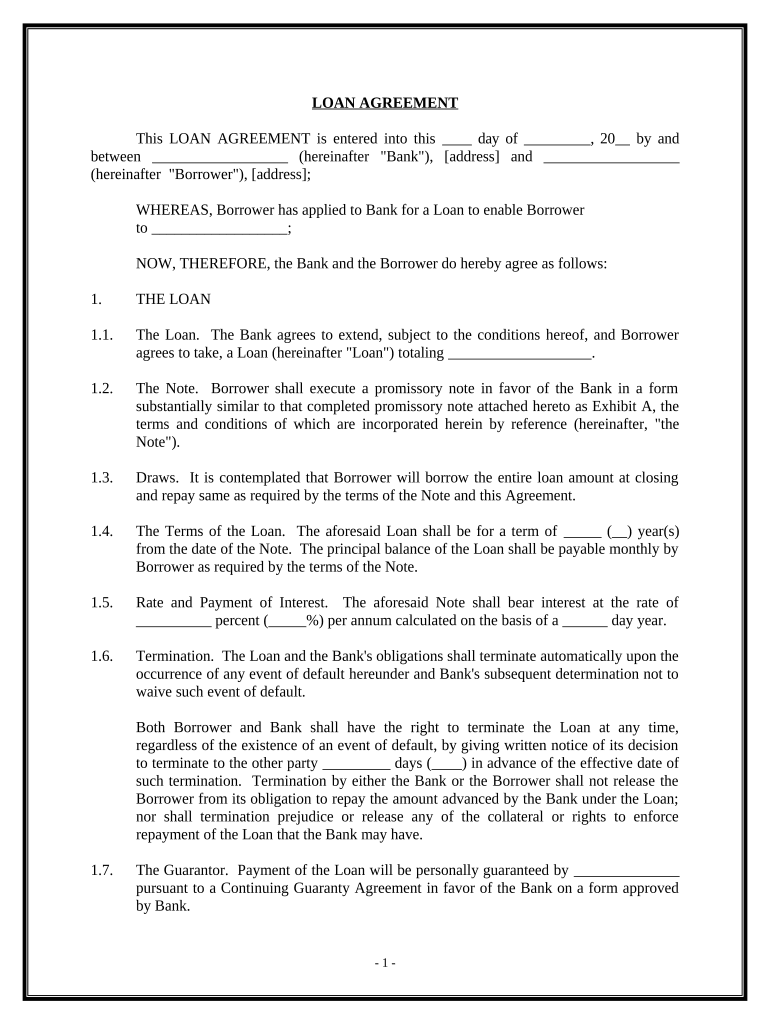
Loan Form PDF


What is the Loan Form PDF?
The loan form PDF is a standardized document used to formalize the terms and conditions of a loan agreement between a lender and a borrower. This form captures essential details such as the loan amount, interest rate, repayment schedule, and any collateral involved. It serves as a legal record that outlines the responsibilities of both parties and ensures that the terms are clear and enforceable. Utilizing a loan form PDF streamlines the process of obtaining a loan, making it easier for both lenders and borrowers to manage their agreements.
How to Use the Loan Form PDF
Using the loan form PDF involves several straightforward steps. First, download the form from a trusted source. Next, fill in the required information, including personal details, loan specifics, and any relevant financial information. After completing the form, review it carefully to ensure accuracy. Once verified, the form can be signed electronically or printed for manual signing. It is crucial to keep a copy of the signed loan form PDF for your records, as it may be needed for future reference or in case of disputes.
Steps to Complete the Loan Form PDF
Completing the loan form PDF requires attention to detail. Follow these steps for a smooth process:
- Download the loan form PDF from a reliable source.
- Open the form using a PDF reader that supports form filling.
- Enter your personal information, including name, address, and contact details.
- Specify the loan amount and interest rate, along with the repayment terms.
- Include any collateral information if applicable.
- Review all entered information for accuracy.
- Sign the document electronically or print it for physical signing.
- Save a copy for your records.
Legal Use of the Loan Form PDF
The legal use of the loan form PDF is governed by federal and state laws regarding contracts and lending practices. For the form to be considered legally binding, it must include essential elements such as mutual consent, a lawful purpose, and consideration. Additionally, electronic signatures are recognized under the ESIGN Act, provided that both parties agree to use this method. It is important to ensure that the loan form complies with relevant regulations to protect both the lender and the borrower.
Key Elements of the Loan Form PDF
Several key elements must be included in the loan form PDF to ensure clarity and legality:
- Borrower Information: Name, address, and contact details of the borrower.
- Lender Information: Name and contact details of the lender or lending institution.
- Loan Amount: The total sum being borrowed.
- Interest Rate: The rate at which interest will accrue on the loan.
- Repayment Terms: Schedule for repayments, including due dates and amounts.
- Collateral: Any assets pledged against the loan.
- Signatures: Signatures of both parties to indicate agreement.
Form Submission Methods
The loan form PDF can be submitted through various methods, depending on the lender's requirements. Common submission options include:
- Online Submission: Many lenders allow borrowers to upload the completed form directly through their secure portals.
- Mail: The form can be printed and mailed to the lender's address, ensuring it is sent via a traceable method.
- In-Person: Some borrowers may prefer to submit the form in person at the lender's office, allowing for immediate confirmation of receipt.
Quick guide on how to complete loan form pdf 497328621
Prepare Loan Form Pdf effortlessly on any device
Digital document handling has gained signNow traction among companies and individuals. It serves as an ideal eco-friendly alternative to traditional printed and signed paperwork, allowing you to obtain the necessary form and securely store it online. airSlate SignNow provides all the resources you require to generate, modify, and eSign your documents rapidly without delays. Manage Loan Form Pdf on any platform using airSlate SignNow apps for Android or iOS and enhance any document-oriented procedure today.
The easiest method to alter and eSign Loan Form Pdf without any hassle
- Find Loan Form Pdf and then click Get Form to initiate.
- Utilize the tools we provide to complete your document.
- Emphasize pertinent sections of your documents or redact sensitive information with the tools that airSlate SignNow specifically offers for that purpose.
- Create your eSignature using the Sign feature, which takes seconds and holds the same legal significance as a traditional handwritten signature.
- Verify all the details and then click on the Done button to save your modifications.
- Choose how you wish to deliver your form, be it by email, SMS, or invitation link, or download it to your computer.
Say goodbye to lost or misfiled documents, tedious form hunting, or mistakes that necessitate printing new document copies. airSlate SignNow meets your document management needs in just a few clicks from any device you prefer. Alter and eSign Loan Form Pdf and ensure outstanding communication at every stage of your document preparation process with airSlate SignNow.
Create this form in 5 minutes or less
Create this form in 5 minutes!
People also ask
-
What is a loan form and how can it be used with airSlate SignNow?
A loan form is a document that outlines the terms and conditions of a loan agreement. With airSlate SignNow, you can create, send, and eSign loan forms effortlessly, ensuring that all parties involved can quickly review and approve the necessary paperwork.
-
How does airSlate SignNow streamline the loan form process?
airSlate SignNow simplifies the loan form process by allowing users to fill out templates online, track document status in real-time, and securely sign loan forms electronically. This reduces paperwork delays and improves the overall efficiency of loan agreement management.
-
What are the pricing options for using airSlate SignNow to manage loan forms?
airSlate SignNow offers several pricing plans that cater to different business needs, whether you are a small startup or a larger enterprise. Each plan includes features for managing loan forms, such as unlimited electronic signatures and customizable templates, giving you flexibility and value.
-
Can I customize my loan form with airSlate SignNow?
Yes, you can easily customize your loan form using airSlate SignNow’s intuitive template editor. Add your branding, specify required fields, and tailor the document to meet specific loan requirements, ensuring that your forms are both professional and compliant.
-
What benefits does airSlate SignNow offer for managing loan forms?
Using airSlate SignNow to manage your loan forms provides numerous benefits, including enhanced security for sensitive information, faster turnaround times, and the ability to integrate with other software solutions. These features help streamline your loan processing, eliminate paper clutter, and improve customer satisfaction.
-
Does airSlate SignNow integrate with other applications for loan form management?
Yes, airSlate SignNow integrates seamlessly with various applications such as CRMs and document storage systems. This integration allows you to easily retrieve or submit loan forms, keeping your workflow organized and efficient.
-
Is it easy to track the status of a loan form with airSlate SignNow?
Absolutely! airSlate SignNow provides real-time tracking features that allow you to monitor the status of your loan form at any time. You will receive notifications when your documents are viewed, signed, or require action, ensuring you never miss an important update.
Get more for Loan Form Pdf
Find out other Loan Form Pdf
- eSign Missouri Real Estate Affidavit Of Heirship Simple
- eSign New Jersey Real Estate Limited Power Of Attorney Later
- eSign Alabama Police LLC Operating Agreement Fast
- eSign North Dakota Real Estate Business Letter Template Computer
- eSign North Dakota Real Estate Quitclaim Deed Myself
- eSign Maine Sports Quitclaim Deed Easy
- eSign Ohio Real Estate LLC Operating Agreement Now
- eSign Ohio Real Estate Promissory Note Template Online
- How To eSign Ohio Real Estate Residential Lease Agreement
- Help Me With eSign Arkansas Police Cease And Desist Letter
- How Can I eSign Rhode Island Real Estate Rental Lease Agreement
- How Do I eSign California Police Living Will
- Can I eSign South Dakota Real Estate Quitclaim Deed
- How To eSign Tennessee Real Estate Business Associate Agreement
- eSign Michigan Sports Cease And Desist Letter Free
- How To eSign Wisconsin Real Estate Contract
- How To eSign West Virginia Real Estate Quitclaim Deed
- eSign Hawaii Police Permission Slip Online
- eSign New Hampshire Sports IOU Safe
- eSign Delaware Courts Operating Agreement Easy