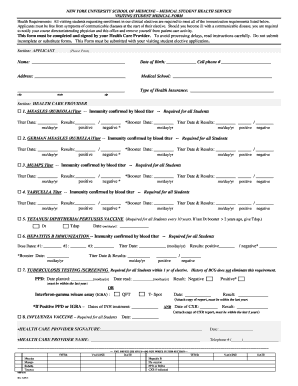
Student Medical Form 2016-2026


What is the Student Medical Form
The student medical form is a crucial document used by educational institutions to gather essential health information about students. This form typically includes sections for personal details, medical history, allergies, medications, and emergency contact information. The primary purpose is to ensure that schools are prepared to handle any health-related issues that may arise during school hours or school-sponsored activities. By collecting this information, schools can provide appropriate care and respond effectively in emergencies.
How to use the Student Medical Form
Using the student medical form involves several steps to ensure accurate and complete information is provided. First, parents or guardians should carefully read the instructions accompanying the form. Next, they need to fill out all required fields, including the student’s name, date of birth, and health history. It is important to be thorough, as incomplete forms may delay medical care in emergencies. Once completed, the form should be submitted to the school nurse or designated school official, either electronically or in paper format, depending on the school's requirements.
Steps to complete the Student Medical Form
Completing the student medical form can be straightforward if you follow these steps:
- Gather necessary information: Collect health records, medication lists, and emergency contacts.
- Read instructions: Review any specific guidelines provided by the school.
- Fill out the form: Provide accurate details in each section, ensuring clarity and completeness.
- Review the form: Double-check for any missing information or errors.
- Submit the form: Deliver the completed form to the appropriate school personnel.
Key elements of the Student Medical Form
Several key elements are typically included in a student medical form to ensure comprehensive health information is collected:
- Student Information: Name, date of birth, and grade level.
- Medical History: Previous illnesses, surgeries, and chronic conditions.
- Allergies: Any known allergies to medications, foods, or environmental factors.
- Medications: Current medications, including dosage and administration frequency.
- Emergency Contacts: Names and phone numbers of individuals to contact in case of an emergency.
Legal use of the Student Medical Form
The student medical form is legally recognized as a vital document that helps schools comply with health regulations and ensure student safety. To be valid, the form must be filled out accurately and signed by a parent or guardian. Schools must also handle this information in accordance with privacy laws, such as the Family Educational Rights and Privacy Act (FERPA) and the Health Insurance Portability and Accountability Act (HIPAA). These regulations protect the confidentiality of students' health information while allowing schools to access necessary details for health management.
Digital vs. Paper Version
Both digital and paper versions of the student medical form serve the same purpose, but they offer different advantages. The digital version allows for easier storage, retrieval, and sharing of information, making it convenient for schools to manage records. It often includes features such as electronic signatures and secure submission options. On the other hand, paper forms may be preferred by those who are less comfortable with technology. Regardless of the format, it is essential that the information is filled out accurately and submitted on time to ensure student safety and compliance with school policies.
Quick guide on how to complete student medical form
Easily prepare Student Medical Form on any device
Digital document management has gained traction among organizations and individuals. It offers an ideal eco-friendly substitute for traditional printed and signed papers, allowing you to obtain the necessary form and store it safely online. airSlate SignNow provides all the resources required to create, modify, and eSign your documents promptly without interruptions. Manage Student Medical Form across any platform with airSlate SignNow's Android or iOS applications and streamline any document-related task today.
How to modify and eSign Student Medical Form effortlessly
- Obtain Student Medical Form and click on Get Form to initiate.
- Utilize the tools we offer to complete your document.
- Emphasize important sections of your documents or redact sensitive details using tools that airSlate SignNow offers specifically for that purpose.
- Generate your eSignature with the Sign feature, which takes mere seconds and holds the same legal validity as a traditional handwritten signature.
- Review all the information and click on the Done button to save your modifications.
- Select how you wish to share your form, via email, text message (SMS), or an invitation link, or download it to your computer.
Say goodbye to lost or misplaced documents, tedious form searching, or errors that necessitate printing new document copies. airSlate SignNow meets your document management needs in just a few clicks from a device of your choice. Adjust and eSign Student Medical Form while ensuring excellent communication throughout the form preparation process with airSlate SignNow.
Create this form in 5 minutes or less
Create this form in 5 minutes!
How to create an eSignature for the student medical form
How to generate an electronic signature for your PDF document in the online mode
How to generate an electronic signature for your PDF document in Chrome
The way to make an electronic signature for putting it on PDFs in Gmail
The best way to generate an electronic signature straight from your mobile device
How to make an electronic signature for a PDF document on iOS devices
The best way to generate an electronic signature for a PDF document on Android devices
People also ask
-
What is a student medical form and why is it important?
A student medical form is a crucial document that collects and maintains important health information for students. It helps schools ensure the safety and well-being of students by keeping track of allergies, chronic conditions, and emergency contacts. Having a comprehensive student medical form is vital for prompt medical assistance when needed.
-
How can airSlate SignNow streamline the student medical form process?
airSlate SignNow simplifies the student medical form process by allowing easy creation, distribution, and signing of forms electronically. Users can customize templates to meet specific requirements and gather necessary signatures quickly. This efficiency reduces paperwork and enhances record-keeping for schools.
-
Is airSlate SignNow cost-effective for managing student medical forms?
Yes, airSlate SignNow offers a cost-effective solution for managing student medical forms. With various pricing plans available, schools can choose an option that fits their budget while benefiting from a feature-rich platform. This affordability ensures that schools have access to essential tools without breaking the bank.
-
What features does airSlate SignNow provide for student medical forms?
airSlate SignNow provides a range of features specifically designed for handling student medical forms, including custom templates, electronic signatures, and tracking capabilities. Users can also ensure compliance with regulations, making it easier to manage sensitive health information securely. With automation features, the process becomes even more efficient.
-
Are there integration options available for student medical forms?
Absolutely! airSlate SignNow offers integration options with various tools and platforms that schools may already be using. Whether it's integrating with student information systems or cloud storage solutions, airSlate SignNow ensures that managing student medical forms fits seamlessly into your existing workflow.
-
Can parents easily fill out and sign a student medical form online?
Yes, parents can conveniently fill out and sign the student medical form online through airSlate SignNow. The platform is user-friendly and accessible on various devices, making it easy for parents to provide necessary medical information without unnecessary delays. This convenience enhances communication between parents and schools.
-
How does airSlate SignNow help ensure the security of student medical forms?
airSlate SignNow prioritizes the security of student medical forms through encryption and compliance with data protection regulations. The platform ensures that sensitive health information is stored securely and only accessible to authorized personnel. This commitment to security provides peace of mind for parents and schools alike.
Get more for Student Medical Form
Find out other Student Medical Form
- How Can I Sign New York Real Estate Memorandum Of Understanding
- Sign Texas Sports Promissory Note Template Online
- Sign Oregon Orthodontists Last Will And Testament Free
- Sign Washington Sports Last Will And Testament Free
- How Can I Sign Ohio Real Estate LLC Operating Agreement
- Sign Ohio Real Estate Quitclaim Deed Later
- How Do I Sign Wisconsin Sports Forbearance Agreement
- How To Sign Oregon Real Estate Resignation Letter
- Can I Sign Oregon Real Estate Forbearance Agreement
- Sign Pennsylvania Real Estate Quitclaim Deed Computer
- How Do I Sign Pennsylvania Real Estate Quitclaim Deed
- How Can I Sign South Dakota Orthodontists Agreement
- Sign Police PPT Alaska Online
- How To Sign Rhode Island Real Estate LLC Operating Agreement
- How Do I Sign Arizona Police Resignation Letter
- Sign Texas Orthodontists Business Plan Template Later
- How Do I Sign Tennessee Real Estate Warranty Deed
- Sign Tennessee Real Estate Last Will And Testament Free
- Sign Colorado Police Memorandum Of Understanding Online
- How To Sign Connecticut Police Arbitration Agreement