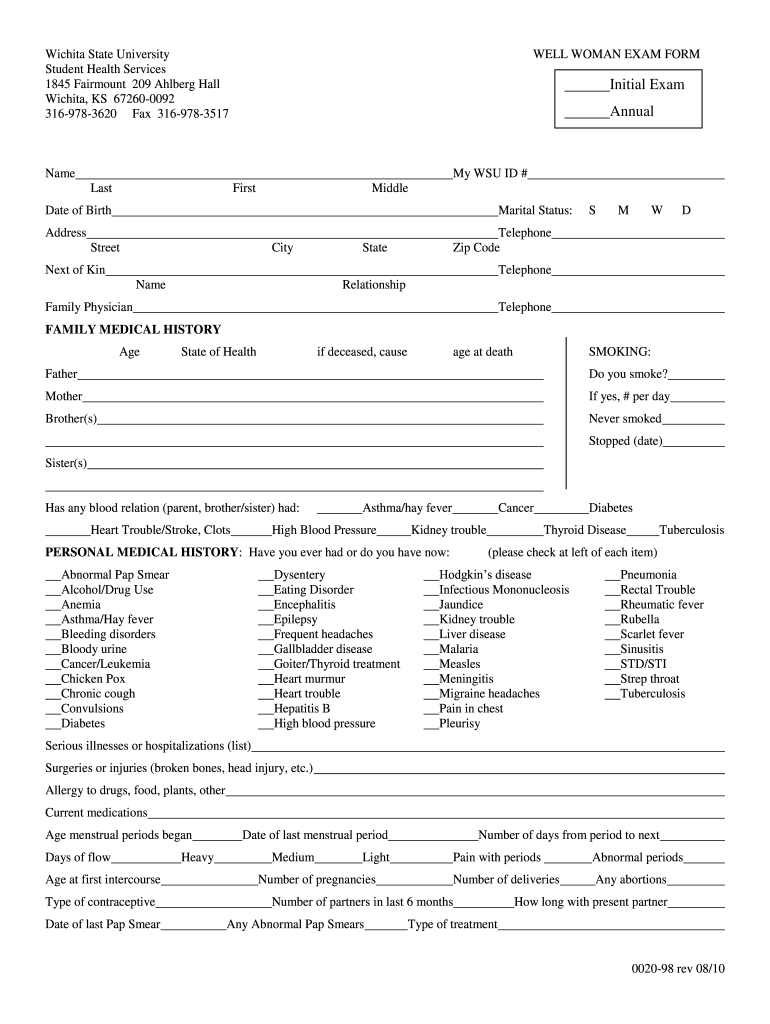
Well Woman Exam Form 2010-2026


What is the Well Woman Exam Form
The Well Woman Exam Form is a crucial document designed for women to facilitate their routine health check-ups. This form typically includes sections for personal information, medical history, and specific health concerns. It serves as a comprehensive tool for healthcare providers to assess the patient's overall health, identify risk factors, and recommend necessary screenings or treatments. The form is essential for ensuring that women receive appropriate preventive care tailored to their individual health needs.
How to use the Well Woman Exam Form
Using the Well Woman Exam Form involves several straightforward steps. First, gather all necessary personal information, including your name, date of birth, and contact details. Next, fill out the medical history section, which may include questions about past illnesses, surgeries, and family health history. Be honest and thorough, as this information is vital for your healthcare provider. Finally, submit the completed form to your healthcare provider before your scheduled appointment, allowing them to prepare for your visit effectively.
Steps to complete the Well Woman Exam Form
Completing the Well Woman Exam Form can be done in a few simple steps:
- Gather Information: Collect your personal details and medical history.
- Fill Out the Form: Carefully complete each section, ensuring accuracy.
- Review: Double-check your entries for any errors or omissions.
- Submit: Send the form to your healthcare provider via the preferred method, whether online or in person.
Legal use of the Well Woman Exam Form
The Well Woman Exam Form is legally recognized when completed accurately and submitted in accordance with healthcare regulations. It is essential to ensure that the form complies with relevant privacy laws, such as HIPAA, which protect patient information. Additionally, using a secure method for submitting the form, such as a trusted electronic signature platform, can enhance its legal standing and protect sensitive data.
Key elements of the Well Woman Exam Form
Key elements of the Well Woman Exam Form include:
- Personal Information: Name, address, and contact details.
- Medical History: Previous health issues, surgeries, and family medical history.
- Current Medications: List of any medications or supplements being taken.
- Health Concerns: Specific issues or symptoms the patient wishes to discuss.
How to obtain the Well Woman Exam Form
The Well Woman Exam Form can typically be obtained from various sources. Many healthcare providers have the form available on their websites for easy access. Additionally, local health departments or women's health clinics may provide printed copies. If you are unable to find the form online, contacting your healthcare provider directly can ensure you receive the correct version tailored to their specific requirements.
Quick guide on how to complete well woman exam form
Complete Well Woman Exam Form effortlessly on any device
Digital document management has gained traction among businesses and individuals. It offers an excellent sustainable option to conventional printed and signed documents, as you can locate the necessary form and securely save it online. airSlate SignNow provides all the resources required to create, modify, and eSign your documents swiftly without complications. Manage Well Woman Exam Form on any platform with airSlate SignNow Android or iOS applications and simplify any document-related procedure today.
The easiest method to modify and eSign Well Woman Exam Form without hassle
- Locate Well Woman Exam Form and then click Get Form to begin.
- Utilize the tools we provide to complete your form.
- Emphasize important sections of the documents or obscure sensitive information with tools that airSlate SignNow offers specifically for that function.
- Create your eSignature with the Sign feature, which takes seconds and holds the same legal validity as a conventional wet ink signature.
- Review the details and then click on the Done button to save your modifications.
- Select how you wish to send your form, whether by email, SMS, or invitation link, or download it to your computer.
Eliminate the worry of lost or misplaced documents, tedious form searching, or mistakes that require printing new document copies. airSlate SignNow fulfills your document management needs in just a few clicks from any device you prefer. Modify and eSign Well Woman Exam Form and ensure outstanding communication at every stage of the form preparation process with airSlate SignNow.
Create this form in 5 minutes or less
Create this form in 5 minutes!
How to create an eSignature for the well woman exam form
How to generate an electronic signature for your PDF file online
How to generate an electronic signature for your PDF file in Google Chrome
The way to make an eSignature for signing PDFs in Gmail
The best way to generate an electronic signature from your mobile device
How to make an electronic signature for a PDF file on iOS
The best way to generate an electronic signature for a PDF file on Android devices
People also ask
-
What is a woman exam form and why is it important?
A woman exam form is a crucial document designed to gather health information and medical history specific to women's health. It helps healthcare providers assess and tailor care effectively, ensuring that women receive the pertinent examinations and screenings they need.
-
How can airSlate SignNow help with managing woman exam forms?
airSlate SignNow streamlines the process of creating, sending, and signing woman exam forms digitally. Our platform provides an easy-to-use solution that ensures you can manage these important documents efficiently while maintaining compliance and security.
-
Is airSlate SignNow cost-effective for handling woman exam forms?
Yes, airSlate SignNow offers a cost-effective solution for managing woman exam forms without compromising on features. Our plans are designed to cater to businesses of all sizes, ensuring that you can handle document management efficiently while staying within budget.
-
What features does airSlate SignNow offer for editing woman exam forms?
airSlate SignNow provides a user-friendly interface that allows you to easily edit woman exam forms. Features like drag-and-drop form builders, customizable fields, and real-time collaboration make it simple to tailor documents to your specific needs.
-
Can woman exam forms be integrated with other software?
Absolutely! airSlate SignNow integrates seamlessly with various software applications, allowing you to connect your woman exam forms with the tools you already use. This integration streamlines workflows and enhances productivity across your operations.
-
How secure are the woman exam forms created with airSlate SignNow?
Security is a top priority at airSlate SignNow. All woman exam forms are encrypted and stored securely, ensuring that sensitive health information remains confidential and protected from unauthorized access.
-
What are the benefits of using airSlate SignNow for woman exam forms?
Using airSlate SignNow for woman exam forms offers numerous benefits including faster processing, enhanced accessibility, and improved accuracy. Our platform simplifies document management, saving time and reducing paper usage, which is better for both the environment and your practice.
Get more for Well Woman Exam Form
- 5113 369 in the district court of county kansas in the matter of name juvenile year of birth a male female case no form
- Request for notice by publication and affidavit kansasjudicialcouncil form
- 5113 261 in the district court of county kansas in the interest of name year of birth a male female case no form
- In the district court of mitchell county kansas kansas judicial council kansasjudicialcouncil form
- 5113 1 173 in the district court of county kansas in bb kansasjudicialcouncil form
- Is ithttpsl6 deilovepdfcomserve form
- Revised 1013 kansas judicial council kansasjudicialcouncil form
- Sellers estimated net sheet doc form
Find out other Well Woman Exam Form
- How Can I eSign South Dakota Non-Profit LLC Operating Agreement
- eSign Oregon Legal Cease And Desist Letter Free
- eSign Oregon Legal Credit Memo Now
- eSign Oregon Legal Limited Power Of Attorney Now
- eSign Utah Non-Profit LLC Operating Agreement Safe
- eSign Utah Non-Profit Rental Lease Agreement Mobile
- How To eSign Rhode Island Legal Lease Agreement
- How Do I eSign Rhode Island Legal Residential Lease Agreement
- How Can I eSign Wisconsin Non-Profit Stock Certificate
- How Do I eSign Wyoming Non-Profit Quitclaim Deed
- eSign Hawaii Orthodontists Last Will And Testament Fast
- eSign South Dakota Legal Letter Of Intent Free
- eSign Alaska Plumbing Memorandum Of Understanding Safe
- eSign Kansas Orthodontists Contract Online
- eSign Utah Legal Last Will And Testament Secure
- Help Me With eSign California Plumbing Business Associate Agreement
- eSign California Plumbing POA Mobile
- eSign Kentucky Orthodontists Living Will Mobile
- eSign Florida Plumbing Business Plan Template Now
- How To eSign Georgia Plumbing Cease And Desist Letter