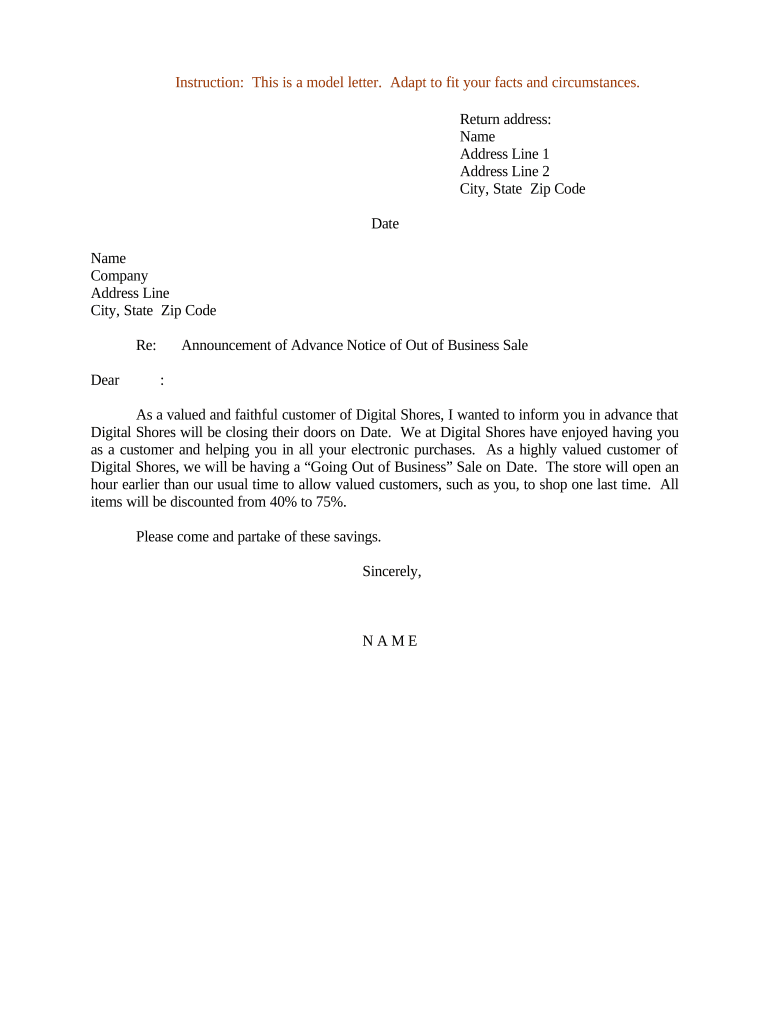
Advance Notice Form


What is the advance notice?
The advance notice is a formal communication used by businesses to inform relevant parties about upcoming changes, events, or actions. This document serves as a preliminary alert, ensuring that all stakeholders are aware of important developments. It can be utilized in various contexts, such as notifying employees about policy changes, informing clients about service updates, or alerting vendors regarding changes in supply chain operations. The advance notice is essential for maintaining transparency and fostering effective communication within and outside an organization.
Key elements of the advance notice
An effective advance notice typically includes several critical components to ensure clarity and completeness:
- Subject Line: A clear and concise subject line that summarizes the purpose of the notice.
- Date: The date when the notice is issued, which helps establish a timeline for the changes being communicated.
- Recipient Information: Details about the individuals or groups receiving the notice, ensuring it reaches the appropriate audience.
- Body Content: A detailed explanation of the changes or events, including reasons, implications, and any required actions from the recipients.
- Contact Information: Providing contact details for follow-up questions or clarifications enhances communication and support.
Steps to complete the advance notice
Completing an advance notice involves several straightforward steps to ensure it is effective and informative:
- Identify the Purpose: Determine the specific reason for the advance notice and the audience it will address.
- Gather Information: Collect all relevant details that need to be communicated, including dates, changes, and any necessary actions.
- Draft the Notice: Write the notice using clear and concise language, ensuring all key elements are included.
- Review for Accuracy: Check the notice for any errors or omissions, ensuring that all information is correct and complete.
- Distribute the Notice: Send the advance notice to the identified recipients through appropriate channels, such as email or physical mail.
Legal use of the advance notice
When used correctly, the advance notice can serve as a legally binding document, provided it meets specific criteria. It is essential to ensure that the notice complies with relevant regulations and organizational policies. This includes adhering to any state-specific laws that may dictate the format and delivery of such notices. Additionally, retaining a record of the notice and any responses can be crucial in case of disputes or legal inquiries.
Examples of using the advance notice
Advance notices can be applied in various scenarios, including:
- Policy Changes: Informing employees about new workplace policies or procedures.
- Service Interruptions: Notifying clients of scheduled maintenance or service outages.
- Contractual Changes: Alerting vendors about modifications to existing contracts or agreements.
- Event Announcements: Providing details about upcoming company events or meetings.
Who issues the form?
The advance notice is typically issued by management or designated representatives within an organization. This could include human resources personnel, department heads, or project managers, depending on the context of the notice. It is crucial that the issuer has the authority to communicate the changes being announced, as this adds credibility and ensures that the notice is taken seriously by recipients.
Quick guide on how to complete advance notice
Effortlessly Prepare Advance Notice on Any Device
Digital document management has gained traction among businesses and individuals alike. It offers an ideal eco-friendly substitute for traditional printed and signed documents, enabling you to access the correct format and securely store it online. airSlate SignNow equips you with all the tools necessary to generate, modify, and electronically sign your documents quickly and without delays. Manage Advance Notice on any device using the airSlate SignNow Android or iOS applications and enhance any document-related process today.
How to Modify and Electronically Sign Advance Notice with Ease
- Find Advance Notice and click Get Form to begin.
- Utilize the tools we offer to fill out your document.
- Select important sections of your documents or obscure sensitive data with tools provided by airSlate SignNow designed specifically for that purpose.
- Generate your signature with the Sign feature, which takes mere seconds and holds the same legal validity as a conventional wet ink signature.
- Review all the details and click on the Done button to save your modifications.
- Choose how you would like to deliver your form, whether by email, SMS, invitation link, or download it to your computer.
Say goodbye to lost or wrongly placed documents, tedious form navigation, or errors necessitating new document copies. airSlate SignNow fulfills all your document management needs in just a few clicks from any device you prefer. Alter and electronically sign Advance Notice to ensure outstanding communication at any stage of your document preparation process with airSlate SignNow.
Create this form in 5 minutes or less
Create this form in 5 minutes!
People also ask
-
What is an example of a business proposal template?
An example of a business proposal template is a standardized document format that outlines your project overview, budget, and timeline. Using an effective template can streamline the proposal process, ensuring all necessary information is presented clearly. This can signNowly improve your chances of winning contracts and aligning with your client's expectations.
-
How can airSlate SignNow help me create a business proposal template?
With airSlate SignNow, you can easily craft a professional business proposal template using our intuitive document editor. The platform allows you to customize your proposals to suit your branding and project specifics. You can include fields for signatures and other essential information, making the proposal comprehensive and ready for eSigning.
-
Is there a free example of a business proposal template available through airSlate SignNow?
Yes, airSlate SignNow offers a variety of free business proposal templates that you can customize. These templates serve as a great starting point, helping you understand the essential components needed in a proposal. Once you find a template that fits your needs, you can easily modify it to align with your project goals.
-
What are the benefits of using an electronic signature for my business proposal?
Using an electronic signature for your business proposal offers several benefits, including faster turnaround times and improved security. airSlate SignNow ensures that your documents remain secure and legally binding. Additionally, eSigning eliminates the need for physical paperwork, allowing for a more efficient and eco-friendly process.
-
Can I integrate airSlate SignNow with other platforms for my business proposals?
Absolutely! airSlate SignNow supports a wide range of integrations with popular platforms like Google Drive, Salesforce, and Microsoft Office. This allows you to seamlessly incorporate your business proposal template into your existing workflow and access all your tools in one place, enhancing productivity.
-
What pricing options are available for airSlate SignNow?
airSlate SignNow offers various pricing tiers to cater to different business needs, including a free trial for new users. Depending on your requirements, you can choose from different plans that include features such as unlimited eSigning and document templates. This flexibility ensures that you can pick a plan that's suitable for creating your business proposal template.
-
Are there templates specifically designed for different industries?
Yes, airSlate SignNow provides industry-specific business proposal templates that cater to various sectors. Whether you are in real estate, consulting, or tech, you can find templates designed with relevant terminology and content. This ensures that your proposals resonate with your target audience and showcase your expertise.
Get more for Advance Notice
Find out other Advance Notice
- How Can I Electronic signature Alabama Advance Healthcare Directive
- How Do I Electronic signature South Carolina Advance Healthcare Directive
- eSignature Kentucky Applicant Appraisal Form Evaluation Later
- Electronic signature Colorado Client and Developer Agreement Later
- Electronic signature Nevada Affiliate Program Agreement Secure
- Can I Electronic signature Pennsylvania Co-Branding Agreement
- Can I Electronic signature South Dakota Engineering Proposal Template
- How Do I Electronic signature Arizona Proforma Invoice Template
- Electronic signature California Proforma Invoice Template Now
- Electronic signature New York Equipment Purchase Proposal Now
- How Do I Electronic signature New York Proforma Invoice Template
- How Can I Electronic signature Oklahoma Equipment Purchase Proposal
- Can I Electronic signature New Jersey Agreement
- How To Electronic signature Wisconsin Agreement
- Electronic signature Tennessee Agreement contract template Mobile
- How To Electronic signature Florida Basic rental agreement or residential lease
- Electronic signature California Business partnership agreement Myself
- Electronic signature Wisconsin Business associate agreement Computer
- eSignature Colorado Deed of Indemnity Template Safe
- Electronic signature New Mexico Credit agreement Mobile