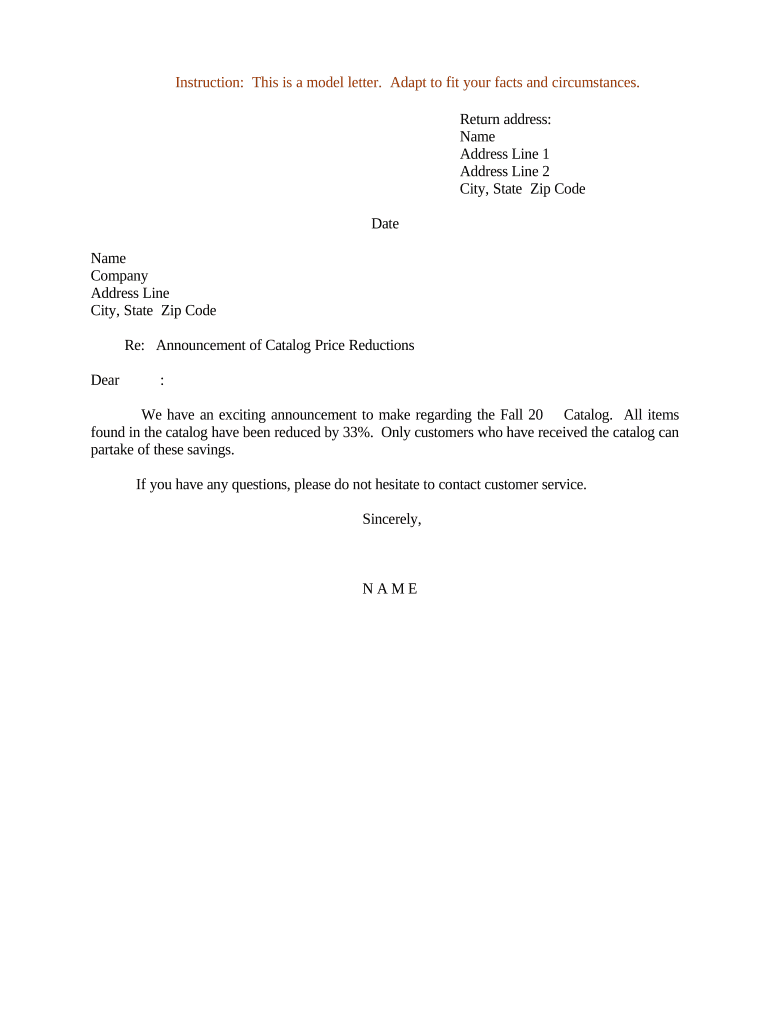
Sample Letter Announcement Form


What is the Sample Letter Announcement
The sample letter announcement serves as a formal communication tool used by businesses and individuals to convey important information regarding changes in pricing, services, or policies. This document is essential for maintaining transparency and keeping stakeholders informed. By utilizing a structured format, the sample letter announcement ensures that the message is clear and professional, fostering trust among recipients.
How to use the Sample Letter Announcement
Using the sample letter announcement involves several straightforward steps. First, identify the key message you want to communicate, such as a price increase or a new service offering. Next, personalize the letter by including the recipient's name and any specific details relevant to them. Ensure that the tone remains professional and supportive, addressing any potential concerns the recipient may have. Finally, review the letter for clarity and accuracy before sending it out via email or traditional mail.
Key elements of the Sample Letter Announcement
A well-crafted sample letter announcement contains several key elements. These include:
- Subject Line: A concise summary of the letter's purpose.
- Greeting: A polite salutation that addresses the recipient.
- Body: A clear explanation of the announcement, including the reason for the change and any relevant details.
- Closing: A courteous sign-off that invites questions or feedback.
- Contact Information: Details on how recipients can reach you for further clarification.
Steps to complete the Sample Letter Announcement
Completing the sample letter announcement involves a systematic approach. Begin by drafting the main message, ensuring it addresses the recipient's needs. Follow these steps:
- Outline the key points you want to communicate.
- Write a draft, focusing on clarity and professionalism.
- Edit the draft for grammar and punctuation.
- Seek feedback from colleagues if necessary.
- Finalize the letter and prepare it for distribution.
Legal use of the Sample Letter Announcement
When using the sample letter announcement, it is crucial to ensure compliance with relevant legal standards. This includes adhering to regulations regarding consumer communication and ensuring that any claims made within the letter are truthful and substantiated. By maintaining transparency and honesty in your announcements, you can build trust with your audience and minimize the risk of legal repercussions.
Examples of using the Sample Letter Announcement
Examples of the sample letter announcement can vary widely depending on the context. Common scenarios include:
- Notifying customers of a price increase for services or products.
- Announcing the launch of a new service or product line.
- Informing stakeholders about changes in company policy or procedures.
- Updating clients on changes in contact information or business hours.
Quick guide on how to complete sample letter announcement
Complete Sample Letter Announcement effortlessly on any device
Managing documents online has become increasingly favored by companies and individuals. It offers an ideal eco-friendly substitute for conventional printed and signed documents, as you can access the necessary form and securely store it online. airSlate SignNow equips you with all the resources needed to create, modify, and eSign your documents quickly without delays. Handle Sample Letter Announcement on any device using airSlate SignNow's Android or iOS applications and streamline any document-related process today.
How to change and eSign Sample Letter Announcement effortlessly
- Obtain Sample Letter Announcement and click on Get Form to begin.
- Utilize the tools we offer to fill out your document.
- Emphasize pertinent sections of your documents or redact sensitive information with tools specifically designed for that purpose by airSlate SignNow.
- Create your eSignature using the Sign tool, which takes mere seconds and carries the same legal validity as a conventional wet ink signature.
- Review the details and click on the Done button to finalize your changes.
- Choose how you want to send your form, via email, SMS, or an invitation link, or download it to your computer.
Forget about missing or misplaced documents, tedious form searches, or errors that necessitate printing new copies. airSlate SignNow meets all your document management needs in just a few clicks from any device you prefer. Alter and eSign Sample Letter Announcement to ensure excellent communication throughout every phase of your form preparation process with airSlate SignNow.
Create this form in 5 minutes or less
Create this form in 5 minutes!
People also ask
-
What is the starting letter announcement price for airSlate SignNow?
The starting letter announcement price for airSlate SignNow is competitive and designed to accommodate businesses of all sizes. You can access the platform's features with flexible pricing plans that scale with your requirements. Our pricing reflects the value of our eSignature solutions and document management capabilities.
-
Are there any additional fees beyond the letter announcement price?
At airSlate SignNow, we strive to maintain transparency, so there are no hidden fees beyond the established letter announcement price. Costs related to additional features or premium integrations may apply, but they are clearly outlined in our pricing plans. This way, you know exactly what you’re paying for upfront.
-
What features are included in the letter announcement price?
The letter announcement price at airSlate SignNow includes comprehensive eSignature capabilities, document templates, and robust security features. Additionally, you gain access to collaboration tools that streamline your workflow. Our goal is to provide an all-in-one solution without compromising on essential features.
-
How does airSlate SignNow benefit my business in relation to the letter announcement price?
By opting for airSlate SignNow, you enhance your document management processes without straining your budget, thanks to our competitive letter announcement price. The platform's efficiency saves time and boosts productivity, allowing your team to focus on more critical tasks. Investing in our services is a strategic choice for long-term business growth.
-
Can I integrate airSlate SignNow with other applications at the letter announcement price?
Yes, airSlate SignNow allows for seamless integration with various applications, and these options are already included within the letter announcement price. Whether you use CRM systems or project management tools, our integrations are designed to enhance your workflow. This compatibility simplifies the process of document handling across platforms.
-
Is there a free trial available before committing to the letter announcement price?
Absolutely! We offer a free trial so you can explore our features and the overall user experience prior to committing to the letter announcement price. This trial period allows you to assess how airSlate SignNow fits into your business needs without any obligation. Experience our intuitive interface and robust features firsthand.
-
How can I determine if the letter announcement price fits my budget?
To determine if the letter announcement price aligns with your budget, assess your current document needs and the volume of eSignatures required. We recommend analyzing the potential time savings and increased productivity our platform offers, which can offset the costs. Our customer support team also provides personalized advice to help you make the best financial decision.
Get more for Sample Letter Announcement
Find out other Sample Letter Announcement
- Help Me With eSignature North Carolina Bookkeeping Contract
- eSignature Georgia Gym Membership Agreement Mobile
- eSignature Michigan Internship Contract Computer
- Can I eSignature Nebraska Student Data Sheet
- How To eSignature Michigan Application for University
- eSignature North Carolina Weekly Class Evaluation Now
- eSignature Colorado Medical Power of Attorney Template Fast
- Help Me With eSignature Florida Medical Power of Attorney Template
- eSignature Iowa Medical Power of Attorney Template Safe
- eSignature Nevada Medical Power of Attorney Template Secure
- eSignature Arkansas Nanny Contract Template Secure
- eSignature Wyoming New Patient Registration Mobile
- eSignature Hawaii Memorandum of Agreement Template Online
- eSignature Hawaii Memorandum of Agreement Template Mobile
- eSignature New Jersey Memorandum of Agreement Template Safe
- eSignature Georgia Shareholder Agreement Template Mobile
- Help Me With eSignature Arkansas Cooperative Agreement Template
- eSignature Maryland Cooperative Agreement Template Simple
- eSignature Massachusetts Redemption Agreement Simple
- eSignature North Carolina Redemption Agreement Mobile